| Developer: | Thomas Osthege (9) | ||
| Price: | * Free | ||
| Rankings: | 0 | ||
| Reviews: | 0 Write a Review | ||
| Lists: | 2 + 1 | ||
| Points: | 4 + 0 ¡ | ||
| Mac App Store | |||
Description

Save hours of text editing – process hundreds of files with a single click!
Why this app?
Stop the tedious opening and editing of individual files! This professional app automates your text editing and saves you valuable time.
Main Features
• Batch processing: Edit unlimited text files simultaneously
• Simple Find & Replace: Exchange texts with just a few clicks
• Regular Expressions: Use complex search criteria for precise results
• Flexible Text Manipulation: Move and swap text parts with each other
• Multiple Search Criteria: Perform various replacements in one run
• Project Management: Save your settings in reusable sets
Perfect for:
• Developers and programmers
• Content managers and editors
• Anyone who regularly edits many text files
Complete Preview Included
Test all functions for free! The app shows you exactly what will be changed before you save.
Continuous Development
This app is actively developed. Your wishes and suggestions flow directly into new updates – contact us via the integrated feedback function!
Additional Resources
• Detailed guide: https://replace.tomsidee.de/downloads
• Examples and tips: https://replace.tomsidee.de
Download now and experience how simple batch processing can be!
This app provides a fully functional preview of the editing features. Saving edited files is only possible through a one-time in-app purchase ("Unlock Full Version").
Screenshots
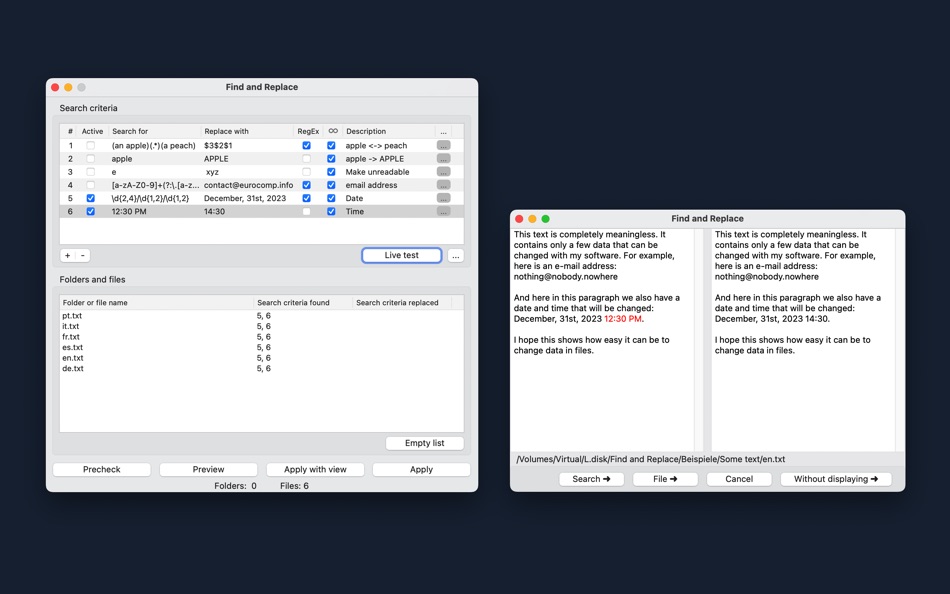
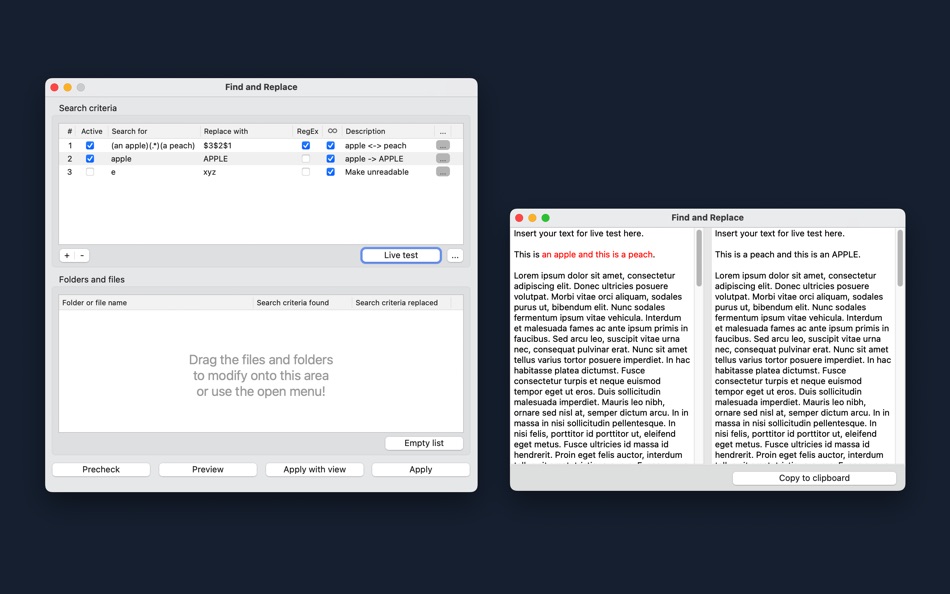
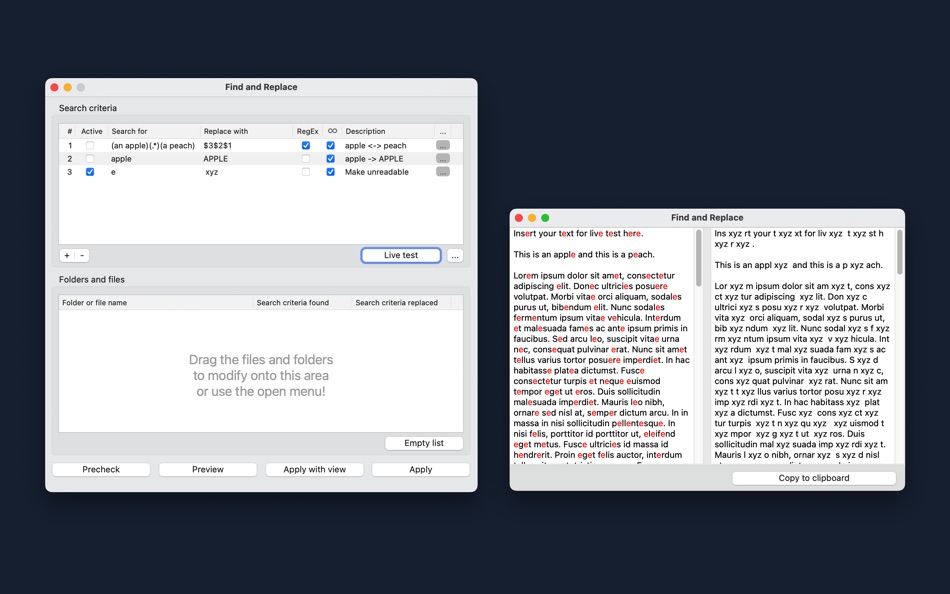
What's new
- Version: 2.0.2
- Updated:
- - Minor improvements
Help shape the app! Do you have ideas for new functions or improvements? Use the integrated contact function - your suggestions are welcome!
Price History
-
* In-App Purchases - Today: Free
- Minimum: Free
- Maximum: $4.99
Track prices
Developer
- Thomas Osthege
- Platforms: macOS Apps (9)
- Lists: 2 + 1
- Points: 12 + 0 ¡
- Rankings: 0
- Reviews: 0
- Discounts: 0
- Videos: 0
- RSS: Subscribe
Points
-

- 2,287 Kras-s-savchiK
- +1
-

- 555 expat4i
- +1
-

- 10,217 Simon Chan
- +1
-

- 660 Erin
- +1
Rankings
0 ☹️
Lists
Reviews
Be the first to review 🌟
Additional Information
- Version: 2.0.2
- Category:
macOS Apps›Utilities - OS:
macOS,macOS 10.14 and up - Size:
11 Mb - Supported Languages:
Chinese,Danish,Dutch,English,Finnish,French,German,Greek,Italian,Japanese,Korean,Norwegian,Polish,Portuguese,Spanish,Swedish,Turkish,Ukrainian - Content Rating:
4+ - Mac App Store Rating:
0 - Updated:
- Release Date:
«Find and Replace Text in Files» is a Utilities app for macOS, developed by «Thomas Osthege». It was first released on and last updated on . This app is currently free. This app has not yet received any ratings or reviews on AppAgg. It has been added to 2 public lists and 1 private lists created by users. AppAgg has tracked 4 confirmed points plus 0 indirect points for this app. Available languages: Chinese, Danish, Dutch, English, Finnish, French, German, Greek, Italian, Japanese, Korean, Norwegian, Polish, Portuguese, Spanish, Swedish, Turkish, Ukrainian. AppAgg continuously tracks the price history, ratings, and user feedback for «Find and Replace Text in Files». Subscribe to this app or follow its RSS feed to get notified about future discounts or updates.
- 🌟 Share
- Mac App Store
You may also like
-
- Text Case
- macOS Apps: Utilities By: Christopher R Hannah
- Free
- Lists: 1 + 3 Rankings: 0 Reviews: 0
- Points: 7 + 0 Version: 2023.3 Text Case is a text transformation utility, that can be as powerful as you make it, and accessible throughout iOS. Flows These are customisable combinations of formats, that can be put ⥯
-
- Text Editor - App
- macOS Apps: Utilities By: ChromaticApp Ltd
- Free
- Lists: 0 + 0 Rankings: 0 Reviews: 0
- Points: 0 + 0 Version: 26 **The professional Markdown editor for Mac with integrated artificial intelligence** Markdown Editor Pro is a complete and powerful Markdown text editor designed for writers, ... ⥯
-
- Text Workflow: Text Converter
- macOS Apps: Utilities By: Georgios Trigonakis
- $7.99
- Lists: 2 + 1 Rankings: 0 Reviews: 0
- Points: 15 + 0 Version: 2.6 A powerful and easy-to-use tool that will help you transform your text. Text Workflow removes the need to perform repetitive tasks manually on your text. Combine transformation actions ⥯
-
- Find Any File (FAF)
- macOS Apps: Utilities By: Thomas Tempelmann
- $8.00
- Lists: 5 + 2 Rankings: 0 Reviews: 0
- Points: 1 + 0 Version: 2.5.6 Search Beyond The Spotlight Unhappy with Spotlight because it does not find files that you know to be there? Use FAF to find every file on your disks, including those usually hidden. ... ⥯
-
- Text Editor - Notepad
- macOS Apps: Utilities By: Ahmad Sattar
- Free
- Lists: 0 + 0 Rankings: 0 Reviews: 0
- Points: 5 + 4 (3.3) Version: 1.0.5 Many writers need to create and update files using text editors such as MS Word, WordPad etc. The main issue is that they don't come free with these services. All they are looking for ... ⥯
-
- Text-Scan-Speak
- macOS Apps: Utilities By: Taliyo Ltd
- $1.99
- Lists: 0 + 0 Rankings: 0 Reviews: 0
- Points: 0 + 0 Version: 2.0 Ever found yourself manually copying text from an image or typing a long number or text that you couldn't just copy/paste ? Well this app solves that by enabling you to scan and ... ⥯
-
- Find My Cursor - Mouse Finder
- macOS Apps: Utilities By: Clement Rousseau
- * Free
- Lists: 0 + 0 Rankings: 0 Reviews: 0
- Points: 0 + 0 Version: 1.1 Have you ever struggled to find your cursor on a large screen or during a presentation? Find My Cursor solves that problem with a simple and elegant solution: a dynamic ripple effect ... ⥯
-
- Files Finder
- macOS Apps: Utilities By: Dmytro Hrebeniuk
- Free
- Lists: 0 + 0 Rankings: 0 Reviews: 0
- Points: 7 + 0 Version: 10.11 Files Finder it's simple Utility for searching files. You have ability search files by names and it's text content. ⥯
-
- Files Manager
- macOS Apps: Utilities By: 泳诗 陈
- $6.99
- Lists: 1 + 0 Rankings: 0 Reviews: 0
- Points: 1 + 0 Version: 3.5.3 Files Manager, a powerful file management tool, provides a modern, intuitive user interface and comprehensive file operation functions. The software supports file previews in multiple ... ⥯
-
- Text Box - Handwriting convert
- macOS Apps: Utilities By: 余 张
- Free
- Lists: 1 + 0 Rankings: 0 Reviews: 0
- Points: 2 + 0 Version: 1.1.8 Text Box is a 'all-in-one toolbox' of useful text processing utilities. All text tools are simple and easy to use. Text to Handwriting Converter : This tool made for converting texts ... ⥯
-
- Text File Splitter
- macOS Apps: Utilities By: Noel Geren
- $1.99
- Lists: 0 + 0 Rankings: 0 Reviews: 0
- Points: 0 + 0 Version: 1.3 Text File Splitter allows you to split a single large text file into smaller files. All results are saved where the source file is located. Supported options include preserving the ... ⥯
-
- Text Scanner - Fastest OCR
- macOS Apps: Utilities By: Nguyen Vu
- Free
- Lists: 1 + 0 Rankings: 0 Reviews: 0
- Points: 1 + 0 Version: 1.0 Text Scanner - Fastest OCR is a utility tool on MacOS allow you scan text on screen where can't editable like .pdf, image... or any text on the Desktop Screen. It's can scan all ... ⥯
-
- Find It Server
- macOS Apps: Utilities By: Appersian
- Free
- Lists: 0 + 0 Rankings: 0 Reviews: 0
- Points: 0 + 0 Version: 2.1 Find It is all you need to easily search, view, download, and share files from your Mac directly to your iPhone or iPad. Easily connect with your Mac with "Find It Server" and follow ... ⥯
-
- Text Speaker Star + Export
- macOS Apps: Utilities By: 顺华 吕
- Free
- Lists: 0 + 0 Rankings: 0 Reviews: 0
- Points: 1 + 0 Version: 5.3.1 Text Speaker Star + Export is a text speaker utility, and it can export voice to MP3 and AIFF. It is easy to change the voice, rate, volume and so on. It is convenient to start, stop, ... ⥯