| Developer: | Thomas Tempelmann (2) | ||
| Price: | $8.00 | ||
| Rankings: | 0 | ||
| Reviews: | 0 Write a Review | ||
| Lists: | 5 + 2 | ||
| Points: | 1 + 0 ¡ | ||
| Points +1 | |||
Description
Unhappy with Spotlight because it does not find files that you know to be there? Use FAF to find every file on your disks, including those usually hidden. By file name, date, size, and even plain text content (including RTF, Word and Excel files, but not PDF files nor Mails – see note below).
• Recover a file whose name you partially remember?
• See what files got changed in the past 5 minutes?
• Find all the largest files on your disk?
• Uninstall software that leaves files in hidden places where Spotlight doesn't look?
• Search with regular expressions?
Find Any File (FAF) is the perfect tool for these tasks.
You can even search on disks that are not indexed by Spotlight, including network server (NAS) volumes.
Find Any File can find files that Spotlight doesn't, e.g. those inside bundles and packages, and inside system folders that are usually excluded from Spotlight search.
Contrary to Spotlight, it does not use a database but instead searches the data on disk directly. This lets you search for file properties such as name, creation and modification dates, file size, even plain text inside files, but also makes it slightly slower. However, since FAF now includes Spotlight results where possible, you'll still get such results as quickly as with Spotlight search in Finder.
Another useful feature is its hierarchical results view (see screenshots). It lets you view the found items within their respective folders, making it often much easier to browse through 100s of found items.
•• Note about text search ••
FAF can itself search file content only in plain (unformatted and RTF) and in zip-compressed text files (as used by Word and Excel for instance), and while it's not as fast as Spotlight, it's still much faster than using Unix tools such as grep, because FAF uses all available CPUs for the search concurrently.
For finding text in Mails, PDF and similar files, which FAF can't search itself, FAF can still be successful, provided that Spotlight has indexed the files, because FAF includes Spotlight results by default.
•• Here's what users say about FAF ••
“FAF goes where Spotlight's can't easily reach.”
“As the administrator for about 50 school Macs, I often need to look for some file misplaced by a novice or, while troubleshooting a system, I often need to search for obscure operating system files. Find Any File is in my arsenal of tools when things files or folders go astray.”
“I use it when I want to find a specific kind of file or to see and eliminate or compare the double and redundant files. I surely use it 4-5 times a week.”
“I keep FAF as an icon in the toolbar of every Finder window. When I have to actually find something, I use FAF instead of the Finder.”
Screenshots
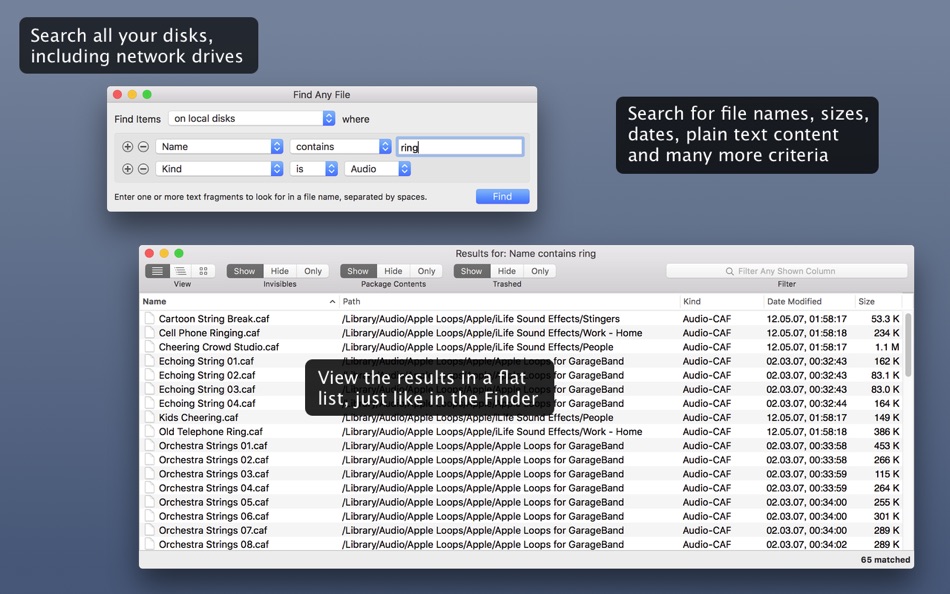






What's new
- Version: 2.5.5
- Updated:
- Fixes an issue where using Copy in the results window would not paste the file into other apps such as Finder.
Price
- Today: $8.00
- Minimum: $2.99
- Maximum: $8.00
Track prices
Developer
- Thomas Tempelmann
- Platforms: macOS Apps (2)
- Lists: 5 + 2
- Points: 2 + 0 ¡
- Rankings: 0
- Reviews: 0
- Discounts: 0
- Videos: 0
- RSS: Subscribe
Points
Rankings
Not found ☹️
Lists
- (6) желания

- 30 PiP
- 24
- (19) My Favorites

- 3 신우진
- 7
- (81) Likes

- 0 James
- 1
Reviews
Be the first to review 🌟
Additional Information
- Version: 2.5.5
- ID: org.tempel.findanyfile
- Category:
macOS Apps›Utilities - OS:
macOS,macOS 10.11 and up - Size:
13 Mb - Supported Languages:
English,French,German,Italian,Japanese,Portuguese,Spanish - Content Rating:
4+ - Mac App Store Rating:
0 - Updated:
- Release Date:
Contacts
- Website:
https://findanyfile.app
You may also like
-
- AI Find Any File
- macOS Apps: Utilities By: 志亮 黎
- * Free
- Lists: 0 + 0 Rankings: 0 Reviews: 0
- Points: 1 + 0 Version: 1.1.2 You Ask, We Find~ With AI Find Any File, you can search for files using your own language. You can chat with any PDF using AI Find Any File, allowing you to ask questions and gain ... ⥯
-
- Any File Info-EXIF&MEDIA Info
- macOS Apps: Utilities By: 奇鹏 于
- Free
- Lists: 1 + 0 Rankings: 0 Reviews: 0
- Points: 1 + 0 Version: 1.6.0 Any File Info is a professional tool to view and browse files information. It supports multiple types of files documents, images, audios and videos. Any File Info enables you to access ⥯
-
- Open Any File
- macOS Apps: Utilities By: Rocky Sand Studio Ltd.
- Free
- Lists: 4 + 1 Rankings: 0 Reviews: 0
- Points: 5 + 0 Version: 1.2.6 Open Any File shows compatible apps installed on your Mac and helps you to search on the web with the click of a button Open Any File also shows advanced information about your files: ... ⥯
-
- Extract Any File
- macOS Apps: Utilities By: Pocket Bits LLC
- Free
- Lists: 1 + 0 Rankings: 0 Reviews: 0
- Points: 1 + 0 Version: 1.0 #1 FREE solution to unarchive ANY file 100% FOREVER FREE. No ads. No in-app purchases. FREE lifetime updates and support. NO MONTHLY FEES OR HIDDEN COSTS. Unzip, Unrar, Unarchive, ... ⥯
-
- Rocket Transfer - Any file
- macOS Apps: Utilities By: Shanghai Troll Technology Co., Ltd.
- * Free
- Lists: 1 + 0 Rankings: 0 Reviews: 0
- Points: 12 + 0 Version: 4.3.3 Rocket Transfer can help you quickly transfer data from other computers or mobile phones (iPhone/Android/Others) to macOS, just open this app on the macBook, then connect the same WiFi ⥯
-
- File Cabinet Pro
- macOS Apps: Utilities By: App Tyrant Corp
- $29.99
- Lists: 0 + 1 Rankings: 0 Reviews: 0
- Points: 1 + 0 Version: 8.5.6 File Cabinet Pro is the file manager for the macOS menu bar. Quickly navigate to files without cluttering your desktop. Open, move, rename, compress, tag, trash, copy and paste files, ... ⥯
-
- File Rename Pro
- macOS Apps: Utilities By: Silvia Carril Caldelas
- * $12.99
- Lists: 1 + 0 Rankings: 0 Reviews: 0
- Points: 1 + 0 Version: 2025.1 File Rename Pro lets you rename a number of files quickly and easily, saving you time and effort. Drag and drop one or more files or folders from Finder onto the app and you're ready ... ⥯
-
- Any-Make MP4 Converter
- macOS Apps: Utilities By: Tipard Studio
- * Free
- Lists: 1 + 0 Rankings: 0 Reviews: 0
- Points: 1 + 0 Version: 5.3.39 Any-Make MP4 Converter - a free tool that converts videos to MP4 quickly Looking for a free and powerful video conversion tool that can convert your favorite videos to MP4 format? Look ⥯
-
- File Transfer Secure Drop
- macOS Apps: Utilities By: Huizhou Kingtog Technology Co., Ltd
- * Free
- Lists: 0 + 0 Rankings: 0 Reviews: 0
- Points: 1 + 6 (4.8) Version: 1.0.23 Looking for an ultra-fast and secure way to transfer photos and videos across devices? This powerful cross-device photo & video transfer app is exactly what you need! Whether you want ... ⥯
-
- File Vault
- macOS Apps: Utilities By: Yong Chen
- $2.99
- Lists: 0 + 0 Rankings: 0 Reviews: 0
- Points: 0 + 0 Version: 2.0.0 Special offer, 40% price off for first several days File Vault is a tool which help you to manage your private files and keep them secure with one password. With it you can protect ... ⥯
-
- File Content Finder
- macOS Apps: Utilities By: GEO SYSTEMS DEV PTY LTD
- $12.99
- Lists: 0 + 0 Rankings: 0 Reviews: 0
- Points: 2 + 0 Version: 3.0 Highlights: - Searches files by their contents, not just names; - Supports all popular document types (PDF, MS Word, Excel, etc.); - Works in real time without indexing; - Advanced ... ⥯
-
- File Zip & Encryptor
- macOS Apps: Utilities By: 成浩 吴
- $4.99
- Lists: 2 + 1 Rankings: 0 Reviews: 0
- Points: 4 + 0 Version: 1.0.6 If you need convenient encryption for your private files, try FileEncryption. FileEncryption provides you with the following convenient and useful features. - Normal mode: One-click ... ⥯
-
- Any Media Info
- macOS Apps: Utilities By: Anand
- $0.99
- Lists: 1 + 0 Rankings: 0 Reviews: 0
- Points: 5 + 0 Version: 2.1.2 Super simple to use. Just Drag & Drop any number of video or audio files. All the vital information of any Video or Audio file are displayed beautifully. Supports all types of video & ... ⥯
-
- Find My Cursor - Mouse Finder
- macOS Apps: Utilities By: Clement Rousseau
- * Free
- Lists: 0 + 0 Rankings: 0 Reviews: 0
- Points: 0 + 0 Version: 1.1 Have you ever struggled to find your cursor on a large screen or during a presentation? Find My Cursor solves that problem with a simple and elegant solution: a dynamic ripple effect ... ⥯