| Developer: | Andreas Ganske (3) | ||
| Price: | Free | ||
| Rankings: | 0 | ||
| Reviews: | 0 Write a Review | ||
| Lists: | 0 + 0 | ||
| Points: | 1 + 81 (3.6) ¡ | ||
| Mac App Store | |||
Description
Features
• Use the intuitive color wheel to set your favorite colors
• Control beautiful light effects with ease
• Use the time saving and handy widget
• Adjust color transformations through this app
• Save your favorite colors for quick usage
• Start your effects with your settings
• Hyperion detects your servers automatically
• Add multiple Hyperion servers
• Illuminate your room using your Apple Watch
• Use images to color your lights
Light Effects
Hyperion comes with plenty of preinstalled effects which can be used with Hyperion Remote. These include colorful mood blobs, strobe, rainbow swirl, and others. Additionally, you can customize all effects and create new ones with this app.
Quick Access Widget
Use the today widget or Apple Watch app to change the light in your room in seconds without opening the app. Gain quick access to your last-used color or effect and clear the light with ease.
Vibrant Images
Use stunning images to light your room with beautiful gradients and rich colors. You can even use images from your library for maximum creativity.
Hyperion Server
Hyperion Remote works with Hyperion and Hyperion.NG installed on a Raspberry Pi, Arduino, Windows, Mac, or Linux and various devices like Lightberry, AdaLight, Lightpack, Paintpack, Atmolight, AmbiLED, and many more. The app supports all lights Hyperion works with. Connect the app to the same network (Wi-Fi) Hyperion is on and Hyperion Remote finds it automatically.
Hyperion Remote offers a Premium Mode as a subscription. If you choose to purchase the Premium Mode to gain access to various additional features, payment will be charged to your iTunes account, and your account will be charged for renewal 24 hours before the end of the current period. Auto-renewal may be turned off at any time by going to your settings in the iTunes Store after purchase. By purchasing the Premium Mode any unused portion of the free trial period will be forfeited. The current price for the Premium Mode is $4.99 per year and may vary from country to country.
Terms of Use: https://hyperionremote.com/terms
Screenshots


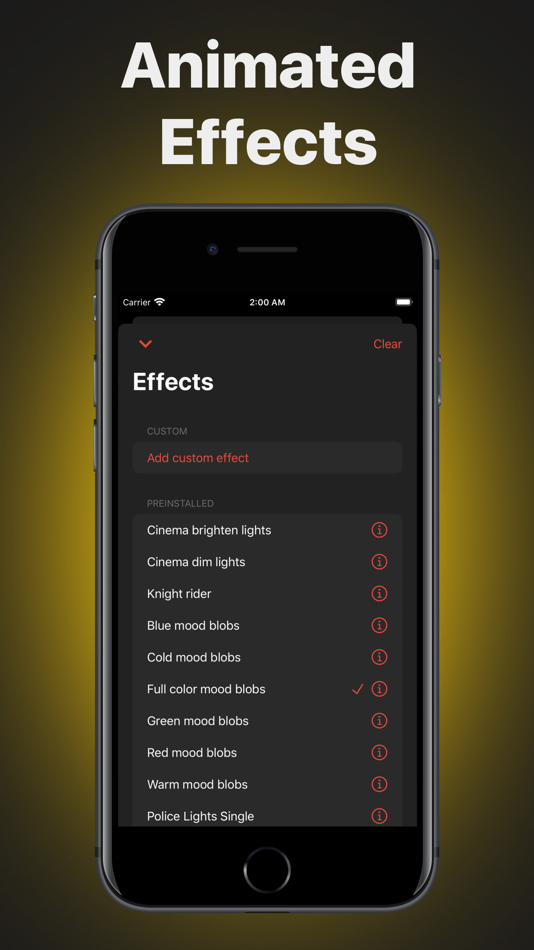




Price History
- Today: Free
- Minimum: Free
- Maximum: Free
Track prices
Developer
- Andreas Ganske
- Platforms: iOS Apps (1) macOS Apps (2)
- Lists: 0 + 0
- Points: 1 + 174 ¡
- Rankings: 0
- Reviews: 0
- Discounts: 0
- Videos: 0
- RSS: Subscribe
Points
-

- 47 Bruce Phillips
- +1
Rankings
0 ☹️
Lists
0 ☹️
Reviews
Be the first to review 🌟
Additional Information
Contacts
- Website:
https://hyperionremote.com
«Hyperion Remote» is a Utilities app for macOS, developed by «Andreas Ganske». It was first released on and last updated on . This app is currently free. This app has not yet received any ratings or reviews on AppAgg. AppAgg has tracked 1 confirmed points plus 81 indirect points for this app. On Mac App Store, the current store rating is 3.6 based on 81 votes. Available languages: Dutch, English, French, German, Polish, Romanian, Spanish, Swedish. AppAgg continuously tracks the price history, ratings, and user feedback for «Hyperion Remote». Subscribe to this app or follow its RSS feed to get notified about future discounts or updates.
- 🌟 Share
- Mac App Store
You may also like
-
- Remote, Mouse & Keyboard Pro
- macOS Apps: Utilities By: Remote Sunrise LTD
- $20.00
- Lists: 9 + 2 Rankings: 0 Reviews: 0
- Points: 48 + 5,328 (4.7) Version: 2025.28 Remote, Mouse & Keyboard Your All-in-One Control Center Turn your iPhone or iPad into a universal remote, wireless mouse, keyboard, and automation hub all in one powerful app. With ... ⥯
-
- Remote Wake Up
- macOS Apps: Utilities By: Daniel Witt
- $9.99
- Lists: 0 + 2 Rankings: 0 Reviews: 0
- Points: 0 + 0 Version: 2.0.1 Remote Wake Up lets you control devices on your local network or remotely over the internet using SSH, AppleScript, or Wake-on-LAN. It s designed for tech-savvy users, IT ... ⥯
-
- Remote Battery Monitor+
- macOS Apps: Utilities By: Chris Karcher
- Free
- Lists: 0 + 0 Rankings: 0 Reviews: 0
- Points: 0 + 6 (4.5) Version: 1.7 Remote Battery Monitor allows you to easily check the battery levels of your visionOS, iPadOS, and iOS devices from your other Apple devices. AVP owners understand the frustration of ... ⥯
-
- Remote Desktop Scanner
- macOS Apps: Utilities By: Sascha Simon
- * Free
- Lists: 1 + 0 Rankings: 0 Reviews: 0
- Points: 6 + 0 Version: 2.1.1 The Remote Desktop Scanner lists all devices on your network that you can connect to via Remote Desktop or SSH. You can then connect with just one click. Remote Finder This app will ... ⥯
-
- Remote Ripple
- macOS Apps: Utilities By: GlavSoft, LLC
- Free
- Lists: 2 + 0 Rankings: 0 Reviews: 0
- Points: 6 + 0 Version: 1.6.5 Fast remote desktop client from the developers of TightVNC. It allows you to access, view and control your PC, Mac and Unix systems remotely. As compared to competing VNC viewers, ... ⥯
-
- Remote for Roku
- macOS Apps: Utilities By: 君 许
- $2.99
- Lists: 0 + 0 Rankings: 0 Reviews: 0
- Points: 1 + 0 Version: 3.0 Remote control & Video cast & Streaming Channel Control Remote for Roku is an remote controller for your Roku stick, it lets you easily control your Roku from your iMac/MacbookPro. you ⥯
-
- Remote Control for LG Smart TV
- macOS Apps: Utilities By: John Benson
- $3.99
- Lists: 0 + 0 Rankings: 0 Reviews: 0
- Points: 0 + 0 Version: 1.1 Remote Control is an easy to use replacement remote for LG TV's that use webOS. Can't find your remote? lost it down the back of the sofa? install this app and you will never be stuck ... ⥯
-
- Remote Trackpad: Virtual Tool
- macOS Apps: Utilities By: Helperix, LLC
- Free
- Lists: 0 + 0 Rankings: 0 Reviews: 0
- Points: 0 + 37 (3.7) Version: 1.5.8 Remote Trackpad is the best solution to make your iPhone two in one - keyboard and trackpad for your Mac. It is not always convenient to bring trackpad, keyboard and mouse with you, ... ⥯
-
- Remote Mouse
- macOS Apps: Utilities By: 耀 阮
- Free
- Lists: 0 + 3 Rankings: 0 Reviews: 0
- Points: 4 + 0 Version: 3.404 Turn your iPhone or iPad into a smart, wireless remote control for your Mac. Remote Mouse™ lets you use your mobile device as a trackpad, keyboard, and mouse, complete with multi-touch ⥯
-
- Universal Remote – Roomie
- macOS Apps: Utilities By: Roomie Remote, Inc
- Free
- Lists: 0 + 0 Rankings: 0 Reviews: 0
- Points: 2 + 789 (4.0) Version: 9.2.3 Audio/Video Control and Home Automation seamlessly merged into a Universal Remote for your entire home. Control TVs, A/V receivers, set top boxes, lights, thermostats, and more from an ⥯
-
- Remote Desktop - VNC
- macOS Apps: Utilities By: AndreasPrang
- Free
- Lists: 0 + 0 Rankings: 0 Reviews: 0
- Points: 0 + 0 Version: 1.1 Open VNC connections from your Mac to another as fast as possible. No playing. No paying. No tricky features. It just works! Any questions or problems? Please contact me: ... ⥯
-
- ANDIAMO Remote
- macOS Apps: Utilities By: DirectOut GmbH
- Free
- Lists: 0 + 0 Rankings: 0 Reviews: 0
- Points: 0 + 0 Version: 0.7.9 Remote Control Software for DirectOut Technologies' ANDIAMO series. Supports all ANDIAMO devices. The App supports remote control via MIDI-over-MADI and USB serial. In order to use the ⥯
-
- Cuety Remote
- macOS Apps: Utilities By: Visual Productions BV
- Free
- Lists: 0 + 0 Rankings: 0 Reviews: 0
- Points: 0 + 0 Version: 1.12 Remote control for DMX-512 lighting controllers. Enables you to trigger playback buttons. It does not allow you to change the lighting scenes. Currently supported controllers are: - ... ⥯
-
- Shortcut Remote Control
- macOS Apps: Utilities By: riedel.wtf apps S.L.
- $0.99
- Lists: 4 + 3 Rankings: 0 Reviews: 0
- Points: 7 + 7 (2.6) Version: 1.0.2 If you've already purchased the Mac companion app, the iOS app is free to download. The iOS app and Mac app are bundled together as one price. With Shortcuts Remote you can connect ... ⥯