| Sviluppatore: | Boudewijn Krijger (16) | ||
| Prezzo: | $8.99 | ||
| Classificazioni: | 0 | ||
| Recensioni: | 0 Scrivi una recensione | ||
| Listes: | 0 + 0 | ||
| Punti: | 0 + 0 ¡ | ||
| Mac App Store | |||
Descrizione

After calibration, you simply do two spot measurements by clicking on the i1Pro's button,
and i1deltaE will show you the deltaE between the two measurements,
as well as an AB chart, showing where in the CIE-LAB space your colors are.
The measured patches are also simulated on screen, to enable visual difference.
This chart is zoomable, so colors close to the L-Axis can be compared more easily.
To verify if your colors are within or outside sRGB or AdobeRGB, both can be made visible here also.
The calibration and measurements can be done both in D50 and D60, and all LAB delta-E values are calculated in CIE-94, CIE2000 and CMC standards.
Screenshot
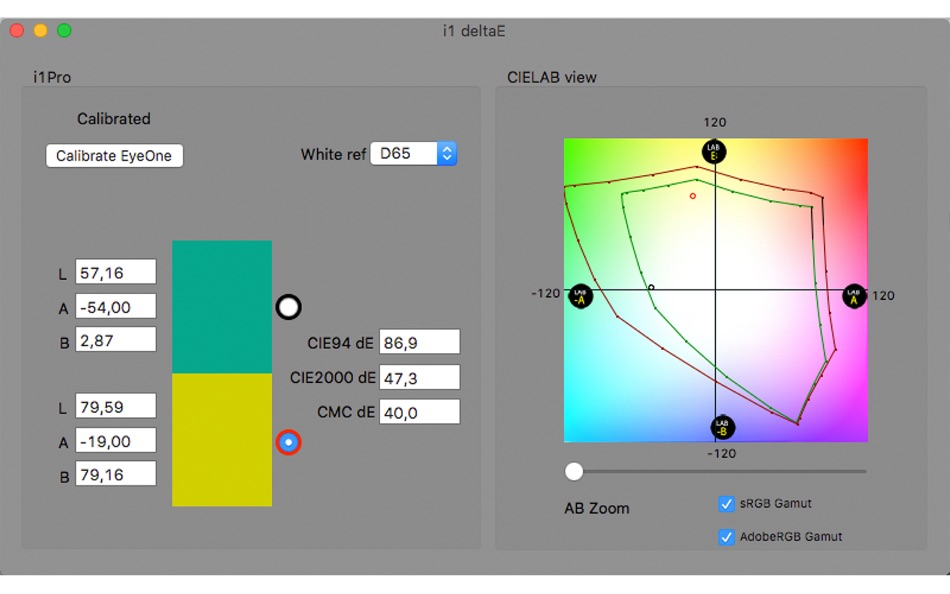
Prezzo
- Oggi: $8.99
- Minimo: $8.99
- Massimo: $8.99
Monitora prezzi
Sviluppatore
- Boudewijn Krijger
- Piattaforme: iOS App (1) macOS App (15)
- Listes: 0 + 0
- Punti: 1 + 0 ¡
- Classificazioni: 0
- Recensioni: 0
- Sconti: 0
- Video: 0
- RSS: Sottoscrivi
Punti
0 ☹️
Classificazioni
0 ☹️
Listes
0 ☹️
Recensioni
Scrivi tu la prima recensione 🌟
Informazioni aggiuntive
Contatti
- Sito web:
https://AppForce.one/i1deltae
Ti potrebbero piacere anche
-
- Screen ruler - measure tool
- macOS App: Utility di: Pedro Ferreira
- $2.99
- Listes: 0 + 0 Classificazioni: 0 Recensioni: 0
- Punti: 0 + 0 Versione: 3.2.6 - Can have multiple rulers at the same time. - Horizontal or vertical orientation. - Has an option to show the measure from the start of the ruler to the mouse position. - Also an ... ⥯
-
- Measure Screen
- macOS App: Utility di: Angel Landoni
- * $0.99
- Listes: 0 + 0 Classificazioni: 0 Recensioni: 0
- Punti: 0 + 0 Versione: 1.0 Measure Screen was designed to provide a simple and beautiful UI, combine with the power of the real time modification. The application gives you the control to create guides and rules ⥯
-
- Distance Tool
- macOS App: Utility di: Applorium Ltd
- Gratis
- Listes: 0 + 0 Classificazioni: 0 Recensioni: 0
- Punti: 0 + 1,887 (4.5) Versione: 4.7 Distance Tool allows for quick and easy calculations to find distances between points on a map, including area calculations for non-overlapping polygons drawn. Includes metric (meters, ⥯
-
- mDNS Tool
- macOS App: Utility di: Kenny Millar
- $1.99
- Listes: 0 + 0 Classificazioni: 0 Recensioni: 0
- Punti: 0 + 0 Versione: 1.3 The mDNS Tool allows you to view and browse all the Multicast DNS (mDNS / Bonjour) services that are visible on your network. This is useful both as a diagnostic tool and for finding ... ⥯
-
- iBar-Menubar icon control tool
- macOS App: Utility di: 宁波上官科技有限公司
- * Gratis
- Listes: 4 + 1 Classificazioni: 0 Recensioni: 0
- Punti: 14 + 0 Versione: 2.0.1 【Native support for Apple M series and Intel chips】 Powerful menu bar management tool Hide and display menu bar icons Perfectly solve the problem of menu bar icons blocking on notch ... ⥯
-
- Protractor · Measure Angles
- macOS App: Utility di: Xi'an 7kit Technology Co., Ltd.
- $0.99
- Listes: 1 + 0 Classificazioni: 0 Recensioni: 0
- Punti: 8 + 0 Versione: 26 Ditch bulky tools! Measure angles precisely anywhere with just your Mac. Features Smart Dual-Mode Measurement * Freehand Mode: Click and drag to measure any angle, with intelligent ... ⥯
-
- Geo Measure Area Calculator
- macOS App: Utility di: BMAC Infotech
- Gratis
- Listes: 0 + 0 Classificazioni: 0 Recensioni: 0
- Punti: 0 + 0 Versione: 1.1.0 Geo Measure is the best free tool for field measurement when you want to purchase some property, and want to calculate the area of that property. Geo Measure will help you like your ... ⥯
-
- Table Tool
- macOS App: Utility di: Jakob Egger
- Gratis
- Listes: 0 + 2 Classificazioni: 0 Recensioni: 0
- Punti: 2 + 0 Versione: 1.2.1 A simple CSV editor for OS X. The CSV format is a common used file format to store and exchange tabular data. Almost all spreadsheet and database apps (e.g. Excel and Numbers) support ... ⥯
-
- Teampaper: Screen capture tool
- macOS App: Utility di: Stanislav Yakusevich
- Gratis
- Listes: 1 + 0 Classificazioni: 0 Recensioni: 0
- Punti: 3 + 0 Versione: 3.3.1 Capture your screen with a video or screenshot, upload it to the cloud, and share a direct link with anyone at any time! Review your projects, design, or someone else's work. Check ... ⥯
-
- Zip!Rar-Unzip,unarchive tool
- macOS App: Utility di: Guangzhou Yaqiang Network Technology Co., Ltd.
- Gratis
- Listes: 1 + 0 Classificazioni: 0 Recensioni: 0
- Punti: 3 + 0 Versione: 1.0.9 Zip!Rar is a professional file compression and archiving tool with browsing featrue, supports multiple formats, such as Zip, Rar, Tar, Gzip, Bzip2, 7-Zip, LhA, StuffIt, etc. The ... ⥯
-
- Photos Restore Tool
- macOS App: Utility di: Mahtca Global S.R.L.
- Gratis
- Listes: 1 + 0 Classificazioni: 0 Recensioni: 0
- Punti: 3 + 0 Versione: 1.1 This tool restores and recovers photos from old backups or corrupt files. It also extracts and restores images included in text documents. Is good when: - you can't access your image ... ⥯
-
- Multi Rename Tool
- macOS App: Utility di: DevStorm
- $9.99
- Listes: 1 + 0 Classificazioni: 0 Recensioni: 0
- Punti: 1 + 0 Versione: 2.6 Why waste precious time renaming lots files when you can let Multi Rename Tool do it for you? Multi Rename Tool is a powerful batch renaming software. It provides many functionalities ... ⥯
-
- Floomby Screen Capture Tool
- macOS App: Utility di: Aleksei Levin
- * Gratis
- Listes: 0 + 0 Classificazioni: 0 Recensioni: 0
- Punti: 4 + 0 Versione: 1.19.9 Floomby: Effortless Video and Screenshot Capture: Floomby is your go-to application for seamless video recording and screenshot management, designed for both work and entertainment. ... ⥯
-
- Rewording Tool
- macOS App: Utility di: Abdul Rehman
- Gratis
- Listes: 0 + 0 Classificazioni: 0 Recensioni: 0
- Punti: 1 + 2 (5.0) Versione: 1.0.3 ewording tool for iOS is used to reword text using state-of-the-art artificial intelligence (AI). Its algorithms are designed to help you create unique content with merely a click. ... ⥯