| ผู้พัฒนา: | Takahide Noro (15) | ||
| ราคา: | ฟรี | ||
| การจัดอันดับ: | 0 | ||
| ความเห็น: | 0 เขียนความเห็น | ||
| รายการ: | 4 + 0 | ||
| แต้มแล: | 10 + 0 ¡ | ||
| Mac App Store | |||
คำอธิบาย
This app allows you to check the input value and status information of your Joysticks and Gamepads.
Simple, beautiful and easy to use.
The voice assistant will speak your joystick's name and connection status.
Supported Joysticks
- Sony DUALSHOCK 3
- Sony DUALSHOCK 4
- Microsoft Xbox 360 Controller
- Microsoft Xbox One Wired Controller
- Microsoft Xbox Wireless Controller
- Logitech F310
- Logitech F510
- Logitech F710
- Logitech Wireless Controller
- Steel Series Nimbus
- Steel Series Stratus XL
etc.
ภาพหน้าจอ

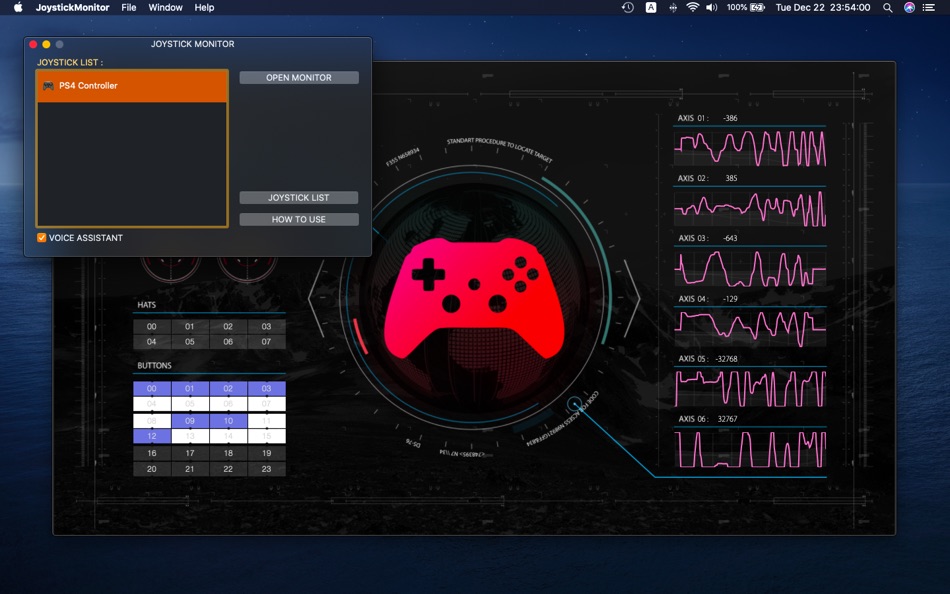

มีอะไรใหม่
- เวอร์ชัน: 1.3
- อัปเดต:
- ・Updated for the latest version of macOS.
・Bug fixed.
Thank you for downloading this application!
ราคา
- วันนี้: ฟรี
- ต่ำสุด: ฟรี
- มากที่สุด: $7.99
ติดตามราคา
ผู้พัฒนา
แต้มแล
-

- 595 Raphael Pinheiro
- +1
-

- 3,079 바람처어럼
- +1
-

- 200 upto
- +1
-

- 10,339 Simon Chan
- +1
-

- 1,139 m374
- +1
-

- 63 Wierzciu
- +1
การจัดอันดับ
0 ☹️
รายการ
ความเห็น
แสดงรีวิวเป็นคนแรกเลย 🌟
ข้อมูลเพิ่มเติม
- 🌟 แชร์
- Mac App Store
คุณอาจชอบ
-
- Joystick Doctor
- macOS แอป: ยูทิลิตี้ โดย: Rocky Sand Studio Ltd.
- $0.99
- รายการ: 1 + 1 การจัดอันดับ: 0 ความเห็น: 0
- แต้มแล: 0 + 0 เวอร์ชัน: 1.0.1 Joystick Doctor is the perfect tool to help you play your games with a controller. Easily connect Xbox, Playstation and Wii controllers, joysticks and any kind of gamepad. Highlighted ... ⥯
-
- Monitor Portals
- macOS แอป: ยูทิลิตี้ โดย: Marcus Gunn
- ฟรี
- รายการ: 1 + 0 การจัดอันดับ: 0 ความเห็น: 0
- แต้มแล: 1 + 0 เวอร์ชัน: 1.0 Monitor Portals is a lightweight utility that creates visual indicators where your displays connect, making multi-monitor navigation intuitive and efficient. Key Features: Illuminated ... ⥯
-
- Joystick Mapper
- macOS แอป: ยูทิลิตี้ โดย: Chibata Creations
- $4.99
- รายการ: 0 + 1 การจัดอันดับ: 0 ความเห็น: 0
- แต้มแล: 0 + 0 เวอร์ชัน: 1.2 Joystick Mapper is an application that allows you to configure your joysticks or gamepads to simulate keyboard keys/mouse movement/mouse click/mouse scroll, so you can control any app ... ⥯
-
- Monitor Pixel Tester
- macOS แอป: ยูทิลิตี้ โดย: 方成 印
- $0.99
- รายการ: 0 + 0 การจัดอันดับ: 0 ความเห็น: 0
- แต้มแล: 1 + 0 เวอร์ชัน: 1.1 Monitor Pixel Tester - LCD Dead Pixel Check App for macOS Ensure your screen is flawless with Monitor Pixel Tester, the ultimate tool to quickly test your LCD for dead or stuck pixels. ⥯
-
- Monitor Control : CoverDesk
- macOS แอป: ยูทิลิตี้ โดย: AppYogi Software
- * $9.99
- รายการ: 1 + 0 การจัดอันดับ: 0 ความเห็น: 0
- แต้มแล: 16 + 0 เวอร์ชัน: 1.8 Want your Desktop on steroids? Make your Mac ready for presentation? Want to be more focus on the working window? Want to tidy up your Desktop files without losing its positions? Then ... ⥯
-
- Monitor Gamma Control
- macOS แอป: ยูทิลิตี้ โดย: 泳诗 陈
- $8.99
- รายการ: 1 + 0 การจัดอันดับ: 0 ความเห็น: 0
- แต้มแล: 8 + 0 เวอร์ชัน: 5.1 Worried about poor screen display? Does your screen look too bright or too dark? Are the pixels on your screen unevenly distributed? Then Smart Screen Calibration is the app for you. ... ⥯
-
- Monitor Pixel Checker
- macOS แอป: ยูทิลิตี้ โดย: Lucian Boiangiu
- $0.99
- รายการ: 0 + 0 การจัดอันดับ: 0 ความเห็น: 0
- แต้มแล: 0 + 0 เวอร์ชัน: 1.0 Find dead pixels on Monitors! Test multiple displays by checking each pixel. Test works with Red / Green / Blue and Cyan / Yellow / Magenta colors. Choose any color to test the ... ⥯
-
- Site Monitor
- macOS แอป: ยูทิลิตี้ โดย: Peritum.Net
- $0.99
- รายการ: 0 + 0 การจัดอันดับ: 0 ความเห็น: 0
- แต้มแล: 0 + 0 เวอร์ชัน: 1.1.0 Site Monitor is a menu bar application, that constantly checks connections between your computer and defined servers. Connection to server is checked using PING (ICMP protocol), GET, ... ⥯
- -100%
- API Monitor
- macOS แอป: ยูทิลิตี้ โดย: Volodymyr Sichka
- ▼ ฟรี
$0.99-100% - รายการ: 1 + 0 การจัดอันดับ: 0 ความเห็น: 0
- แต้มแล: 3 + 0 เวอร์ชัน: 1.3 API Monitor is a powerful yet simple tool for developers and IT professionals to track the status and performance of web APIs. Whether you are managing a small-scale application or a ... ⥯
-
- Webpage Monitor with Alerts
- macOS แอป: ยูทิลิตี้ โดย: Dan Marsh
- ฟรี
- รายการ: 0 + 1 การจัดอันดับ: 0 ความเห็น: 0
- แต้มแล: 3 + 0 เวอร์ชัน: 1.0 Web Monitor lets you monitor a region of a webpage for changes. Enter a URL and select the area you want monitored. You will receive notifications when a change is detect. ⥯
-
- HDMI Monitor - Video Capture
- macOS แอป: ยูทิลิตี้ โดย: European Apps Solutions
- ฟรี
- รายการ: 0 + 0 การจัดอันดับ: 0 ความเห็น: 0
- แต้มแล: 1 + 111 (3.2) เวอร์ชัน: 1.8.9 Is it not always possible to have a TV screen or monitor with you: when traveling, studying, visiting friends, etc.? You don t have a monitor, but you need to connect a game console, ... ⥯
-
- VPN Monitor
- macOS แอป: ยูทิลิตี้ โดย: Jan Nutbroek
- $3.99
- รายการ: 0 + 0 การจัดอันดับ: 0 ความเห็น: 0
- แต้มแล: 0 + 0 เวอร์ชัน: 2.2 VPN Monitor is a status bar application to immediately reconnect a dropped VPN connection. Key Features: No need to enter VPN account information Reconnects L2TP & Cisco IPSec ... ⥯
-
- Remote Battery Monitor+
- macOS แอป: ยูทิลิตี้ โดย: Chris Karcher
- ฟรี
- รายการ: 0 + 0 การจัดอันดับ: 0 ความเห็น: 0
- แต้มแล: 0 + 6 (4.5) เวอร์ชัน: 1.7 Remote Battery Monitor allows you to easily check the battery levels of your visionOS, iPadOS, and iOS devices from your other Apple devices. AVP owners understand the frustration of ... ⥯
-
- TimeCode Monitor
- macOS แอป: ยูทิลิตี้ โดย: Haute Technique BV
- ฟรี
- รายการ: 0 + 0 การจัดอันดับ: 0 ความเห็น: 0
- แต้มแล: 1 + 0 เวอร์ชัน: 1.0 Monitor incoming SMPTE timecode signal. A must have for every shows, studios or edit suites. - Simple and clean design with green for running and orange for pause. - Select audio input ⥯