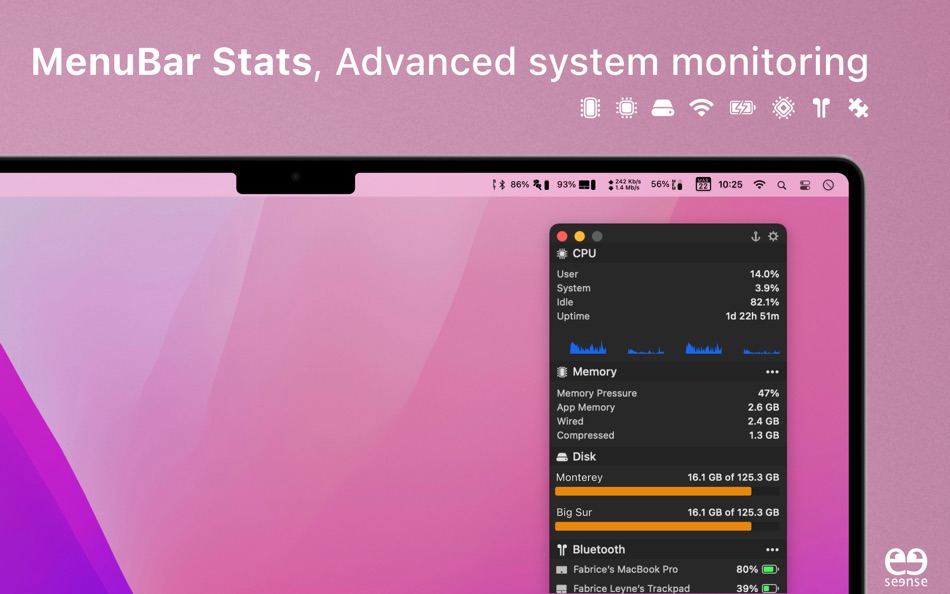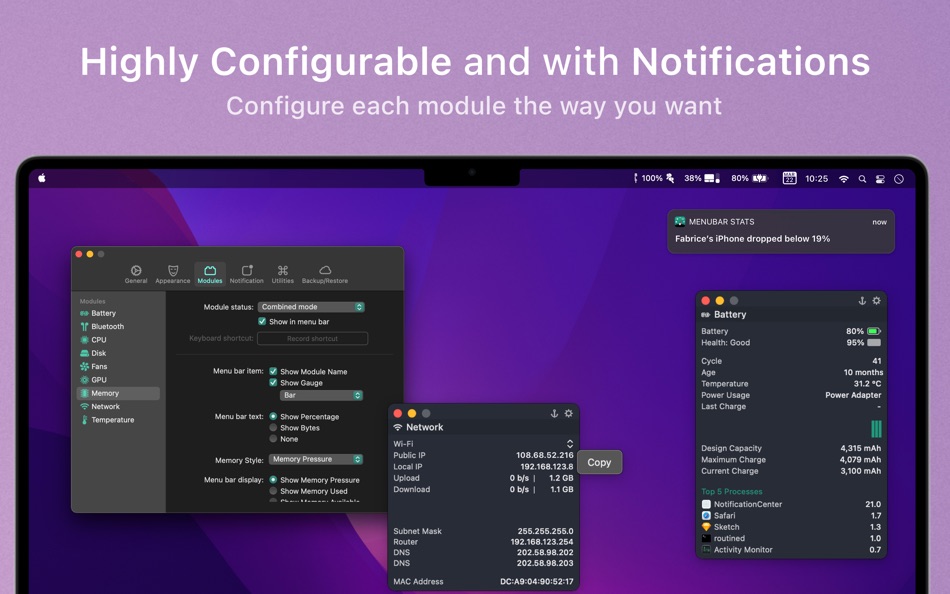| Dezvoltator: | Fabrice Leyne (9) | ||
| Preț: | $4.99 | ||
| Clasificări: | 0 | ||
| Recenzii: | 0 Scrie o recenzie | ||
| Liste: | 1 + 1 | ||
| Punctele: | 3 + 0 ¡ | ||
| Punctele + 1 | |||
Descriere
MenuBar Stats
• A quick view to your system health right in your menu bar or/and Notification Center.
• 7 advanced modules (Cpu, Memory, Network, Disk, Battery, GPU, Bluetooth).
• 2 optional additional modules (Temperature, Fans) with helper to get from seense.com
• Each modules can be in 1 combined window, or in their own separated window, for more detailed information.
• Simply use drag & drop to reorder your modules right from the menu bar or from the window.
• Highly customizable.
• Notifications for most of the modules
• Top processes monitoring.
• Show or hide the modules in the menu bar and save space.
Bluetooth Module
• Keep an eye on the battery level of your bluetooth devices.
• Connect/Disconnect your AirPods or other devices in 1 click from the menu bar.
• Get notification on the battery level of your devices.
• And more…
Battery Module
• Keep a close control on your battery health
• Be informed with the notifications, when to charge or not your battery
• 5 Top processes.
• And more…
Cpu Module
• Optional graph in detailed view mode.
• As for any module, show hide module name, gauge, text in the menu bar
• 5 Top processes.
• Threads, Load average,…
• And more…
Memory Module
• Memory monitoring with traditional or memory pressure style
• Optional graph in detailed view mode.
• High number of options for the information displayed in the menu bar
• 5 Top processes.
• And more…
Disk Module
• Eject Disk from MenuBar Stats.
• Reveal the volume in Finder.
• Get notified when your disk run out of storage space.
• And more…
Network Module
• A quick view in the menu bar on your throughput.
• Detailed information on your interface.
• Quickly copy your IP address and more.
• And more…
More Modules
• Temperature and Fans module with the helper to get from seense.com
Other
• Menu bar can be re-ordered by (shift) drag & drop while in combined mode.
• Menu bar items can be customized with different type of gauge.
• Keyboard Shortcuts to call your modules
• Access all your modules from the menu bar or from the Dock.
• Have the theme follow automatically the color of your menu bar.
• Keep or not MenuBar Stats windows floating above your desktop.
• And more …
*Big Sur widgets are updated every minute.
Ce este nou
- Versiune: 3.9
- Actualizată:
- [New] macOS Ventura ready.
[Bugs Fixed] Few bugs fixed for Apple Silicon Macs.
[Bugs Fixed] Multi display CPU usage with Ventura.
[New] Notifications for the optional Temperature module.
[New] Option to set the space between menubar items in Combined mode.
[New] CPU Efficiency/Performance graph for Apple Silicon.
[New] Run Shortcuts on Notifications.
[Other] Bugs fixes and improvement.
Preț
- Azi: $4.99
- Minim: $4.99
- Maxim: $4.99
Urmăriți prețurile
Dezvoltator
- Fabrice Leyne
- Platforme: iOS Aplicații (2) macOS Aplicații (7)
- Liste: 1 + 2
- Punctele: 6 + 21 ¡
- Clasificări: 0
- Recenzii: 0
- Reduceri: 0
- Videoclipuri: 0
- RSS: Abonează-te
Clasificări
Nu a fost gasit ☹️
Recenzii
Fii primul care a revizuit!
Informații suplimentare
- Categorie:
macOS Aplicații›Utilități - SO:
macOS,macOS 11.0 sau o versiune ulterioară - Mărimea:
15 Mb - Limbă acceptată:
English,French,German - Evaluarea conținutului:
4+ - Mac App Store Evaluare:
0 - Actualizată:
- Data lansării:
Agendă
- Website:
https://www.seense.com/
S-ar putea sa-ti placa si
-
- Activity Bar - Menu Bar Stats
- macOS Aplicații: Utilități De: Denis Litvin
- * Gratuit
- Liste: 1 + 0 Clasificări: 0 Recenzii: 0
- Punctele: 2 + 0 Versiune: 4.1.4 Activity Bar is a lightweight utility that helps you monitor your system at a glance in real time right in your menu bar. CPU: 1. Monitor System, User, Idle, Total usage or All at ...
-
- Lite Stats - Menu Bar
- macOS Aplicații: Utilități De: Z9Apps LLC
- $0.99
- Liste: 0 + 0 Clasificări: 0 Recenzii: 0
- Punctele: 0 + 0 Versiune: 1.1 It monitors the usage of CPU, Memory, & Disk. Unlike other widgets or utilities, it consumes minimal system resources but yet gives your real-time statistics Features: Clean & Simple ...
-
- SnapAPI - Quick API Menu Bar
- macOS Aplicații: Utilități De: Rajat Vaghani
- Gratuit
- Liste: 1 + 0 Clasificări: 0 Recenzii: 0
- Punctele: 0 + 0 Versiune: 1.1 SnapAPI is an API Management tool that lives on the Mac Menu Bar! SnapAPI simplifies each step of the API lifecycle so you can focus on the most important thing, creating better APIs ...
-
- Stats Panel
- macOS Aplicații: Utilități De: Andrew Moloney
- $2.99
- Liste: 2 + 1 Clasificări: 0 Recenzii: 0
- Punctele: 9 + 0 Versiune: 2.0.7 System monitor for your menu bar. Simple, lightweight and focused. Monitor CPU, memory, disks, network and battery. Simple Intuitive, readable interface. Lightweight Only necessary ...
-
- Better Battery 2: Stats & Info
- macOS Aplicații: Utilități De: agross Software e.U.
- Gratuit
- Liste: 1 + 2 Clasificări: 0 Recenzii: 0
- Punctele: 4 + 0 Versiune: 2.8.4 Better Battery 2 shows information and stats of your MacBook battery in the menu bar. So you are always aware of the current battery stats, battery time and health. Standard Edition: ...
-
- Shark Stats
- macOS Aplicații: Utilități De: Moshe Gottlieb
- $0.99
- Liste: 0 + 0 Clasificări: 0 Recenzii: 0
- Punctele: 0 + 0 Versiune: 1.03 Shark Stats delivers hassle free network monitoring. It lives in your system menu, and shows your download/upload bandwidth in an easy to understand graph & text. Designed to work with
-
- Tab Stats
- macOS Aplicații: Utilități De: Jeffrey Schmelzer
- Gratuit
- Liste: 1 + 0 Clasificări: 0 Recenzii: 0
- Punctele: 1 + 0 Versiune: 1.2 Tab Stats is a menu bar app that let's you easily view your CPU, RAM and battery usage.
-
- Pluto Stats
- macOS Aplicații: Utilități De: Cyaneous, Inc.
- Gratuit
- Liste: 2 + 0 Clasificări: 0 Recenzii: 0
- Punctele: 4 + 0 Versiune: 1.23 Pluto is a highly refined and customizable at-a-glance system monitor for your Mac. Stay informed of what's really going on behind the scenes of your Mac without dropping what you're ...
-
- Pi Stats
- macOS Aplicații: Utilități De: Fernando Bunn
- $3.99
- Liste: 0 + 0 Clasificări: 0 Recenzii: 0
- Punctele: 1 + 0 Versiune: 2.3.5 Follow up and manage the status of your Pi-hole(s) with this simple macOS app that lives in your menu bar.
-
- PiBar for Pi-hole
- macOS Aplicații: Utilități De: Brad Root
- $4.99
- Liste: 0 + 0 Clasificări: 0 Recenzii: 0
- Punctele: 0 + 0 Versiune: 1.1.2 PiBar gives you all the tools you need to manage your Pi-hole(s) right from your macOS menu bar. Display DNS query stats in your macOS menu bar Supports multiple Pi-holes (inc. ...
-
- Glimpse - Webpage Widgets
- macOS Aplicații: Utilități De: Arno Appenzeller
- $1.99
- Liste: 0 + 0 Clasificări: 0 Recenzii: 0
- Punctele: 0 + 0 Versiune: 1.02 Glimpse for Mac lets you use every webpage as widget in the Notification Center or the Menu Bar of OSX. Check out your favourite news sites with a swipe (or a click when you don t have
-
- Network Speed Monitor
- macOS Aplicații: Utilități De: 方成 印
- $1.99
- Liste: 0 + 0 Clasificări: 0 Recenzii: 0
- Punctele: 0 + 0 Versiune: 2.4.1 ON SALE FOR A LIMITED TIME: 50% OFF Network Speed Monitor is a simple and easy-to-use application to display your current network speed in menu bar, including the downloading and ...
-
- Ethernet Status
- macOS Aplicații: Utilități De: AppYogi Software
- $9.99
- Liste: 1 + 0 Clasificări: 0 Recenzii: 0
- Punctele: 5 + 0 Versiune: 5.7 See the status of Ethernet, LAN, and other network interface connections right from the menu bar. This utility adds a neatly colored (green, yellow, or red) icon on the menu bar, which
-
- Lungo
- macOS Aplicații: Utilități De: Sindre Sorhus
- $2.99
- Liste: 0 + 0 Clasificări: 0 Recenzii: 0
- Punctele: 0 + 0 Versiune: 2.5.0 Lungo prevents your computer from falling asleep and your screen from dimming. This can be useful when: - Doing a presentation at work. - Watching YouTube videos in non-fullscreen ...
S-ar putea sa-ti placa si
- macOS Aplicații
- Noi macOS Aplicații
- Utilități macOS Aplicații : Noi
- Videoclipuri macOS Aplicații
- Populare macOS Aplicații
- Utilități macOS Aplicații : Populare
- Reduceri macOS Aplicații
- Utilități macOS Aplicații : Reduceri
- Clasificări macOS Aplicații
- Recenzii macOS Aplicații
- Liste macOS Aplicații
- Punctele macOS Aplicații