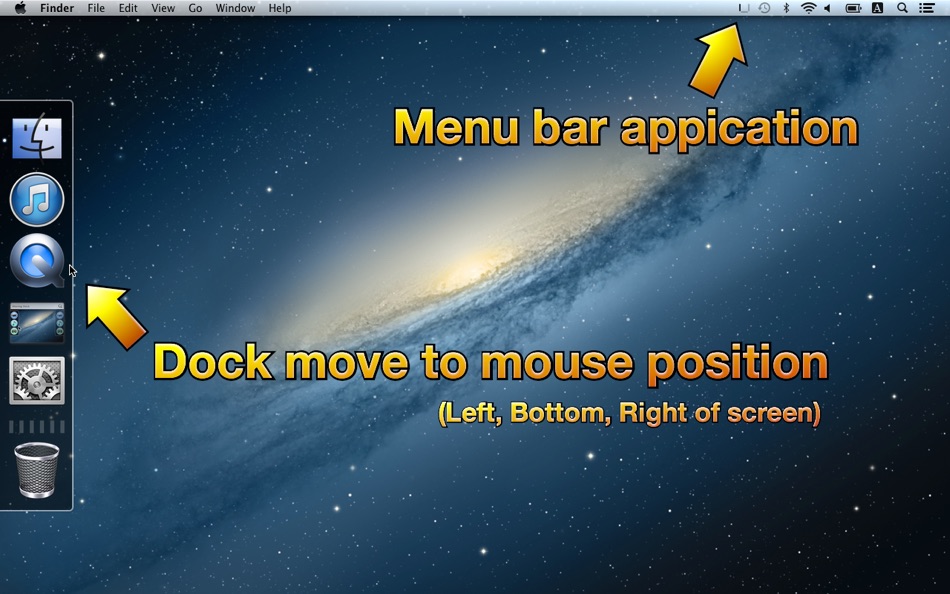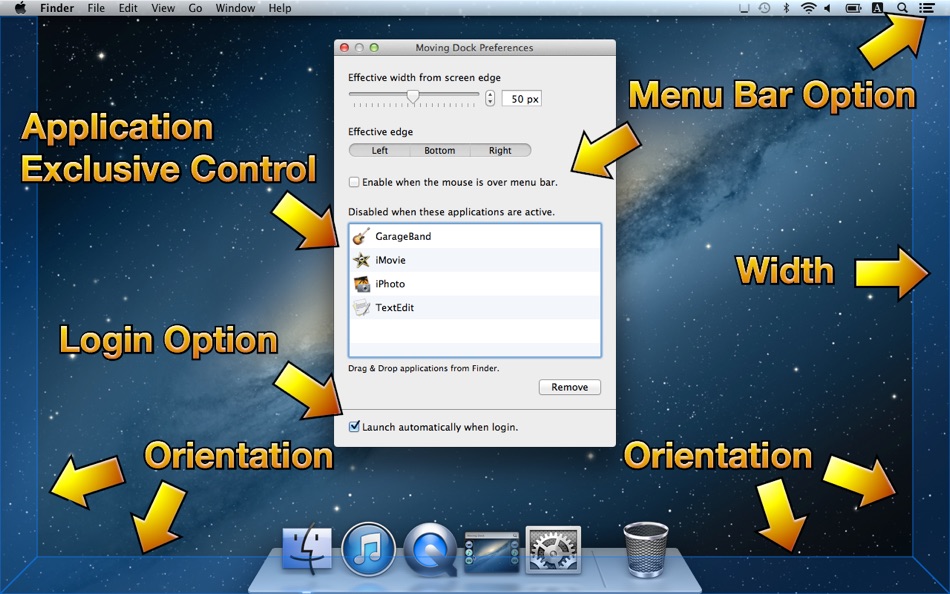| Utvecklare: | Climb App (12) | ||
| Pris: | $0.99 | ||
| Betyg: | 0 | ||
| Recensioner: | 0 Skriv en recension | ||
| Listor: | 0 + 0 | ||
| Poäng: | 0 + 0 ¡ | ||
| Poäng + 1 | |||
Beskrivning
Don't need worry about the position of the dock. To change the position, time is never spent.
While Moving Dock runs, the dock automatically moves to the place where the mouse exist when the mouse moves to screen left, bottom, and right edge.
There are also various options.
The movement of the dock can be variously controlled.
・Effective range (100px maximum range from the edge of the screen)
・Effective edge (Left, Bottom, Right)
・Whether the behavior of the mouse on the menu bar
・Exclusive control with other applications (Disable when the specified applications are active)
・Launch automatically at login
* Support Retina display
* Currently support only single display.
Nya
- Version: 1.1.1
- Uppdaterad:
- • Support OS X 10.9.5 later
Pris
- Idag: $0.99
- Minsta: $0.99
- Maximalt: $0.99
Bevaka priser
Utvecklare
- Climb App
- Plattformar: iOS Appar (10) macOS Appar (2)
- Listor: 0 + 1
- Poäng: 2 + 1,200 ¡
- Betyg: 0
- Recensioner: 0
- Rabatter: 0
- Videor: 0
- RSS: Prenumerera
Poäng
Hittades inte ☹️
Betyg
Hittades inte ☹️
Listor
Hittades inte ☹️
Recensioner
Var den första att granska!
Ytterligare information
- Kategori:
macOS Appar›Utilities - OS:
macOS,macOS 10.7 och senare - Storlek:
2 Mb - Språk som stöds:
English,Japanese - Innehållsrankning:
4+ - Mac App Store Betyg:
0 - Uppdaterad:
- Utgivningsdatum:
Kontakter
- Webbplats:
http://www.climbapp.com/mac/movingdock
Du kanske också gillar
-
- HyperDock
- macOS Appar: Utilities Av: Christian Baumgart
- $9.99
- Listor: 0 + 0 Betyg: 0 Recensioner: 0
- Poäng: 0 + 0 Version: 1.7 Your #1 OS X productivity boost! HyperDock adds long awaited features to your Dock: Select individual application windows just by moving the mouse on a dock item, use mouse clicks to ...
-
- Swiftdrop for Dropbox and Google Drive
- macOS Appar: Utilities Av: Compiled
- $1.99
- Listor: 0 + 0 Betyg: 0 Recensioner: 0
- Poäng: 1 + 0 Version: 2.2 Swiftdrop is a small, non-intrusive utility application which loves to live in a user's Dock, or in the system menu next to the clock. When files or folders are dropped on the icon, ...
-
- iSmartClock
- macOS Appar: Utilities Av: Alberto Rinaldi
- $3.99
- Listor: 0 + 0 Betyg: 0 Recensioner: 0
- Poäng: 0 + 0 Version: 2.1.1 iSmartClock with Full Screen and Mouse Detection is a very special clock for your Mac. It is smart because of its minimalistic and elegant design and because it knows when you need it ...
-
- Mouse Hider
- macOS Appar: Utilities Av: SopoNext
- $0.99
- Listor: 0 + 0 Betyg: 0 Recensioner: 0
- Poäng: 1 + 0 Version: 3.5.1 The unique App for hide the cursor on the Mac App Store, and the best app in absolute! Mouse Hider makes the presence of the mouse cursor on the monitor less intrusive. Thanks to Mouse
-
- Screenshot to Folder
- macOS Appar: Utilities Av: Ruchira Ramesh
- $4.99
- Listor: 0 + 0 Betyg: 0 Recensioner: 0
- Poäng: 0 + 0 Version: 4.0 The application automatically moves the Screenshots from Desktop to a folder of choice.While moving, it could also rename the screenshots as per the requirements.It uses a special ...
-
- Uninstaller sensei
- macOS Appar: Utilities Av: Maksym Katrych
- Gratis
- Listor: 1 + 0 Betyg: 0 Recensioner: 0
- Poäng: 2 + 0 Version: 1.8.2 Uninstaller sensei is software for completely removing applications and leftover files that associated with app. Cleanup disk space from apps junk by using tools like applications ...