| Udvikler: | Shi Xu (14) | ||
| Pris: | $1.99 | ||
| Rangeringer: | 0 | ||
| Anmeldelser: | 0 Skriv en anmeldelse | ||
| Lister: | 0 + 0 | ||
| Point: | 0 + 8 (4.8) ¡ | ||
| Mac App Store | |||
Beskrivelse
The typical workflow of this app is simply made up of 3 steps:
- Import your PDF files from other apps or locations
- Combine the PDF files in this app
- Export or save your combined PDF files to other apps / locations
Features:
- Retain and combine outlines (table of contents) of the PDF files.
Currently supported platforms: iOS (iPhone), iPadOS (iPad) and macOS. Purchase once, run everywhere.
Skærmbilleder

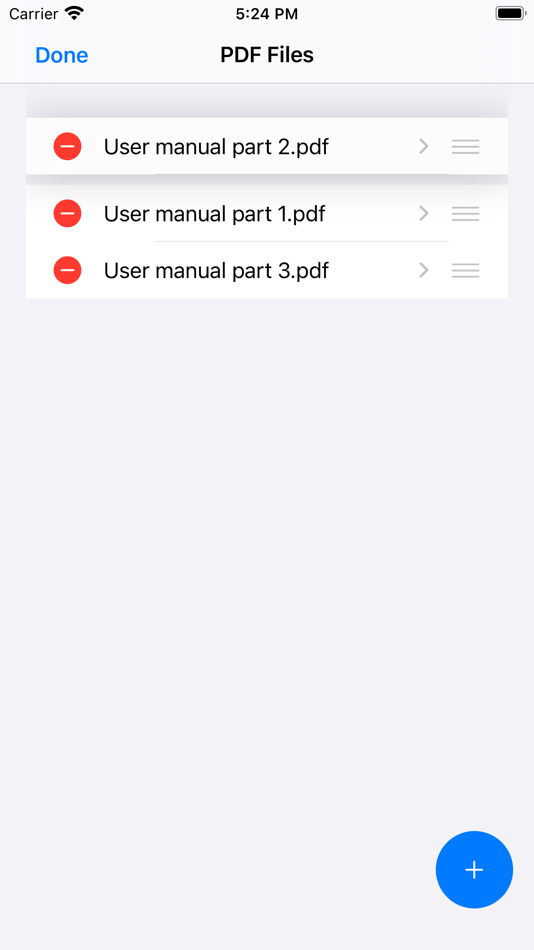



Nyheder
- Version: 1.3.0
- Opdateret:
- - Added Japanese and Korean languages.
If you like this app, please consider giving us a rating! This will help us a lot for the future development!
Or any problems or suggestions, please let us know: Email: mooteeapps@outlook.com
Pris
- I dag: $1.99
- Minimum: $0.99
- Maksimalt: $1.99
Overvåg priser
Udvikler
Point
0 ☹️
Rangeringer
0 ☹️
Lister
0 ☹️
Anmeldelser
Vær den første til at gennemgå 🌟
Yderligere oplysninger
- 🌟 Del
- Mac App Store
Du vil måske også kunne lide
-
- PDF Reader Pro: Convert & Edit
- macOS Apps: Hjælpeprogrammer Ved: PDF Technologies, Inc.
- * Gratis
- Lister: 0 + 0 Rangeringer: 0 Anmeldelser: 0
- Point: 2 + 0 Version: 5.2.1 PDF Reader Pro, available on Mac, iPad, and iPhone, will fulfill all your document needs across all platforms. Building on solid features such as AI tool, comment, text and image edit, ⥯
-
- PDF Split-Page Number Split
- macOS Apps: Hjælpeprogrammer Ved: 崴 杨
- * Gratis
- Lister: 0 + 0 Rangeringer: 0 Anmeldelser: 0
- Point: 0 + 0 Version: 1.1.5 "PDF Split" can split PDF files in batches. Support splitting all pages of PDF files and save all pages separately. Support page number input, you can input a certain page or ... ⥯
-
- File Cabinet Pro
- macOS Apps: Hjælpeprogrammer Ved: App Tyrant Corp
- $29.99
- Lister: 0 + 1 Rangeringer: 0 Anmeldelser: 0
- Point: 4 + 0 Version: 8.7 File Cabinet Pro is the file manager for the macOS menu bar. Quickly navigate to files without cluttering your desktop. Open, move, rename, compress, tag, trash, copy and paste files, ... ⥯
-
- PDF Protector
- macOS Apps: Hjælpeprogrammer Ved: Daniel Witt
- $9.99
- Lister: 0 + 2 Rangeringer: 1 (1) Anmeldelser: 0
- Point: 0 + 0 Version: 1.6 PDF Protector is an easy-to-use tool to encrypt or decrypt your PDF documents. Set a password and let PDF Protector encrypt your documents to hinder others from opening it. You can ... ⥯
-
- PDF Metadata Editor
- macOS Apps: Hjælpeprogrammer Ved: Matusalem Marques
- $3.99
- Lister: 0 + 0 Rangeringer: 0 Anmeldelser: 0
- Point: 0 + 0 Version: 1.11 PDF Metadata Editor lets you gain control of the hidden metadata on your PDF files. Metadata helps your computer find documents for you, both in your system and online. Metadata is ... ⥯
-
- File Rename Pro
- macOS Apps: Hjælpeprogrammer Ved: Gavin Matthews
- * $12.99
- Lister: 1 + 0 Rangeringer: 0 Anmeldelser: 0
- Point: 1 + 0 Version: 2025.3 File Rename Pro lets you rename a number of files quickly and easily, saving you time and effort. Drag and drop one or more files or folders from Finder onto the app and you're ready ... ⥯
-
- PDF Compressor
- macOS Apps: Hjælpeprogrammer Ved: HurryApp LTD
- Gratis
- Lister: 0 + 0 Rangeringer: 0 Anmeldelser: 0
- Point: 1 + 52 (4.2) Version: 1.9.3 Introducing the ultimate tool for compressing your PDF documents. With this app, you can easily compress, merge and share your PDF files from anywhere, anytime. ⥯
-
- File Transfer Secure Drop
- macOS Apps: Hjælpeprogrammer Ved: Huizhou Kingtog Technology Co., Ltd
- * Gratis
- Lister: 0 + 0 Rangeringer: 0 Anmeldelser: 0
- Point: 1 + 10 (4.8) Version: 1.0.24 Looking for an ultra-fast and secure way to transfer photos and videos across devices? This powerful cross-device photo & video transfer app is exactly what you need! Whether you want ... ⥯
-
- File Content Finder
- macOS Apps: Hjælpeprogrammer Ved: GEO SYSTEMS DEV PTY LTD
- $12.99
- Lister: 0 + 0 Rangeringer: 0 Anmeldelser: 0
- Point: 2 + 0 Version: 3.0 Highlights: - Searches files by their contents, not just names; - Supports all popular document types (PDF, MS Word, Excel, etc.); - Works in real time without indexing; - Advanced ... ⥯
-
- File Zip & Encryptor
- macOS Apps: Hjælpeprogrammer Ved: 成浩 吴
- $4.99
- Lister: 2 + 1 Rangeringer: 0 Anmeldelser: 0
- Point: 4 + 0 Version: 1.0.6 If you need convenient encryption for your private files, try FileEncryption. FileEncryption provides you with the following convenient and useful features. - Normal mode: One-click ... ⥯
-
- PDF±
- macOS Apps: Hjælpeprogrammer Ved: Ruizheng Liu
- $14.99
- Lister: 0 + 0 Rangeringer: 0 Anmeldelser: 0
- Point: 0 + 0 Version: 6.0 SUMMARY 1. PDF± never change your original PDF document. 2. Batch merge multiple PDF files with drag & drop support. 3. Flexible ways to split PDF files: Split to multiple single page ... ⥯
-
- PDF Converter: Reader & Editor
- macOS Apps: Hjælpeprogrammer Ved: Maham Naeem
- * Gratis
- Lister: 0 + 0 Rangeringer: 0 Anmeldelser: 0
- Point: 0 + 0 Version: 1.8 All-in-One PDF Converter, Reader Easily convert your documents and images with our powerful PDF Converter, Reader app! Supporting a wide range of formats, this app enables seamless ... ⥯
-
- PDF Pro Editor
- macOS Apps: Hjælpeprogrammer Ved: Alex Gameli Heyman
- Gratis
- Lister: 0 + 0 Rangeringer: 0 Anmeldelser: 0
- Point: 3 + 0 Version: 1.0.2 Introducing our powerful PDF Editor app that lets you edit, annotate, and manage your PDF documents on-the-go! With a user-friendly interface and a wide range of features, our app is ... ⥯
-
- File Viewer
- macOS Apps: Hjælpeprogrammer Ved: Sharpened Productions
- Gratis
- Lister: 4 + 0 Rangeringer: 0 Anmeldelser: 0
- Point: 6 + 3 (3.7) Version: 1.1 File Viewer is an easy-to-use file viewer opens over 100 file types, including PDFs, Office documents, images, videos, audio, and compressed archives. Browse and view files on your ... ⥯