| Developer: | PDF Technologies, Inc. (23) | ||
| Price: | * Free | ||
| Rankings: | 0 | ||
| Reviews: | 0 Write a Review | ||
| Lists: | 0 + 0 | ||
| Points: | 2 + 0 ¡ | ||
| Mac App Store | |||
Description

AI FUNCTION
・AI Summarize, AI Translate, AI Proofread, AI Rewrite, AI DeepThink
ANNOTATE PDF
・Classic tools - Highlight, underline, strikethrough, freehand, text box, anchored note, shape, etc.
・Sign - Create multiple signatures with trackpad, keyboard or images
・Stamps - Customize your PDF with custom, image, and dynamic stamps
・Link - Add and edit hyperlinks to redirect to website, other pages or email
・Measure PDF - Annotate dimensions within a PDF like distance, perimeters, and areas
EDIT PDF
・Edit PDF text and change font size, style, color. Align multiple text boxes with one click
・Edit PDF images. Crop, rotate, flip, replace images
・Watermark - Add, edit or remove watermarks. Support text and image watermark
・Header & Footer - Add, edit or remove header & footer
・Bates number - Identify and retrieve information from your legal documents
・Background - Change the background (color or image) of the PDFs
・Compare PDFs - Compare two versions of a PDF and highlight every change
ORGANIZE PAGE
・Split & Combine - Split files into multiple files or combine multiple pages into a new PDF
・Insert - Insert pages from other PDFs, image, blank page, scanner
・Extract - Extract the desired pages to create a new PDF
・Combine PDFs - Merge multiple PDFs into a new one
・Rotate, copy, delete, replace, and crop pages
CREATE & FILL FORMS
・Create fillable PDF Forms from interactive field objects, such as buttons, checkboxes, and list boxes. Easily align form objects
・Fill out any PDF forms. Work with static and interactive PDF forms created in Adobe Acrobat
PDF CONVERTER PRO
· Export from PDF to Word, PPT, Excel, RTF, Text, HTML, Image, CSV, and more
· Create PDF from MS Office, image, scanner, web page, camera
· Extract images from PDFs
DIGITAL SIGNATURE
・Ensure document authenticity and integrity with digital signature. Verify the identity of the signer
VIEW PDF
・View PDF in single page, two page, full screen, horizontal or vertical orientation, auto scroll mode
・Support switching to dark mode
・Split view mode to read and compare two different PDFs simultaneously
・Slideshow Mode to present your PDF as PPT
・Create, Edit and Search outlines to easily navigate through the whole file
・Bookmark specific pages of PDFs
PRINT & SHARE PDF
・Booklet printing - Put your pages side by side re-sorted for booklet printing
・Poster printing - Poster divides large PDF page(s) into multiple smaller Pages
・Multiple printing - Print more than one page of a PDF on a single sheet of paper
・Share a flatten PDF to make the contents static
・Support uploading files to Dropbox, iCloud Drive, etc.
OCR
・Convert scanned PDFs into editable and searchable PDFs or TXT files. 90+ languages supported
・Use area OCR to recognize and extract specific content from a page
COMPRESS PDF
・Reduce PDF size for a lighter document
・Customize compression parameters by setting image resolution or discarding redundant items
SECURE FILES
・Password protects sensitive documents and authorization to edit, copy, modify or print PDFs
・Redact PDF - Black out sensitive information permanently
LISTEN (Text-to-Speech)
・Ever feel tired of reading large files? Try Text-to-Speech(TTS). 50+ languages supported!
Terms of Service
https://www.pdfreaderpro.com/terms_of_service
Privacy Policy
https://www.pdfreaderpro.com/privacy-policy
Powered by ComPDFKit:
https://www.compdf.com/
Contact ComPDFKit:
support@compdf.com
Have any feedback, comments? Please contact us directly at support@pdfreaderpro.com
Screenshots



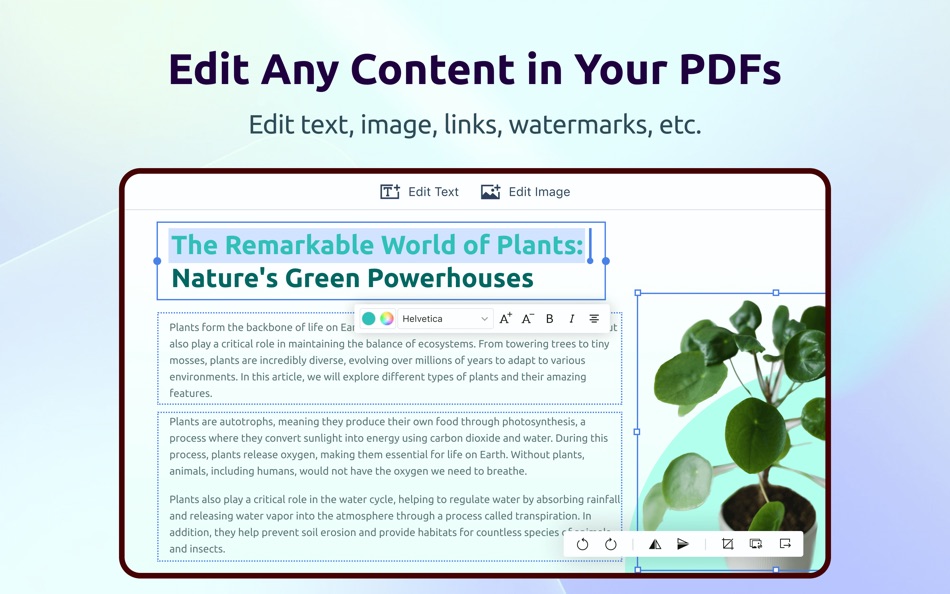

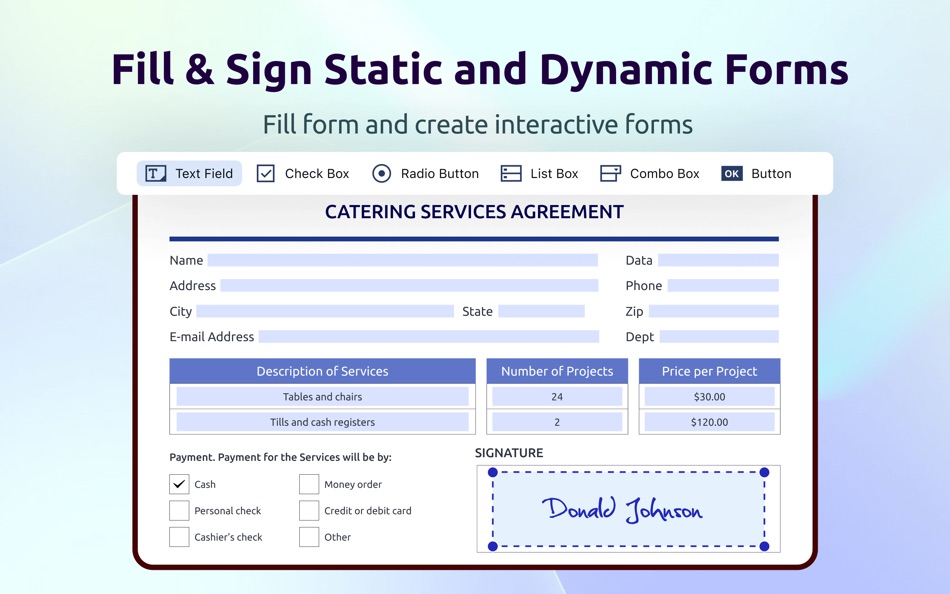




What's new
- Version: 5.2.1
- Updated:
- Welcome you to the all-in-one PDF Reader Pro, fully compatible with macOS Tahoe 26 to fulfill all your document needs! It's just like a great Mac app.
- Support PDF to Markdown: Convert PDF to Markdown by analyzing the structure and key points of the content.
- Added full compatibility and optimizations for macOS Tahoe 26, ensuring smooth performance, stability, and UI integration.
- Optimizations make stability and compatibility improved and enhance user experience.
PDF Reader Pro powered by ComPDF. Have any feedback, comments or issues? Please drop a line at support@pdfreaderpro.com
Price History
-
* In-App Purchases - Today: Free
- Minimum: Free
- Maximum: Free
Track prices
Developer
- PDF Technologies, Inc.
- Platforms: Android Apps (2) iOS Apps (2) macOS Apps (16) Windows Apps (3)
- Lists: 7 + 2
- Points: 35 + 27,395 ¡
- Rankings: 0
- Reviews: 0
- Discounts: 0
- Videos: 0
- RSS: Subscribe
Points
-

- 1 打不死小强
- +1
-

- 2,308 Kras-s-savchiK
- +1
Rankings
0 ☹️
Lists
0 ☹️
Reviews
Be the first to review 🌟
Additional Information
Contacts
- Website:
https://www.pdfreaderpro.com
«PDF Reader Pro: Convert & Edit» is a Utilities app for macOS, developed by «PDF Technologies, Inc.». It was first released on and last updated on . This app is currently free. This app has not yet received any ratings or reviews on AppAgg. AppAgg has tracked 2 confirmed points plus 0 indirect points for this app. Available languages: Arabic, Chinese, Dutch, English, French, German, Italian, Japanese, Polish, Portuguese, Russian, Spanish. AppAgg continuously tracks the price history, ratings, and user feedback for «PDF Reader Pro: Convert & Edit». Subscribe to this app or follow its RSS feed to get notified about future discounts or updates.
- 🌟 Share
- Mac App Store
You may also like
-
- LinPDF - PDF Reader & Editor
- macOS Apps: Utilities By: 侠光 邢
- * Free
- Lists: 0 + 0 Rankings: 0 Reviews: 0
- Points: 1 + 0 Version: 2.1 Simple and easy-to-use PDF editor. Annotate and read PDF files easily. Special features: Add highlight, strikeout, and underline to PDF, you can customize the color of the line. Add ... ⥯
-
- PDF Converter: Reader & Editor
- macOS Apps: Utilities By: Maham Naeem
- * Free
- Lists: 0 + 0 Rankings: 0 Reviews: 0
- Points: 0 + 0 Version: 1.8 All-in-One PDF Converter, Reader Easily convert your documents and images with our powerful PDF Converter, Reader app! Supporting a wide range of formats, this app enables seamless ... ⥯
-
- PDF Craft: PDF Converter
- macOS Apps: Utilities By: 崴 杨
- * Free
- Lists: 0 + 0 Rankings: 0 Reviews: 0
- Points: 0 + 0 Version: 1.5.0 PDF Craft is a PDF editor that supports PDF reading, batch conversion of images, merging, splitting, converting PNG and JPG to PDF documents, and OCR recognition to export PDF or TXT ... ⥯
-
- PDF Metadata Editor
- macOS Apps: Utilities By: Matusalem Marques
- $3.99
- Lists: 0 + 0 Rankings: 0 Reviews: 0
- Points: 0 + 0 Version: 1.11 PDF Metadata Editor lets you gain control of the hidden metadata on your PDF files. Metadata helps your computer find documents for you, both in your system and online. Metadata is ... ⥯
-
- PDF文献点读
- macOS Apps: Utilities By: 勋才 王
- $0.99
- Lists: 0 + 0 Rankings: 0 Reviews: 0
- Points: 0 + 0 Version: 1.0 PDF文献点读支持可编辑型PDF的即点即读。 很多优秀的文献期刊、最新的IT技术书籍都是英文的 阅读起来经常被某些单词卡住 这时翻词典查意思和 读音容易打断思路。PDF文献点读可以快速单击朗读 点击工具栏还可以查词义 这极大地提高了我们的学习速度和体验。 注意 本软件不提供任何PDF资源。 【适用情景】 如果你 正在学习英语 经常啃外文文献 经常看IT文档 ... ⥯
-
- PDF to Image Converter Expert
- macOS Apps: Utilities By: 路 张
- Free
- Lists: 1 + 0 Rankings: 0 Reviews: 0
- Points: 1 + 0 Version: 3.1.0 PDF to Image Converter Expert is a program that is developed for converting PDF to image.The program can convert PDF to JPEG, GIF, PNG, BMP, TIFF. It also supports extract images from ... ⥯
-
- PDF Professional-Annotate,Sign
- macOS Apps: Utilities By: Build to Connect, Inc.
- Free
- Lists: 1 + 0 Rankings: 0 Reviews: 0
- Points: 4 + 0 Version: 2.10.0 PDF Professional is a feature-rich PDF Ultimate Solution for reading, annotating, form filling, editing, signing, and converting PDFs on your Mac, iPhone and iPad. PDF Professional ... ⥯
-
- PDF Suite Lite
- macOS Apps: Utilities By: 方成 印
- Free
- Lists: 0 + 0 Rankings: 0 Reviews: 0
- Points: 0 + 0 Version: 1.43 PDF Suite Lite Free DESCRIPTION: PDF Suite provides a set of utility functions for better working with PDF files. PDF Suite is a comprehensive editor that is strong on easy-of-use and ... ⥯
-
- PDF Engine: PDF Converter
- macOS Apps: Utilities By: Muhammad Islam
- * Free
- Lists: 0 + 0 Rankings: 0 Reviews: 0
- Points: 0 + 0 Version: 2.0 PDF Converter - Your All-in-One Document Solution Effortlessly convert, edit, and manage your files with PDF Converter the ultimate tool for transforming documents into ... ⥯
-
- PDF Protector
- macOS Apps: Utilities By: Daniel Witt
- $9.99
- Lists: 0 + 2 Rankings: 1 (1) Reviews: 0
- Points: 0 + 0 Version: 1.6 PDF Protector is an easy-to-use tool to encrypt or decrypt your PDF documents. Set a password and let PDF Protector encrypt your documents to hinder others from opening it. You can ... ⥯
-
- PDF Editor ,PDF Book Reader ®
- macOS Apps: Utilities By: Milad Fakhr
- * Free
- Lists: 0 + 0 Rankings: 0 Reviews: 0
- Points: 1 + 21,959 (4.3) Version: 8.1 .The Complete PDF App Available for iPhone, iPad, Mac, Apple Watch, Apple Vision Pro & iMessage. Read, Edit, Scan, Create, Archive & Organize PDFs. Powered by Apple Intelligence to ... ⥯
-
- PDF Compressor
- macOS Apps: Utilities By: HurryApp LTD
- Free
- Lists: 0 + 0 Rankings: 0 Reviews: 0
- Points: 1 + 52 (4.2) Version: 1.9.3 Introducing the ultimate tool for compressing your PDF documents. With this app, you can easily compress, merge and share your PDF files from anywhere, anytime. ⥯
-
- PDF Editor Pro·
- macOS Apps: Utilities By: 柱荣 李
- $0.99
- Lists: 1 + 0 Rankings: 0 Reviews: 0
- Points: 18 + 0 Version: 5.1.6 This is a PDF reader and editor. It helps users view, create and edit PDFs. It can easily edit documents and add comments, text, fills, signed forms, shapes, notes and highlights to ... ⥯
-
- PDF Converter, Viewer & Reader
- macOS Apps: Utilities By: Shafia Rana
- * Free
- Lists: 0 + 0 Rankings: 0 Reviews: 0
- Points: 0 + 0 Version: 3.5 Unlock the true potential of your PDFs with PDF Converter, the ultimate app for all your document needs. Whether you're looking to convert files into different formats, compress and ... ⥯