| Developer: | 方成 印 (59) | ||
| Price: | Free | ||
| Rankings: | 0 | ||
| Reviews: | 0 Write a Review | ||
| Lists: | 0 + 0 | ||
| Points: | 0 + 0 ¡ | ||
| Mac App Store | |||
Description
DESCRIPTION:
PDF Suite provides a set of utility functions for better working with PDF files.
PDF Suite is a comprehensive editor that is strong on easy-of-use and meeting your different needs.
It helps you to get the most from your documents with its well-designed useful features.
It lets you easily merge,split, extract, insert, extract image, convert image, extract text.
MAIN FEATURES:
1.Edit
Edit attributions including the title, author, subject, creator and keywords of your PDFs. You are able to save PDF file in its original file even after you modify its attributions.
2.Extract
Extract selected pages from one PDF to another PDF.
3.Convert
Convert PDF files to JPG, BMP, GIF, PNG, and TIFF.
4.Insert
Insert Image files to PDFs. Supported image files include BMP, JPG, GIF, PNG, and TIFF.
5.Merge
Merge multiple PDF files into a single one.
6.Reorder
Reorder the pages of one PDF file.
7.Split
Split one PDF file into two separate PDF files. You can select to split PDF pages alternately.
8.TEXT
Convert PDF files to TEXT files.
EASY TO USE:
-Right click a PDF and open it with PDF Suite. Drag & drop PDF files to PDF View.
-Click “ATTTIBUTE” to make multiple modifications of the PDF.
-Select needed pages and click “Extract” to form another PDF.
-Click “Image” to convert PDF file to Image file.
-Click “Insert” to add Image files into the PDF.
-Click “Merge” to combine several PDFs into a single file. Drag& Drop to reorder PDF files in the file list.
-Click “Sort” to reorder the pages of one PDF. Select “delete” button to delete unwanted pages in Sort.
-- Click “Split” to split one PDF into two.
-- Click “Convert” to change PDF into TEXT.
We love to hear your feedback. Please remember, we cannot reply to your comments in the Mac App Store.
If you have a question, please contact us through our support mail. Thank you!
In the Lite version, the daily edit number of files is limited to 5.
◆◆◆ Bug Fix & Feature Request ◆◆◆
If you have any problem, please email us at cokesoft@gmail.com
We will fix bugs and add features for you as soon as possible.
Screenshots

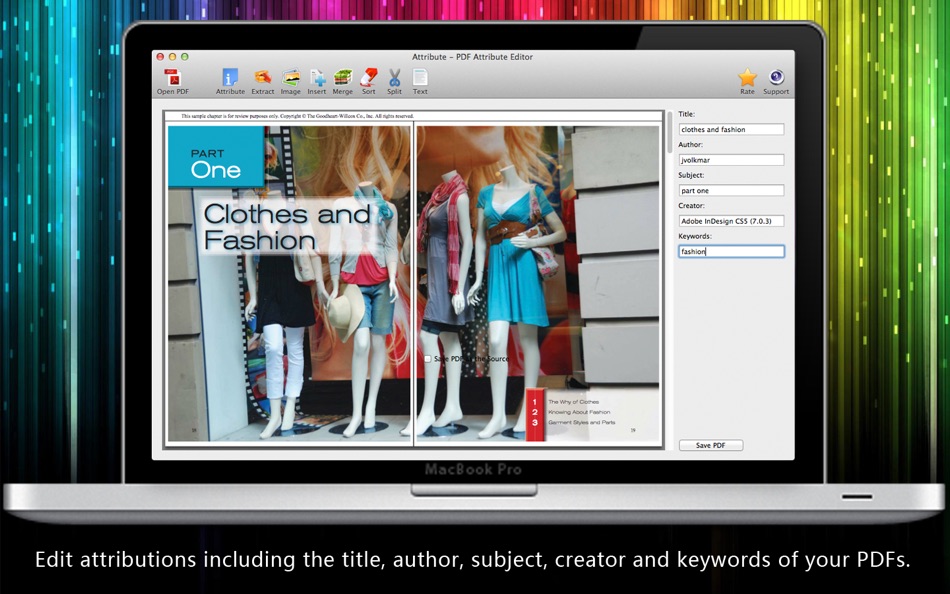
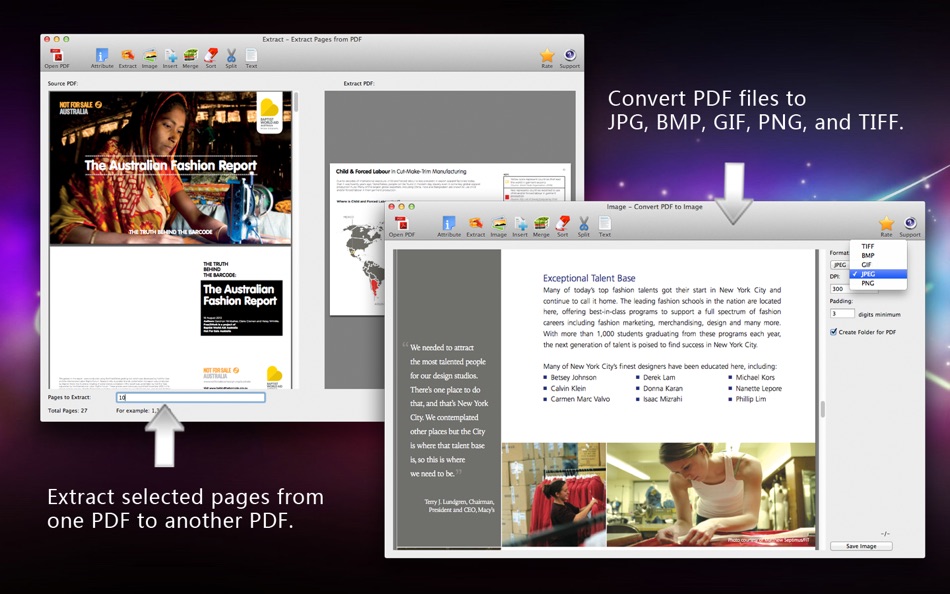
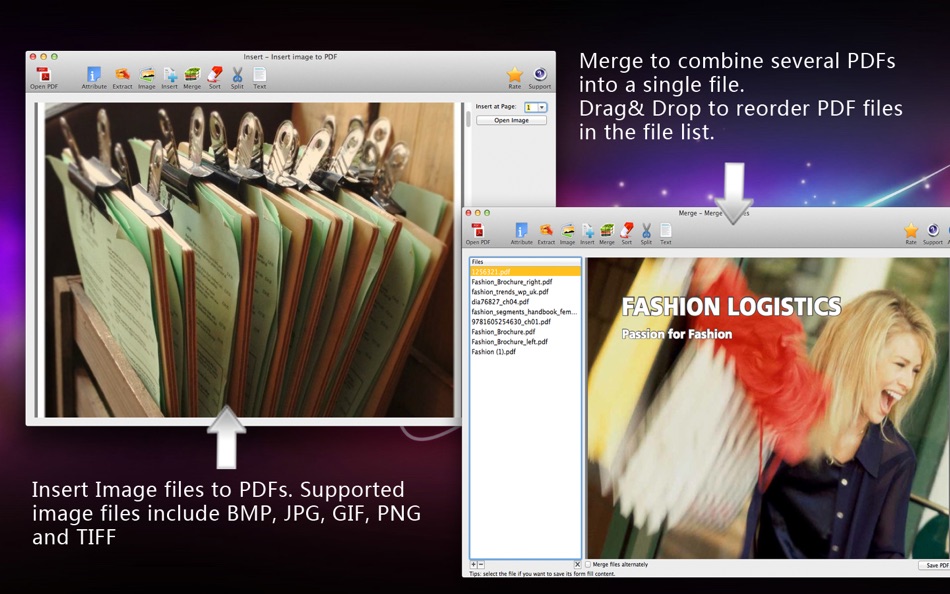
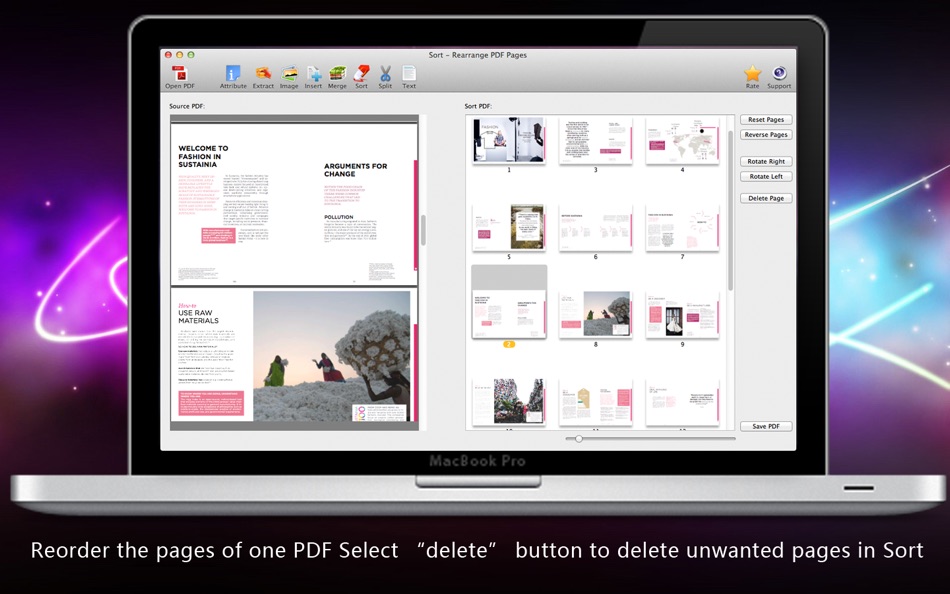
Price History
- Today: Free
- Minimum: Free
- Maximum: Free
Track prices
Developer
- 方成 印
- Platforms: macOS Apps (59)
- Lists: 6 + 1
- Points: 8 + 0 ¡
- Rankings: 0
- Reviews: 0
- Discounts: 0
- Videos: 0
- RSS: Subscribe
Points
0 ☹️
Rankings
0 ☹️
Lists
0 ☹️
Reviews
Be the first to review 🌟
Additional Information
- Version: 1.43
- Category:
macOS Apps›Utilities - OS:
macOS,macOS 10.7 and up - Size:
1 Mb - Supported Languages:
English - Content Rating:
4+ - Mac App Store Rating:
0 - Updated:
- Release Date:
«PDF Suite Lite» is a Utilities app for macOS, developed by «方成 印». It was first released on and last updated on . This app is currently free. This app has not yet received any ratings or reviews on AppAgg. Available languages: English. AppAgg continuously tracks the price history, ratings, and user feedback for «PDF Suite Lite». Subscribe to this app or follow its RSS feed to get notified about future discounts or updates.
- 🌟 Share
- Mac App Store
You may also like
-
- PDF Suite
- macOS Apps: Utilities By: 方成 印
- $2.99
- Lists: 0 + 0 Rankings: 0 Reviews: 0
- Points: 0 + 0 Version: 2.4 PDF Suite provides a set of utility functions for better working with PDF files. PDF Suite is a comprehensive editor that is strong on easy-of-use and meeting your different needs. It ... ⥯
-
- PDF Reader Pro: Convert & Edit
- macOS Apps: Utilities By: PDF Technologies, Inc.
- * Free
- Lists: 0 + 0 Rankings: 0 Reviews: 0
- Points: 2 + 0 Version: 5.2.1 PDF Reader Pro, available on Mac, iPad, and iPhone, will fulfill all your document needs across all platforms. Building on solid features such as AI tool, comment, text and image edit, ⥯
-
- PDF Split-Page Number Split
- macOS Apps: Utilities By: 崴 杨
- * Free
- Lists: 0 + 0 Rankings: 0 Reviews: 0
- Points: 0 + 0 Version: 1.1.5 "PDF Split" can split PDF files in batches. Support splitting all pages of PDF files and save all pages separately. Support page number input, you can input a certain page or ... ⥯
-
- PDF Protector
- macOS Apps: Utilities By: Daniel Witt
- $9.99
- Lists: 0 + 2 Rankings: 1 (1) Reviews: 0
- Points: 0 + 0 Version: 1.6 PDF Protector is an easy-to-use tool to encrypt or decrypt your PDF documents. Set a password and let PDF Protector encrypt your documents to hinder others from opening it. You can ... ⥯
-
- PDF Metadata Editor
- macOS Apps: Utilities By: Matusalem Marques
- $3.99
- Lists: 0 + 0 Rankings: 0 Reviews: 0
- Points: 0 + 0 Version: 1.11 PDF Metadata Editor lets you gain control of the hidden metadata on your PDF files. Metadata helps your computer find documents for you, both in your system and online. Metadata is ... ⥯
-
- PDF Compressor
- macOS Apps: Utilities By: HurryApp LTD
- Free
- Lists: 0 + 0 Rankings: 0 Reviews: 0
- Points: 1 + 52 (4.2) Version: 1.9.3 Introducing the ultimate tool for compressing your PDF documents. With this app, you can easily compress, merge and share your PDF files from anywhere, anytime. ⥯
-
- PDF Pro Editor
- macOS Apps: Utilities By: Alex Gameli Heyman
- Free
- Lists: 0 + 0 Rankings: 0 Reviews: 0
- Points: 3 + 0 Version: 1.0.2 Introducing our powerful PDF Editor app that lets you edit, annotate, and manage your PDF documents on-the-go! With a user-friendly interface and a wide range of features, our app is ... ⥯
-
- PDF±
- macOS Apps: Utilities By: Ruizheng Liu
- $14.99
- Lists: 0 + 0 Rankings: 0 Reviews: 0
- Points: 0 + 0 Version: 6.0 SUMMARY 1. PDF± never change your original PDF document. 2. Batch merge multiple PDF files with drag & drop support. 3. Flexible ways to split PDF files: Split to multiple single page ... ⥯
-
- PDF Converter: Reader & Editor
- macOS Apps: Utilities By: Maham Naeem
- * Free
- Lists: 0 + 0 Rankings: 0 Reviews: 0
- Points: 0 + 0 Version: 1.8 All-in-One PDF Converter, Reader Easily convert your documents and images with our powerful PDF Converter, Reader app! Supporting a wide range of formats, this app enables seamless ... ⥯
-
- PDF Professional-Annotate,Sign
- macOS Apps: Utilities By: Build to Connect, Inc.
- Free
- Lists: 1 + 0 Rankings: 0 Reviews: 0
- Points: 4 + 0 Version: 2.10.0 PDF Professional is a feature-rich PDF Ultimate Solution for reading, annotating, form filling, editing, signing, and converting PDFs on your Mac, iPhone and iPad. PDF Professional ... ⥯
-
- PDF to Image Converter Expert
- macOS Apps: Utilities By: 路 张
- Free
- Lists: 1 + 0 Rankings: 0 Reviews: 0
- Points: 1 + 0 Version: 3.1.0 PDF to Image Converter Expert is a program that is developed for converting PDF to image.The program can convert PDF to JPEG, GIF, PNG, BMP, TIFF. It also supports extract images from ... ⥯
-
- PDF Form Filler
- macOS Apps: Utilities By: 科 姚
- $3.99
- Lists: 0 + 0 Rankings: 0 Reviews: 0
- Points: 0 + 0 Version: 3.3 PDF Form Filler is an easy app where you can fill out PDF forms effortlessly. Your PDF is not an interactive PDF form? Don't worry. With PDF Form Filler, you can easily fill out forms ... ⥯
-
- PDF Merge+Split
- macOS Apps: Utilities By: 群群 刘
- $1.99
- Lists: 0 + 0 Rankings: 0 Reviews: 0
- Points: 0 + 0 Version: 1.1.0 PDF Merge+Split: the best tool to merge multiple PDF files into one PDF, split a PDF to multiple PDF files, reorder the pages of a PDF, keep or remove the specified pages of a PDF. KEY ⥯
-
- PDF & Document Converter
- macOS Apps: Utilities By: 青青 余
- * Free
- Lists: 0 + 0 Rankings: 0 Reviews: 0
- Points: 1 + 0 Version: 6.2.8 PDF to Word&Document Converter is an app that enables you to quickly convert PDF documents into other format files. The app comes with batch processing capabilities. user can easily ... ⥯