| Developer: | Reboot Computer Services inc. (4) | ||
| Price: | Free | ||
| Rankings: | 0 | ||
| Reviews: | 0 Write a Review | ||
| Lists: | 0 + 0 | ||
| Points: | 0 + 0 ¡ | ||
| Mac App Store | |||
Description
Featuring a sleek and user-friendly interface, ReadyPDF allows you to access all of your important documents in one convenient location. You can quickly search for specific keywords, add highlights and notes.
Whether you're a student, professional, or just someone who loves reading PDFs, ReadyPDF has got you covered. Say goodbye to bulky PDF readers and hello to the most efficient and effective tool for managing your PDF files. Download ReadyPDF now and experience the power of PDF in the palm of your hand!
ReadyPDF Features:
-Easily Share PDF Files with ReadyPDF
- Effortlessly zoom in and out on your PDF documents
- Instantly search and access all PDF files on your device
- Compact app size and minimal device specifications needed
- Adjust document scale with ease
- Seamless vertical and horizontal screen orientation
- Supports large PDF files without any hassle
- Quickly navigate to specific pages with ease
- User-friendly settings and interface for a hassle-free experience
- View a preview of your PDF files
-Easily convert PDFs into various formats, such as PDF, PNG, JPEG, TIFF, GIF
-Seamlessly switch between formats with just a few clicks.
Screenshots

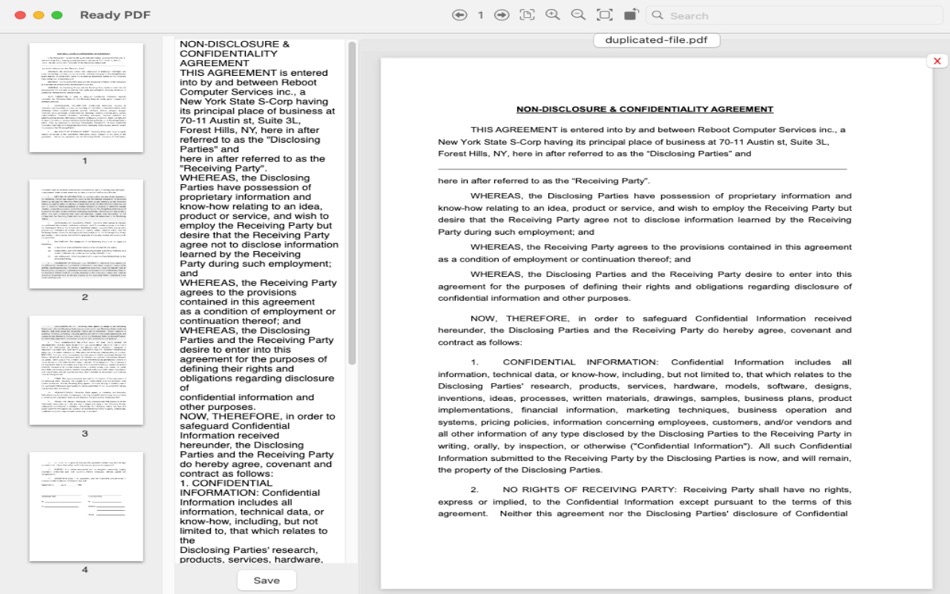

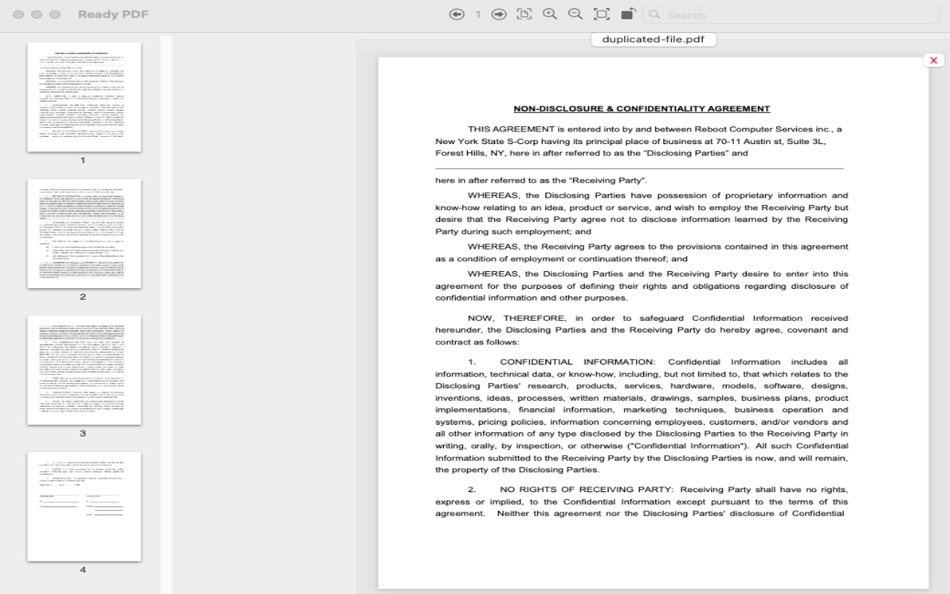

What's new
- Version: 2.1
- Updated:
- -- Improve App performance.
-- Bug fixes.
-- Added feature of Securing PDF files by encrypting it with password.
Price History
- Today: Free
- Minimum: Free
- Maximum: Free
Track prices
Developer
- Reboot Computer Services inc.
- Platforms: iOS Apps (2) macOS Apps (2)
- Lists: 1 + 0
- Points: 0 + 5 ¡
- Rankings: 0
- Reviews: 0
- Discounts: 0
- Videos: 0
- RSS: Subscribe
Points
0 ☹️
Rankings
0 ☹️
Lists
0 ☹️
Reviews
Be the first to review 🌟
Additional Information
- Version: 2.1
- Category:
macOS Apps›Utilities - OS:
macOS,macOS 11.0 and up - Size:
284 Kb - Supported Languages:
English - Content Rating:
4+ - Mac App Store Rating:
0 - Updated:
- Release Date:
«Ready PDF» is a Utilities app for macOS, developed by «Reboot Computer Services inc.». It was first released on and last updated on . This app is currently free. This app has not yet received any ratings or reviews on AppAgg. Available languages: English. AppAgg continuously tracks the price history, ratings, and user feedback for «Ready PDF». Subscribe to this app or follow its RSS feed to get notified about future discounts or updates.
- 🌟 Share
- Mac App Store
You may also like
-
- PDF Reader Pro: Convert & Edit
- macOS Apps: Utilities By: PDF Technologies, Inc.
- * Free
- Lists: 0 + 0 Rankings: 0 Reviews: 0
- Points: 2 + 0 Version: 5.2.1 PDF Reader Pro, available on Mac, iPad, and iPhone, will fulfill all your document needs across all platforms. Building on solid features such as AI tool, comment, text and image edit, ⥯
-
- PDF Split-Page Number Split
- macOS Apps: Utilities By: 崴 杨
- * Free
- Lists: 0 + 0 Rankings: 0 Reviews: 0
- Points: 0 + 0 Version: 1.1.5 "PDF Split" can split PDF files in batches. Support splitting all pages of PDF files and save all pages separately. Support page number input, you can input a certain page or ... ⥯
-
- PDF Protector
- macOS Apps: Utilities By: Daniel Witt
- $9.99
- Lists: 0 + 2 Rankings: 1 (1) Reviews: 0
- Points: 0 + 0 Version: 1.6 PDF Protector is an easy-to-use tool to encrypt or decrypt your PDF documents. Set a password and let PDF Protector encrypt your documents to hinder others from opening it. You can ... ⥯
-
- PDF文献点读
- macOS Apps: Utilities By: 勋才 王
- $0.99
- Lists: 0 + 0 Rankings: 0 Reviews: 0
- Points: 0 + 0 Version: 1.0 PDF文献点读支持可编辑型PDF的即点即读。 很多优秀的文献期刊、最新的IT技术书籍都是英文的 阅读起来经常被某些单词卡住 这时翻词典查意思和 读音容易打断思路。PDF文献点读可以快速单击朗读 点击工具栏还可以查词义 这极大地提高了我们的学习速度和体验。 注意 本软件不提供任何PDF资源。 【适用情景】 如果你 正在学习英语 经常啃外文文献 经常看IT文档 ... ⥯
-
- PDF Metadata Editor
- macOS Apps: Utilities By: Matusalem Marques
- $3.99
- Lists: 0 + 0 Rankings: 0 Reviews: 0
- Points: 0 + 0 Version: 1.11 PDF Metadata Editor lets you gain control of the hidden metadata on your PDF files. Metadata helps your computer find documents for you, both in your system and online. Metadata is ... ⥯
-
- PDF Compressor
- macOS Apps: Utilities By: HurryApp LTD
- Free
- Lists: 0 + 0 Rankings: 0 Reviews: 0
- Points: 1 + 52 (4.2) Version: 1.9.3 Introducing the ultimate tool for compressing your PDF documents. With this app, you can easily compress, merge and share your PDF files from anywhere, anytime. ⥯
-
- PDF Pro Editor
- macOS Apps: Utilities By: Alex Gameli Heyman
- Free
- Lists: 0 + 0 Rankings: 0 Reviews: 0
- Points: 3 + 0 Version: 1.0.2 Introducing our powerful PDF Editor app that lets you edit, annotate, and manage your PDF documents on-the-go! With a user-friendly interface and a wide range of features, our app is ... ⥯
-
- PDF±
- macOS Apps: Utilities By: Ruizheng Liu
- $14.99
- Lists: 0 + 0 Rankings: 0 Reviews: 0
- Points: 0 + 0 Version: 6.0 SUMMARY 1. PDF± never change your original PDF document. 2. Batch merge multiple PDF files with drag & drop support. 3. Flexible ways to split PDF files: Split to multiple single page ... ⥯
-
- PDF Converter: Reader & Editor
- macOS Apps: Utilities By: Maham Naeem
- * Free
- Lists: 0 + 0 Rankings: 0 Reviews: 0
- Points: 0 + 0 Version: 1.8 All-in-One PDF Converter, Reader Easily convert your documents and images with our powerful PDF Converter, Reader app! Supporting a wide range of formats, this app enables seamless ... ⥯
-
- PDF to Image Converter Expert
- macOS Apps: Utilities By: 路 张
- Free
- Lists: 1 + 0 Rankings: 0 Reviews: 0
- Points: 1 + 0 Version: 3.1.0 PDF to Image Converter Expert is a program that is developed for converting PDF to image.The program can convert PDF to JPEG, GIF, PNG, BMP, TIFF. It also supports extract images from ... ⥯
-
- PDF Form Filler
- macOS Apps: Utilities By: 科 姚
- $3.99
- Lists: 0 + 0 Rankings: 0 Reviews: 0
- Points: 0 + 0 Version: 3.3 PDF Form Filler is an easy app where you can fill out PDF forms effortlessly. Your PDF is not an interactive PDF form? Don't worry. With PDF Form Filler, you can easily fill out forms ... ⥯
-
- PDF Merge+Split
- macOS Apps: Utilities By: 群群 刘
- $1.99
- Lists: 0 + 0 Rankings: 0 Reviews: 0
- Points: 0 + 0 Version: 1.1.0 PDF Merge+Split: the best tool to merge multiple PDF files into one PDF, split a PDF to multiple PDF files, reorder the pages of a PDF, keep or remove the specified pages of a PDF. KEY ⥯
-
- PDF Professional-Annotate,Sign
- macOS Apps: Utilities By: Build to Connect, Inc.
- Free
- Lists: 1 + 0 Rankings: 0 Reviews: 0
- Points: 4 + 0 Version: 2.10.0 PDF Professional is a feature-rich PDF Ultimate Solution for reading, annotating, form filling, editing, signing, and converting PDFs on your Mac, iPhone and iPad. PDF Professional ... ⥯
-
- PDF & Document Converter
- macOS Apps: Utilities By: 青青 余
- * Free
- Lists: 0 + 0 Rankings: 0 Reviews: 0
- Points: 1 + 0 Version: 6.2.8 PDF to Word&Document Converter is an app that enables you to quickly convert PDF documents into other format files. The app comes with batch processing capabilities. user can easily ... ⥯