| ผู้พัฒนา: | 奇鹏 于 (16) | ||
| ราคา: | $1.99 | ||
| การจัดอันดับ: | 0 | ||
| ความเห็น: | 0 เขียนความเห็น | ||
| รายการ: | 0 + 0 | ||
| แต้มแล: | 0 + 0 ¡ | ||
| Mac App Store | |||
คำอธิบาย
Main Features:
1 Powerful Filename Editing Options
-- String Editing Options:
· Prefix - add some text to the start of a filename.
· Suffix - add some text to the end of a filename.
· Insert text to the specified character position.
· Insert text before(after) some texts.
· Substitute original name - overwrite existing filenames.
-- Convenient Format Editing Options:
· You can convert between All lowercase, All uppercase, Title case, Sentence case, Capitalize.
-- Numerical Sequence Options
· Custom name with numeric.
· Add a numerical sequence to the start or end of filenames.
· Insert numeric before(after) the specified texts.
· Insert numeric to the specified character position.
-- Professional Date & Time Options:
· Substitute name with date. You can custom your format style.
· Add date and/or time to the start or end of filenames.
· Insert date or time in specified place.
2 Undo All your renaming.
3 Support hot keys.
4 Support file filtering
5 Drag and drop a folder from Finder onto the application icon or dock icon and you're ready to start renaming files.
Feedback:
Any suggestion will be appreciated, support email: maizi_01993@sina.com
ภาพหน้าจอ
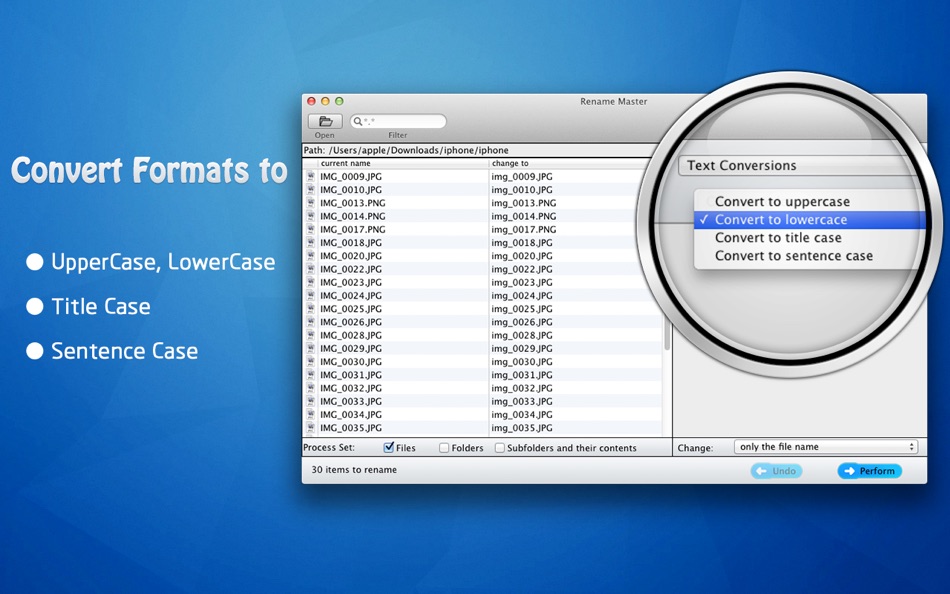




มีอะไรใหม่
- เวอร์ชัน: 1.0.0
- อัปเดต:
ราคา
- วันนี้: $1.99
- ต่ำสุด: $1.99
- มากที่สุด: $1.99
ติดตามราคา
ผู้พัฒนา
แต้มแล
ไม่พบ ☹️
การจัดอันดับ
ไม่พบ ☹️
รายการ
ไม่พบ ☹️
ความเห็น
แสดงรีวิวเป็นคนแรกเลย 🌟
ข้อมูลเพิ่มเติม
รายชื่อติดต่อ
- เว็บไซท์:
http://www.totalrar.com/
คุณอาจชอบ
-
- Network Analyzer Master: Loopa
- macOS แอป: ยูทิลิตี้ โดย: Master Network Tools s.r.o.
- ฟรี
- รายการ: 2 + 1 การจัดอันดับ: 0 ความเห็น: 0
- แต้มแล: 4 + 392 (3.5) เวอร์ชัน: 4.0.5 Network Analyzer will provide you with a detailed analysis of your home network along with network and cell information. NETWORK INFORMATION Connection status You get main network info ⥯
-
- Rename X
- macOS แอป: ยูทิลิตี้ โดย: Gijs Raggers
- $3.99
- รายการ: 1 + 0 การจัดอันดับ: 0 ความเห็น: 0
- แต้มแล: 2 + 0 เวอร์ชัน: 5.4.1 Rename X is simply the best program to easily rename your files. Easy to use The preview shows the results in advance Lots of possibilities Lightning fast Friendly priced Quick ... ⥯
-
- Rename It for Mac OS X
- macOS แอป: ยูทิลิตี้ โดย: Avery deGruchy
- $2.99
- รายการ: 0 + 0 การจัดอันดับ: 0 ความเห็น: 0
- แต้มแล: 0 + 0 เวอร์ชัน: 1.4.1 Rename It is an easy-to-use batch file* renaming tool that saves you time and energy. Notable Features: A simple to use interface makes renaming your files easy. Save your customized ... ⥯
-
- Rename
- macOS แอป: ยูทิลิตี้ โดย: Jonathan Clark
- $9.99
- รายการ: 0 + 0 การจัดอันดับ: 0 ความเห็น: 0
- แต้มแล: 0 + 0 เวอร์ชัน: 2.4 Quickly rename multiple files/folders at once, formatting names by adding, removing, replacing text, and by numbering. It can be particularly useful at removing 'junk' from the names ... ⥯
-
- Rename tools
- macOS แอป: ยูทิลิตี้ โดย: Pavel Epifanov
- $2.99
- รายการ: 0 + 0 การจัดอันดับ: 0 ความเห็น: 0
- แต้มแล: 0 + 0 เวอร์ชัน: 1.0 This App features a modern UI and provides multiple tools for batch renaming: - Find, delete and replace text - Delete and insert text at a specific position - Add a sequential number ... ⥯
-
- Rename by contents
- macOS แอป: ยูทิลิตี้ โดย: Takaaki Naganoya
- $3.99
- รายการ: 0 + 0 การจัดอันดับ: 0 ความเห็น: 0
- แต้มแล: 0 + 0 เวอร์ชัน: 1.0 This app get PDF file name from the largest character sized phrase in the first page. ⥯
-
- File Rename Pro
- macOS แอป: ยูทิลิตี้ โดย: Gavin Matthews
- * $12.99
- รายการ: 1 + 0 การจัดอันดับ: 0 ความเห็น: 0
- แต้มแล: 1 + 0 เวอร์ชัน: 2025.1 File Rename Pro lets you rename a number of files quickly and easily, saving you time and effort. Drag and drop one or more files or folders from Finder onto the app and you're ready ... ⥯
-
- Best Rename X
- macOS แอป: ยูทิลิตี้ โดย: 方成 印
- $4.99
- รายการ: 0 + 0 การจัดอันดับ: 0 ความเห็น: 0
- แต้มแล: 0 + 0 เวอร์ชัน: 1.6 Time Limited Special Offer Best Rename X is a file renaming app for batch renaming your files quickly and easily. Best Rename X allows you to easily rename files and entire folders ... ⥯
-
- Anagram Master
- macOS แอป: ยูทิลิตี้ โดย: Richard Bannister
- $0.99
- รายการ: 0 + 0 การจัดอันดับ: 0 ความเห็น: 0
- แต้มแล: 0 + 0 เวอร์ชัน: 1.1 Anagram Master is a simple utility for efficiently finding phrase anagrams. You can configure: - Words that must be included - Words that must be excluded - Minimum word length - ... ⥯
-
- Mass Rename: File Batch Rename
- macOS แอป: ยูทิลิตี้ โดย: Georgios Trigonakis
- $8.99
- รายการ: 1 + 2 การจัดอันดับ: 0 ความเห็น: 0
- แต้มแล: 3 + 0 เวอร์ชัน: 1.7.1 An easy-to-use and fast utility that will help you to batch rename multiple files on your Mac. Create your custom rename workflows to rename your files. New version: Use regular ... ⥯
-
- Better Rename 11
- macOS แอป: ยูทิลิตี้ โดย: publicspace.net
- $29.99
- รายการ: 4 + 0 การจัดอันดับ: 0 ความเห็น: 0
- แต้มแล: 2 + 0 เวอร์ชัน: 11.63 Better Rename 11 is the most complete renaming solution available on the market today. That s why, since 1996, tens of thousands of hobbyists, professionals and businesses depend on ... ⥯
-
- FileName - Batch File Rename
- macOS แอป: ยูทิลิตี้ โดย: Rodrigo Dutra de Oliveira
- $5.99
- รายการ: 0 + 0 การจัดอันดับ: 0 ความเห็น: 0
- แต้มแล: 0 + 0 เวอร์ชัน: 3.0 Are you tired of renaming a lot of files one by one? This work can be a little boring sometimes. You have 100+ files that you want to rename all by just one click? Heres comes the ... ⥯
-
- Disk Master
- macOS แอป: ยูทิลิตี้ โดย: Sascha Simon
- * ฟรี
- รายการ: 0 + 1 การจัดอันดับ: 0 ความเห็น: 0
- แต้มแล: 8 + 0 เวอร์ชัน: 2.7.1 Disk Master is an application that is all about internal and external disks. The app lists all of your disks in a lightweight window. You can also display each disk in the menu bar as ... ⥯
-
- Bulk Rename
- macOS แอป: ยูทิลิตี้ โดย: 泳诗 陈
- $2.99
- รายการ: 1 + 0 การจัดอันดับ: 0 ความเห็น: 0
- แต้มแล: 5 + 0 เวอร์ชัน: 1.5.7 Do you perform repetitive file name operations on many files? Do you need to rename files following a certain pattern? Are you tired of your gallery videos and photos not displaying in ⥯