| ผู้พัฒนา: | Gijs Raggers (15) | ||
| ราคา: | $1.99 | ||
| การจัดอันดับ: | 0 | ||
| ความเห็น: | 0 เขียนความเห็น | ||
| รายการ: | 1 + 0 | ||
| แต้มแล: | 3 + 0 ¡ | ||
| Mac App Store | |||
คำอธิบาย

• Easy to use
• The preview shows the results in advance
• Lots of possibilities
• Lightning fast
• Friendly priced
• Quick response to questions by e-mail
We regularly improve the app based on user feedback.
Let us know what can be improved, send an email to pathos.software@mac.com
Enjoy and greetings from Rotterdam, The Netherlands!
PS. Rename X can also be used in Dutch and German. In Mac OS Ventura or later, go to System Settings/General/Language and Region/Applications. Add Rename X and choose an other language.
ภาพหน้าจอ

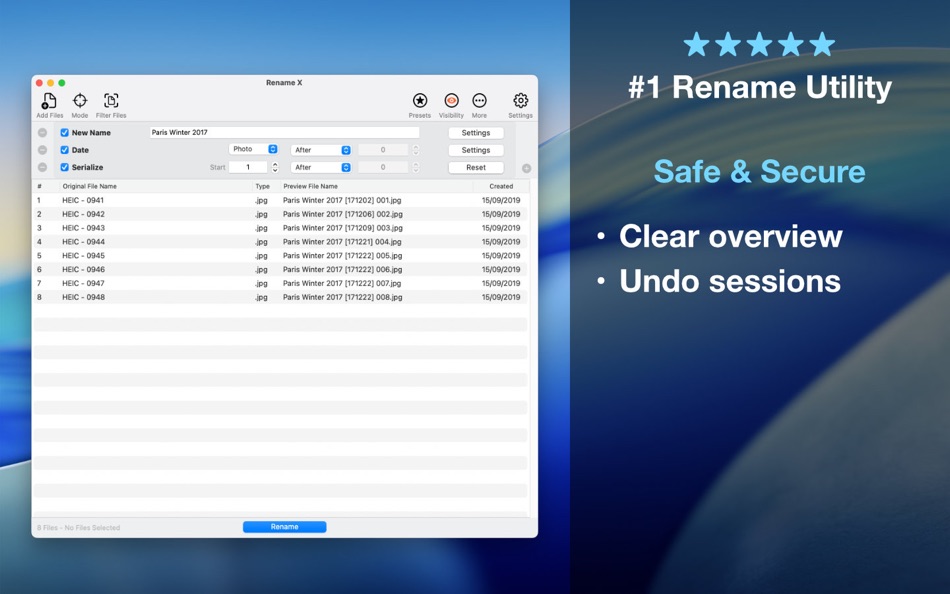


มีอะไรใหม่
- เวอร์ชัน: 5.5.0
- อัปเดต:
- Rename X is now also available as Rename X Pro. This new version is for macOS 26 Tahoe and is a new more powerful renaming app.
Rename X is still a great choice for older systems and runs also great on the latest macOS.
Together both apps are available in a discount bundle. Owners of Rename X will have their purchase price deducted from to bundle price.
ราคา
- วันนี้: $1.99
- ต่ำสุด: $0.99
- มากที่สุด: $3.99
ติดตามราคา
ผู้พัฒนา
แต้มแล
-

- 277 Serg Romashov
- +1
-

- 66 Kai Lee
- +1
-

- 90 Rob
- +1
การจัดอันดับ
0 ☹️
ความเห็น
แสดงรีวิวเป็นคนแรกเลย 🌟
ข้อมูลเพิ่มเติม
- 🌟 แชร์
- Mac App Store
คุณอาจชอบ
-
- Rename
- macOS แอป: ยูทิลิตี้ โดย: Jonathan Clark
- $9.99
- รายการ: 0 + 0 การจัดอันดับ: 0 ความเห็น: 0
- แต้มแล: 0 + 0 เวอร์ชัน: 2.4 Quickly rename multiple files/folders at once, formatting names by adding, removing, replacing text, and by numbering. It can be particularly useful at removing 'junk' from the names ... ⥯
-
- Rename X Pro
- macOS แอป: ยูทิลิตี้ โดย: Gijs Raggers
- $8.99
- รายการ: 0 + 0 การจัดอันดับ: 0 ความเห็น: 0
- แต้มแล: 0 + 0 เวอร์ชัน: 1.1.2 Rename X is the most popular batch rename utility. Now we have build Rename X Pro, build for macOS 26 Tahoe. More powerful and a fresh streamlined design. As always Rename X Pro is for ⥯
-
- Rename Pro - Powerful Renamer
- macOS แอป: ยูทิลิตี้ โดย: 宇 王
- $0.99
- รายการ: 0 + 0 การจัดอันดับ: 0 ความเห็น: 0
- แต้มแล: 0 + 0 เวอร์ชัน: 1.3 Rename Pro: The Ultimate File Renaming Solution Rename Pro is a powerful yet intuitive file management utility designed specifically for macOS. Take control of your digital ... ⥯
-
- Rename It for Mac OS X
- macOS แอป: ยูทิลิตี้ โดย: Avery deGruchy
- $2.99
- รายการ: 0 + 0 การจัดอันดับ: 0 ความเห็น: 0
- แต้มแล: 0 + 0 เวอร์ชัน: 1.4.1 Rename It is an easy-to-use batch file* renaming tool that saves you time and energy. Notable Features: A simple to use interface makes renaming your files easy. Save your customized ... ⥯
-
- Rename tools
- macOS แอป: ยูทิลิตี้ โดย: Pavel Epifanov
- $2.99
- รายการ: 0 + 0 การจัดอันดับ: 0 ความเห็น: 0
- แต้มแล: 0 + 0 เวอร์ชัน: 1.1 Transform messy file names into perfect order with a sleek, modern interface. Whether you're organizing photos, documents, or downloads, Rename Tools gives you powerful tools to rename ⥯
-
- Rename Master
- macOS แอป: ยูทิลิตี้ โดย: 奇鹏 于
- $1.99
- รายการ: 0 + 0 การจัดอันดับ: 0 ความเห็น: 0
- แต้มแล: 0 + 0 เวอร์ชัน: 1.0.0 Rename Master is the most convenient, useful renaming solution nowadays which you can use to batch rename thousands of files in a few seconds. It supports replacing text in filenames, ... ⥯
-
- Rename Assistant
- macOS แอป: ยูทิลิตี้ โดย: 振强 劳
- $3.99
- รายการ: 0 + 0 การจัดอันดับ: 0 ความเห็น: 0
- แต้มแล: 0 + 0 เวอร์ชัน: 1.0.2 1. Batch renaming: Rename multiple files simultaneously, saving you time and effort. 2. Drag-and-drop simplicity: Simply drag and drop files or folders into the app to get started. 3. ... ⥯
-
- Rename by contents
- macOS แอป: ยูทิลิตี้ โดย: Takaaki Naganoya
- $3.99
- รายการ: 0 + 0 การจัดอันดับ: 0 ความเห็น: 0
- แต้มแล: 0 + 0 เวอร์ชัน: 1.0 This app get PDF file name from the largest character sized phrase in the first page. ⥯
-
- File Rename Pro
- macOS แอป: ยูทิลิตี้ โดย: Gavin Matthews
- * $12.99
- รายการ: 1 + 0 การจัดอันดับ: 0 ความเห็น: 0
- แต้มแล: 1 + 0 เวอร์ชัน: 2025.3 File Rename Pro lets you rename a number of files quickly and easily, saving you time and effort. Drag and drop one or more files or folders from Finder onto the app and you're ready ... ⥯
-
- Best Rename X
- macOS แอป: ยูทิลิตี้ โดย: 方成 印
- $4.99
- รายการ: 0 + 0 การจัดอันดับ: 0 ความเห็น: 0
- แต้มแล: 0 + 0 เวอร์ชัน: 1.7 Time Limited Special Offer Best Rename X is a file renaming app for batch renaming your files quickly and easily. Best Rename X allows you to easily rename files and entire folders ... ⥯
-
- Mass Rename: File Batch Rename
- macOS แอป: ยูทิลิตี้ โดย: Georgios Trigonakis
- $6.99
- รายการ: 1 + 2 การจัดอันดับ: 0 ความเห็น: 0
- แต้มแล: 3 + 0 เวอร์ชัน: 1.7.1 An easy-to-use and fast utility that will help you to batch rename multiple files on your Mac. Create your custom rename workflows to rename your files. New version: Use regular ... ⥯
-
- Better Rename 11
- macOS แอป: ยูทิลิตี้ โดย: publicspace.net
- $29.99
- รายการ: 4 + 0 การจัดอันดับ: 0 ความเห็น: 0
- แต้มแล: 2 + 0 เวอร์ชัน: 11.63 Better Rename 11 is the most complete renaming solution available on the market today. That s why, since 1996, tens of thousands of hobbyists, professionals and businesses depend on ... ⥯
-
- FileName - Batch File Rename
- macOS แอป: ยูทิลิตี้ โดย: Rodrigo Dutra de Oliveira
- $9.99
- รายการ: 0 + 0 การจัดอันดับ: 0 ความเห็น: 0
- แต้มแล: 0 + 0 เวอร์ชัน: 3.0 Are you tired of renaming a lot of files one by one? This work can be a little boring sometimes. You have 100+ files that you want to rename all by just one click? Heres comes the ... ⥯
-
- Bulk Rename
- macOS แอป: ยูทิลิตี้ โดย: 泳诗 陈
- $2.99
- รายการ: 1 + 0 การจัดอันดับ: 0 ความเห็น: 0
- แต้มแล: 9 + 0 เวอร์ชัน: 1.5.7 Do you perform repetitive file name operations on many files? Do you need to rename files following a certain pattern? Are you tired of your gallery videos and photos not displaying in ⥯
