| Developer: | Yong Chen (29) | ||
| Price: | Free | ||
| Rankings: | 0 | ||
| Reviews: | 0 Write a Review | ||
| Lists: | 0 + 0 | ||
| Points: | 0 + 0 ¡ | ||
| Points +1 | |||
Description

Key features:
- Protect files from being accessed by others.
- Support drag&drop to add files.
- Support password protection.
- Fast access from the system status bar.
- Support file groups.
Note: If you have any problems, please feel free to contact us with our support email:
trybeststudio@126.com
Screenshots
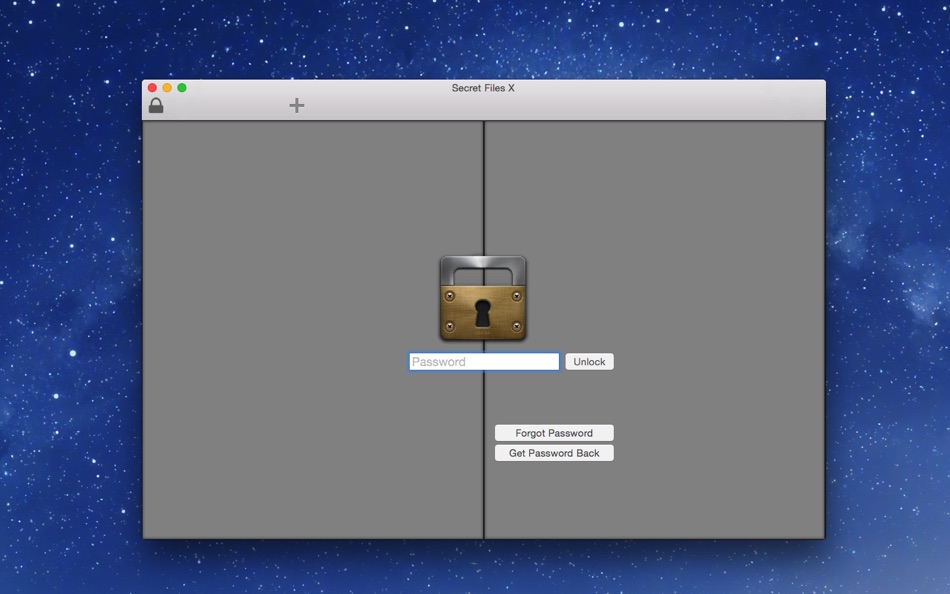


Price
- Today: Free
- Minimum: Free
- Maximum: Free
Track prices
Developer
Points
Not found ☹️
Rankings
Not found ☹️
Lists
Not found ☹️
Reviews
Be the first to review 🌟
Additional Information
- Version: 2.1
- ID: com.TryBest.SecretFilesX
- Category:
macOS Apps›Utilities - OS:
macOS,macOS 10.6.6 and up - Size:
3 Mb - Supported Languages:
English - Content Rating:
4+ - Mac App Store Rating:
0 - Updated:
- Release Date:
You may also like
-
- Secret Delivery
- macOS Apps: Utilities By: Tractus
- $0.99
- Lists: 0 + 0 Rankings: 0 Reviews: 0
- Points: 0 + 3 (3.7) Version: 3.1.4 THE EASIEST WAY TO KEEP YOUR TEXTING & FILE SHARING PRIVATE Feel confident sending sensitive photos, messages or documents? SECRET DELIVERY is perfect to make your SMS, MMS, iMessage ... ⥯
-
- Secret
- macOS Apps: Utilities By: curmi.com
- $0.99
- Lists: 0 + 0 Rankings: 0 Reviews: 0
- Points: 0 + 1 (3.0) Version: 3.0 Send messages to your friends and colleagues encrypted so that only they can read the message. Tap and type your message, and with one tap you can encrypt and then send your message, ... ⥯
-
- Files Finder
- macOS Apps: Utilities By: Dmytro Hrebeniuk
- Free
- Lists: 0 + 0 Rankings: 0 Reviews: 0
- Points: 7 + 0 Version: 10.11 Files Finder it's simple Utility for searching files. You have ability search files by names and it's text content. ⥯
-
- Secret Photo Vault Lock
- macOS Apps: Utilities By: Tausif Akram
- * Free
- Lists: 0 + 0 Rankings: 0 Reviews: 0
- Points: 2 + 0 Version: 2.9 Do you desire to add an extra layer of protection to a folder in your Mac containing confidential files? If yes, then the Secret Photo Vault Lock app is here to provide assistance! The ⥯
-
- Secret Folder
- macOS Apps: Utilities By: Apimac
- Free
- Lists: 0 + 0 Rankings: 0 Reviews: 0
- Points: 0 + 0 Version: 11 The most simple and straightforward method to protect a file or a folder. Secret Folder allow you to build a list of file and folders, which you may turn visible or invisible with a ... ⥯
-
- Files List Export
- macOS Apps: Utilities By: Georgios Trigonakis
- $7.99
- Lists: 1 + 1 Rankings: 0 Reviews: 0
- Points: 2 + 0 Version: 2.9.3 An easy-to-use application that will help you create lists of files for any need. List all your photos, all your videos, or all your files. If you need to create a list of files this ... ⥯
-
- Secret Inbox
- macOS Apps: Utilities By: Cleanbit, MB
- Free
- Lists: 0 + 0 Rankings: 0 Reviews: 0
- Points: 0 + 0 Version: 1.2.6 Introducing "Secret Inbox" for Fastmail indispensable tool for those who value confidentiality and meticulous email management. Available for both iOS and macOS, this dedicated ... ⥯
-
- Big Files Tree Map
- macOS Apps: Utilities By: ValiQ Security
- Free
- Lists: 1 + 0 Rankings: 0 Reviews: 0
- Points: 0 + 0 Version: 1.0 Big File Map shows a list of the largest files and folders, with an intuitive visualization in order to facilitate the process of making space on the storage device of a MacBook or ... ⥯
-
- Copy Random Files
- macOS Apps: Utilities By: Chapman Shoop
- Free
- Lists: 0 + 0 Rankings: 0 Reviews: 0
- Points: 0 + 0 Version: 1.0 Copy a random sample of files from a source folder to a destination folder. ⥯
- -100%
- Duplicate Files Sweeper
- macOS Apps: Utilities By: Wise Tech Labs Private Limited
- ▼ * Free
$4.99-100% - Lists: 1 + 0 Rankings: 0 Reviews: 0
- Points: 18 + 0 Version: 3.1 Duplicate Files Sweeper is an ultimate Duplicate Files Cleaner that help you get rid of duplicate files from your Mac easily. Duplicate Files Sweeper helps you give a thorough scan to ... ⥯
-
- Duplicate Files Cleaner Pro
- macOS Apps: Utilities By: CluBees Tech
- Free
- Lists: 1 + 0 Rankings: 0 Reviews: 0
- Points: 8 + 0 Version: 1.2 Duplicate Files Cleaner Pro is a powerful app designed to help you easily find and remove duplicate files from your system, freeing up valuable space on your device. With a ... ⥯
- -100%
- Find and Replace Text in Files
- macOS Apps: Utilities By: Thomas Osthege
- ▼ * Free
$4.99-100% - Lists: 2 + 1 Rankings: 0 Reviews: 0
- Points: 4 + 0 Version: 2.0.1 Find and Replace Text in Files is a program for replacing text in any text files. Find and replace text in files processes text from plain text files. A big advantage is that the ... ⥯
-
- Feem - Transfer Files Offline
- macOS Apps: Utilities By: FeePerfect AG
- Free
- Lists: 0 + 0 Rankings: 0 Reviews: 0
- Points: 4 + 0 Version: 5.29 Experience seamless and secure file transfers with Feem, the ultimate offline file transfer app for your Mac! No need for an internet connection Feem allows you to effortlessly share ... ⥯
-
- Stempel – Create New Files
- macOS Apps: Utilities By: Hans Schulein
- $1.49
- Lists: 0 + 1 Rankings: 0 Reviews: 0
- Points: 1 + 0 Version: 1.2 Stempel is a native macOS app for creating new files in Finder. Users can manage templates that they edit in Stempel or in any other editor of their choice. New files are created by ... ⥯