| Developer: | Moshe Gottlieb (1) | ||
| Price: | $0.99 | ||
| Rankings: | 0 | ||
| Reviews: | 0 Write a Review | ||
| Lists: | 0 + 0 | ||
| Points: | 0 + 0 ¡ | ||
| Mac App Store | |||
Description
It lives in your system menu, and shows your download/upload bandwidth in an easy to understand graph & text.
Designed to work with standard or dark menu bar and Dock.
Supports Apple Silicon and Intel processors.
Screenshots
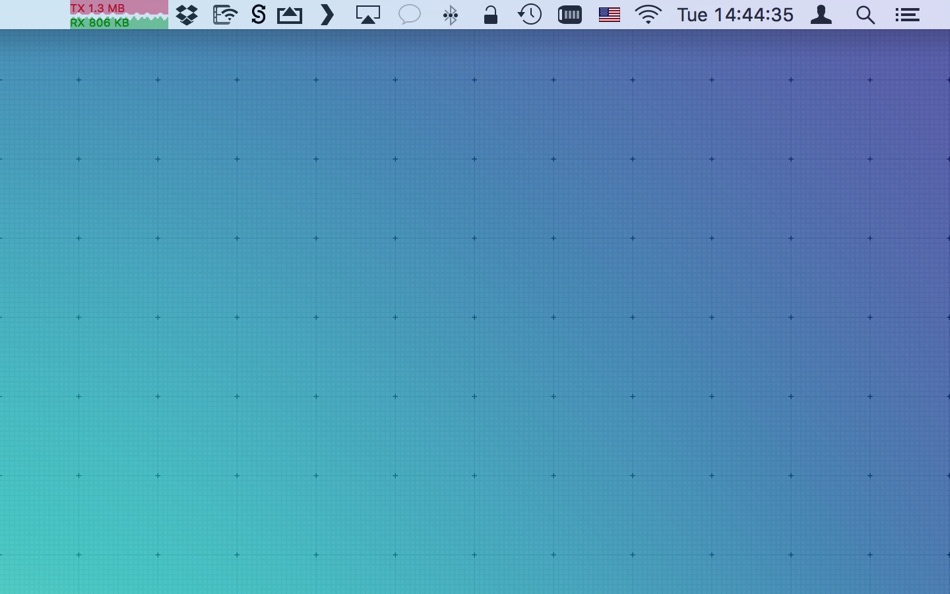
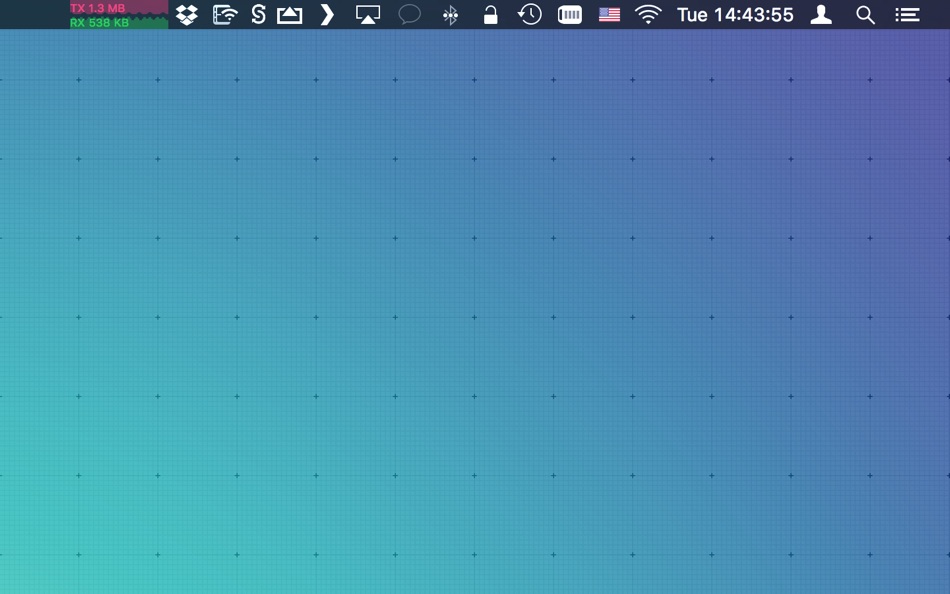
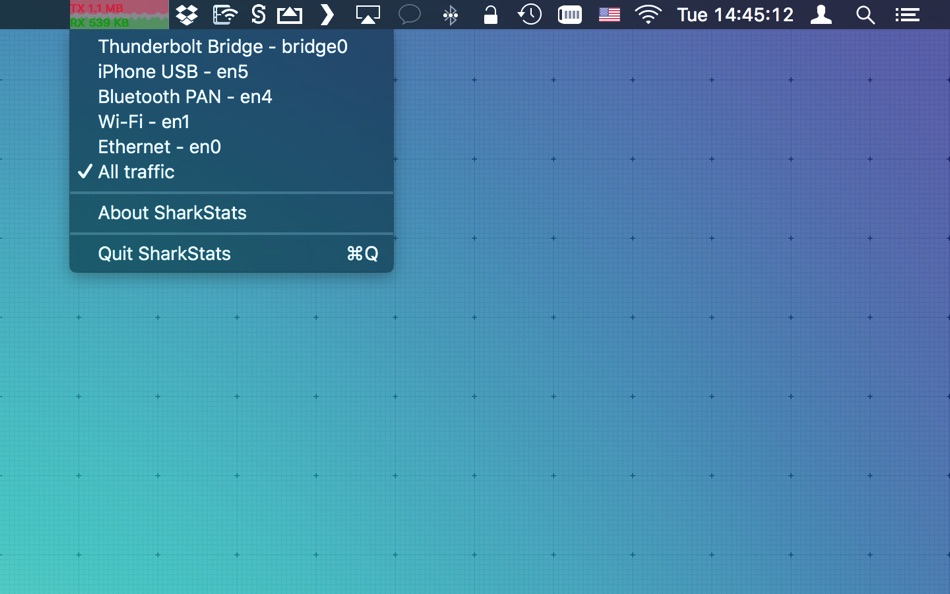
What's new
- Version: 1.03
- Updated:
- * Support for Apple Silicon - Universal binary
* Slightly bigger fonts
* Support for toggling download/upload traffic
* Bug fixes
Price History
- Today: $0.99
- Minimum: $0.99
- Maximum: $0.99
Track prices
Developer
- Moshe Gottlieb
- Platforms: macOS Apps (1)
- Lists: 0 + 0
- Points: 0 + 0 ¡
- Rankings: 0
- Reviews: 0
- Discounts: 0
- Videos: 0
- RSS: Subscribe
Points
0 ☹️
Rankings
0 ☹️
Lists
0 ☹️
Reviews
Be the first to review 🌟
Additional Information
- Version: 1.03
- Category:
macOS Apps›Utilities - OS:
macOS,macOS 10.11 and up - Size:
318 Kb - Supported Languages:
English - Content Rating:
4+ - Mac App Store Rating:
0 - Updated:
- Release Date:
«Shark Stats» is a Utilities app for macOS, developed by «Moshe Gottlieb». It was first released on and last updated on . The lowest historical price was $0.99, and the highest was $0.99. This app has not yet received any ratings or reviews on AppAgg. Available languages: English. AppAgg continuously tracks the price history, ratings, and user feedback for «Shark Stats». Subscribe to this app or follow its RSS feed to get notified about future discounts or updates.
- 🌟 Share
- Mac App Store
You may also like
-
- Stats Panel - System Monitor
- macOS Apps: Utilities By: Andrew Moloney
- $3.99
- Lists: 2 + 1 Rankings: 0 Reviews: 0
- Points: 12 + 0 Version: 3.5.0 System performance monitor for your menu bar. Native Apple Silicon (M Series) & Intel support Simple, lightweight and focused. Secure and privacy friendly. So efficient it's only 2.2MB ⥯
-
- Umami Analytics: Menubar Stats
- macOS Apps: Utilities By: Sambruce Joseph
- Free
- Lists: 0 + 0 Rankings: 0 Reviews: 0
- Points: 0 + 0 Version: 1.0.1 Monitor your website analytics at a glance. Umami Stats brings your website analytics directly to your Mac's menu bar, providing instant access to your Umami analytics data without ... ⥯
-
- Better Battery 2: Stats & Info
- macOS Apps: Utilities By: agross Software e.U.
- * Free
- Lists: 1 + 2 Rankings: 0 Reviews: 0
- Points: 4 + 0 Version: 2.9 Better Battery 2 shows information and stats of your MacBook battery in the menu bar. So you are always aware of the current battery stats, battery time and health. Standard Edition: ... ⥯
-
- MenuBar Stats
- macOS Apps: Utilities By: Fabrice Leyne
- $4.99
- Lists: 1 + 1 Rankings: 0 Reviews: 0
- Points: 3 + 0 Version: 3.9 MenuBar Stats 3, completely re-written, goes further than before. MenuBar Stats A quick view to your system health right in your menu bar or/and Notification Center. 7 advanced modules ⥯
-
- Battery Health - Monitor Stats
- macOS Apps: Utilities By: FIPLAB Ltd
- Free
- Lists: 1 + 1 Rankings: 0 Reviews: 0
- Points: 2 + 0 Version: 6.1 Detailed stats and health information for your MacBook's battery! AWARDED MACWORLD 'MAC GEM' - The Best Battery Health App With Battery Health, you can easily see all the important ... ⥯
-
- Activity Bar - Menu Bar Stats
- macOS Apps: Utilities By: Denis Litvin
- * Free
- Lists: 1 + 0 Rankings: 0 Reviews: 0
- Points: 2 + 0 Version: 4.1.7 Activity Bar is a lightweight utility that helps you monitor your system at a glance in real time right in your menu bar. CPU: 1. Monitor System, User, Idle, Total usage or All at ... ⥯
-
- Energy Stats
- macOS Apps: Utilities By: Alistair Priest
- Free
- Lists: 0 + 0 Rankings: 0 Reviews: 0
- Points: 1 + 2 (5.0) Version: 2.110 Get an instant overview of how your FoxESS Solar/Battery installation is performing! Stay in control of your energy: - Track your battery in real time and always know how long until it ⥯
-
- System Stats Pro for Menu Bar
- macOS Apps: Utilities By: Jose Antonio Jimenez Campos
- $3.99
- Lists: 0 + 0 Rankings: 0 Reviews: 0
- Points: 0 + 0 Version: 2.2 This is an advanced system monitor for your Mac. SympleStats uses your menubar to show relevant information about your system, and windows to show additional information. It can show ... ⥯
-
- Air Stats - System Monitor
- macOS Apps: Utilities By: Z9Apps LLC
- Free
- Lists: 2 + 0 Rankings: 0 Reviews: 0
- Points: 2 + 0 Version: 1.1.2 Efficiently track CPU, Memory, and Disk usage with minimal system impact. Features: Clean & Simple Design, available either in the Menubar or as a detachable Floating view. Enjoy ... ⥯
-
- Pluto Stats
- macOS Apps: Utilities By: Cyaneous, Inc.
- Free
- Lists: 2 + 0 Rankings: 0 Reviews: 0
- Points: 4 + 0 Version: 1.23 Pluto is a highly refined and customizable at-a-glance system monitor for your Mac. Stay informed of what's really going on behind the scenes of your Mac without dropping what you're ... ⥯
-
- Pi Stats
- macOS Apps: Utilities By: Fernando Bunn
- $3.99
- Lists: 0 + 0 Rankings: 0 Reviews: 0
- Points: 1 + 0 Version: 3.0.0 Follow up and manage the status of your Pi-hole(s) with this simple macOS app that lives in your menu bar. ⥯
-
- Plain Stats Plus
- macOS Apps: Utilities By: a Rausa
- $0.99
- Lists: 0 + 0 Rankings: 0 Reviews: 0
- Points: 0 + 0 Version: 1.1.3 This simple app allows to compute a number of statistical properties of a sample. It supports computing minimum, maximum, range, mean, median, harmonic mean, geometric mean, mean ... ⥯
-
- Plash
- macOS Apps: Utilities By: Sindre Sorhus
- Free
- Lists: 3 + 1 Rankings: 0 Reviews: 0
- Points: 10 + 0 Version: 2.16.0 Make any website your desktop wallpaper. This enables you to have a highly dynamic desktop wallpaper. You could display your favorite news site, Facebook feed, or a random beautiful ... ⥯
-
- S4N: WiFi Analyzer & Scanner
- macOS Apps: Utilities By: Wlodzimierz Grzywacz
- * $6.99
- Lists: 2 + 0 Rankings: 5 (1) Reviews: 4 (1)
- Points: 8 + 0 Version: 1.38 S4N - The best Wi-Fi Analyzer. Base features: 1. Supports 802.11a/b/g/n/ac/ax/be standards. 2. Supports 2.4, 5, 6 GHz frequencies. 3. Information about Wi-Fi networks in table such as: ⥯