| Developer: | Thomas Cavalli (9) | ||
| Price: | $9.99 | ||
| Rankings: | 0 | ||
| Reviews: | 0 Write a Review | ||
| Lists: | 0 + 0 | ||
| Points: | 0 + 0 ¡ | ||
| Mac App Store | |||
Description
Start with the #0 game to select the first next best move for X. Then tap Search to find this game. Then tap the next best move for O. and search for this game. Repeat until Win or Draw.
No In-App purchases, Ads, tracking or data collection for $9.99. Open source software available on GitHub/UNIVAC-Coder
Creates files which store snapshots of Tic-Tac-Toe next moves.
Screenshots
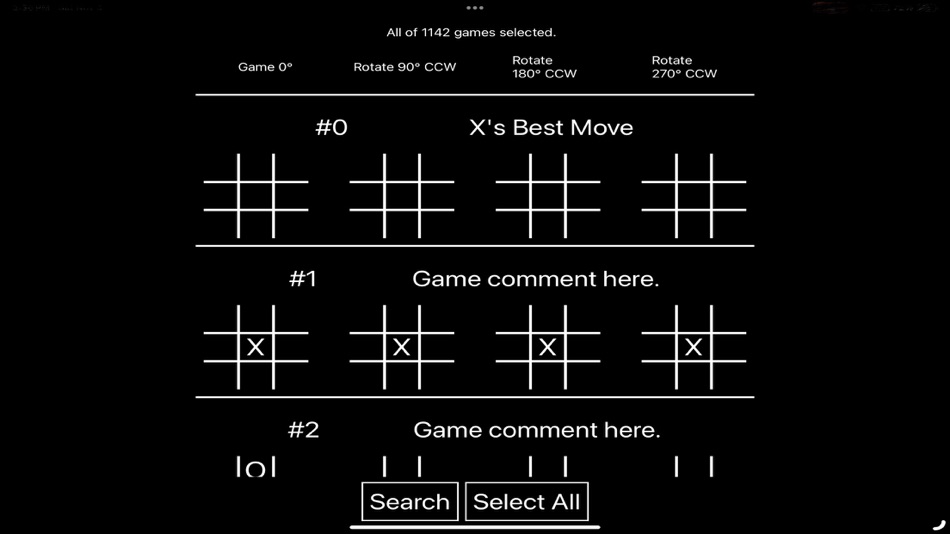
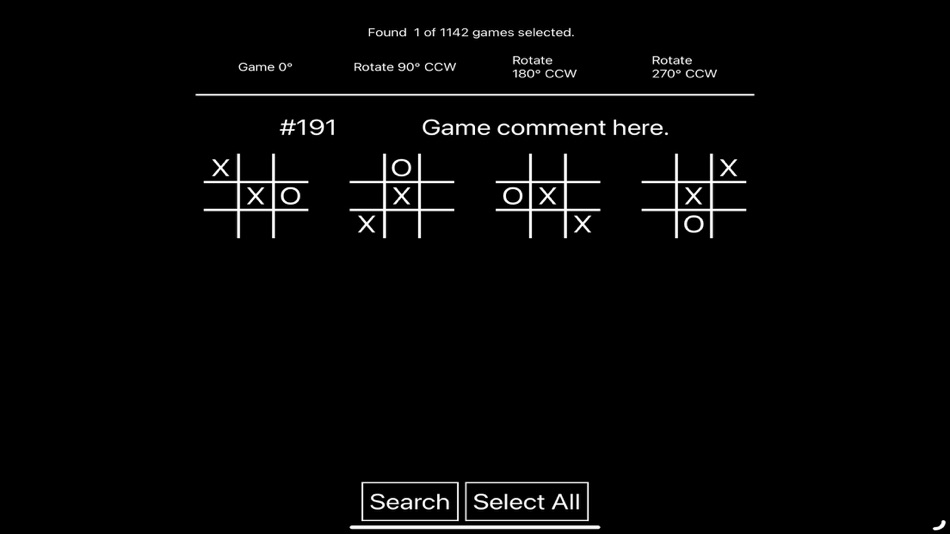
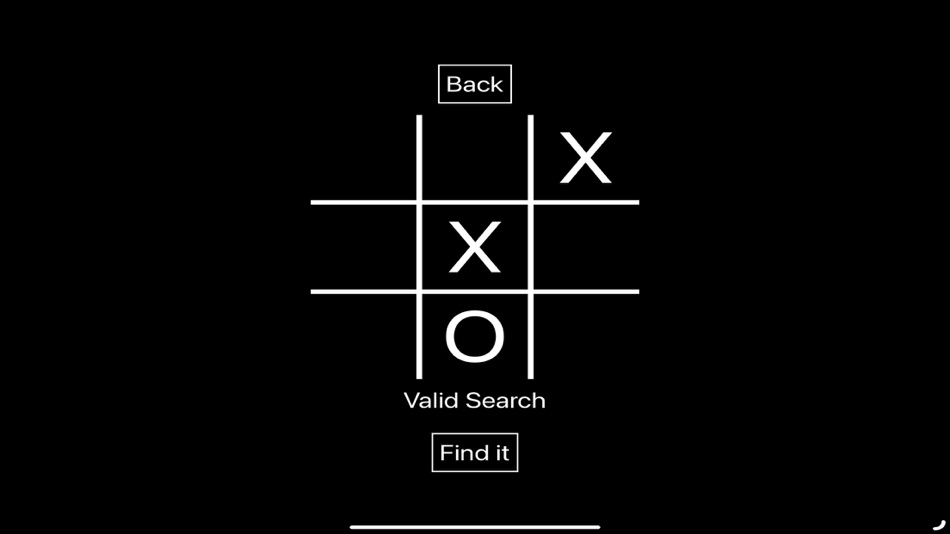
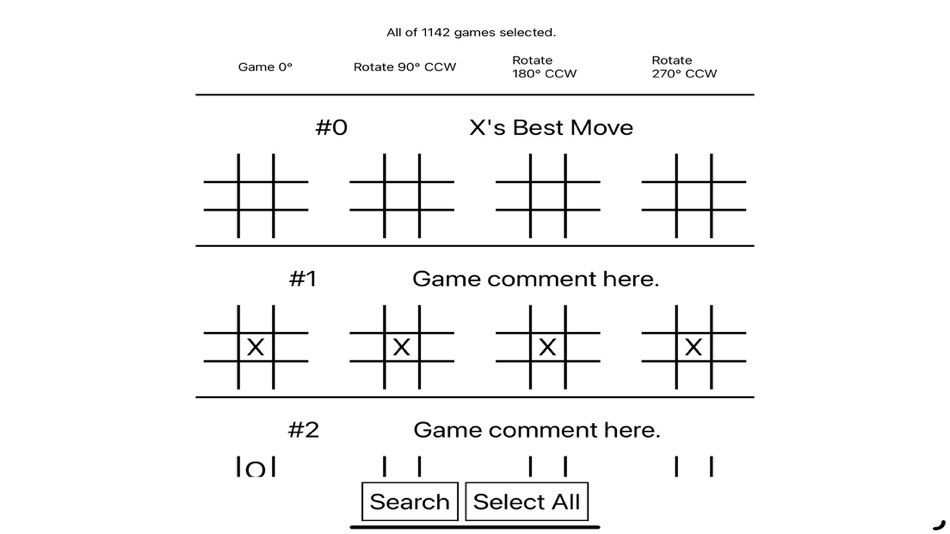


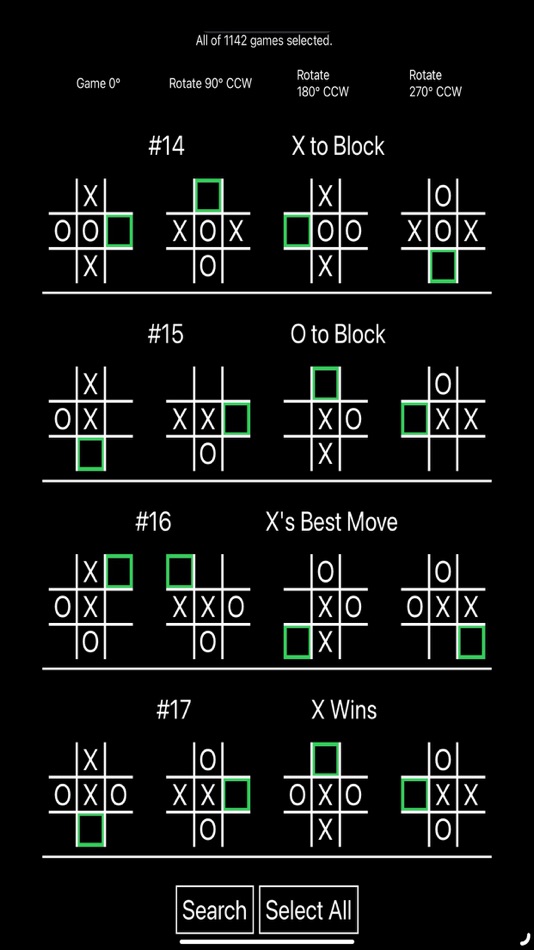
What's new
- Version: 2.5
- Updated:
- Added the all important strike through for the winning combination.
Price History
- Today: $9.99
- Minimum: Free
- Maximum: $9.99
Track prices
Developer
- Thomas Cavalli
- Platforms: iOS Apps (5) iOS Games (2) macOS Apps (2)
- Lists: 0 + 0
- Points: 0 + 3 ¡
- Rankings: 0
- Reviews: 0
- Discounts: 0
- Videos: 0
- RSS: Subscribe
Points
0 ☹️
Rankings
0 ☹️
Lists
0 ☹️
Reviews
Be the first to review 🌟
Additional Information
- Version: 2.5
- Category:
macOS Apps›Utilities - OS:
iPad,iPhone,macOS 16.0 and up - Size:
2 Mb - Supported Languages:
English - Content Rating:
4+ - Mac App Store Rating:
0 - Updated:
- Release Date:
«Snapshot Tic-Tac-Toe» is a Utilities app for macOS, developed by «Thomas Cavalli». It was first released on and last updated on . The lowest historical price was $0.00 on , and the highest was $9.99 on . This app has not yet received any ratings or reviews on AppAgg. Available languages: English. AppAgg continuously tracks the price history, ratings, and user feedback for «Snapshot Tic-Tac-Toe». Subscribe to this app or follow its RSS feed to get notified about future discounts or updates.
- 🌟 Share
- Mac App Store
You may also like
-
- Snapshot Pro - Capture & Edit Screenshot
- macOS Apps: Utilities By: 君 许
- $2.99
- Lists: 0 + 0 Rankings: 0 Reviews: 0
- Points: 0 + 0 Version: 2.0 This app lives on your status bar, please check the right part of the menu bar.When you click the green check mark button,the snapshot will be in clipboard,please press "Command"+"V" ... ⥯
-
- Folder Snapshot Utility
- macOS Apps: Utilities By: David Gradwell
- $4.99
- Lists: 0 + 0 Rankings: 0 Reviews: 0
- Points: 0 + 0 Version: 2021.06.11 Folder Snapshot Utility will make a rapid backup copy (a snapshot ) of anything you throw at it. This is much faster than a traditional backup copy (think ~1200x faster) and uses ... ⥯
-
- Video Snapshot&Collage
- macOS Apps: Utilities By: 刚刚 孔
- $2.99
- Lists: 0 + 0 Rankings: 0 Reviews: 0
- Points: 0 + 0 Version: 2.8 A handy, high quality and easy to use video snapshot&montage tool. [Key Feature] 1. Base on FFmpeg, support all popular video formats. 2. Powerful and accurate video clips selection, ... ⥯
-
- Screen Snapshot
- macOS Apps: Utilities By: SEASOFT LTD.
- * Free
- Lists: 0 + 0 Rankings: 0 Reviews: 0
- Points: 0 + 0 Version: 5.5.0 Screen Snapshot is an easy-to-use and powerful snipping tool. Simple and intuitive user interface makes your work easier and efficient. With built-in editor feature, you can easy to ... ⥯
-
- NetSpot: WiFi Analyzer
- macOS Apps: Utilities By: Etwok Inc
- * Free
- Lists: 1 + 2 Rankings: 0 Reviews: 0
- Points: 7 + 0 Version: 5.1 NetSpot is best known for its versatile toolset in real-time analysis of WiFi networks. Its tools include the Wi-Fi Inspector, great wireless visualizations within WiFi Site Surveys of ⥯
-
- DirEqual
- macOS Apps: Utilities By: Grzegorz Staszczyk
- * Free
- Lists: 2 + 0 Rankings: 0 Reviews: 0
- Points: 7 + 0 Version: 7.3 DirEqual Advanced Directory Comparison for Mac DirEqual is a powerful and intuitive directory comparison tool designed exclusively for Mac users. It accurately detects even the ... ⥯
-
- Snaps Of Apps
- macOS Apps: Utilities By: Ryan Dekker
- Free
- Lists: 1 + 0 Rankings: 0 Reviews: 0
- Points: 9 + 0 Version: 1.7 Snaps Of Apps is an app manager, which allows you to save your open apps in snapshots for 1 click launching, or hiding. Multiple snaphots of different apps supported. - You can save ... ⥯
-
- Ultra Wifi - Analyzer, Monitor
- macOS Apps: Utilities By: Z9Apps LLC
- * Free
- Lists: 1 + 0 Rankings: 0 Reviews: 0
- Points: 5 + 0 Version: 3.1.2 Improve wireless network connectivity and performance by efficiently detecting the channel conflicts, signal interference, or configuration errors. Made with Love in the USA. Analyzer ... ⥯
-
- Apowersoft Screenshot
- macOS Apps: Utilities By: Apowersoft Limited
- * Free
- Lists: 1 + 0 Rankings: 0 Reviews: 0
- Points: 3 + 0 Version: 2.1.8 Apowersoft Screenshot is a simple yet powerful screenshot utility developed for Mac OS users. It's capable of taking a screenshot of anything displayed on screen as image. This useful ... ⥯
-
- Teampaper: Screen recorder
- macOS Apps: Utilities By: Stanislav Yakusevich
- Free
- Lists: 1 + 0 Rankings: 0 Reviews: 0
- Points: 3 + 0 Version: 3.4.4 Capture your screen with a video or screenshot, upload it to the cloud, and share a direct link with anyone at any time! Review your projects, design, or someone else's work. Check ... ⥯
-
- ADS-B Radar
- macOS Apps: Utilities By: Jan Nutbroek
- $12.99
- Lists: 1 + 1 Rankings: 0 Reviews: 0
- Points: 1 + 0 Version: 4.4 Turn your Mac into a live aircraft radar right from your menu bar. ADS-B Radar gives you instant, real-time tracking of aircraft within range of your own ADS-B receiver. Menu bar: See ... ⥯
-
- Camera Window
- macOS Apps: Utilities By: Jensen Harris
- Free
- Lists: 0 + 1 Rankings: 0 Reviews: 0
- Points: 1 + 0 Version: 1.1.0 Camera Window is the ideal way to see and hear your camera feed in a window on your computer screen. Any physical or virtual device that shows up to macOS as a camera or microphone can ⥯
-
- Koucha
- macOS Apps: Utilities By: CHENG CHEN
- Free
- Lists: 0 + 1 Rankings: 0 Reviews: 0
- Points: 1 + 0 Version: 1.1 Koucha is a macOS app that helps you do browser context switching. - Save tabs as a unified snapshot. - Global hot-key, and status bar menu. - Revert to a saved snapshot. Important ... ⥯
-
- JustDragIt
- macOS Apps: Utilities By: Dieter Habelitz
- $1.99
- Lists: 0 + 0 Rankings: 0 Reviews: 0
- Points: 2 + 0 Version: 2.2 JustDragIt is a lightweight clipboard manager, including a library manager to organize previous clipboard content. It is a macOS menu bar app that provides quick access to the current ... ⥯