| Developer: | Sascha Simon (24) | ||
| Price: | $0.99 | ||
| Rankings: | 0 | ||
| Reviews: | 0 Write a Review | ||
| Lists: | 2 + 1 | ||
| Points: | 8 + 0 ¡ | ||
| Points +1 | |||
Description
Information:
• System Information
Keep track of all your system loads. This includes CPU load, memory usage, network speeds and -traffic and the open network connections. All information can be shown in both the menu bar extra and the overlay window. Use the Dashboard to take a look at the most important parameters.
• Menu Bar Extra
You can add as many menu bar widgets as you like. Every menu bar widget can be configured to show information.
• Info Panel
The info panel shows the most important information in a separate window.
• Bluetooth Device Battery Levels
The System Toolkit shows the battery levels of Bluetooth devices.
System Toolkit supports Apple peripherals, Apple Audio devices like AirPods and all Beats Earphones.
• Battery Information
You can check the battery parameters on the battery page. This page shows detailed information about the internal battery. If you are using a Mac without battery, this page is hidden.
Besides the information pages, the System Toolkit also offers the following maintenance features:
• Fast Maintenance: Clean your Mac System with a single click!
• Disk Cleaner
The disk cleaner searches your entire hard disk for temporary or cached files that can be deleted to free up some disk space. The categories include application- and user cache, developer cache, browser cache and many more caches.
• Duplicate Finder
Find duplicate files on your system. Use the smart selection to quickly select and delete your duplicate files and free up disk space.
• Big Files Finder
This feature allows you to find big files on your hard disk. Quickly see which files take the most space. The files can be deleted from within the app.
• Privacy Protector
Erase all your private data on your system. Did you visit some website that you do not want your other system users to find out about? Just start the Privacy Protector and erase your footsteps - it cleans the data of all major Web Browsers.
• App Cleaner
Use the App Cleaner to find and remove files that were created and are being used by an app.
The app icon was designed by Hugo Santos. You can check out his portfolio here:
https://sites.google.com/view/guerreirodosantos/início?authuser=0
Find other great apps on my homepage:
https://www.sascha-simon.com
http://contact.sascha-simon.com
If you like this app, please leave a positive rating. Positive ratings help others find the app and also is a great motivator for me to further develop the app.
Screenshots
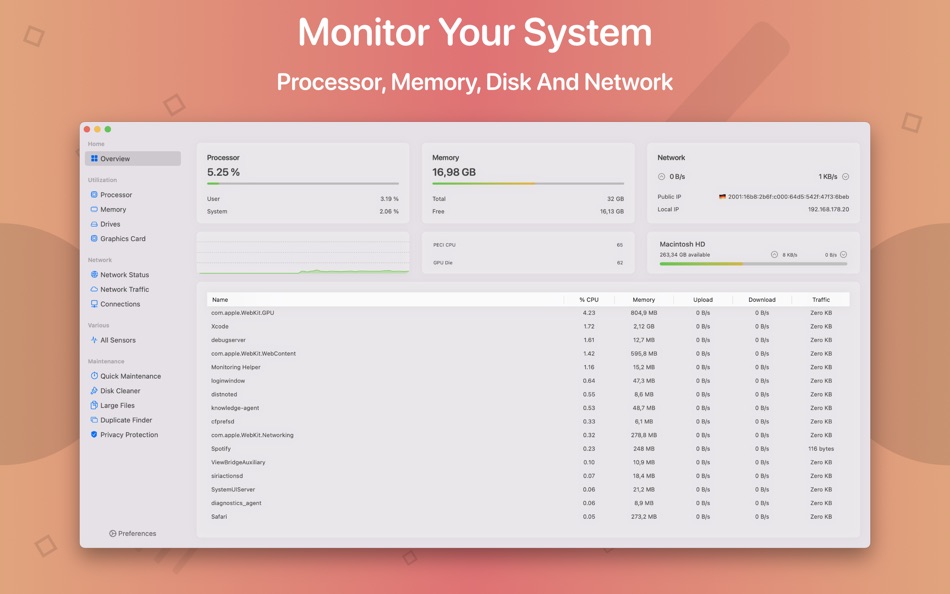







What's new
- Version: 6.1.2
- Updated:
- This update contains bug fixes and improves the stability of the app.
Price
- Today: $0.99
- Minimum: Free
- Maximum: $3.99
Track prices
Developer
- Sascha Simon
- Platforms: macOS Apps (24)
- Lists: 12 + 5
- Points: 101 + 1 ¡
- Rankings: 5 (1)
- Reviews: 0
- Discounts: 0
- Videos: 0
- RSS: Subscribe
Points
Rankings
Not found ☹️
Lists
- (2,940) Mac Owned

- 9,244 Simon Chan
- 304
Reviews
Be the first to review 🌟
Additional Information
- Version: 6.1.2
- ID: com.sascha-simon.toolkit
- Category:
macOS Apps›Utilities - OS:
macOS,macOS 11.0 and up - Size:
6 Mb - Supported Languages:
English,German - Content Rating:
4+ - Mac App Store Rating:
0 - Updated:
- Release Date:
Contacts
You may also like
-
- System Tools
- macOS Apps: Utilities By: Stefan Van Damme
- $4.99
- Lists: 1 + 1 Rankings: 0 Reviews: 0
- Points: 1 + 0 Version: 1.1 System Tools is a simple, beautiful, and innovative control panel app that is designed to look right at your Mac. The one place to adjust your screen brightness, toggle your ... ⥯
-
- System Monitor
- macOS Apps: Utilities By: Marcel Bresink Software-Systeme
- $3.99
- Lists: 0 + 1 Rankings: 0 Reviews: 0
- Points: 1 + 0 Version: 6.2 System Monitor is an application for the menu bar of your Mac, designed to inform you unobtrusively about the activity of your computer. You can retrieve up-to-date technical data any ... ⥯
-
- System Cleaner - Disk Cleanup
- macOS Apps: Utilities By: Wise Tech Labs Private Limited
- $6.99
- Lists: 0 + 0 Rankings: 0 Reviews: 0
- Points: 1 + 0 Version: 1.8 System Cleaner is a brand new professional System utility app to keeping your Mac clean, healthy and optimized. Our latest app, System Cleaner, has been built with love for helping you ⥯
-
- System Indicators
- macOS Apps: Utilities By: Binarycraft Pty Ltd
- $1.99
- Lists: 0 + 0 Rankings: 0 Reviews: 0
- Points: 1 + 0 Version: 1.13 System indicators is a lightweight monitoring tool that resides on OS X menubar. It provides a glimpse of the current system status including CPU, RAM, disks, network and ... ⥯
-
- System utility. monitor status
- macOS Apps: Utilities By: luca calciano
- $2.99
- Lists: 0 + 0 Rankings: 0 Reviews: 0
- Points: 0 + 0 Version: 2.4 System Utility is the new app that allows you to keep everything under control! Optimize the status of your mac with this app! Take 100% advantage of your Mac s power. ⥯
-
- System Monitor Panel
- macOS Apps: Utilities By: Sascha Simon
- Free
- Lists: 3 + 0 Rankings: 0 Reviews: 0
- Points: 3 + 0 Version: 4.1.0 The System Monitor Panel panel is a great app to monitor your system. System Monitor Panel features: Customisable window that always stays on top. Choose where the window should be ... ⥯
-
- System Stamp
- macOS Apps: Utilities By: Ten by Ten
- $2.99
- Lists: 0 + 0 Rankings: 0 Reviews: 0
- Points: 0 + 0 Version: 1.9.0 Stamp your desktop with essential system information! System Stamp will apply information such as host name, operating system version, memory, and processor configuration onto your ... ⥯
-
- System Audio Recorder
- macOS Apps: Utilities By: Kenneth Kao
- $9.99
- Lists: 0 + 0 Rankings: 0 Reviews: 0
- Points: 0 + 0 Version: 1.4 Record any audio that is playing on your Mac. Directly capture high quality audio from the system internally. Works with audio from any websites or apps. Supports M4A audio format. ... ⥯
-
- System & Network Info
- macOS Apps: Utilities By: Konstantinos Papadakis
- $0.99
- Lists: 0 + 0 Rankings: 0 Reviews: 0
- Points: 1 + 321 (4.1) Version: 1.6.0 Have you ever wanted to monitor your network traffic on your iOS device? Well, that's the app you are looking for! Monitor your network status in depth by checking internal/external ... ⥯
-
- DockX - System Status on Dock
- macOS Apps: Utilities By: 自力 黄
- * Free
- Lists: 2 + 2 Rankings: 4 (1) Reviews: 0
- Points: 9 + 0 Version: 1.1.17 DockX is a magic app that allows you to display any content in the Dock and Menu bar, you can just sneak a peek anytime without opening any app. Whether you want to monitor network ... ⥯
-
- Zepsec AI Toolkit
- macOS Apps: Utilities By: Ian Guy
- Free
- Lists: 0 + 0 Rankings: 0 Reviews: 0
- Points: 0 + 0 Version: 1.0 Easily experiment with Artificial Intelligence, Machine Learning, and Neural Networks in an easy-to-use, native macOS App. Get started without having to learn complex prerequisite ... ⥯
-
- Air Stats - System Monitor
- macOS Apps: Utilities By: Z9Apps LLC
- Free
- Lists: 2 + 0 Rankings: 0 Reviews: 0
- Points: 2 + 0 Version: 1.1.1 Efficiently track CPU, Memory, and Disk usage with minimal system impact. Features: Clean & Simple Design, available either in the Menubar or as a detachable Floating view. Enjoy ... ⥯
-
- Cleanup My System
- macOS Apps: Utilities By: Shrishail Rana
- * Free
- Lists: 0 + 0 Rankings: 0 Reviews: 0
- Points: 2 + 0 Version: 3.1 Is your Mac slowing down? Cleanup My System is just the app you are looking for! Developed by Systweak Software, Cleanup My System is the ultimate app for making your Mac fast by ... ⥯
-
- SAM: System Activity Monitor
- macOS Apps: Utilities By: Meerkey Inc.
- $2.99
- Lists: 0 + 0 Rankings: 0 Reviews: 0
- Points: 1 + 0 Version: 1.0.1 Descriptions: A simple, fast system monitor app that does not overload your pc! System Activity Monitor allows you to quickly display important system information on your menu bar, ... ⥯