| Developer: | Float Tech, LLC (18) | ||
| Price: | * Free | ||
| Rankings: | 0 | ||
| Reviews: | 0 Write a Review | ||
| Lists: | 1 + 0 | ||
| Points: | 2 + 0 ¡ | ||
| Mac App Store | |||
Description

1. Drag in your input file
2. Choose your output format ( DOCX, PDF, JPG, TXT etc. )
3. Convert! It will only take a few seconds.
4. Done! Open or share your converted file
Here are the output formats you can choose from:
DOC, DOCX, HTML, ODT, PDF, RTF, TXT, JPG, PNG, JPEG, PNG
You can convert from dozens of input formats, here are some of the most popular formats we support converting from:
• Documents: ABW, DJVY, DOC, DOCM, DOCX, DOT, DOTX, HTML, HWP, LWP, MD, ODT, PAGES, PDF, RST, RTF, SDW, TEXT, TXT, WPD, WPS, ZABW and more!
• Ebooks: AZW, AZW3, AZW4, CBC, CBR, CBZ, CHM, EPUB, FB2, HTM, HTMLZ, LIT, LRF, MOBI, PDB, PML, PRC, RB, SNB, TCR, TXTZ and more!
• Images: HEIC, JPG, JPEG, PNG, ICO, SVG, EPS, BMP, GIF, NEF, TIFF and more!
• Spreadsheets: CSV, XLS, XLSX and more!
• Presentations: PPT, PPTX, KEY, PDF and more!
Save, Share or Open your converted files in your favorite apps immediately. All your converted files are saved right to your Downloads folder.
Conversions usually take less than 15 seconds!
Conversion is done on a secure cloud server, which makes conversion easier, faster and much more battery-friendly. You must have an internet connection to use this app. Files are immediately deleted from the server after conversion. While the files are immediately deleted after conversion or cancellation, you should be aware that by using this app, you agree that your files will be sent over to internet from the app to the conversion server.
We've also recently added support for local conversions for many popular conversion types. These conversions don't require a server, and are usually done almost instantly! We are continuing to add support for more local conversions with each update.
This app includes an optional auto-renewable subscription (Premium Pass): Premium Pass beings with a free trial period, then an auto-renewable monthly subscription when trial ends. Payment will be charged to your Apple account at confirmation of purchase and will automatically renew (at the duration/price selected) unless auto-renew is turned off at least 24 hrs before the end of the current period. Account will be charged for renewal within 24-hours prior to the end of the current period. Current subscription may not be cancelled during the active subscription period; however, you can manage your subscription and/or turn off auto-renewal by visiting your Apple Account Settings after purchase. Any unused portion of the free initial period will be forfeited when you purchase a subscription.
Privacy Policy: https://float.support/the-document-converter-mac/privacy
Terms of Use: https://float.support/the-document-converter-mac/terms
Screenshots
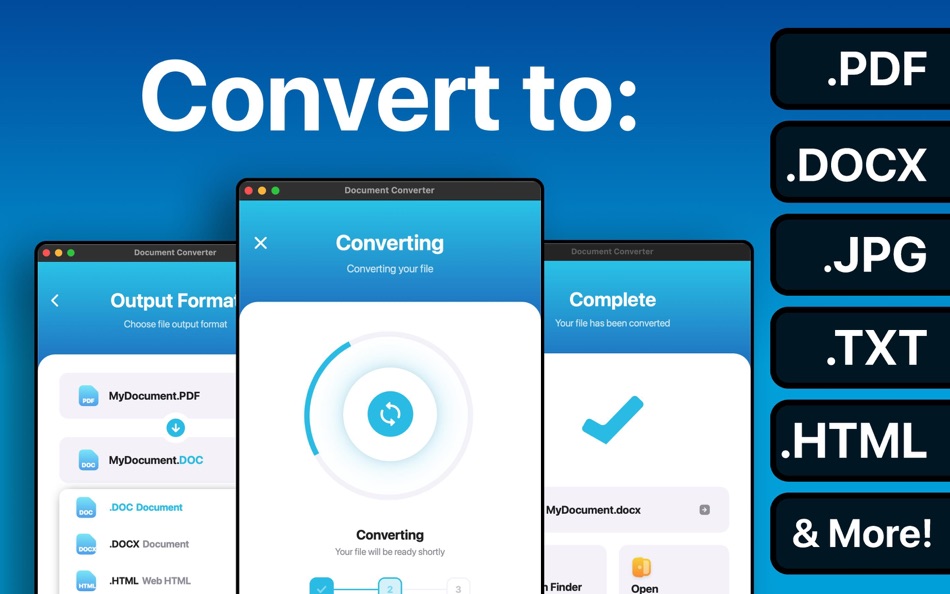
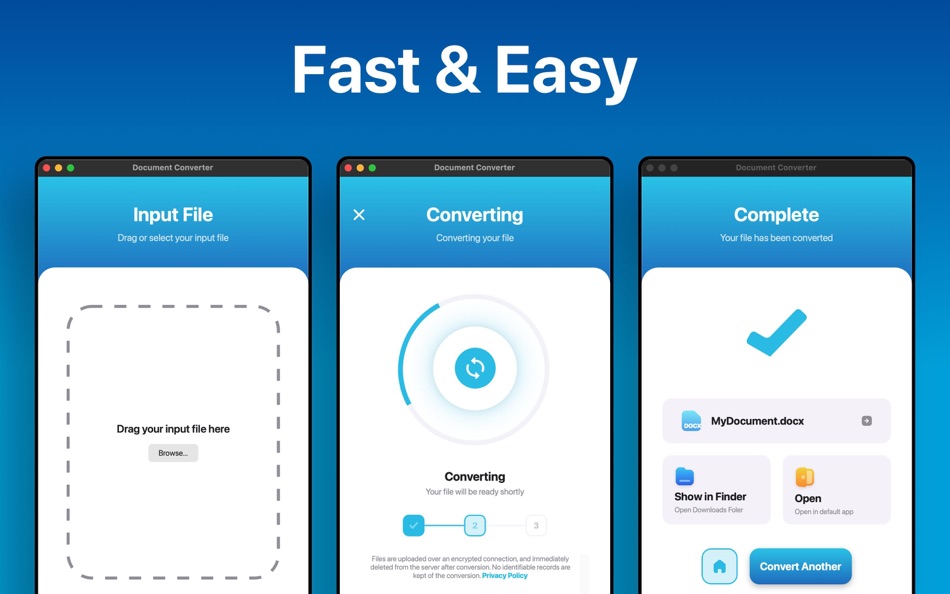
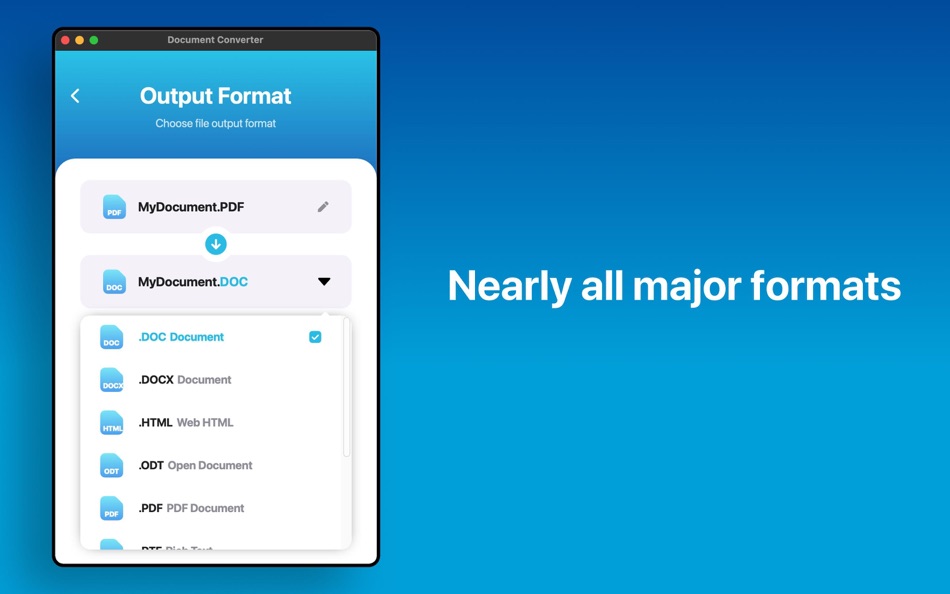
Price History
-
* In-App Purchases - Today: Free
- Minimum: Free
- Maximum: Free
Track prices
Developer
- Float Tech, LLC
- Platforms: iOS Apps (11) iOS Games (1) macOS Apps (6)
- Lists: 3 + 4
- Points: 15 + 174,885 ¡
- Rankings: 0
- Reviews: 0
- Discounts: 0
- Videos: 0
- RSS: Subscribe
Rankings
0 ☹️
Lists
Reviews
Be the first to review 🌟
Additional Information
- Version: 26.0.0
- Category:
macOS Apps›Utilities - OS:
macOS,macOS 11.0 and up - Size:
29 Mb - Supported Languages:
Chinese,Danish,Dutch,English,Finnish,French,German,Greek,Hindi,Indonesian,Italian,Japanese,Korean,Malay,Norwegian,Portuguese,Russian,Spanish,Swedish,Thai,Turkish,Vietnamese - Content Rating:
4+ - Mac App Store Rating:
0 - Updated:
- Release Date:
«The Document Converter» is a Utilities app for macOS, developed by «Float Tech, LLC». It was first released on and last updated on . This app is currently free. This app has not yet received any ratings or reviews on AppAgg. It has been added to 1 public lists and 0 private lists created by users. AppAgg has tracked 2 confirmed points plus 0 indirect points for this app. Available languages: Chinese, Danish, Dutch, English, Finnish, French, German, Greek, Hindi, Indonesian, Italian, Japanese, Korean, Malay, Norwegian, Portuguese, Russian, Spanish, Swedish, Thai, Turkish, Vietnamese. AppAgg continuously tracks the price history, ratings, and user feedback for «The Document Converter». Subscribe to this app or follow its RSS feed to get notified about future discounts or updates.
- 🌟 Share
- Mac App Store
You may also like
-
- Any Document Converter
- macOS Apps: Utilities By: Hui Xiang
- $2.99
- Lists: 0 + 0 Rankings: 0 Reviews: 0
- Points: 0 + 0 Version: 1.0 Any Document Converter is a powerful universal document conversion tool that can support a variety of different types of documents to convert each other, including many popular file ... ⥯
-
- PDF & Document Converter
- macOS Apps: Utilities By: 青青 余
- * Free
- Lists: 0 + 0 Rankings: 0 Reviews: 0
- Points: 1 + 0 Version: 6.2.8 PDF to Word&Document Converter is an app that enables you to quickly convert PDF documents into other format files. The app comes with batch processing capabilities. user can easily ... ⥯
-
- Doxillion Document Converter
- macOS Apps: Utilities By: NCH Software
- * Free
- Lists: 0 + 0 Rankings: 0 Reviews: 0
- Points: 1 + 0 Version: 11.27 Doxillion is a quick and easy to use multi-format document file converter for Mac OSX. With just three easy steps, you can convert your documents to the format you need. Simply add the ⥯
-
- Converter
- macOS Apps: Utilities By: Nic Kolbe
- $4.99
- Lists: 0 + 1 Rankings: 0 Reviews: 0
- Points: 14 + 2 (5.0) Version: 1.5 Converter The Ultimate Measurement & Conversion Tool Converter is your ultimate measurement and conversion tool, designed to educate and empower. With over 14,000 conversion ... ⥯
-
- Document Writer Pro - For MS Word and Open Office for Mac OS X
- macOS Apps: Utilities By: xin jin
- $5.99
- Lists: 0 + 0 Rankings: 0 Reviews: 0
- Points: 0 + 0 Version: 1.1 Document Writer Pro is a magic,small and easy-to-use word processor that is designed to make writing convenient, efficient and comfortable. It is lean, fast and uncluttered. It starts ... ⥯
-
- Document Tool - Convert HTML and Docx Files
- macOS Apps: Utilities By: Lun Peng
- Free
- Lists: 0 + 0 Rankings: 0 Reviews: 0
- Points: 0 + 0 Version: 2.0 Document Tool is a generic document conversion tool that supports most of the commonly used document formats. If you need to convert HTML documents to different formats, such as Docx, ... ⥯
-
- Document Reader
- macOS Apps: Utilities By: Cisdem Inc.
- Free
- Lists: 0 + 1 Rankings: 0 Reviews: 0
- Points: 1 + 0 Version: 5.5.0 Cisdem Document Reader is a simple yet efficient document reader to open and view multiple Windows-based files, including PDF, WordPerfect, WPS, XPS, OXPS, DjVu, VSD, VSDX, VDX and ... ⥯
-
- WPD Converter
- macOS Apps: Utilities By: RootRise Technologies Pvt. Ltd.
- $4.99
- Lists: 0 + 0 Rankings: 0 Reviews: 0
- Points: 0 + 0 Version: 3.2 WPD Converter is a fast and easy way to batch convert Corel® WordPerfect® files (.wpd, .wp, .wpt) into Microsoft® Office Word (.docx, .doc), Open Office Text Document (.odt), PDF and ... ⥯
-
- 4Video Video Converter X
- macOS Apps: Utilities By: 4Videosoft Studio
- $12.99
- Lists: 0 + 1 Rankings: 0 Reviews: 0
- Points: 6 + 0 Version: 10.2.81 Your Ultimate and Batch 8K/4K Video Converter & Editor Convert & Edit in 3 Simple Steps! 1. Select any video or audio from your device. 2. Convert to MP4, MOV, AVI, MKV, WMV, FLV, ... ⥯
-
- DVD-Video Converter-DVD to MP4
- macOS Apps: Utilities By: Tipard Studio
- * $31.99
- Lists: 0 + 1 Rankings: 0 Reviews: 0
- Points: 4 + 0 Version: 3.9.27 As the best media converter, DVD-Video Converter provides you with a one-stop solution to convert DVDs and video files to any formats. It can rip any DVD and convert any video to MP4, ... ⥯
-
- Video Converter
- macOS Apps: Utilities By: Justin Bush
- Free
- Lists: 0 + 0 Rankings: 0 Reviews: 0
- Points: 4 + 0 Version: 1.1.7 Introducing Video Converter for macOS, the missing conversion app. Now optimized for Apple Silicon! Drag in your video file, select an output format and we'll handle the rest! Our ... ⥯
-
- Video Converter X2
- macOS Apps: Utilities By: JingZhi He
- * Free
- Lists: 0 + 0 Rankings: 0 Reviews: 0
- Points: 1 + 0 Version: 1.3.2 Video Converter X2 is a full-featured format conversion software that supports converting almost all multimedia file formats, including video MP4, AVI, 3GP, WMV, MKV, VOB, MOV, FLV; ... ⥯
-
- DocMorph: PDF Converter & Tool
- macOS Apps: Utilities By: Shahid Abbas
- * Free
- Lists: 0 + 0 Rankings: 0 Reviews: 0
- Points: 0 + 0 Version: 1.0 Transform the way you work with documents using DocMorph, your all-in-one PDF converter and document toolkit. Whether you need to convert, merge, compress, or scan files DocMorph helps ⥯
-
- Unit Converter · 14-in-1
- macOS Apps: Utilities By: Xi'an 7kit Technology Co., Ltd.
- $0.99
- Lists: 0 + 1 Rankings: 0 Reviews: 0
- Points: 7 + 0 Version: 26 Unit Converter is a powerful tool for fast and accurate conversions between various units. It handles both everyday and professional units with ease. Using advanced algorithms, it ... ⥯
