| Developer: | Konstantin Adamov (32) | ||
| Price: | Free | ||
| Rankings: | 0 | ||
| Reviews: | 0 Write a Review | ||
| Lists: | 1 + 0 | ||
| Points: | 2 + 0 ¡ | ||
| Mac App Store | |||
Description
Screenshots
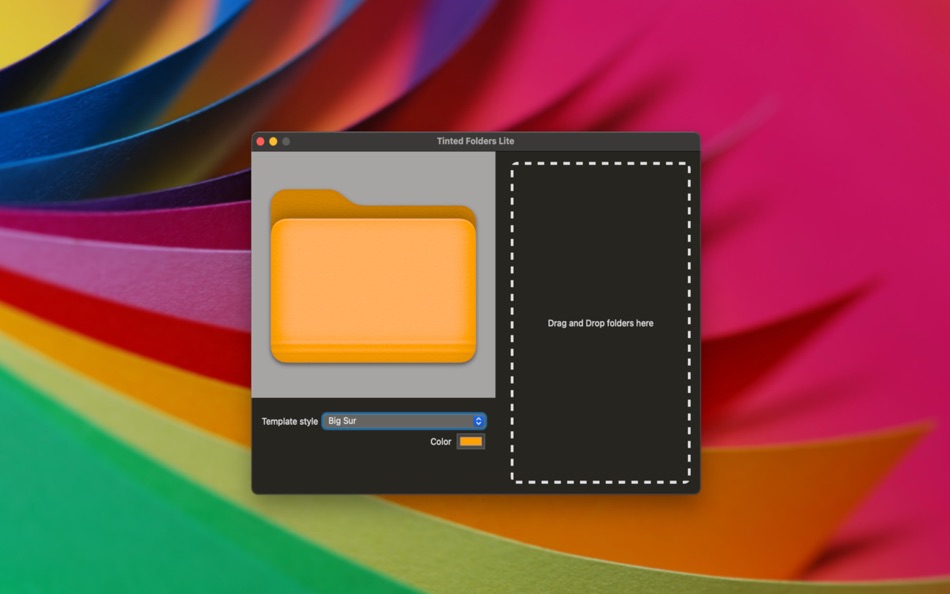
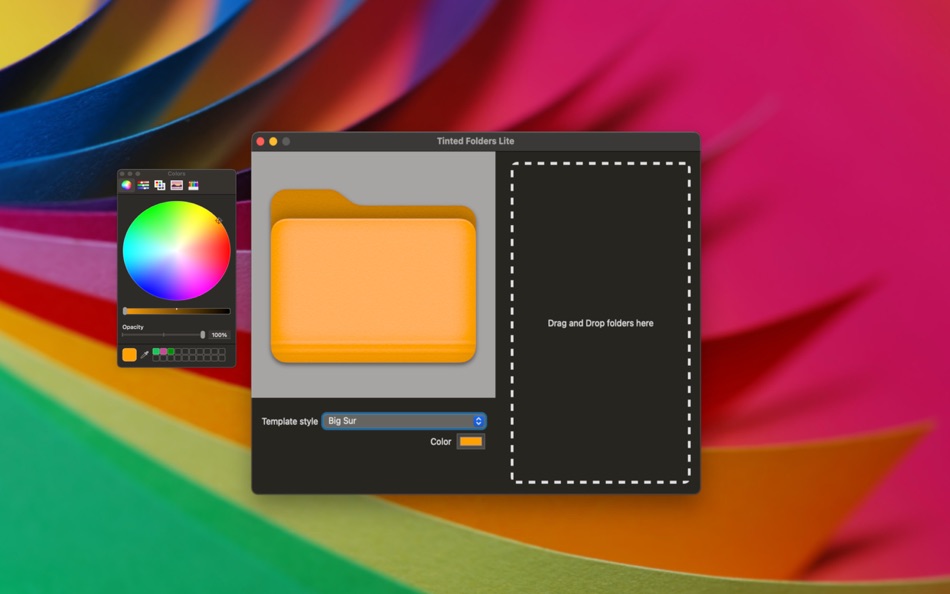
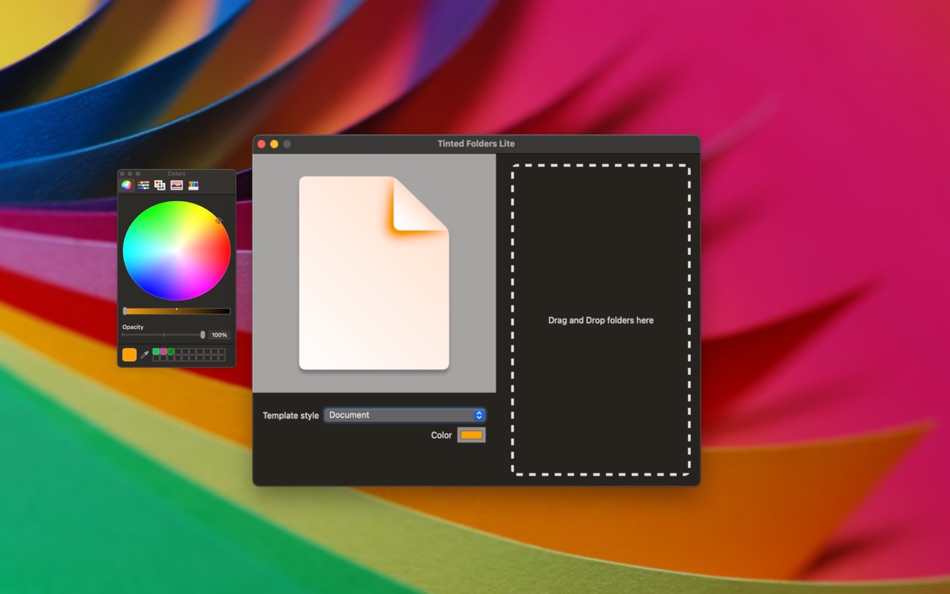
Price
- Today: Free
- Minimum: Free
- Maximum: Free
Track prices
Developer
- Konstantin Adamov
- Platforms: iOS Apps (18) macOS Apps (14)
- Lists: 1 + 1
- Points: 7 + 280 ¡
- Rankings: 0
- Reviews: 0
- Discounts: 0
- Videos: 0
- RSS: Subscribe
Rankings
Not found ☹️
Lists
Reviews
Be the first to review 🌟
Additional Information
- Version: 2.3.7
- ID: com.rayadams.Rainbow-Folders
- Category:
macOS Apps›Utilities - OS:
macOS,macOS 11.0 and up - Size:
2 Mb - Supported Languages:
English - Content Rating:
4+ - Mac App Store Rating:
0 - Updated:
- Release Date:
«Tinted Folders Lite» is a Utilities app for macOS, developed by «Konstantin Adamov». It was first released on and last updated on . This app is currently free to download. This app has not yet received any ratings or reviews on AppAgg. It has been added to 1 public lists and 0 private lists created by users. AppAgg has tracked 2 confirmed downloads plus 0 indirect launches for this app. Available languages: English. AppAgg continuously tracks the price history, ratings, and user feedback for «Tinted Folders Lite». Subscribe to this app or follow its RSS feed to get notified about future discounts or updates.
You may also like
-
- Tinted Folders Pro
- macOS Apps: Utilities By: Konstantin Adamov
- $0.99
- Lists: 0 + 0 Rankings: 0 Reviews: 0
- Points: 0 + 0 Version: 2.3.21 Do you want to boost your productivity and creativity? Do you want to organize your files and folders in a fun and easy way? Then you should try coloring your folder icons! Coloring ... ⥯
-
- Folders File Manager
- macOS Apps: Utilities By: Andriy Konstantynov
- * Free
- Lists: 4 + 2 Rankings: 0 Reviews: 0
- Points: 14 + 0 Version: 1.28.2 Folders File Manager is designed for users who recently transitioned from a PC as well as for those who have always missed a tree-style file manager on their Mac. Everything in Folders ⥯
-
- Folders Factory for Mac OS X
- macOS Apps: Utilities By: George Lyakhov
- $2.99
- Lists: 3 + 0 Rankings: 0 Reviews: 0
- Points: 0 + 0 Version: 1.8 Are you fed up with common boring blue folders? With Folders Factory, you can easily change their colour, add pictures, include text, assign textures or even make them look like ... ⥯
-
- Cleaner-Empty Folders
- macOS Apps: Utilities By: 妍 李
- $2.99
- Lists: 0 + 0 Rankings: 0 Reviews: 0
- Points: 1 + 0 Version: 1.0 1. Quickly find empty folders(including the folder containing only an invisible .DS_store file). 2. Delete empty folders from your computer in order to Increase the speed of file ... ⥯
-
- Checksum Folders
- macOS Apps: Utilities By: Markus Moehler
- $6.99
- Lists: 0 + 0 Rankings: 0 Reviews: 0
- Points: 0 + 0 Version: 1.0.0 Checksum Folders calculates and compares the checksums of all files in a folder and it s subfolders. You can export the results as a text or CSV file. WHY CHECKSUMS ARE USEFUL Is my ... ⥯
-
- Colorful Folders-Desktop icon
- macOS Apps: Utilities By: 建 唐
- * Free
- Lists: 3 + 0 Rankings: 0 Reviews: 0
- Points: 9 + 0 Version: 3.4.11 Customizable folder colors and icons Colorful Folders allows users to customize the colors and icons of folders, making them stand out and adding aesthetic appeal. You can choose from ... ⥯
-
- Loads of Folders
- macOS Apps: Utilities By: David McKeitch
- $3.99
- Lists: 0 + 1 Rankings: 0 Reviews: 0
- Points: 3 + 0 Version: 4.2.2 FEATURES Create hundreds of sequentially numbered folders in seconds. Prefix, Suffix and Space options. Padded and leading zeros. Postive and negative numbers. Handy preview so you ... ⥯
-
- Watch Folders
- macOS Apps: Utilities By: devulder jean-paul
- $1.99
- Lists: 0 + 1 Rankings: 0 Reviews: 0
- Points: 4 + 0 Version: 1.43 Watch Folders allows you to track disk events in the directories you choose. You can print or save results to disk. You can show events on window, console, export file ⥯
-
- Twin Folders
- macOS Apps: Utilities By: Dmitry Kozhinov
- Free
- Lists: 0 + 0 Rankings: 0 Reviews: 0
- Points: 2 + 0 Version: 1.4 Keep your files up-to-date at all of your locations with this easy-to-use utility. It can synchronize and backup/restore your files - both in local filesystem and on remote hosts. ... ⥯
-
- File Hider - Show Or Hide Files And Folders
- macOS Apps: Utilities By: Qi Chen
- $0.99
- Lists: 0 + 0 Rankings: 0 Reviews: 0
- Points: 0 + 0 Version: 1.0 50% OFF FOR A LIMITED TIME! This app offers an easy way to hide files and folders. Making a file hidden is a good way to make the file a little more secure. It can also make the file ... ⥯
-
- iFolder - Colorful Folders
- macOS Apps: Utilities By: 志勇 吴
- $2.99
- Lists: 0 + 0 Rankings: 0 Reviews: 0
- Points: 0 + 0 Version: 1.0 Set Colorful Folder Icons In 2 Step! Easy To Use , Low Memory Cast! - Drag and drop folders on status bar icon when plus show. - Choose color by mouse click or hotkeys. Done! - Drag ... ⥯
-
- Preview Folders
- macOS Apps: Utilities By: Sergei Saliukov
- Free
- Lists: 0 + 0 Rankings: 0 Reviews: 0
- Points: 0 + 0 Version: 0.9.2 This handy extension lets you preview the contents of any folder How to Use? 1. Open Settings and go to General -> Login Items & Extensions 2. Scroll down to the "Extensions" section ... ⥯
-
- Photos Takeout
- macOS Apps: Utilities By: App Initio Limited
- * Free
- Lists: 0 + 1 Rankings: 0 Reviews: 0
- Points: 2 + 0 Version: 4.85 Photos Takeout is the essential macOS app for anyone seeking complete control, organization, and reliable backups of their cherished photos and videos saved in Apple Photos. Frustrated ⥯
-
- Authenticator App - OneAuth
- macOS Apps: Utilities By: Zoho Corporation
- Free
- Lists: 0 + 0 Rankings: 0 Reviews: 0
- Points: 1 + 26,840 (4.7) Version: 4.0.92 OneAuth is an industry standard authenticator app developed by Zoho. You can now enable TFA and secure all your online accounts like Twitter, Facebook, LinkedIn, and more. Over 1 ... ⥯
