| ผู้พัฒนา: | Jonathan Blau (2) | ||
| ราคา: | ฟรี | ||
| การจัดอันดับ: | 0 | ||
| ความเห็น: | 0 เขียนความเห็น | ||
| รายการ: | 0 + 0 | ||
| แต้มแล: | 0 + 0 ¡ | ||
| Mac App Store | |||
คำอธิบาย
TrumpTime is a date calculator. It displays the time elapsed since the start of the Trump Administration in a bar graph and a text description. Pick today or any date. Use the pop-up menu to select a milestone, such as one year in office, day 500 or the next Presidential Election Day. Or, enter a time period since Inauguration - for example, 2 years, 8 months and 27 days - to see that date.
The bar graph illustrates the elapsed time since Inauguration. Click "Show two terms" to display two bar graphs, a four-year term ending January 20, 2021 and an eight-year term ending January 20, 2025. The remaining and overall time is shown above each bar graph as well as in the text description at the bottom of the window.
If you pick a date after the next election day, November 3, 2020, the "Show two terms" checkbox changes to "Won re-election". If unchecked, TrumpTime displays a four-year term; if checked, it displays an eight-year term.
Want to know the time until a milestone? Turn on "Time to milestone", select today or any date, and select a milestone, such as the 2018 Midterm Election. The display shows the days from the date until the milestone.
Other features:
TrumpTime includes a general date calculator. Open the calculator and pick any two dates to display the time between them. Or, find the date that is a given time period before or after a known date; for example, find the date that is 17 weeks and 4 days after today. You can enter formulas as the time period using the four arithmetic operators +, -, * and /, and you can chain multiple operations together. For example, you can calculate the date that is 7 * 29 + 3 months after a known date.
You can copy the text description of the elapsed, remaining and overall time in office to paste into other apps, like Mail.
The app’s Dock icon can display a badge showing the elapsed or remaining time. You can control the badge in Preferences.
The bar graphs change color with elapsed time, from red to yellow to green. In Preferences you can change the progression from green to yellow to red, and you can pick the dates that the colors change.
Also in Preferences, you can select the calculation style, either a day count, which counts both the start and end dates, or elapsed days, which excludes the start date.
You can print the main window to a printer or PDF.
ภาพหน้าจอ
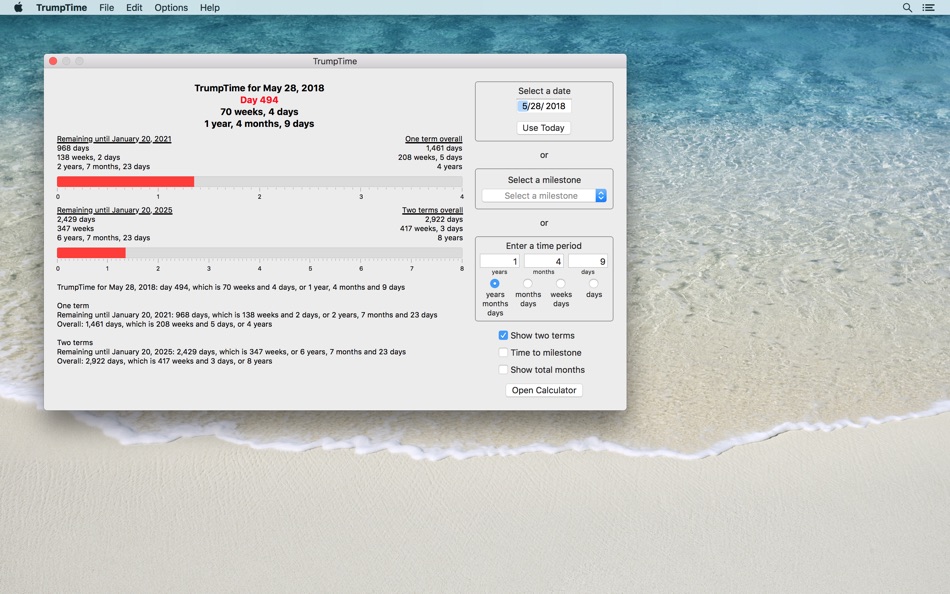
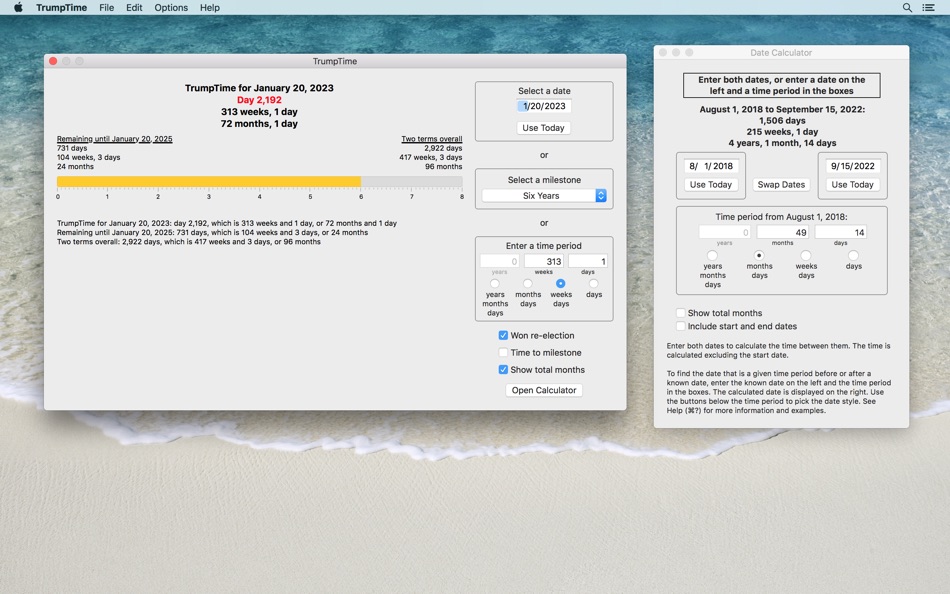
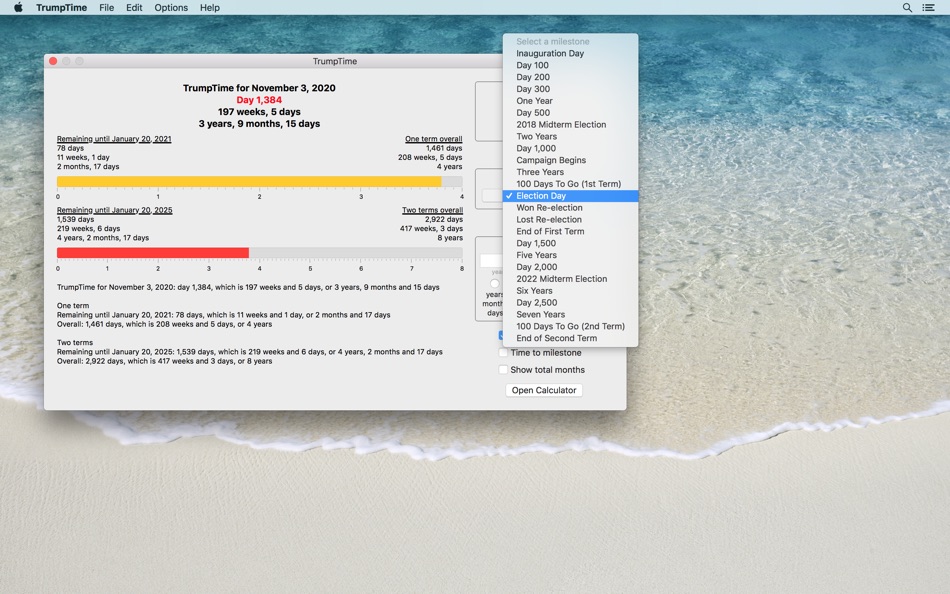
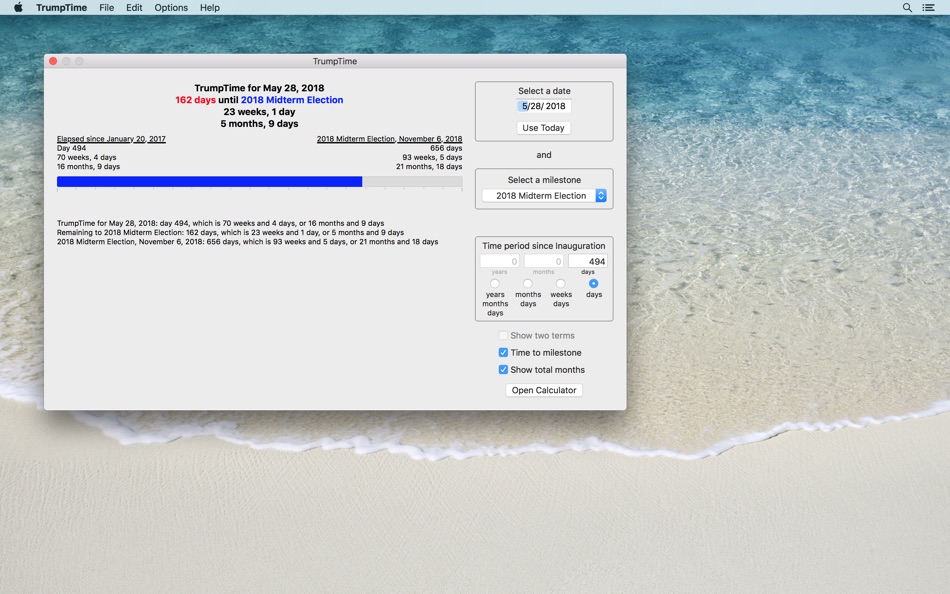
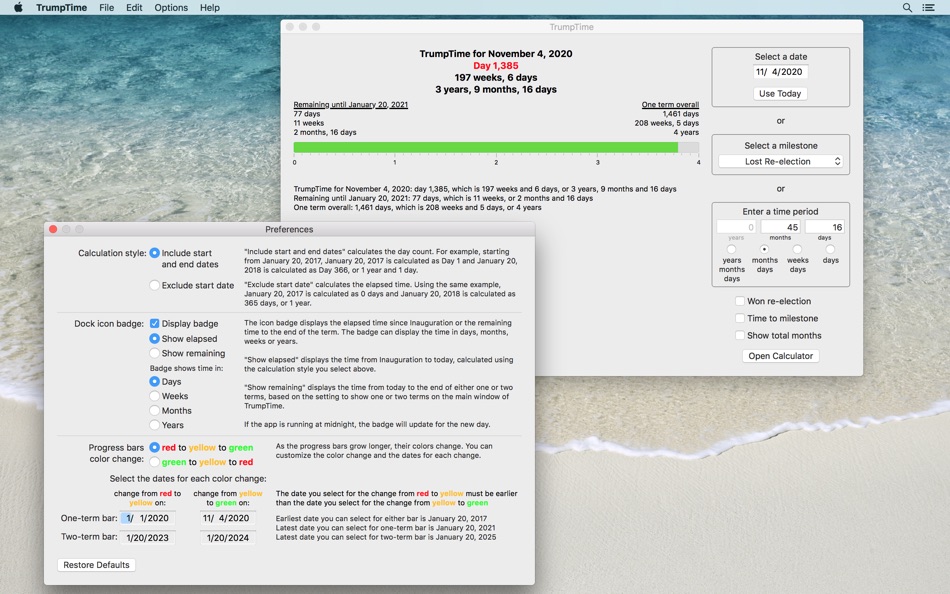
มีอะไรใหม่
- เวอร์ชัน: 3.3
- อัปเดต:
- Improved performance when you enter a time period on the main window or the date calculator.
New feature: in addition to numbers, you can now enter formulas when you enter a time period on the main window or the date calculator. You can use the four arithmetic operators +, -, * and /, and you can chain multiple operations together.
Some examples: you can find the date that is 7 * 29 + 3 months after a known date. On the date calculator set the left date to the known date, set the date style to "months days" and enter 7 * 29 + 3 in the months box and 0 in the days box. The calculator displays the date, along with the number of days elapsed.
Or, say you have 725 sheets of paper and you use 5 sheets a day. When will you run out of paper? On the date calculator set the left date to today, set the date style to "days" and enter 725/5 in the days box. The calculator shows the day the supply will be exhausted.
See Help in the app for more information and examples for entering formulas.
ราคา
- วันนี้: ฟรี
- ต่ำสุด: ฟรี
- มากที่สุด: ฟรี
ติดตามราคา
ผู้พัฒนา
- Jonathan Blau
- แพลตฟอร์ม: iOS แอป (1) macOS แอป (1)
- รายการ: 0 + 0
- แต้มแล: 0 + 801 ¡
- การจัดอันดับ: 0
- ความเห็น: 0
- ลดราคา: 0
- วิดีโอ: 0
- RSS: ติดตาม
แต้มแล
0 ☹️
การจัดอันดับ
0 ☹️
รายการ
0 ☹️
ความเห็น
แสดงรีวิวเป็นคนแรกเลย 🌟
ข้อมูลเพิ่มเติม
- 🌟 แชร์
- Mac App Store
คุณอาจชอบ
-
- Date Calculator
- macOS แอป: ยูทิลิตี้ โดย: RSAC Software
- $9.99
- รายการ: 0 + 0 การจัดอันดับ: 0 ความเห็น: 0
- แต้มแล: 0 + 0 เวอร์ชัน: 3.1 The Date Calculator is a date utility for genealogists. You can enter any date and convert it between Gregorian, Julian, Hebrew, and French Republic calendars and find its day of the ... ⥯
-
- WTDI - Date Calculator
- macOS แอป: ยูทิลิตี้ โดย: Thomas Coomer
- $2.49
- รายการ: 1 + 0 การจัดอันดับ: 0 ความเห็น: 0
- แต้มแล: 14 + 0 เวอร์ชัน: 1.4 What's The Date In - Date Calculator Calculate the date by adding days or the range between two dates. Use the buttons to add Years, Months, Weeks, Days, Hours and Minutes to the ... ⥯
-
- Acana Date Calculator
- macOS แอป: ยูทิลิตี้ โดย: @pps4Me
- $1.99
- รายการ: 0 + 0 การจัดอันดับ: 0 ความเห็น: 0
- แต้มแล: 0 + 0 เวอร์ชัน: 2.8.2 If you must calculate a date difference, now your can do this easily with «Acana Date Calculator». Set the first and the second date and click on "Calculate" - Thats all, now you get ... ⥯
-
- Time Calculator - Work Hours
- macOS แอป: ยูทิลิตี้ โดย: Oval Software Oy
- ฟรี
- รายการ: 0 + 0 การจัดอันดับ: 0 ความเห็น: 0
- แต้มแล: 1 + 2,464 (4.7) เวอร์ชัน: 7.2 Time Calculator is the ultimate all-in-one toolkit for managing time, dates, schedules, and more. Whether you re tracking work hours, planning shifts, or converting time formats, this ... ⥯
-
- Calculator Plus v2
- macOS แอป: ยูทิลิตี้ โดย: Wern Jie Lim
- ฟรี
- รายการ: 1 + 1 การจัดอันดับ: 0 ความเห็น: 0
- แต้มแล: 2 + 131 (4.7) เวอร์ชัน: 2.3.1 Calculator Plus is a standard and scientific calculator that has simplicity at its core, while not compromising on functionality. Even with its simple user interface inspired by the ... ⥯
-
- Calculator Max
- macOS แอป: ยูทิลิตี้ โดย: CrowdCafé
- ฟรี
- รายการ: 1 + 1 การจัดอันดับ: 0 ความเห็น: 0
- แต้มแล: 6 + 1,776 (4.3) เวอร์ชัน: 4.6.1 Calculator Max makes both simple and complex calculations easy. It offers all calculators you ll ever need in one carefully designed, uncluttered and easy-to-use package. Switching ... ⥯
-
- Date Paradox Resolver
- macOS แอป: ยูทิลิตี้ โดย: Dalamser
- $2.99
- รายการ: 1 + 0 การจัดอันดับ: 0 ความเห็น: 0
- แต้มแล: 0 + 0 เวอร์ชัน: 2.3.2 Date Paradox Resolver is a maintenance tool which resolves paradoxes in file & folder date stamps. Date stamps on files & folders may sometimes be set incorrectly. For example, a ... ⥯
-
- Calculator on Menu
- macOS แอป: ยูทิลิตี้ โดย: Alteru Inc.
- $0.99
- รายการ: 0 + 0 การจัดอันดับ: 0 ความเห็น: 0
- แต้มแล: 0 + 0 เวอร์ชัน: 1.6 Calculator on the menu bar for easy and quick access. ⥯
-
- Calculator by GONGYIXING
- macOS แอป: ยูทิลิตี้ โดย: Gongyixing (Beijing) Technologies Co.,Ltd
- $5.99
- รายการ: 0 + 0 การจัดอันดับ: 0 ความเห็น: 0
- แต้มแล: 2 + 2 (3.5) เวอร์ชัน: 1.7 GONGYIXING® Calculator has a simple interface and has the following functions: 1. Completely present calculation expressions, just like in textbooks 2. Adapt to a variety of iOS ... ⥯
-
- Calculator 1984:Pixel Stickers
- macOS แอป: ยูทิลิตี้ โดย: 晓峰 操
- ฟรี
- รายการ: 2 + 0 การจัดอันดับ: 0 ความเห็น: 0
- แต้มแล: 4 + 23 (4.4) เวอร์ชัน: 2.1 When the first Macintosh stunned the world in 1984, it was not just a technological leap but a monumental milestone in the history of personal computing. With its unprecedented ... ⥯
-
- Time Calc - Time Calculator
- macOS แอป: ยูทิลิตี้ โดย: Ottorino Bruni
- ฟรี
- รายการ: 0 + 0 การจัดอันดับ: 0 ความเห็น: 0
- แต้มแล: 1 + 215 (4.5) เวอร์ชัน: 1.0.25 TimeCalc The Simple and Accurate Time Calculator Need to add, subtract or compare times? TimeCalc makes it easy to calculate hours, minutes, and seconds perfect for logging flight ... ⥯
-
- Calculator+=
- macOS แอป: ยูทิลิตี้ โดย: thebaselab Ltd
- ฟรี
- รายการ: 0 + 0 การจัดอันดับ: 0 ความเห็น: 0
- แต้มแล: 2 + 0 เวอร์ชัน: 1.1.0 Basic calculator. Now supports macOS. Features: - Perform multiple value calculations - Show last calculation's record - Right click to copy the answer or equation We'd love to hear ... ⥯
-
- Calculator Wcore
- macOS แอป: ยูทิลิตี้ โดย: Aleksandr Varaksa
- ฟรี
- รายการ: 0 + 0 การจัดอันดับ: 0 ความเห็น: 0
- แต้มแล: 0 + 0 เวอร์ชัน: 1.0 #1 Multi-core calculator This calculator offers multiple independent calculators which will step up your productivity to a new level. Features: Multiple independent calculators that ... ⥯
-
- Time Calibrator
- macOS แอป: ยูทิลิตี้ โดย: Atomtime Suisse S.A.
- ฟรี
- รายการ: 0 + 0 การจัดอันดับ: 0 ความเห็น: 0
- แต้มแล: 1 + 0 เวอร์ชัน: 1.0.4 This app is designed for i-Atomic watches users Welcome to Time Calibrator! Time Calibrator has been specifically designed to deliver accurate time information to people all around the ⥯