| Developer: | Grzegorz Staszczyk (8) | ||
| Price: | * Free | ||
| Rankings: | 5 (1) | ||
| Reviews: | 0 Write a Review | ||
| Lists: | 1 + 0 | ||
| Points: | 6 + 0 ¡ | ||
| Mac App Store | |||
Description
Viper FTP is a powerful and user-friendly file manager for macOS that makes managing local and remote files easier than ever. Whether you’re connecting via FTP, FTPS, SFTP, WebDAV, Amazon S3, Google Drive, Dropbox, or uploading to YouTube, Viper FTP handles it all with ease.
Designed for speed and simplicity, Viper FTP lets you preview media files, view hidden and system files, and find what you need instantly. Share files, generate web links, compare folders, and manage encrypted content—all from one sleek interface.
Key Features:
• Comprehensive File Management: Seamlessly manage local and remote files via FTP, SFTP, FTPS, WebDAV, Amazon S3, Google Drive, Dropbox, and YouTube.
• Folder Observer: Automatically upload items dropped into monitored local folders.
• Synchronized Browsing: Navigate mirrored folder structures across local and remote systems.
• FTP Aliases (Droplets): Instantly upload files via drag-and-drop without launching the app.
• Batch Uploads: Transfer files to multiple servers with a single action.
• File Encryption: Secure your data with AES-256 encryption and decryption.
• Smart Organization: Manage bookmarks, history, recent connections, Bonjour, and favorites in one place.
• Detailed Logging: Monitor each file transfer with traceable logs and a full activity history.
• Instant Link Sharing: Convert files or folders into shareable HTTP/HTTPS links with email-ready formatting.
• Blazing-Fast Search: Instantly find any file using name search or file-type filters.
• Media Preview: Quickly view images, videos, music, and documents.
• LAN Scanning: Discover FTP servers on your local network using Bonjour.
• Quick Access Toolbar: Pin your most-used servers for instant access.
• Advanced File Visibility: View hidden and system files with ease.
• File/Folder Comparison: Spot differences between local and remote content.
• Archive Management: Create and manage zip, tar, tgz, and gz archives locally.
Pricing & Trial:
Try Viper FTP free for 7 days. Choose a subscription or purchase a one-time lifetime license. You can cancel anytime during the trial via your App Store account settings.
Screenshots


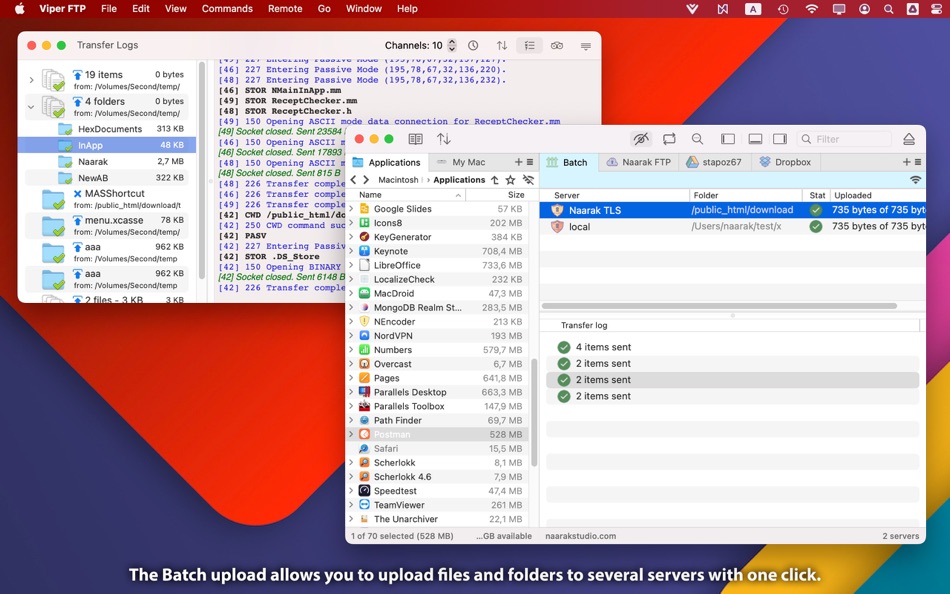
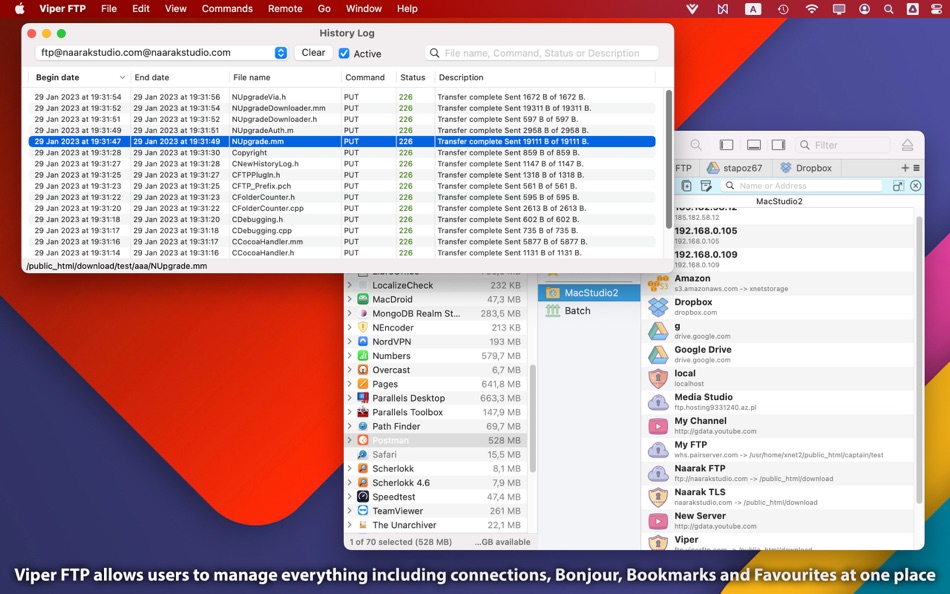


What's new
- Version: 7.0
- Updated:
- Fully optimized for macOS Tahoe
Multi-channel folder transfers for faster uploads and downloads
Improved file handling performance on both Intel and Apple M4 processors
Redesigned file access system delivering better speed and memory efficiency
Updated Dropbox, and SSL libraries to their latest versions
Price History
-
* In-App Purchases - Today: Free
- Minimum: Free
- Maximum: $22.99
Track prices
Developer
- Grzegorz Staszczyk
- Platforms: macOS Apps (8)
- Lists: 5 + 1
- Points: 46 + 0 ¡
- Rankings: 5 (5)
- Reviews: 0
- Discounts: 0
- Videos: 0
- RSS: Subscribe
Points
-

- 1,076 眰恦(眰恦)
- +1
-

- 663 Mudu
- +1
-

- 8 John Brown
- +1
-

- 3,095 바람처어럼
- +1
-

- 2,165 Alan
- +1
-

- 10,327 Simon Chan
- +1
Rankings
-

- 8 John Brown
- 5
Lists
Reviews
Be the first to review 🌟
Additional Information
Contacts
- Website:
https://viperftp.com
«Viper FTP» is a Utilities app for macOS, developed by «Grzegorz Staszczyk». It was first released on and last updated on . This app is currently free. AppAgg users rated this app 5 out of 5, based on 1 votes. It has been added to 1 public lists and 0 private lists created by users. AppAgg has tracked 6 confirmed points plus 0 indirect points for this app. Available languages: Chinese, English, French, German. AppAgg continuously tracks the price history, ratings, and user feedback for «Viper FTP». Subscribe to this app or follow its RSS feed to get notified about future discounts or updates.
- 🌟 Share
- Mac App Store
You may also like
-
- FTP Rush - FTP/SFTP and Cloud
- macOS Apps: Utilities By: 东 何
- Free
- Lists: 1 + 0 Rankings: 0 Reviews: 0
- Points: 4 + 0 Version: 3.5.4 FTP Rush is a powerful and free file transfer software. It is not only an FTP/SFTP client but also a cloud storage client (support Google Drive, DropBox, OneDrive, and Amazon S3). It ... ⥯
-
- FTP Server
- macOS Apps: Utilities By: 兰桂 吴
- $6.99
- Lists: 0 + 0 Rankings: 0 Reviews: 0
- Points: 1 + 0 Version: 2.8.8 FTP Server provides a simple way to share/exchange files between your computers and other devices. * Ports below 1024 are supported now (including port 21). FTP(File Transfer Protocol) ⥯
-
- FTP Client - FQB Transfer
- macOS Apps: Utilities By: Pavel Ionut Sevciuc
- Free
- Lists: 0 + 0 Rankings: 0 Reviews: 0
- Points: 0 + 0 Version: 9 An alternative tool like WinSCP for mac os. Manage all your connections in one place with a clean, tabbed interface like WinSCP but for mac and all other platforms. FQB-Transfer was ... ⥯
-
- Simple FTP Server
- macOS Apps: Utilities By: Omer UCEL
- $0.99
- Lists: 1 + 0 Rankings: 0 Reviews: 0
- Points: 4 + 0 Version: 3.0 Simplify your workflow with Simple FTP Server, the intuitive FTP server for macOS. Seamlessly share files between your Mac and other devices. Experience fast, reliable, and secure file ⥯
-
- Commander One PRO: FTP & Cloud
- macOS Apps: Utilities By: Electronic Team, Inc.
- $29.99
- Lists: 1 + 1 Rankings: 0 Reviews: 0
- Points: 1 + 0 Version: 3.17.2 Commander One PRO is a powerful FTP client developed in Swift with a dual-pane interface. The app offers a wide range of enhanced functionality for efficient and seamless work with ... ⥯
-
- FileZilla Pro - FTP and Cloud
- macOS Apps: Utilities By: Business Follows srl
- * Free
- Lists: 3 + 2 Rankings: 0 Reviews: 0
- Points: 9 + 0 Version: 3.69.4 FileZilla Pro is a fast and reliable FTP, FTPS, SFTP, Amazon S3, Backblaze B2, Box, Dropbox, Google Cloud Storage, Google Drive, Microsoft OneDrive, Microsoft Azure Storage, OpenStack ... ⥯
-
- We Are Never Alone
- macOS Apps: Utilities By: Little Green Viper Software Development LLC
- Free
- Lists: 0 + 0 Rankings: 0 Reviews: 0
- Points: 0 + 2 (5.0) Version: 1.2.2 We Are Never Alone is an app that enables you to use your iPhone or iPad to find and join virtual NA meetings from around the world. No matter the meeting s timezone, it will always be ⥯
-
- Owlfiles - File Manager
- macOS Apps: Utilities By: Skyjos Co., Ltd.
- Free
- Lists: 7 + 2 Rankings: 0 Reviews: 0
- Points: 11 + 6,906 (4.6) Version: 14.1 Owlfiles is a powerful file management app. It can access not only local files, but also access files on your computer, NAS and cloud. Stream movies and music to your iPhone/iPad. ... ⥯
- -60%
- Transloader
- macOS Apps: Utilities By: Matthias Gansrigler-Hrad
- ▼ * $3.99
$9.99-60% - Lists: 2 + 5 Rankings: 0 Reviews: 0
- Points: 4 + 0 Version: 3.1.81 With Transloader, you can initiate downloads on one or more of your Macs - remotely from your iPhone, iPad, or other Macs. Say you're browsing on your iPhone and come across a Mac app ... ⥯
-
- Scherlokk
- macOS Apps: Utilities By: Grzegorz Staszczyk
- * Free
- Lists: 1 + 0 Rankings: 5 (1) Reviews: 0
- Points: 11 + 0 Version: 7.0 Scherlokk is a lightning-fast file search utility and comparison tool designed to deliver exceptional performance. It excels in two fundamental tasks: file searching and file/folder ... ⥯
-
- QuickFTP Server
- macOS Apps: Utilities By: Leszek Szary
- Free
- Lists: 1 + 1 Rankings: 0 Reviews: 0
- Points: 14 + 0 Version: 1.1.0 QuickFTP Server allows you to share files stored on your Mac with other devices. FTP is a standard network protocol supported by many applications available on almost any device with a ⥯
-
- SiteFetcher • Site downloader
- macOS Apps: Utilities By: Denk Alexandru
- * Free
- Lists: 2 + 0 Rankings: 0 Reviews: 0
- Points: 9 + 0 Version: 3.0.1 With this simple app you can download entire websites or individual web pages and browse them offline without any internet connection. All pages will look exactly the same as their ... ⥯
-
- Network Toolbox - Net Security
- macOS Apps: Utilities By: WHATSTICKER APPS SRL
- * Free
- Lists: 1 + 0 Rankings: 0 Reviews: 0
- Points: 11 + 0 Version: 3.6 The award winning App now available for macOS Everything you need for your Network in one App, fully integrated. Works on all Macs (including M1) running Catalina, Big Sur or Monterey. ⥯
-
- SFTP Commander
- macOS Apps: Utilities By: Marcin Labenski
- $5.99
- Lists: 1 + 0 Rankings: 0 Reviews: 0
- Points: 0 + 0 Version: 3.0 All you need for using FTP/SFTP on macOS. SFTP Commander is a file transfer application with a lightweight but very functional user interface inspired by web browsers. Therefore it has ⥯