| ผู้พัฒนา: | Denk Alexandru (65) | ||
| ราคา: | * ฟรี | ||
| การจัดอันดับ: | 5 (1) | ||
| ความเห็น: | 5 (1) เขียนความเห็น | ||
| รายการ: | 1 + 0 | ||
| แต้มแล: | 7 + 0 ¡ | ||
| Mac App Store | |||
คำอธิบาย
With Windows Grid you can organise your workspace the way you want it. Put windows side by side, tile, stack, compare and multitask. Select from predefined layouts, use keyboard shortcuts or transform windows by dragging them to one of the screen's edges.
HOW TO USE IT
• Use a keyboard shortcut or press the menubar icon to show the possible layouts on your screen or in the Touch Bar. Clicking on any option will move and resize your front window
• You can also transform windows with a keyboard shortcut directly
• Or you can drag any window to one of the screen's edges to resize and snap it fast
FEATURES
• Make multitasking easier and faster
• Show all the possible layouts with a keyboard shortcut (Alt + Enter by default and customisable) or by clicking the menubar icon
• Transform windows with keyboard shortcuts
• Drag windows to any screen edge or corner and snap it half screen
• Put windows side by side, tile, stack, move and resize
• Single app focus: focus on one app, hide the others
• Easy to use and access, quick and elegant, no complicated options
We read your support emails every day, day by day.
Write with confidence any question, feedback or complaint and you will receive an answer in a very short period of time.
We offer two auto-renewing subscription and a one time payment option:
• Basic, a 1 Month subscription
• Premium, a 12 Months subscription
• Lifetime access: one time payment only
Prices may vary by location.
Subscriptions will auto-renew unless canceled.
• Payment will be charged to iTunes Account at confirmation of purchase
• Subscription may be managed by the user and auto-renewal may be turned off by going to the user’s Account Setting after purchase.
• No cancellation of the current subscription is allowed during active subscription period.
• Subscription automatically renews unless auto-renew is turned off at least 24-hours before the end of the current period.
• Your account will be charged for renewal for the amount of your current subscription within 24-hours prior to the end of the current period. All cost for subscriptions are mentioned above.
Privacy Policy
https://alexdenk.eu/subscriptions-privacy-policy.html
Terms of Use
https://alexdenk.eu/subscriptions-terms-of-use.html
ภาพหน้าจอ
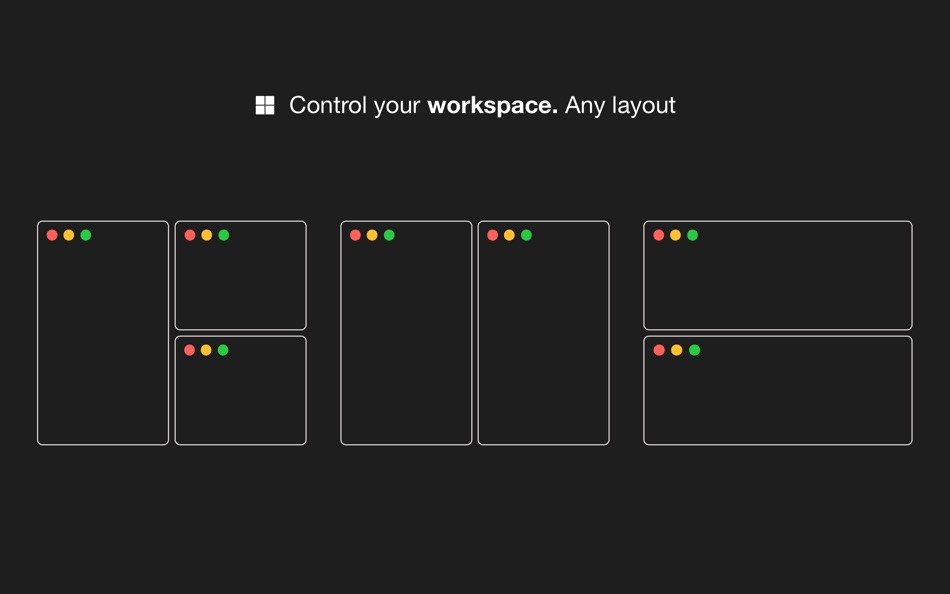



ราคา
-
* การซื้อภายในแอพ - วันนี้: ฟรี
- ต่ำสุด: ฟรี
- มากที่สุด: ฟรี
ติดตามราคา
ผู้พัฒนา
แต้มแล
-

- 557 MichaelTheGeek
- +1
-

- 667 Erin
- +1
-

- 432 QenTox
- +1
-

- 8 Gustavo
- +1
-

- 10 Alain croizier
- +1
การจัดอันดับ
-

- 8 Gustavo
- 5
รายการ
ข้อมูลเพิ่มเติม
รายชื่อติดต่อ
- เว็บไซท์:
https://alexdenk.eu/
- 🌟 แชร์
- Mac App Store
คุณอาจชอบ
-
- Desktop Cleaner Pro
- macOS แอป: ยูทิลิตี้ โดย: Cederic Schmid
- * ฟรี
- รายการ: 0 + 0 การจัดอันดับ: 0 ความเห็น: 0
- แต้มแล: 0 + 0 เวอร์ชัน: 1.0 Desktop Cleaner Pro helps you keep your Mac organized with one click. It scans your desktop and sorts files into tidy folders by type or date, turning clutter into clarity instantly. ... ⥯
-
- Desktop Wrestler
- macOS แอป: ยูทิลิตี้ โดย: Cyrus M Keck
- $2.99
- รายการ: 0 + 0 การจัดอันดับ: 0 ความเห็น: 0
- แต้มแล: 0 + 0 เวอร์ชัน: 1.8.0 Desktop Wrestler keeps your Mac s desktop and downloads folder tidy without effort. It quietly watches for new files, sorting screenshots and downloads into organized folders. You can ... ⥯
-
- Desktop Space Renamer
- macOS แอป: ยูทิลิตี้ โดย: TGFMedia
- $4.99
- รายการ: 0 + 0 การจัดอันดับ: 0 ความเห็น: 0
- แต้มแล: 0 + 0 เวอร์ชัน: 10.0 Bring order to your Mission Control. Desktop Space Renamer is a lightweight macOS menu bar app that lets you assign custom names and emoji labels to your Desktop Spaces, so you can ... ⥯
- -50%
- Desktop Lens
- macOS แอป: ยูทิลิตี้ โดย: Pavel Kosykh
- $1.99
$3.99-50% - รายการ: 0 + 1 การจัดอันดับ: 0 ความเห็น: 0
- แต้มแล: 17 + 0 เวอร์ชัน: 5.0.2 You need zoom? We got some! Desktop Lens is a simple application to work with small fonts and hi-res images. Features: Scalable zoom; Smooting; Always on Top; Change Colorscheme; ... ⥯
-
- Desktop Ghost Pro
- macOS แอป: ยูทิลิตี้ โดย: App Tyrant Corp
- $1.99
- รายการ: 0 + 0 การจัดอันดับ: 0 ความเห็น: 0
- แต้มแล: 2 + 0 เวอร์ชัน: 2.3 Is your desktop overwhelmed with files and folders? Introducing Desktop Ghost Pro the ultimate solution to instantly declutter your workspace. With a single click or a customizable ... ⥯
-
- Manager for OP1
- macOS แอป: ยูทิลิตี้ โดย: Red Door Endeavors Inc.
- ฟรี
- รายการ: 0 + 2 การจัดอันดับ: 0 ความเห็น: 0
- แต้มแล: 5 + 11 (2.4) เวอร์ชัน: 2.0.1 Compatible Devices: Original OP-1 OP-1 Manager is the quickest and easiest way to sync, save, and share your OP-1 Projects. By connecting your device over USB you can import and export ⥯
-
- Desktop Revealer
- macOS แอป: ยูทิลิตี้ โดย: Ori Roniger
- $0.99
- รายการ: 0 + 0 การจัดอันดับ: 0 ความเห็น: 0
- แต้มแล: 3 + 0 เวอร์ชัน: 1.05 Introducing "Desktop Revealer," a user-friendly app that simplifies the process of revealing your desktop with just one click. With Desktop Revealer, you can easily access your desktop ⥯
-
- Snap Prompt: AI Chat
- macOS แอป: ยูทิลิตี้ โดย: An Sinh Pham
- ฟรี
- รายการ: 0 + 0 การจัดอันดับ: 0 ความเห็น: 0
- แต้มแล: 0 + 0 เวอร์ชัน: 1.2 Snap Prompt brings the power of AI to your fingertips with instant access from anywhere on your Mac. No more switching between apps or losing your train of thought simply press your ... ⥯
-
- Desktop Organizer - File Zones
- macOS แอป: ยูทิลิตี้ โดย: 建利 陈
- * ฟรี
- รายการ: 0 + 0 การจัดอันดับ: 0 ความเห็น: 0
- แต้มแล: 5 + 0 เวอร์ชัน: 2.7 Desktop Organization Master - Keep Your Workspace Organized 【Core Features】 File Zones: Organize desktop files into designated areas, maintaining a clean and tidy workspace Quick ... ⥯
-
- Desktop Folder - Organize File
- macOS แอป: ยูทิลิตี้ โดย: 裕涛 兰
- ฟรี
- รายการ: 0 + 0 การจัดอันดับ: 0 ความเห็น: 0
- แต้มแล: 0 + 0 เวอร์ชัน: 1.0.1 Desktop Folder is a lightweight macOS utility that lets you bookmark frequently used folders and access them directly from your desktop. No more digging through Finder windows just add ⥯
- -50%
- Desktop Calendar Popup
- macOS แอป: ยูทิลิตี้ โดย: 仁超 张
- $1.99
$3.99-50% - รายการ: 0 + 0 การจัดอันดับ: 0 ความเห็น: 0
- แต้มแล: 3 + 0 เวอร์ชัน: 3.5.2 Desktop Calendar Popup, a modern desktop calendar and task management app, helps you efficiently manage your daily schedule, meeting reminders, and to-dos. Whether it's for personal ... ⥯
-
- Desktop Blurrifier
- macOS แอป: ยูทิลิตี้ โดย: Foil, Graphics, & More
- $4.99
- รายการ: 0 + 0 การจัดอันดับ: 0 ความเห็น: 0
- แต้มแล: 1 + 0 เวอร์ชัน: 2.0.4 Desktop Blurrifier exists for one reason: to make your desktop pictures blurry so you can see your icons easier! And it keeps you focussed on work with less "desktop distraction". ... ⥯
-
- Desktop Color Picker
- macOS แอป: ยูทิลิตี้ โดย: junichi nakamura
- $2.99
- รายการ: 0 + 0 การจัดอันดับ: 0 ความเห็น: 0
- แต้มแล: 0 + 0 เวอร์ชัน: 1.0 Desktop Color Picker is an application that checks and manages the color of the desktop pointed by the mouse. You can manage colors with palettes and copy color element values as ... ⥯
-
- Desktop Quran
- macOS แอป: ยูทิลิตี้ โดย: Iman Morshed
- ฟรี
- รายการ: 0 + 0 การจัดอันดับ: 0 ความเห็น: 0
- แต้มแล: 0 + 0 เวอร์ชัน: 1.5 Desktop Quran is a way to add a random Quran verse on your desktop everyday. Features: - A new day means a new Quran verse. - A design to shift the location of the Quran verse. - ... ⥯