| 개발자: | Dennis Schulze (3) | ||
| 가격: | $4.99 | ||
| 순위: | 0 | ||
| 리뷰: | 0 리뷰 작성 | ||
| 목록: | 0 + 0 | ||
| 포인트: | 0 + 0 ¡ | ||
| 포인트 +1 | |||
기술
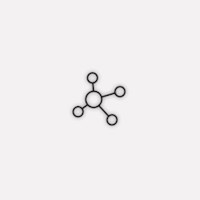
Can be used simply as a regular MQTT broker.
Additionally, you can also define virtual devices in MesQTT, which are mapped to specific MQTT-connected real devices via their respective MQTT topic, so MesQTT "knows" them. When those real devices communicate via MQTT, the data they exchange is recorded into a tiny database, and the integrated webserver (on port 8800) then serves this data on request (ISS-API-compliant HTTP/JSON requests).
You can also send ISS-compliant commands to the web server via its REST API (like "http://yourdeviceIP:8800/api/devices/dev1/action/SetLevel/45") - the broker will then publish the received data to the appropriate MQTT topics configured for this particular device, in order to make the appropriate MQTT device(s) execute your REST command(s).
For controlling MQTT devices via REST web requests, you can conveniently use any ISS-compliant third-party app, like the original "ImperiHome" app (on Android or iOS) or "ImperiHomeControl" (on Windows 10), or anything that understands the ImperiHome Standard System (ISS) API in general (Hint: for connecting to MesQTT with ImperiHome, you should add a new system of type "Imperihome Standard System", and use "http://:8800/api" as the base system URL).
MesQTT also runs on devices with ARM architecture, and has a low memory footprint.
To sum it up: MesQTT's purpose is to provide a central hub for all your MQTT-enabled devices, as well as an "ISS device server" to interface with. MesQTT can act as a bridge between ISS-compliant control interface apps (ImperiHome, "ImperiHomeControl") and MQTT-enabled network devices. It is both a MQTT broker and a web server (with included database, ISS REST API and MQTT client).
For the original ISS API specification, please visit:
http://dev.evertygo.com/api/iss
Not all device types specified in the official ISS API are available (yet) in MesQTT. The following ISS device types are currently available:
-DevSwitch
-DevMultiSwitch
-DevLock
-DevShutter
-DevDimmer
-DevGenericSensor
-DevTemperature
-DevHygrometry
-DevCO2
-DevLuminosity
-DevNoise
-DevPressure
-DevUV
For the broker component, the specifications are as follows:
- based on GnatMQ
- listens on standard port 1883
- MQTT protocol version 3.1.1-compliant
- uses integrated mqtt client, auto-connects to local broker
- client connects to all topics, writes received messages to console window
- runs on x86/x64 and also on ARM devices (tested on Windows 10 IoT Core and Windows 10 mobile)
- broker auto-starts when application starts up
- IP address (to connect your clients to) is displayed when broker starts up
Notes:
NOT IMPLEMENTED are
- MQTT authentication
- ACLs
- anything certificate-related
Due to Windows 10 app container restrictions, this application cannot be used by connecting to 'localhost'. Only connections from/to other machines are possible. This app is a work in progress. If you have any suggestions or would like to submit bug reports or feature requests, please don't hesitate to contact the author via the provided support email address.
스크린샷

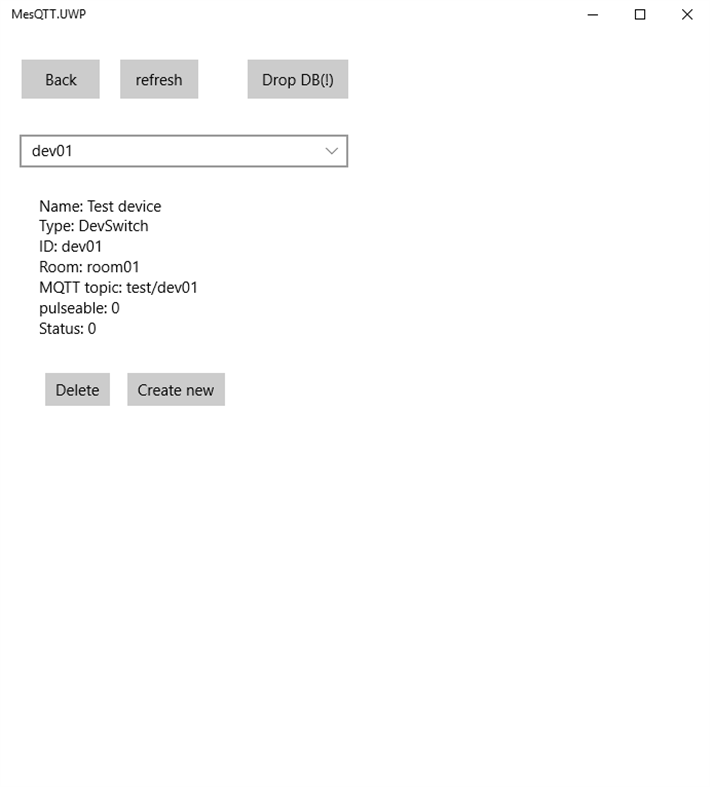
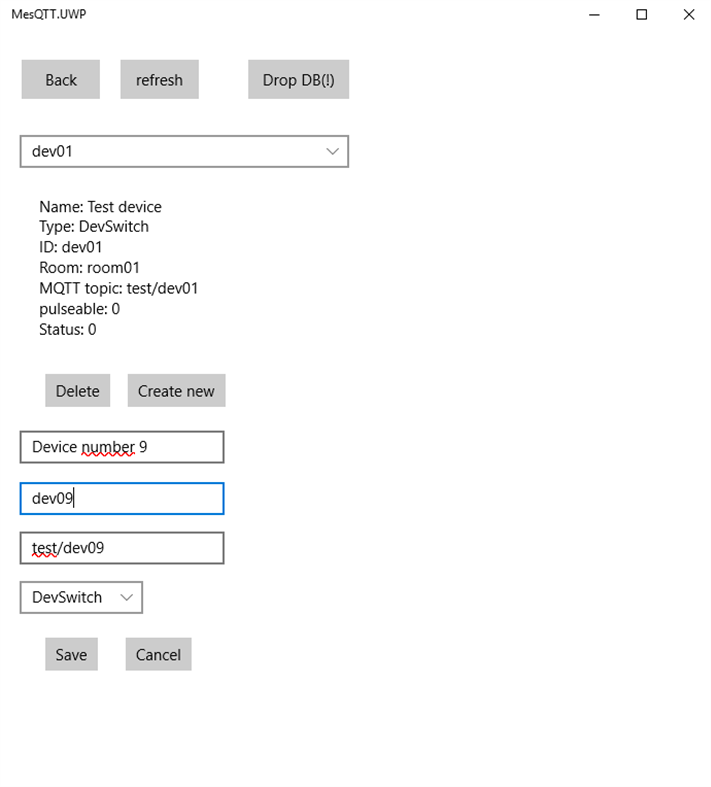
새로운 기능
- 버전: PC
- 업데이트:
가격
- 오늘: $4.99
- 최소: $4.99
- 최대: $4.99
가격 추적
개발자
- Dennis Schulze
- 플랫폼: Windows 앱 (2) Windows 게임 (1)
- 목록: 0 + 0
- 포인트: 0 + 2 ¡
- 순위: 0
- 리뷰: 0
- 할인: 0
- 동영상: 0
- RSS: 구독
포인트
찾을 수 없음 ☹️
순위
찾을 수 없음 ☹️
목록
찾을 수 없음 ☹️
리뷰
첫 번째 리뷰를 남겨보세요 🌟
추가 정보
당신은 또한 같은 수 있습니다
-
- Windows Terminal
- Windows 앱: 개발자 도구 게시자: Microsoft Corporation
- 무료
- 목록: 6 + 2 순위: 0 리뷰: 0
- 포인트: 5 + 9,022 (4.5) 버전: PC The Windows Terminal is a modern, fast, efficient, powerful, and productive terminal application for users of command-line tools and shells like Command Prompt, PowerShell, and WSL. ... ⥯
-
- App Installer for Mobile - WinUI 3
- Windows 앱: 개발자 도구 게시자: wherewhere
- 무료
- 목록: 1 + 0 순위: 0 리뷰: 0
- 포인트: 9 + 3,882 (4.5) 버전: PC Android™ App Installer for Windows 10/11 makes sideloading Android applications easy for WSA, Anbox, etc.: Just double-click the app package, and you won't have to run Android Debug ... ⥯
-
- Ubuntu on Windows
- Windows 앱: 개발자 도구 게시자: Canonical Group Limited
- 무료
- 목록: 2 + 0 순위: 0 리뷰: 0
- 포인트: 11 + 912 (4.5) 버전: PC Ubuntu on Windows allows you to use Ubuntu Terminal and run Ubuntu command line utilities including bash, ssh, git, apt and many more. Please note that Windows 10 S does not support ... ⥯
-
- Arduino IDE
- Windows 앱: 개발자 도구 게시자: Arduino LLC
- 무료
- 목록: 0 + 2 순위: 0 리뷰: 0
- 포인트: 2 + 753 (4.5) 버전: PC Arduino is an open-source electronics platform based on easy-to-use hardware and software. It's intended for anyone making interactive projects. IMPORTANT: This app performs with core ... ⥯
-
- DevToys
- Windows 앱: 개발자 도구 게시자: etiennebaudoux
- 무료
- 목록: 3 + 1 순위: 0 리뷰: 0
- 포인트: 4 + 677 (4.9) 버전: PC An Open-Source Swiss Army knife for developers. DevToys helps in everyday tasks like formatting JSON, comparing text, testing RegExp. No need to use many untruthful websites to do ... ⥯
-
- TurboWarp
- Windows 앱: 개발자 도구 게시자: Thomas Weber
- 무료
- 목록: 0 + 0 순위: 0 리뷰: 0
- 포인트: 1 + 622 (4.6) 버전: PC TurboWarp is a mod of the Scratch programming language with a compiler to run projects faster, dark mode, new extensions, a bunch of addons, and more. - Runs projects up to 100x faster ⥯
-
- Python 3.11
- Windows 앱: 개발자 도구 게시자: Python Software Foundation
- 무료
- 목록: 0 + 0 순위: 0 리뷰: 0
- 포인트: 4 + 617 (4.3) 버전: PC Python is an easy to learn, powerful programming language. It has efficient high-level data structures and a simple but effective approach to object-oriented programming. Python s ... ⥯
-
- Termius - Modern SSH Client
- Windows 앱: 개발자 도구 게시자: Termius Corporation
- * 무료
- 목록: 0 + 3 순위: 0 리뷰: 0
- 포인트: 7 + 571 (4.4) 버전: PC Termius is a modern SSH client designed for productivity and collaboration. Connect with one click from desktop and mobile no re-entering IP addresses, ports, and passwords. With a ... ⥯