| Udvikler: | Oracle America, Inc. (121) | ||
| Pris: | Gratis | ||
| Rangeringer: | 0 | ||
| Anmeldelser: | 0 Skriv en anmeldelse | ||
| Lister: | 0 + 0 | ||
| Point: | 0 + 3 (5.0) ¡ | ||
| Windows Store | |||
Beskrivelse

For application developers who want to run Linux software on a Windows environment, and use Windows apps and Linux tools on the same set of files, Oracle Linux is an ideal choice. Oracle Linux is easy to download and completely free to use, distribute, and update.
With Oracle Linux you can standardize on an open, hardware-neutral infrastructure with nonrestrictive contracts and flexible enterprise-class support options. Oracle Linux Support offers access to award-winning Oracle support resources and Linux support specialists, at a low cost.
This app installs Oracle Linux 9.1 for the Windows Subsystem for Linux (WSL) on Windows. Launch this app by typing “oraclelinux91” on the command prompt, or by clicking the Oracle Linux 9.1 tile in the Windows 10 Start Menu. To install Oracle Linux updates, please run a yum update in the Oracle Linux Terminal.
Windows System Installation Prerequisites
Please note: WSL is not supported by Windows 10 in "S Mode."
Windows 10 - Build 19041.0 or higher
To find the version and build number, right-click Start and select Settings > System > About. Your OS build is under Windows Specification.
WSL must be enabled as a Windows Feature:
1. In the Search box on the Windows 10 task bar, type “Turn Windows features on or off”
2. Select the "Windows Subsystem for Linux" checkbox in the newly opened Windows Features window.
3. Reboot
Alternatively:
1. Run Windows PowerShell as an administrator and enter the following as a single command:
Enable-WindowsOptionalFeature -Online -FeatureName Microsoft-Windows-Subsystem-Linux
2. Reboot
Download Oracle Linux 9.1 for the Windows Subsystem for Linux (WSL) on Windows from the Windows App Store.
• Follow the directions to set up Oracle Linux.
To run Oracle Linux 9.1
Launch the app by typing “oraclelinux91” on the command prompt, or by clicking Oracle Linux 9.1 in the Windows 10 Start Menu.
To Update Oracle Linux 9.1
To install Oracle Linux updates, run a yum update in the Oracle Linux Terminal.
• sudo yum update
Skærmbilleder
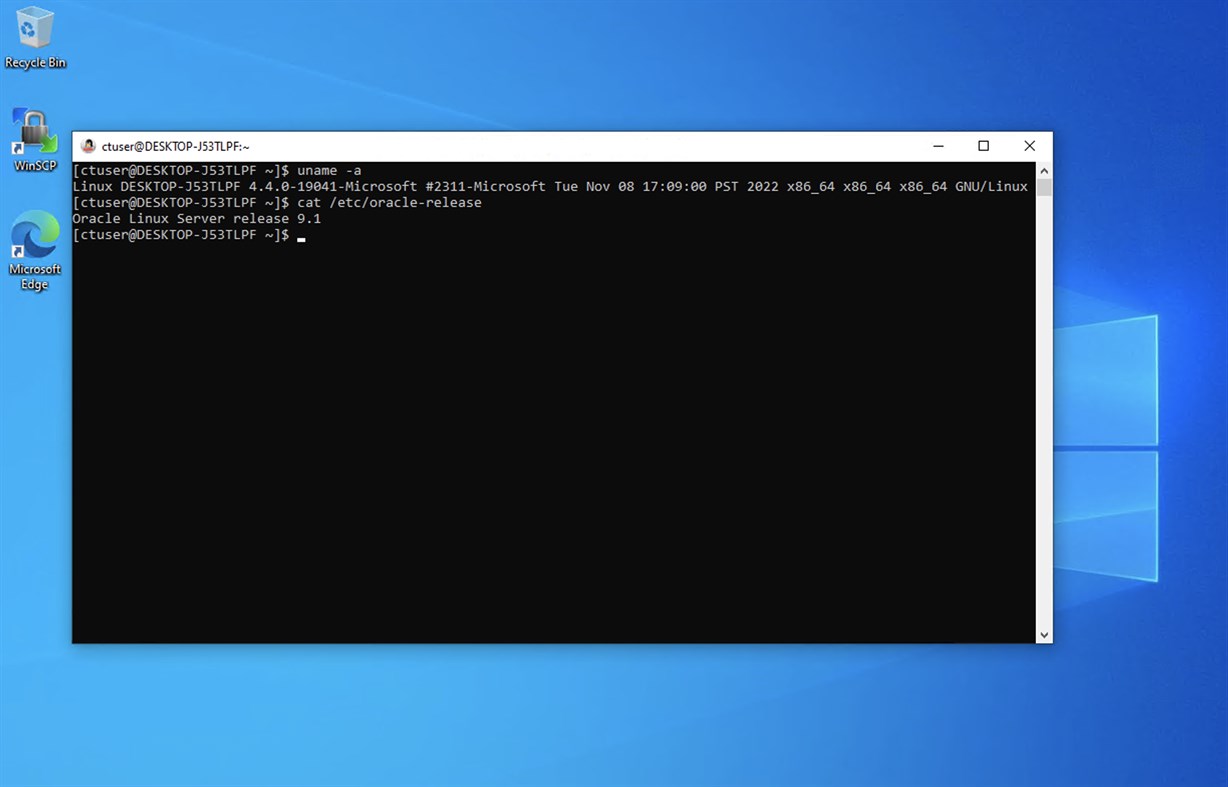
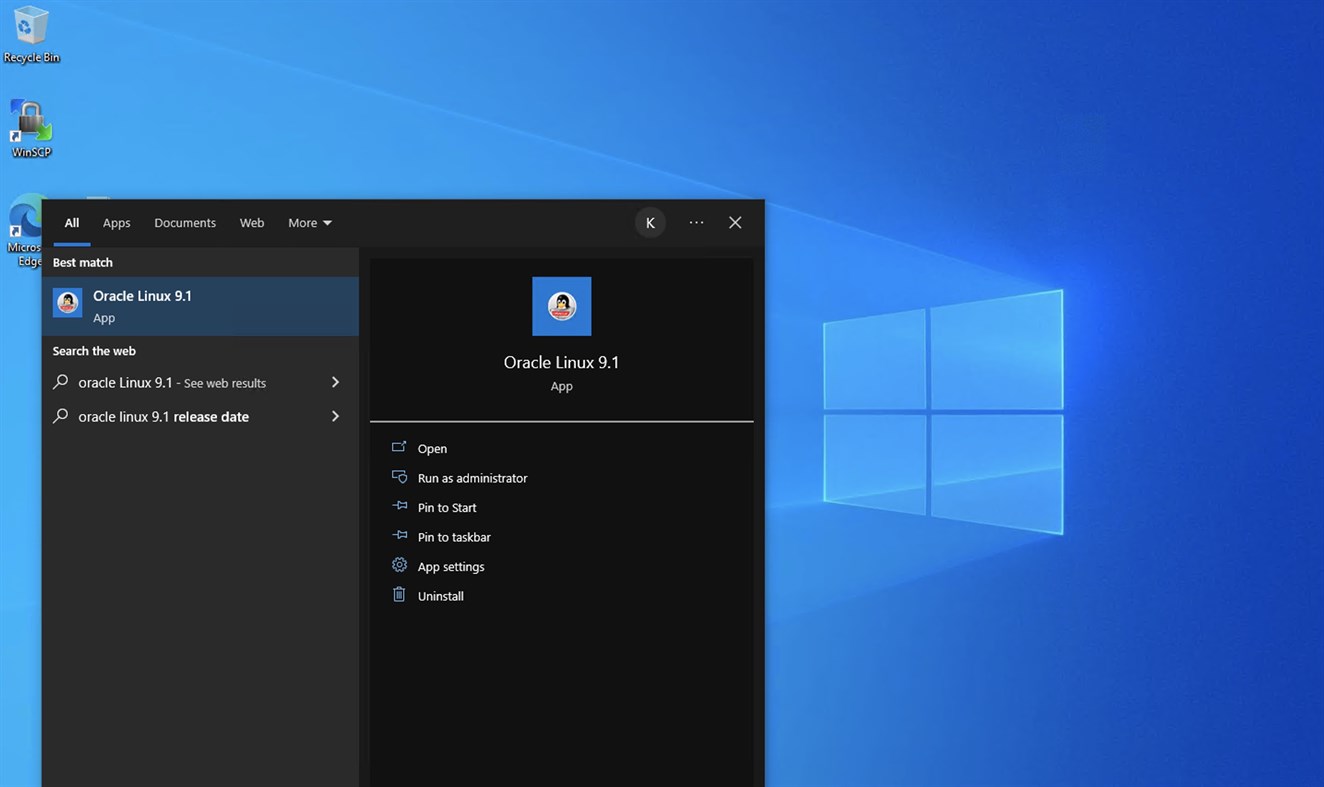
Nyheder
- Version: PC
- Opdateret:
Pris
- I dag: Gratis
- Minimum: Gratis
- Maksimalt: Gratis
Overvåg priser
Udvikler
- Oracle America, Inc.
- Platforme: Android Apps (56) iOS Apps (57) Windows Apps (8)
- Lister: 0 + 1
- Point: 1 + 22,260 ¡
- Rangeringer: 0
- Anmeldelser: 0
- Rabatter: 0
- Videoer: 1
- RSS: Abonner
Point
0 ☹️
Rangeringer
0 ☹️
Lister
0 ☹️
- Oracle Linux 9.1
Anmeldelser
Vær den første til at gennemgå 🌟
Yderligere oplysninger
- Version: PC
- Kategori:
Windows Apps›Udviklerværktøjer - Operativsystem:
PC - Størrelse:
116 Mb - Understøttet sprog:
English - Indholdsklassificering:
EVERYONE - Windows Store Bedømmelse:
5.0(3) - Opdateret:
- Udgivelsesdato:
Kontaktpersoner
- 🌟 Del
- Windows Store
Du vil måske også kunne lide
-
- Oracle Linux 8.7
- Windows Apps: Udviklerværktøjer Ved: Oracle America, Inc.
- Gratis
- Lister: 0 + 0 Rangeringer: 0 Anmeldelser: 0
- Point: 0 + 1 (5.0) Version: PC Oracle Linux combines the fundamental building blocks of modern IT infrastructure: operating system, containers, and virtualization into one integrated offering. Oracle Linux provides ... ⥯
-
- Linux Process Manager
- Windows Apps: Udviklerværktøjer Ved: internixsystems.com
- * Gratis
- Lister: 0 + 1 Rangeringer: 0 Anmeldelser: 0
- Point: 3 + 3 (4.0) Version: PC Inspect Linux processes from a remote windows machine. Using Linux Process Manager users are able to connect and monitor remote Linux machines via SSH instead of using complex command ... ⥯
-
- Pistachio Linux
- Windows Apps: Udviklerværktøjer Ved: pistasjis
- Gratis
- Lister: 1 + 0 Rangeringer: 0 Anmeldelser: 0
- Point: 2 + 2 (4.0) Version: PC Pistachio Linux is a brand new WSL-only Linux distro that allows you to run all kinds of distros without ever having to install them. You can install Arch Linux, Fedora, Debian and ... ⥯
-
- Windows Subsystem for Linux
- Windows Apps: Udviklerværktøjer Ved: Microsoft Corporation
- Gratis
- Lister: 1 + 1 Rangeringer: 0 Anmeldelser: 0
- Point: 2 + 402 (4.4) Version: PC Windows Subsystem for Linux (WSL) lets developers run a GNU/Linux environment -- including most command-line tools, utilities, and applications -- directly on Windows, unmodified, ... ⥯
-
- Donkey for Oracle
- Windows Apps: Udviklerværktøjer Ved: COAS Software Systems BV
- Gratis
- Lister: 0 + 0 Rangeringer: 0 Anmeldelser: 0
- Point: 0 + 0 Version: PC Donkey is a development tool for Oracle database developers, administrators and support engineers. Developing and debugging SQL and PL/SQL code can be a tedious task, and Donkey has ... ⥯
-
- Convert TSql To Oracle Sql
- Windows Apps: Udviklerværktøjer Ved: y8ngl
- $4.44
- Lister: 0 + 0 Rangeringer: 0 Anmeldelser: 0
- Point: 0 + 0 Version: PC Convert Sql Server TSql To Oracle Sql 1.input Sql Server TSql 2.click convert button ⥯
-
- Pengwin Enterprise 8
- Windows Apps: Udviklerværktøjer Ved: Whitewater Foundry
- $8.99
- Lister: 0 + 0 Rangeringer: 0 Anmeldelser: 0
- Point: 1 + 0 Version: PC Pengwin Enterprise is a Windows Subsystem for Linux (WSL) solution compatible with mainstream enterprise Linux distributions such as **Oracle Linux** and **Red Hat Enterprise Linux**. ... ⥯
-
- Ubuntu on Windows
- Windows Apps: Udviklerværktøjer Ved: Canonical Group Limited
- Gratis
- Lister: 2 + 0 Rangeringer: 0 Anmeldelser: 0
- Point: 11 + 912 (4.5) Version: PC Ubuntu on Windows allows you to use Ubuntu Terminal and run Ubuntu command line utilities including bash, ssh, git, apt and many more. Please note that Windows 10 S does not support ... ⥯
-
- CXDev Toolbox
- Windows Apps: Udviklerværktøjer Ved: 111 West Software
- * Gratis
- Lister: 1 + 0 Rangeringer: 0 Anmeldelser: 0
- Point: 0 + 2 (5.0) Version: PC The CXDev Toolbox is an extensible platform for tools and utilities that support the management, maintenance and development of an Oracle RightNow CX site. Toolbox utilities and tools ... ⥯
-
- PolStudio
- Windows Apps: Udviklerværktøjer Ved: Fountain
- $40.49
- Lister: 1 + 0 Rangeringer: 0 Anmeldelser: 0
- Point: 1 + 0 Version: PC PolStudio - Your Script And Database Assistant PolStudio is a powerful application that enables users to save, manage, and execute SQL statements and various scripts. It provides an ... ⥯
-
- X410 - X Server for Windows
- Windows Apps: Udviklerværktøjer Ved: Choung Networks
- * Gratis
- Lister: 1 + 0 Rangeringer: 0 Anmeldelser: 0
- Point: 0 + 23 (1.9) Version: PC Do you want to seamlessly use Linux GUI apps side by side with Windows apps? Simply start X410 and adjust a few settings; your Linux GUI apps then suddenly appear in Windows and you ... ⥯
-
- PyBridge
- Windows Apps: Udviklerværktøjer Ved: Bisneto
- Gratis
- Lister: 0 + 1 Rangeringer: 0 Anmeldelser: 0
- Point: 0 + 0 Version: PC With PyBridge it is possible to run Python scripts by bridging the code implemented in the project created with other platforms. With PyBridge it is possible to create scripts that ... ⥯
-
- OpenInWSL
- Windows Apps: Udviklerværktøjer Ved: Opticos Studios
- $3.99
- Lister: 0 + 0 Rangeringer: 0 Anmeldelser: 0
- Point: 1 + 24 (4.1) Version: PC OpenInWSL lets you set WSL Linux apps as File Handlers in Windows. No more crazy code and custom batch files! Make any Linux app open any file directly from the File Explorer with one ... ⥯
-
- WSL Manager
- Windows Apps: Udviklerværktøjer Ved: Bostrot
- $9.99
- Lister: 0 + 1 Rangeringer: 0 Anmeldelser: 0
- Point: 0 + 30 (4.5) Version: PC Introducing "WSL Manager" - the ultimate Windows Store App for managing your WSL (Windows Subsystem for Linux) installations with ease! With a beautiful and intuitive Fluent UI ... ⥯