| 개발자: | Choung Networks (2) | ||
| 가격: | * 무료 | ||
| 순위: | 0 | ||
| 리뷰: | 0 리뷰 작성 | ||
| 목록: | 1 + 0 | ||
| 포인트: | 0 + 23 (1.9) ¡ | ||
| Windows Store | |||
기술

It doesn't matter where your Linux GUI apps are actually running; it can be a full virtual machine, Docker container, WSL (Windows Subsystem for Linux) or whatever. As long as your Linux GUI apps support X-Window client protocols, you can use them in Windows. You can even securely use your Linux GUI apps running in a far remote server via any SSH client that supports X11 forwarding over the Internet.
Are you more interested in using a full Linux graphical desktop environment such as Ubuntu or Xfce? No problem! X410 has a desktop mode that turns itself into a freely resizable virtual monitor. Hence you can straightforwardly set up your favorite Linux graphical desktop environment simply by treating X410 as a display screen.
Don't forget to also check out other unique features in X410 that will surely make your Linux GUI app experience in Windows much more enjoyable and seamless! For example, the clipboard sharing feature in X410 not only supports plain text but also HTML encoded text as well as BMP/PNG images. You can also use VSOCK connections for locally running virtual machines and maintain stable connections even when your VPN, Wi-Fi or any TCP/IP settings are changed unexpectedly.
Install X410 and test drive it now!
// USAGE TIPS & NOTES
- Getting started
https://x410.dev/cookbook/
- Running X410 on HiDPI/4K Screens
https://x410.dev/cookbook/running-x410-on-hidpi-screens/
- Enable systemd in WSL2 and have the best Ubuntu GUI desktop experience!
https://x410.dev/cookbook/wsl/enable-systemd-in-wsl2-and-have-the-best-ubuntu-gui-desktop-experience/
- While X410 is in Floating Desktop mode, you can maximize or restore the desktop window by pressing CTRL+ALT+BACKSPACE
For more tips and usage examples, please visit https://x410.dev/.
*** This version of X410 is fully functional for 7 days. If you want to continue using X410 after the trial period, please purchase its subscription using the order menu found in the app. If you want to purchase a non-subscription license for X410, please visit our website at https://x410.dev/store/.
*** Please note that if you're looking for the previously available one-time purchase version of X410, this is not it! That product is no longer searchable in Microsoft Store. This version of X410 is a separate app with different product ID and SKU. If you already purchased that previous version and want to reinstall it, please use the [ Library ] section of the Microsoft Store app found in Windows Start menu. It should be listed as 'X410 (Version 3)'. For more detailed information, please visit our website at https://x410.dev/news/x410-is-now-available-only-as-a-subscription-in-microsoft-store/.
스크린샷
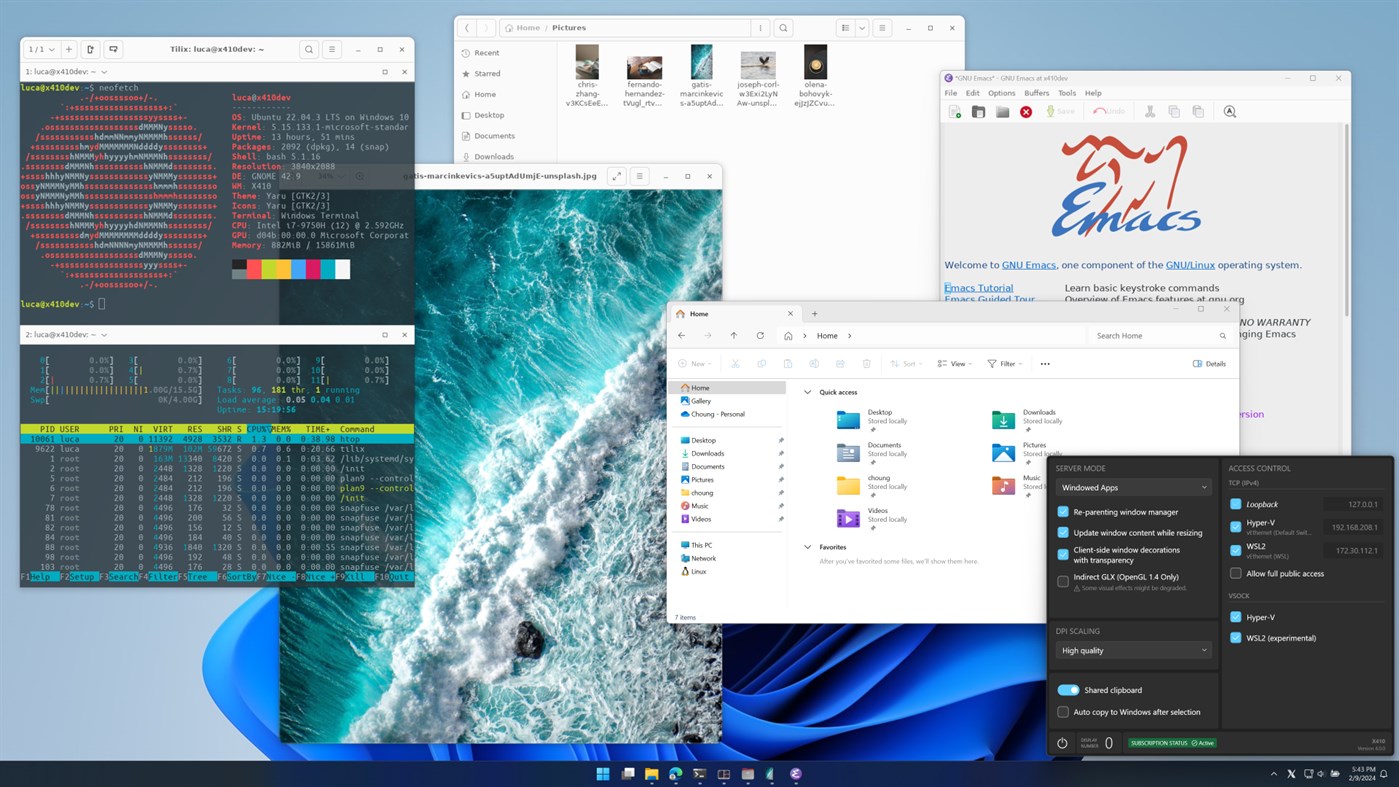
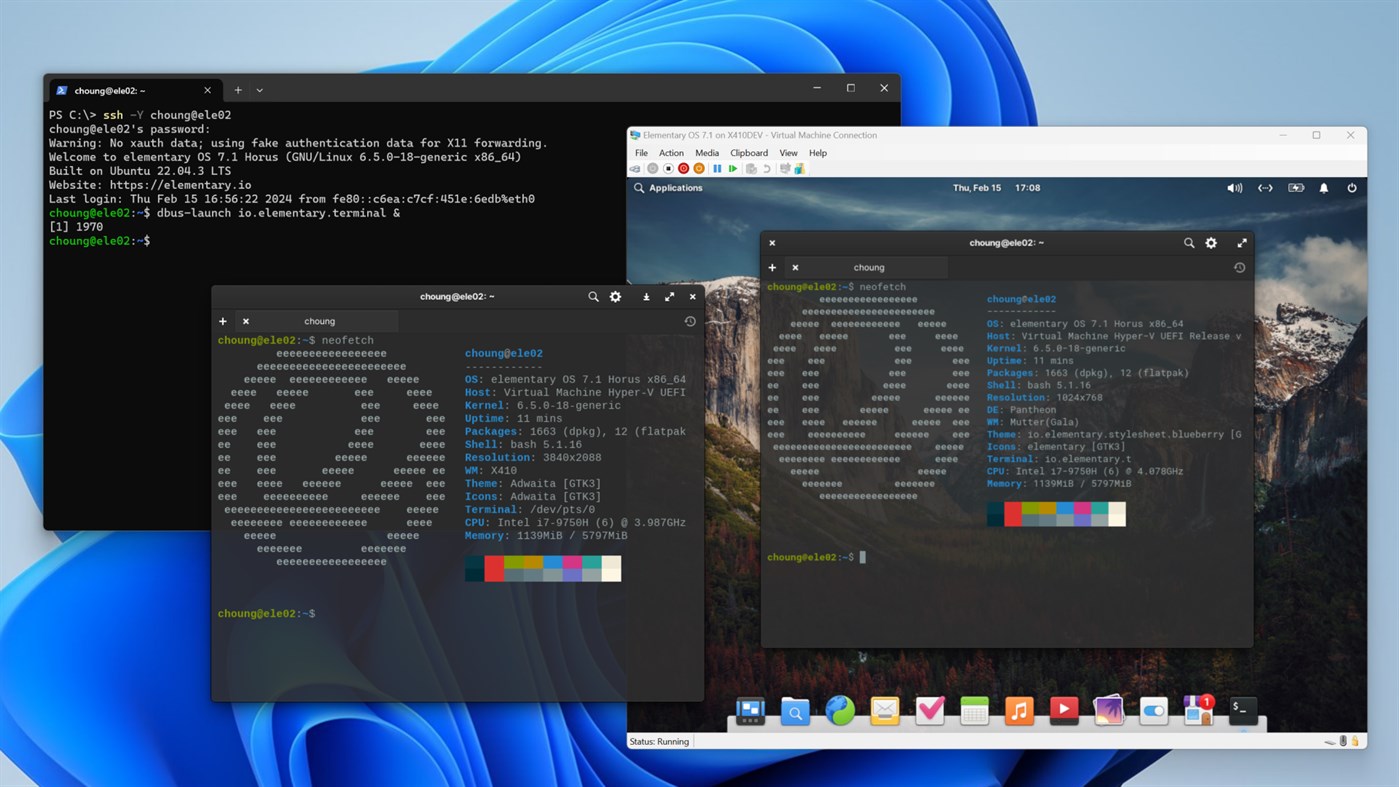
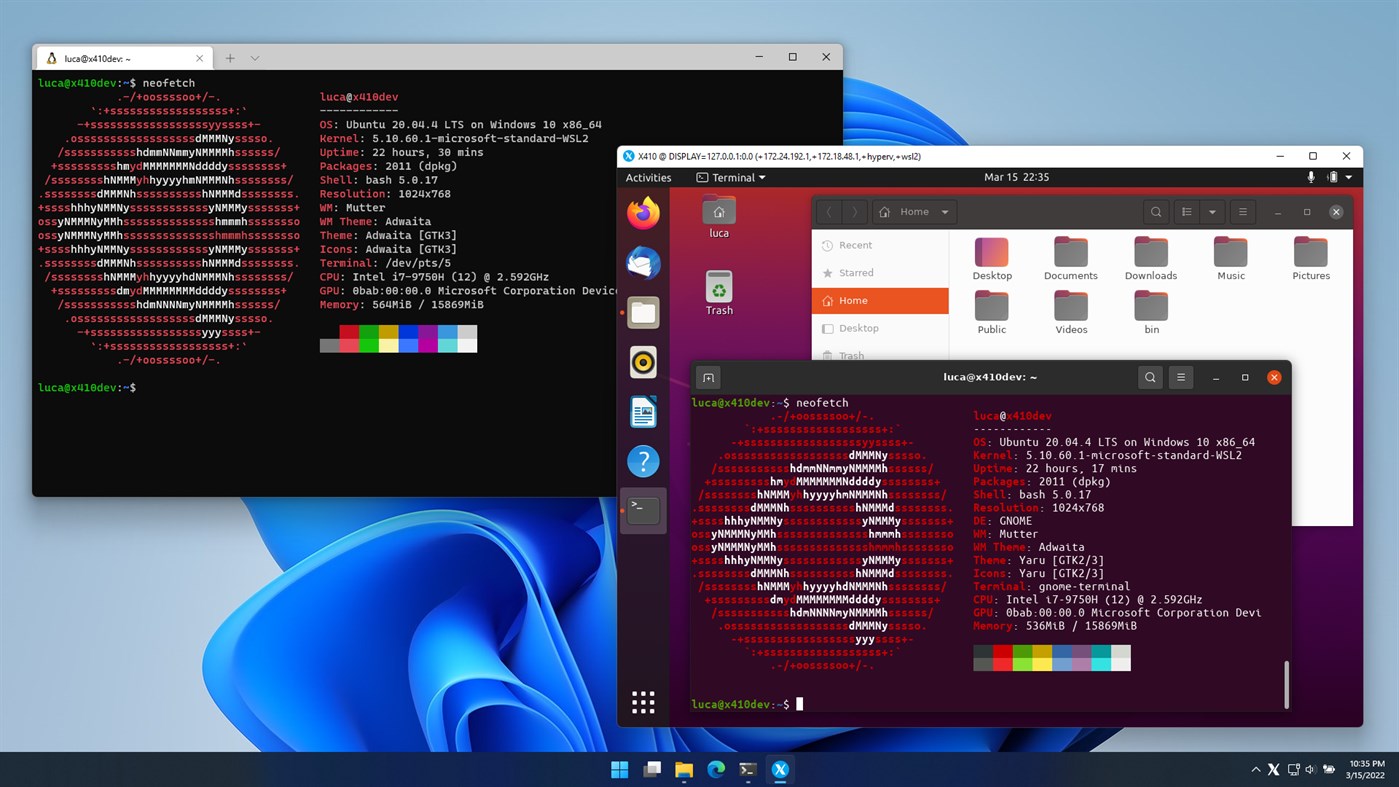

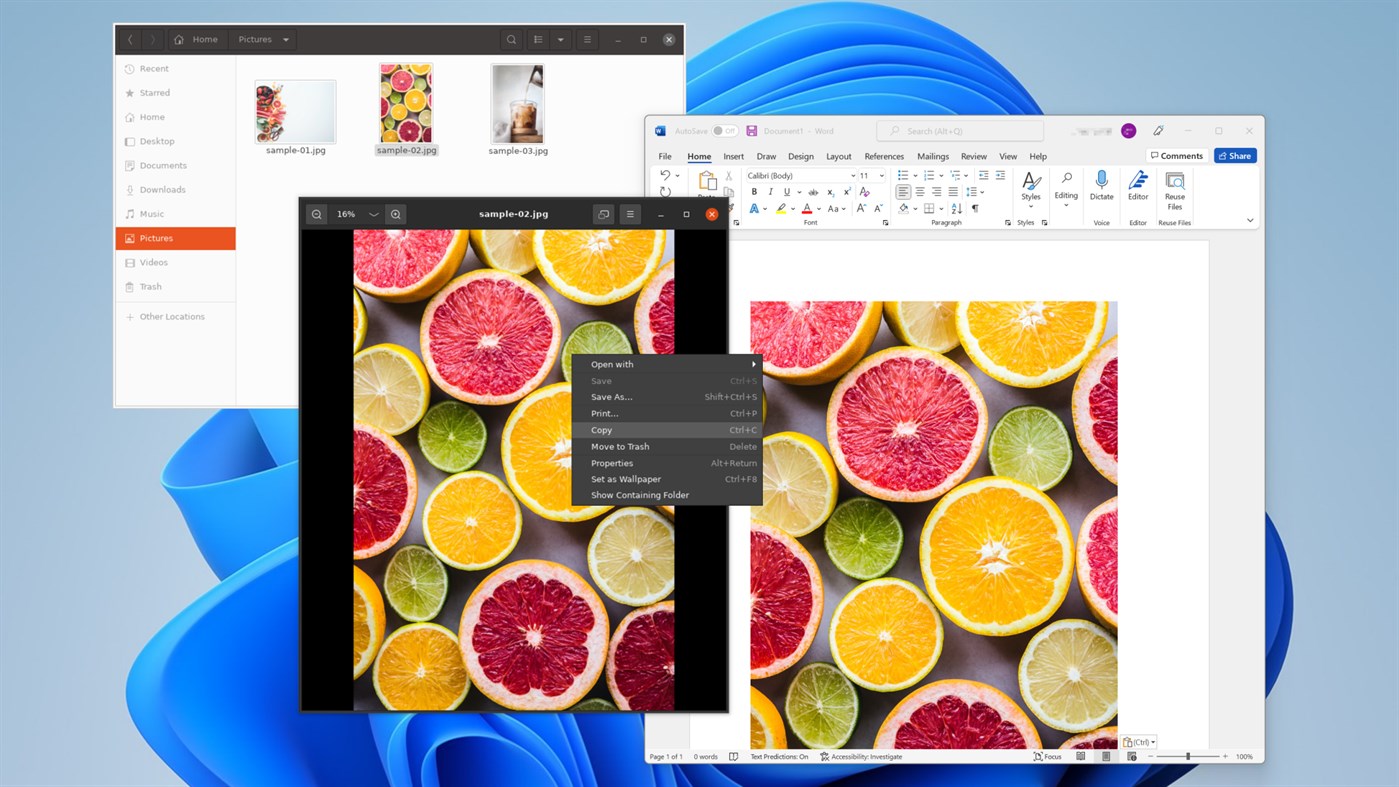
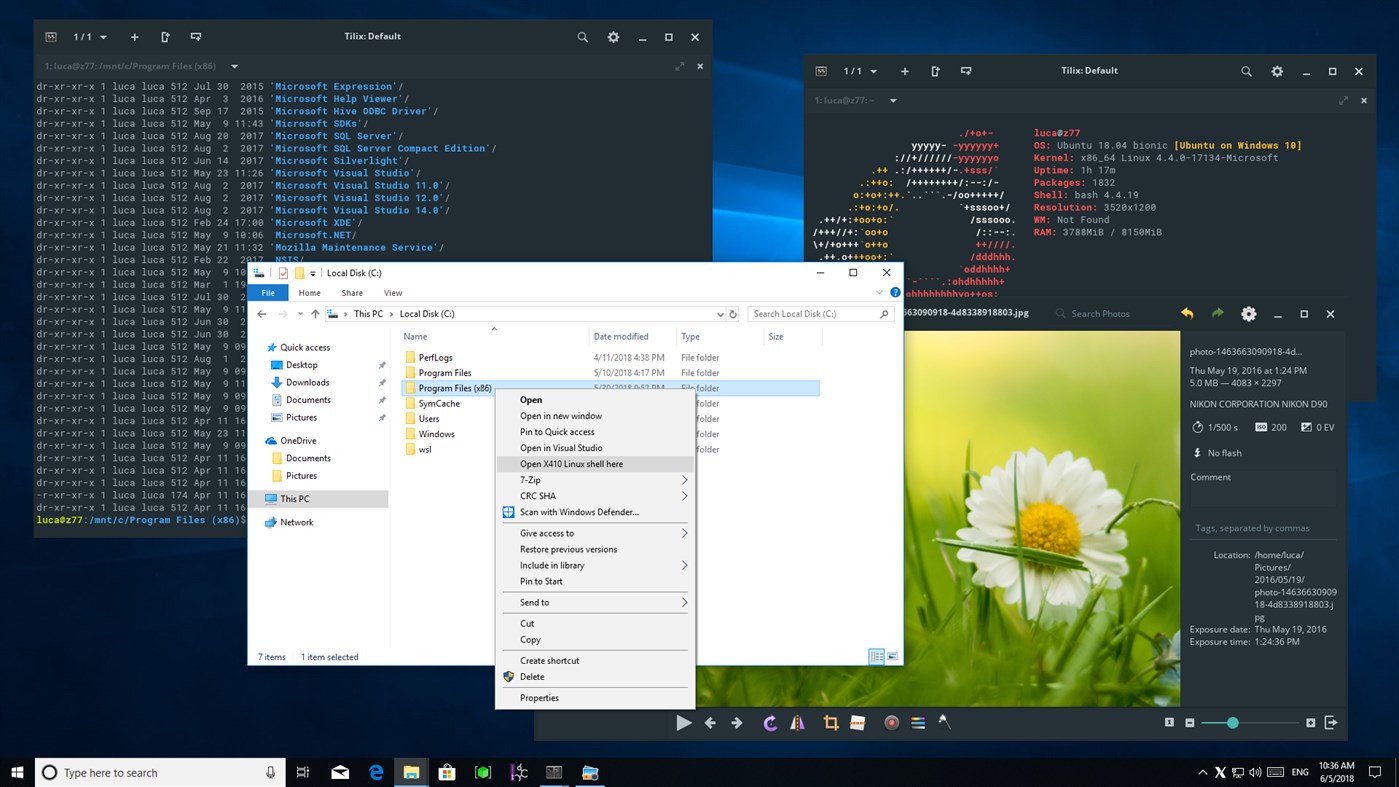
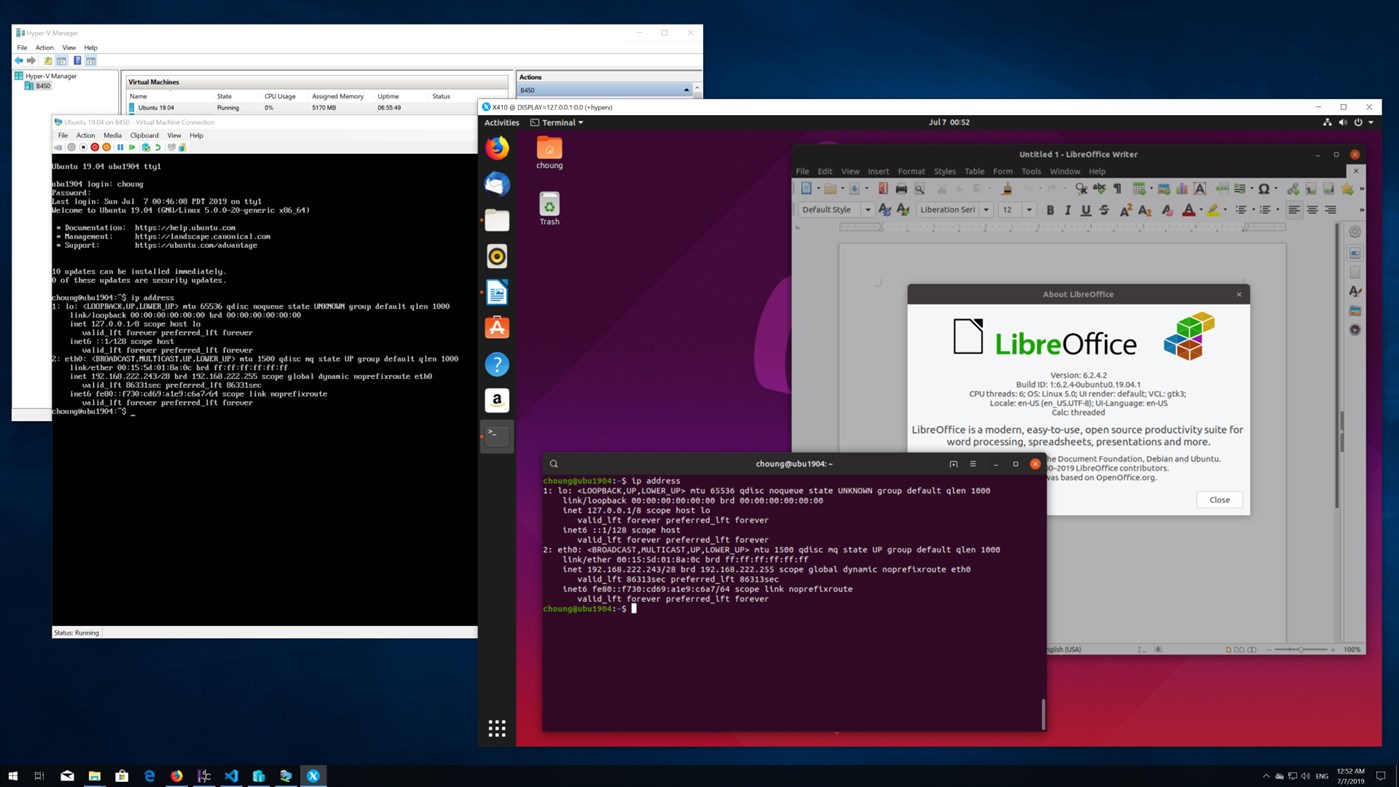

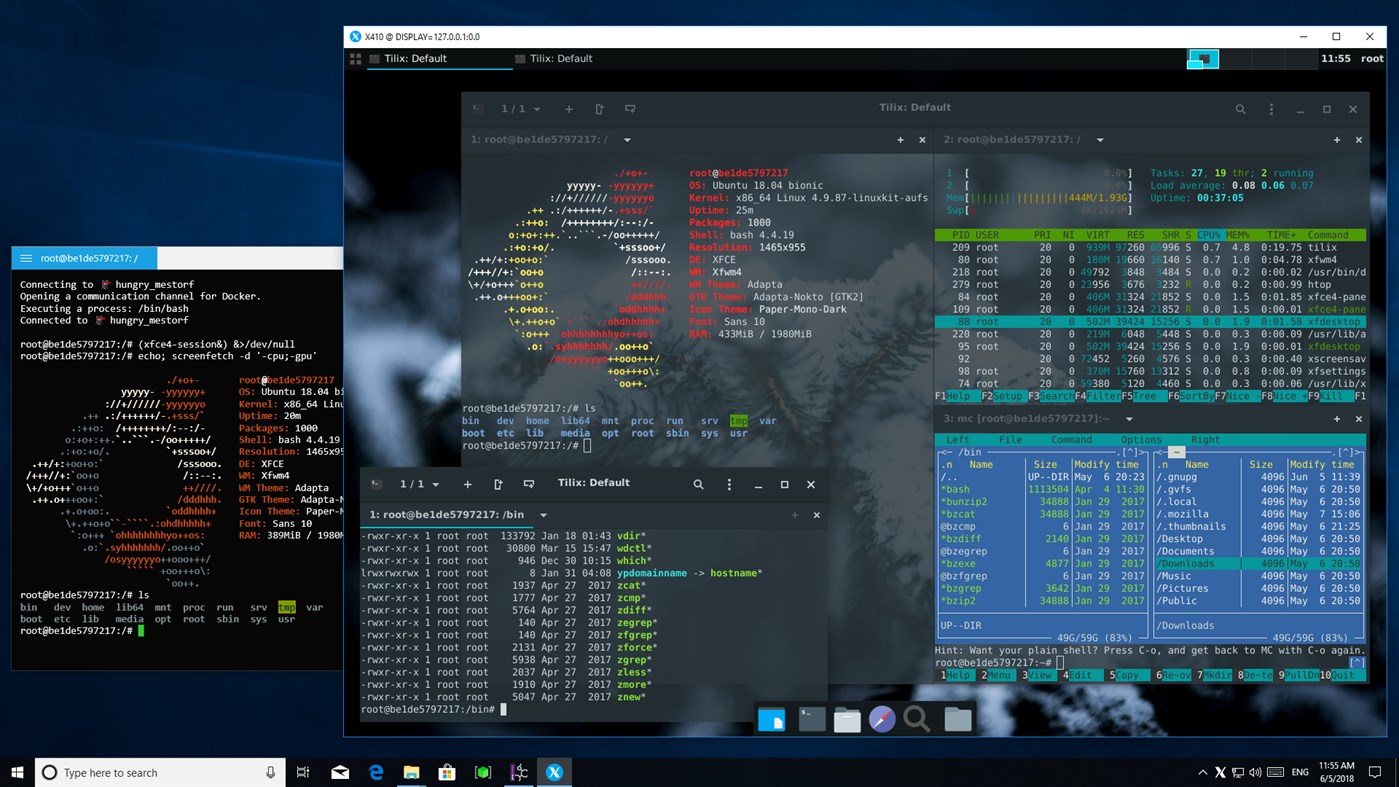
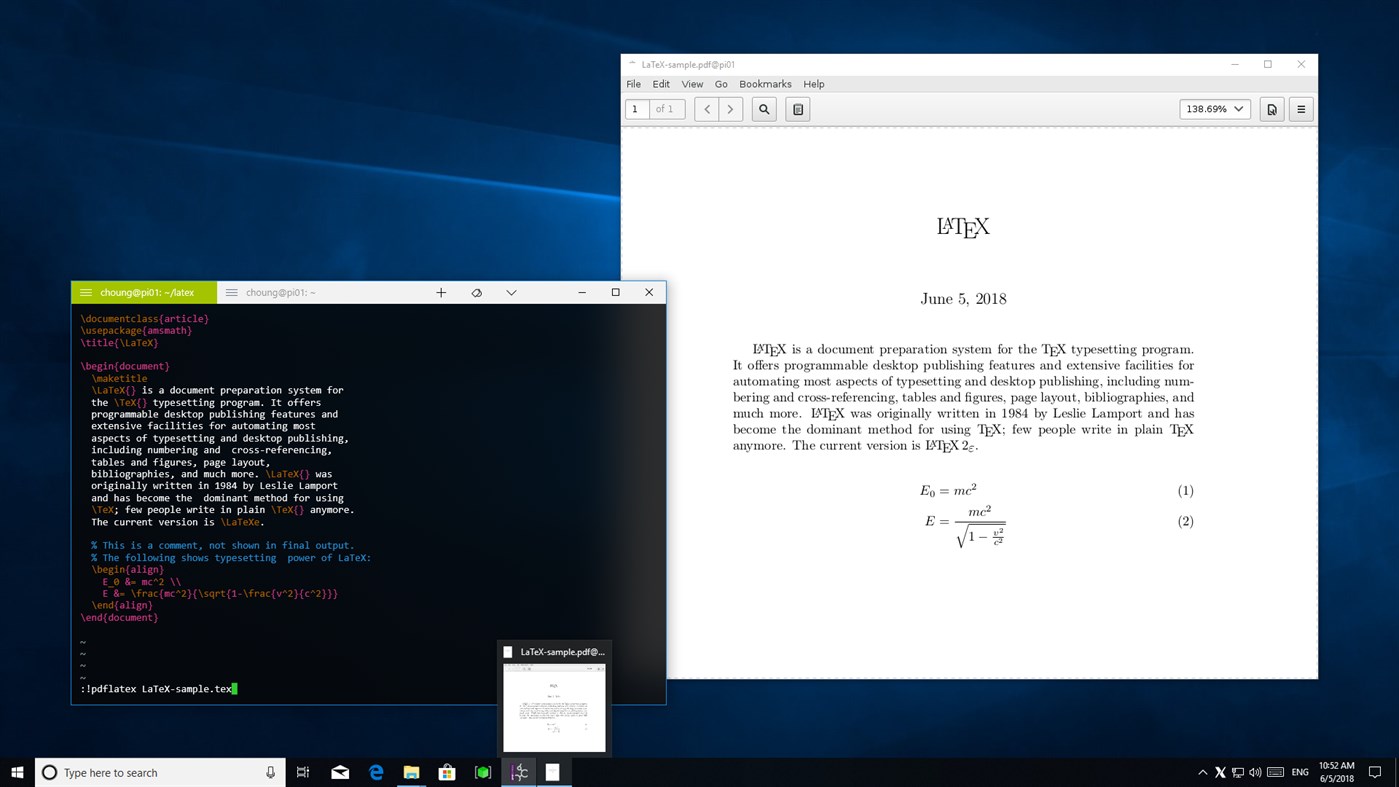
새로운 기능
- 버전: PC
- 업데이트:
가격
-
* 인앱 구매 - 오늘: 무료
- 최소: 무료
- 최대: 무료
가격 추적
개발자
- Choung Networks
- 플랫폼: Windows 앱 (2)
- 목록: 1 + 0
- 포인트: 0 + 58 ¡
- 순위: 0
- 리뷰: 0
- 할인: 0
- 동영상: 0
- RSS: 구독
포인트
0 ☹️
순위
0 ☹️
목록
리뷰
첫 번째 리뷰를 남겨보세요 🌟
추가 정보
주소록
- 웹사이트:
https://x410.dev
- 🌟 공유하기
- Windows Store
당신은 또한 같은 수 있습니다
-
- SQL Server Description Editor
- Windows 앱: 개발자 도구 게시자: Eden Wu
- 무료
- 목록: 0 + 0 순위: 0 리뷰: 0
- 포인트: 0 + 2 (5.0) 버전: PC 1. The "Description" comment on Table or Field in SQL Server. 2. Can be exported into Excel file for easy editing, and import after the updated the Excel file. 3. Native mode app. ... ⥯
-
- Halo 5: Guardians Local Server
- Windows 앱: 개발자 도구 게시자: Microsoft Studios
- 무료
- 목록: 0 + 1 순위: 0 리뷰: 0
- 포인트: 1 + 16 (3.8) 버전: PC REQUIRES HALO 5: GUARDIANS ON XBOX ONE. THIS IS A TOOL FOR HOSTING LOCAL MULTIPLAYER MATCHES AND DOES NOT CONTAIN ACTUAL GAME CONTENT Halo 5: Guardians Local Server provides a new way ... ⥯
-
- WebSocket Debug Tools: Client & Server
- Windows 앱: 개발자 도구 게시자: YH Software
- * 무료
- 목록: 1 + 1 순위: 0 리뷰: 0
- 포인트: 1 + 2 (1.0) 버전: PC This is a testing and debugging UWP app for WebSocket that helps you debug WebSocket connections! Both client and server debugger are included and you can view and copy detail message ... ⥯
-
- Simple HTTP Server
- Windows 앱: 개발자 도구 게시자: Firefly
- 무료
- 목록: 0 + 0 순위: 0 리뷰: 0
- 포인트: 0 + 15 (2.7) 버전: PC A simple HTTP server application, it can let your device as a simple HTTP server. ⥯
-
- Easy Web Server
- Windows 앱: 개발자 도구 게시자: ATGOX
- 무료
- 목록: 2 + 0 순위: 0 리뷰: 0
- 포인트: 0 + 14 (4.3) 버전: PC Build your Web environment quickly A lightweight, fast and efficient tool that can quickly build a Web environment. FEATURES:Easy,Development,Fast,Mini,Light,Temp,Transfer ⥯
- -50%
- Pengwin
- Windows 앱: 개발자 도구 게시자: Whitewater Foundry
- $9.99
$19.99-50% - 목록: 0 + 0 순위: 0 리뷰: 0
- 포인트: 0 + 61 (3.9) 버전: PC Pengwin is a Linux distribution based on Debian, explicitly designed for use on Windows Subsystem for Linux (WSL). Whitewater Foundry develops it and provides a custom environment for ... ⥯
-
- Bluetooth LE Explorer
- Windows 앱: 개발자 도구 게시자: Microsoft Corporation
- 무료
- 목록: 2 + 0 순위: 0 리뷰: 0
- 포인트: 4 + 26 (3.2) 버전: PC Bluetooth LE Explorer allows users to find and interrogate nearby Bluetooth LE devices, read their service and characteristics and write to them. It can also be used in server mode to ... ⥯
-
- Premise Control Home with Cortana
- Windows 앱: 개발자 도구 게시자: Ellery Coffman
- 무료
- 목록: 1 + 0 순위: 0 리뷰: 0
- 포인트: 1 + 3 (4.7) 버전: PC PLEASE NOTE THIS APP WILL NOT WORK WITHOUT YOU HAVING YOUR OWN MOTOROLA PREMISE HOME CONTROL SERVER (FREE HOME AUTOMATION SOFTWARE RUNNING ON A WINDOWS PC) TO CONTROL YOUR HOME. YOUR ... ⥯
-
- SQLPro for MSSQL
- Windows 앱: 개발자 도구 게시자: Hankinsoft Development Inc
- * 무료
- 목록: 0 + 0 순위: 0 리뷰: 0
- 포인트: 0 + 2 (4.0) 버전: PC SQLPro for MSSQL is a lightweight Microsoft SQL Server database client, allowing quick and simple access to MSSQL Servers, including those hosted via cloud services such as SQL Azure ... ⥯
-
- Tempest - Ultimate SSH client
- Windows 앱: 개발자 도구 게시자: Shompinice
- * 무료
- 목록: 0 + 0 순위: 0 리뷰: 0
- 포인트: 0 + 0 버전: PC Welcome to Tempest, the forefront of SSH clients, designed with privacy and security at its core. Tempest is not just another SSH client; it's your all-encompassing solution for ... ⥯
-
- EasyDebug
- Windows 앱: 개발자 도구 게시자: x-tools-author
- $1.39
- 목록: 0 + 0 순위: 0 리뷰: 0
- 포인트: 0 + 0 버전: PC EasyDebug is a multifunctional debugging assistant that supports serial port sending and receiving debugging, UDP client sending and receiving debugging, UDP server sending and ... ⥯
-
- SQL Mimic
- Windows 앱: 개발자 도구 게시자: 10SouthStudios
- $19.99
- 목록: 0 + 1 순위: 0 리뷰: 0
- 포인트: 1 + 1 (5.0) 버전: PC Easily compare the schemas of two SQL Server databases. Supports SQL Server 2012+ ⥯
-
- TestExpert
- Windows 앱: 개발자 도구 게시자: Jos Huybrighs
- 무료
- 목록: 0 + 1 순위: 0 리뷰: 0
- 포인트: 1 + 0 버전: PC TestExpert is a test and simulation tool for software developers and testers. It is used in ICT environments where 2 or more entities (a client, a server, etc.) have to exchange ... ⥯
-
- Kate
- Windows 앱: 개발자 도구 게시자: KDE e.V.
- 무료
- 목록: 0 + 1 순위: 0 리뷰: 0
- 포인트: 1 + 95 (4.6) 버전: PC Kate is a fast multi-document, multi-view text editor for programmers by KDE. It features stuff like LSP (Language Server Protocol) support, projects, multiple cursors and selections, ... ⥯
