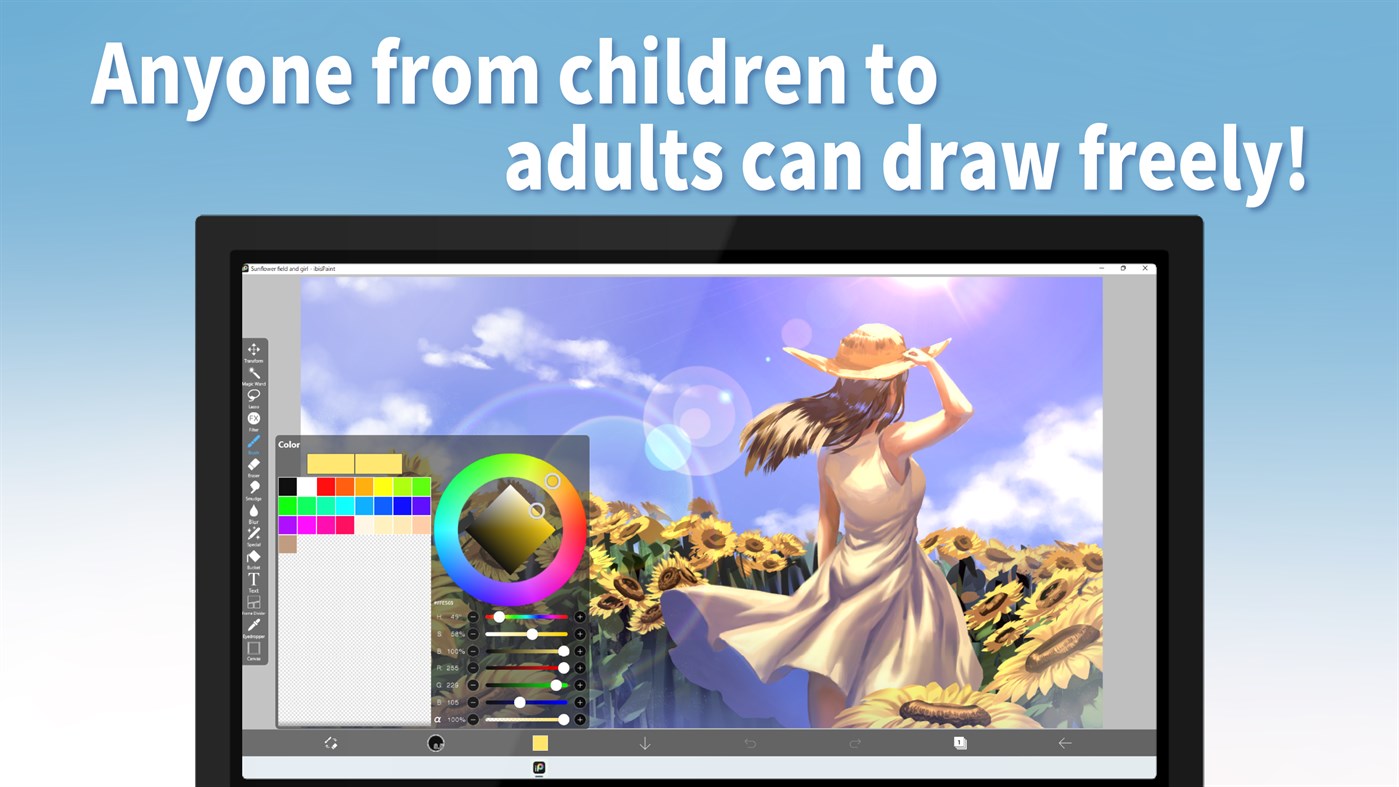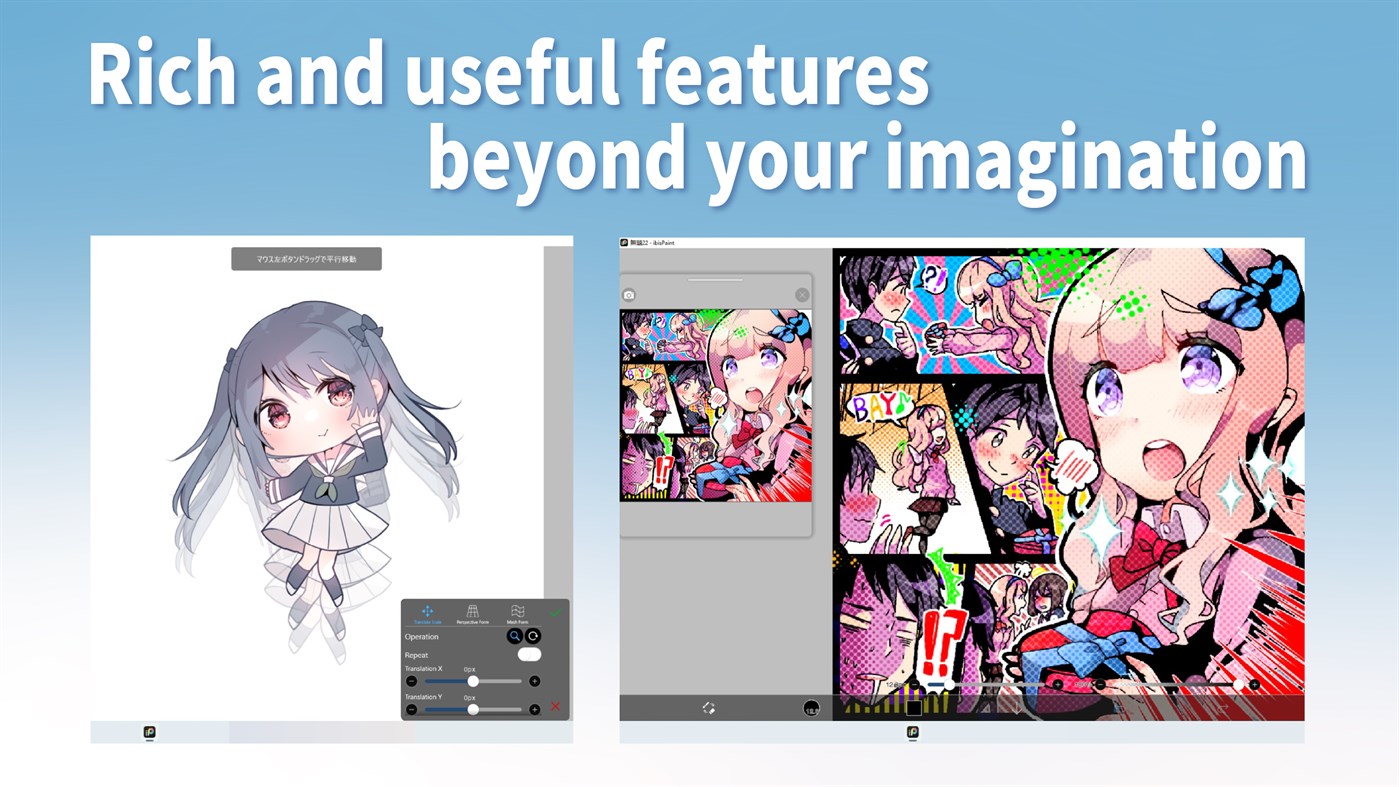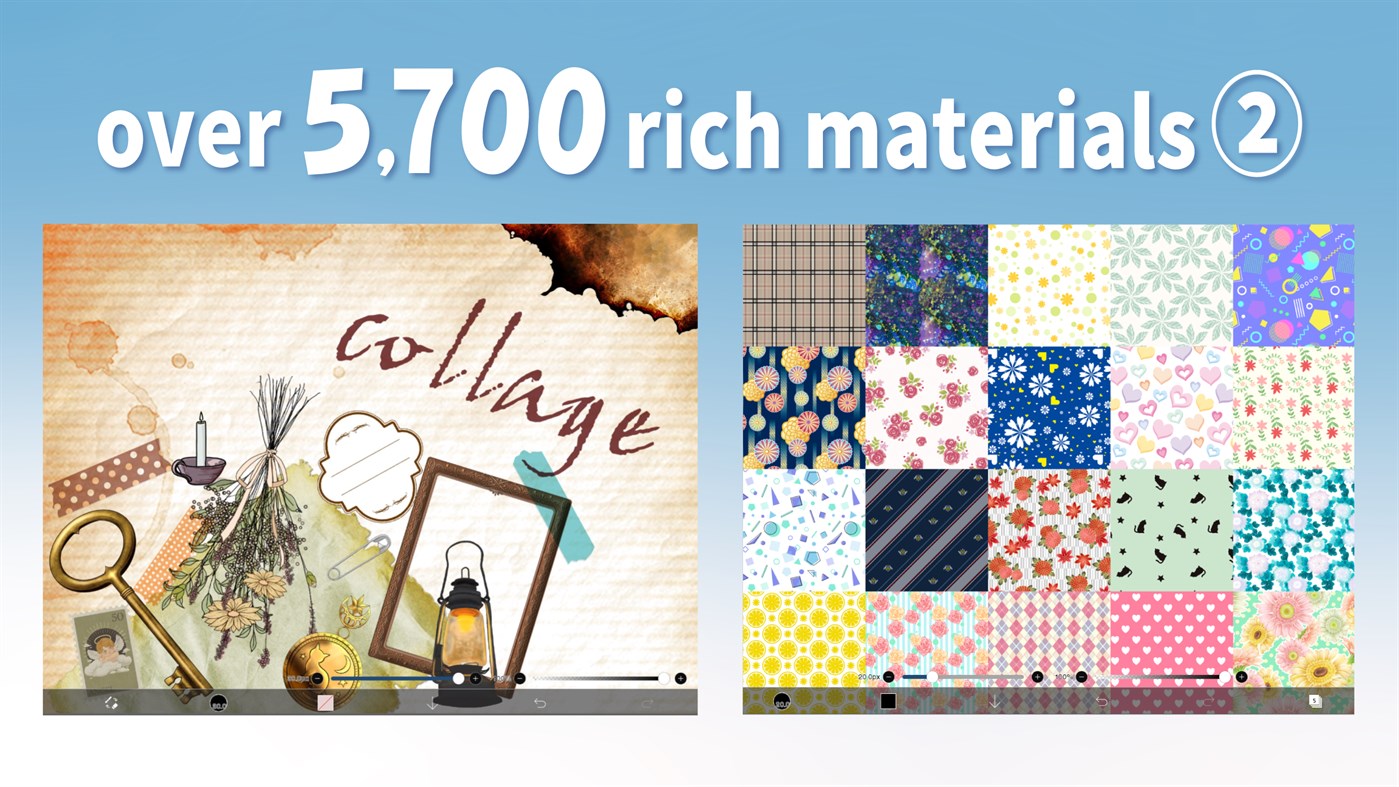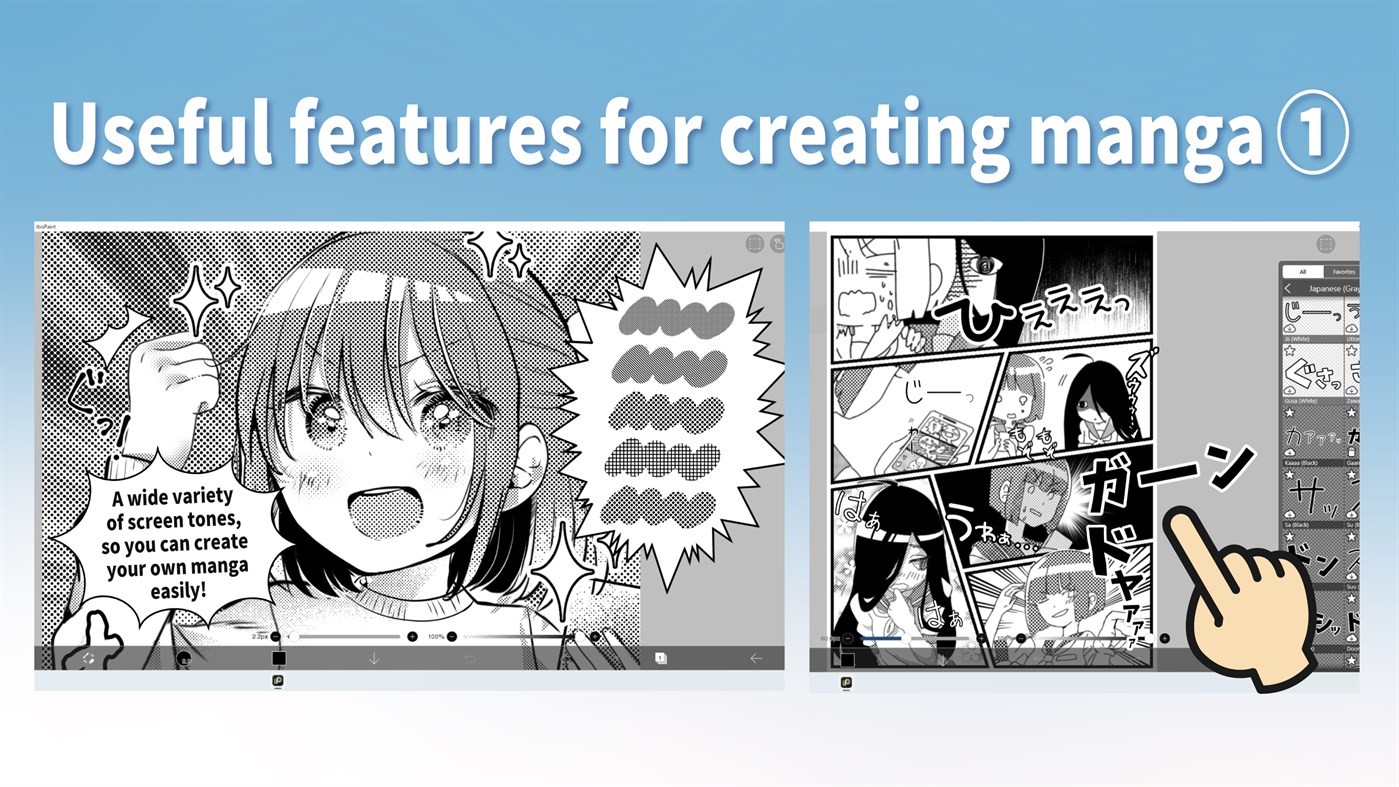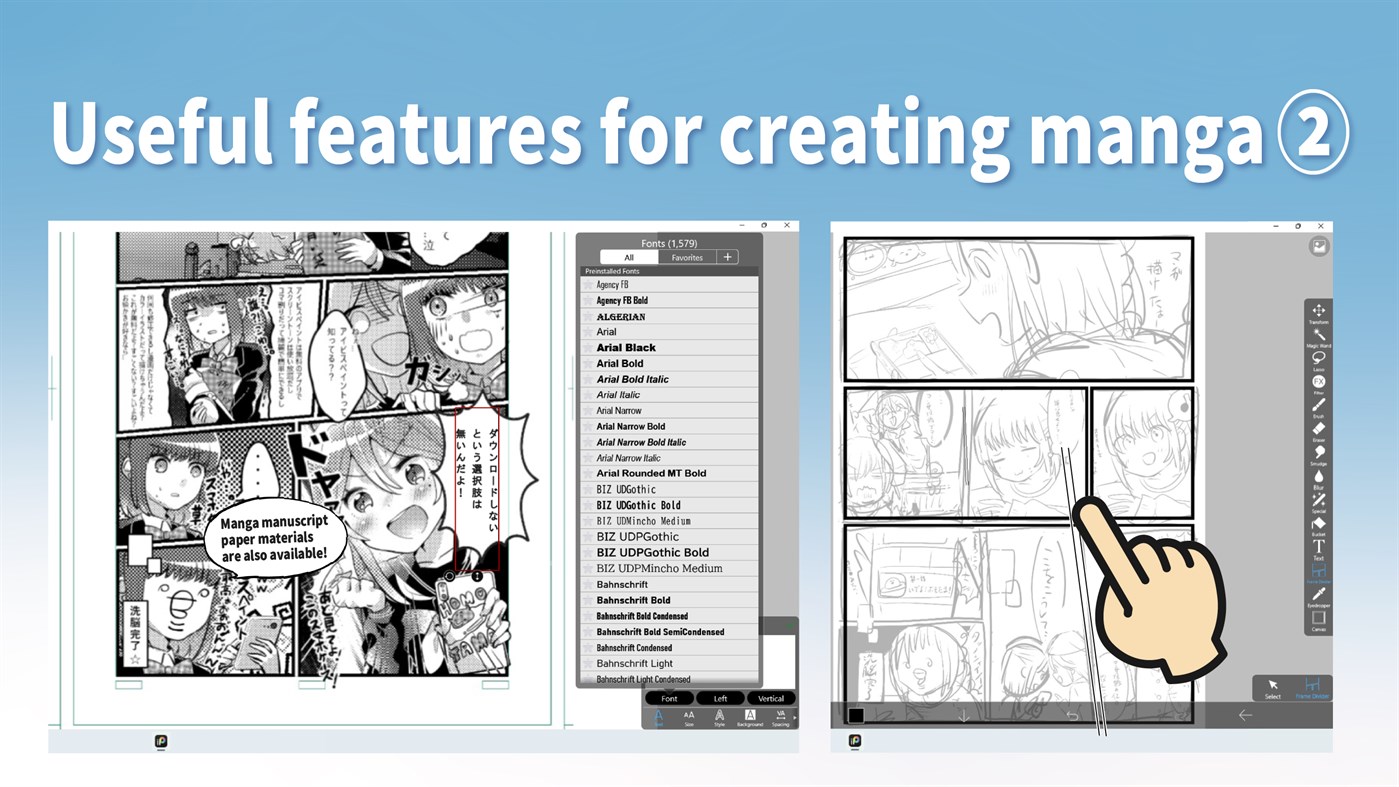| Developer: | ibis inc. (5) | ||
| Price: | * Free | ||
| Rankings: | 0 | ||
| Reviews: | 0 Write a Review | ||
| Lists: | 1 + 0 | ||
| Points: | 9 + 7,974 ¡ | ||
| Points + 1 | |||
Description

*YouTube channel
Many tutorial videos on ibis Paint are uploaded to our YouTube channel.
Subscribe it!
https://youtube.com/ibisPaint
*Concept/Features
- Smooth and comfortable drawing experience realized by OpenGL technology.
- Recording your drawing process as a video.
- SNS feature where you can learn drawing techniques from other users' drawing process videos.
*Features
ibis Paint has high functionality as a drawing app along with features of sharing drawing processes with other users.
[Brush Features]
- Smooth drawing at up to 60 fps.
- Over 15000 kinds of brushes including dip pens, felt tip pens, digital pens, air brushes, fan brushes, flat brushes, pencils, oil brushes, charcoal brushes, crayons and stamps.
- Various brush parameters such as starting/ending thickness, starting/ending opacity, and initial/final brush angle.
- Quick sliders that allow you to quickly adjust brush thickness and opacity.
- Real time brush previews.
[Layer Features]
- You can add layers as many as you need with no limit.
- Layer parameters that can be set to each layers individually such as layer opacity, alpha blending, adding, subtracting, and multiplying.
- A handy clipping feature for clipping images, etc.
- Various layer commands such as layer duplication, import from the photo library, horizontal inversion, vertical inversion, layer rotation, layer moving, and zooming in/out.
- A feature for setting layer names to distinguish different layers.
[Manga Features]
- Advanced text tool function featuring Vertical, Horizontal, Stroke, Font select, and Multiple text functions.
- 46 screen tone functions such as Dot, Noise, Horizontal, Vertical, Slash, Cross, Square, etc.
*Purchase plans for ibis Paint
ibis Paint for Windows is a free download app.
Immediately after downloading, the app is in free mode and there is a one-hour daily time limit for editing your artwork.
By purchasing Pro Add-on within the app, the one-hour daily limit will be removed.
Also, if you purchase Pro Add-on, you will receive benefits such as pro filters.
If you purchase a "Prime Membership", you will be able to use all of ibisPaint's functions in addition to the removal of one hour limit per day.
[Prime Membership]
Prime features are available to Prime Members. A free trial is available for the first 7 days for monthly plans, and for the first 1 month for annual plans.
As a Prime Member, you will receive the following services:
- 20GB of cloud storage capacity
- Prime Materials
- Prime Canvas Papers
- Prime Fonts
- Pro filter
- Reordering artworks in My Gallery
* The free trial period for “Prime Membership features” in the Windows version is 7 days for monthly plans and 1 month for annual plans. If you do not cancel automatic renewal at least two days before the end of the free trial period, you will be charged for automatic renewal.
* We will add premium features in future, please look out for them.
*Questions and support
Questions and bug reports in reviews will not be responded to, so please contact ibis Paint support.
https://ssl.ibis.ne.jp/en/support/Entry?svid=25
What's new
- Version: PC
- Updated:
Price
-
*In-App Purchases - Today: Free
- Minimum: Free
- Maximum: Free
Track prices
Developer
- ibis inc.
- Platforms: Android Apps (2) iOS Apps (2) Windows Apps (1)
- Lists: 9 + 4
- Points: 29 + 2,731,901 ¡
- Rankings: 1 (1)
- Reviews: 0
- Discounts: 0
- Videos: 2
- RSS: Subscribe
Points
Rankings
Not found ☹️
Lists
Reviews
Be the first to review!
Additional Information
- Category:
Windows Apps›Multimedia design - OS:
PC - Size:
53 Mb - Supported Languages:
Arabic,Chinese,Dutch,English,French,German,Hebrew,Hindi,Indonesian,Italian,Japanese,Korean,Portuguese,Russian,Spanish,Thai,Turkish,Vietnamese - Content Rating:
EVERYONE - Windows Store Rating:
4.1(7,974) - Updated:
- Release Date:
Contacts
- Website:
https://ibispaint.com/
You may also like
- -34%
- Paint One
- Windows Apps: Multimedia design By: singhwong
- ▼ $0.99
$1.49-34% - Lists: 0 + 0 Rankings: 0 Reviews: 0
- Points: 0 + 0 Version: PC * Use simple lines to outline colorful and imaginative things and objects. * Support mouse, stylus, and touch. * Entertainment drawing software, no drawing foundation required.
-
- Clip Studio Paint - The best for Drawing and Painting -
- Windows Apps: Multimedia design By: CELSYS, Inc.
- * Free
- Lists: 0 + 0 Rankings: 0 Reviews: 0
- Points: 0 + 338 Version: PC Clip Studio Paint is the complete illustration, comic, and animation tool used by over 30 million professional and hobby artists worldwide¹. Get up to 3 months free! Draw as you please
-
- Expresii
- Windows Apps: Multimedia design By: Nelson Chu
- $44.24
- Lists: 0 + 0 Rankings: 0 Reviews: 0
- Points: 0 + 33 Version: PC Next-gen paint program currently specialized in Eastern ink painting. It features important breakthroughs in recent history of digital painting technology: 1. 3D brushes allowing ...
-
- Freehand Painter
- Windows Apps: Multimedia design By: DeskShare
- Free
- Lists: 0 + 0 Rankings: 0 Reviews: 0
- Points: 1 + 16 Version: PC Sketch and Paint your Ideas Digitally. Put your paints, brushes and canvas aside! Freehand Painter helps you create vector-based impressive paintings with brilliant effects on your PC ...
-
- MixedPainter
- Windows Apps: Multimedia design By: akihiro01051
- $0.99
- Lists: 0 + 0 Rankings: 0 Reviews: 0
- Points: 0 + 2 Version: PC MixedPainter is 3D paint app. You can paint on the 3D space with HoloLens or ImmersiveHMD. MixedPainter provide paint data save and load function ,and sharing function with other MR ...
-
- Sketch Board
- Windows Apps: Multimedia design By: Yu-weiz
- * Free
- Lists: 1 + 0 Rankings: 0 Reviews: 0
- Points: 1 + 746 Version: PC Sketch Board which supports unlimited canvas, vector high-definition scaling, text annotation is a convenient and efficient sketching and drawing tool .Drawing lines follow the real ...
-
- ArtRage Lite
- Windows Apps: Multimedia design By: Ambient Design Ltd.
- $29.49
- Lists: 0 + 0 Rankings: 0 Reviews: 0
- Points: 0 + 4 Version: PC Get started with art using a full range of natural painting tools that look and work like the real things! ArtRage Lite is a canvas for thick, expressive oils and delicate watercolors,
-
- Corel Painter Essentials Microsoft Store Edition
- Windows Apps: Multimedia design By: Corel Corporation
- * Free
- Lists: 2 + 0 Rankings: 0 Reviews: 0
- Points: 3 + 395 Version: PC Sign-up for a subscription and get your FIRST MONTH FREE! Try Painter® Essentials™ - the fun and uncomplicated painting software for beginners. Sketch, draw, and paint on a blank ...
-
- Proportion Grid Maker
- Windows Apps: Multimedia design By: Vavatch Software
- * Free
- Lists: 0 + 0 Rankings: 0 Reviews: 0
- Points: 0 + 29 Version: PC Use Proportion Grid Maker to draw a grid on top of an image which you can then use to guide you when you sketch or paint the image using your favorite art application.
-
- Voxel Color
- Windows Apps: Multimedia design By: FxGen
- Free
- Lists: 0 + 0 Rankings: 0 Reviews: 0
- Points: 0 + 5 Version: PC Voxel Color application is a 8 bits voxel editor for touch screens. You can create 3D objects from voxels then share them with other users. You can add, remove or paint voxels among ...
-
- DrawPad Professional
- Windows Apps: Multimedia design By: NCH Software
- * $49.99
- Lists: 0 + 0 Rankings: 0 Reviews: 0
- Points: 1 + 5 Version: PC DrawPad is an essential tool for all types of drawing and graphic design projects. You can start with a blank canvas or if you are a beginner, choose from an array of logo, invitation,
-
- Vector Artist
- Windows Apps: Multimedia design By: Marjupi Games
- $2.99
- Lists: 0 + 0 Rankings: 0 Reviews: 0
- Points: 0 + 9 Version: PC Explore your creativity with Vector Artist! Whether you are an artist, a designer or just for fun! Vector artist is great for the beginner and a useful tool for professional graphic ...
-
- Leonardo
- Windows Apps: Multimedia design By: Xade Software AB
- $39.99
- Lists: 0 + 0 Rankings: 0 Reviews: 0
- Points: 0 + 127 Version: PC Our mission is to make the best drawing and painting app for Windows. Leonardo works great on the Surface, Wacom and all other PC-tablets. It supports multi-touch and pen pressure. ...
-
- Sketchable Plus
- Windows Apps: Multimedia design By: Silicon Benders LLC
- $19.99
- Lists: 0 + 0 Rankings: 0 Reviews: 0
- Points: 0 + 41 Version: PC Designed for the modern Digital Artist, Sketchable Plus provides the best creative experience on the market. Sketchable Plus' comprehensive yet clean interface is carefully crafted to ...