| ผู้พัฒนา: | Valaut (30) | ||
| ราคา: | $2.11 | ||
| การจัดอันดับ: | 0 | ||
| ความเห็น: | 0 เขียนความเห็น | ||
| รายการ: | 0 + 0 | ||
| แต้มแล: | 0 + 6 (1.2) ¡ | ||
| Windows Store | |||
คำอธิบาย

ภาพหน้าจอ


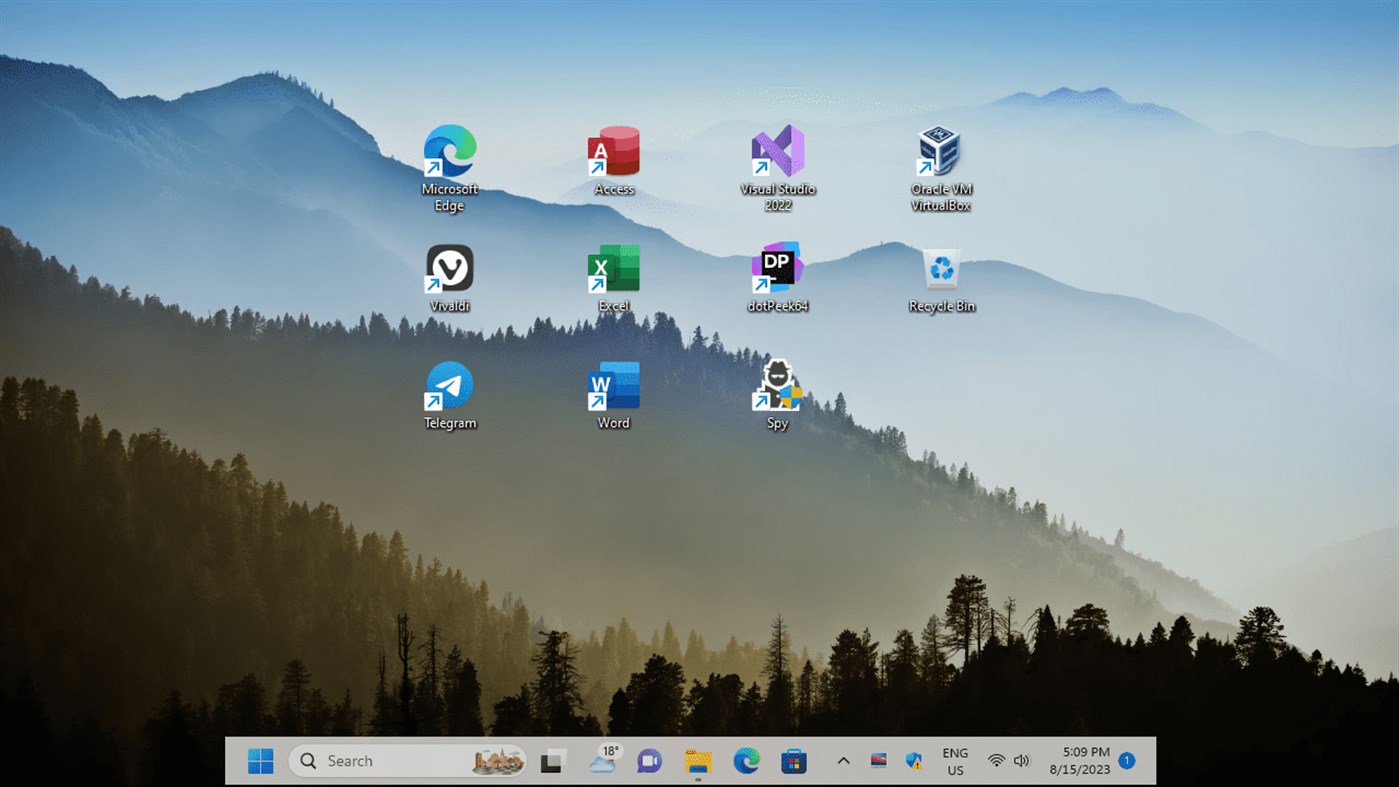
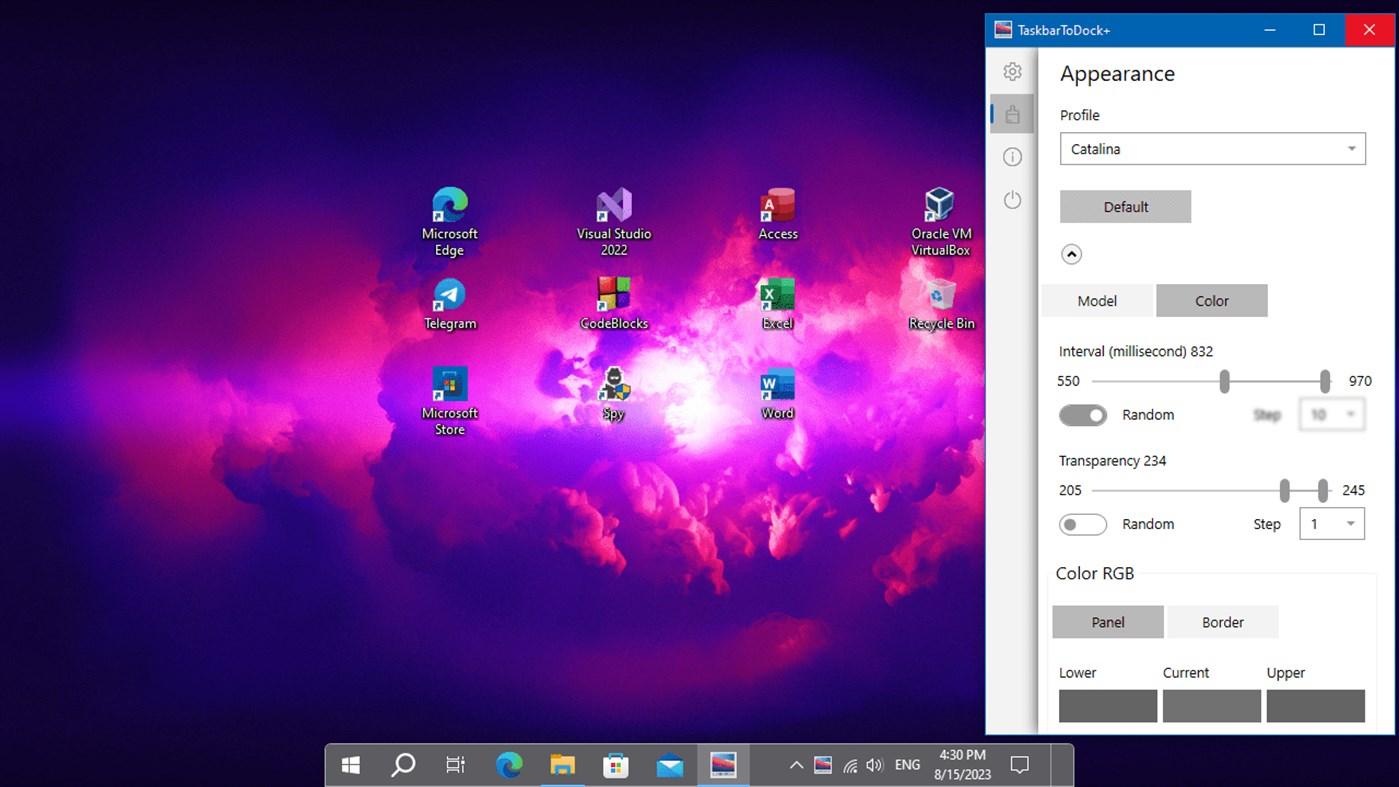


มีอะไรใหม่
- เวอร์ชัน: PC
- อัปเดต:
ราคา
- วันนี้: $2.11
- ต่ำสุด: $2.11
- มากที่สุด: $3.89
ติดตามราคา
ผู้พัฒนา
- Valaut
- แพลตฟอร์ม: Windows แอป (30)
- รายการ: 0 + 0
- แต้มแล: 5 + 359 ¡
- การจัดอันดับ: 0
- ความเห็น: 0
- ลดราคา: 0
- วิดีโอ: 0
- RSS: ติดตาม
แต้มแล
0 ☹️
การจัดอันดับ
0 ☹️
รายการ
0 ☹️
- TaskbarToDock+
ความเห็น
แสดงรีวิวเป็นคนแรกเลย 🌟
ข้อมูลเพิ่มเติม
- เวอร์ชัน: PC
- หมวดหมู่:
Windows แอป›การตั้งค่าส่วนบุคคล - ระบบปฏิบัติการ:
HoloLens,Mobile,PC,Surface Hub - ขนาด:
2 Mb - ภาษาที่สนับสนุน:
English - การจัดประเภทเนื้อหา:
EVERYONE - Windows Store คะแนนโดย:
1.2(6) - อัปเดต:
- วันที่วางจำหน่าย:
รายชื่อติดต่อ
- เว็บไซท์:
https://valaut.coolpage.biz
- 🌟 แชร์
- Windows Store
คุณอาจชอบ
-
- Taskbar+
- Windows แอป: การตั้งค่าส่วนบุคคล โดย: PeroSoftware.com
- * ฟรี
- รายการ: 0 + 1 การจัดอันดับ: 0 ความเห็น: 0
- แต้มแล: 6 + 1,808 (4.4) เวอร์ชัน: PC Taskbar+ is a lightweight utility that can make the taskbar transparent, translucent or colored on Windows 10 and 11. It provides a more friendly setting interface and more intuitively ⥯
-
- Transparent Taskbar
- Windows แอป: การตั้งค่าส่วนบุคคล โดย: chengcong
- $0.99
- รายการ: 0 + 0 การจัดอันดับ: 0 ความเห็น: 0
- แต้มแล: 1 + 96 (3.0) เวอร์ชัน: PC Transparent Taskbar is an application that sets the computer taskbar to blur glass and fully transparent, as well as transparency (from solid to full transparency). Use your HD ... ⥯
-
- Start Dock
- Windows แอป: การตั้งค่าส่วนบุคคล โดย: KS.STUDIO
- $0.99
- รายการ: 1 + 1 การจัดอันดับ: 0 ความเห็น: 0
- แต้มแล: 2 + 6 (3.0) เวอร์ชัน: PC Powerful WIN platform imitates dock, let your PC have Mac OS visual effect as well! ⥯
-
- TranslucentTB
- Windows แอป: การตั้งค่าส่วนบุคคล โดย: Charles Milette
- ฟรี
- รายการ: 3 + 1 การจัดอันดับ: 5 (1) ความเห็น: 0
- แต้มแล: 13 + 8,051 (4.4) เวอร์ชัน: PC A lightweight (uses a few MB of RAM and almost no CPU) utility that makes the Windows taskbar translucent/transparent on Windows 10 and Windows 11. Runner up for the Microsoft Store ... ⥯
-
- TaskbarX
- Windows แอป: การตั้งค่าส่วนบุคคล โดย: Chris Andriessen
- $1.99
- รายการ: 2 + 0 การจัดอันดับ: 0 ความเห็น: 0
- แต้มแล: 1 + 316 (3.0) เวอร์ชัน: PC NOTE (for Windows 11 users): TaskbarX is build for Windows 10. On Windows 11 TaskbarX can only be used to change the background style of the taskbar until Windows 11 version number ... ⥯
-
- TaskbarEffect
- Windows แอป: การตั้งค่าส่วนบุคคล โดย: Valaut
- $2.49
- รายการ: 0 + 0 การจัดอันดับ: 0 ความเห็น: 0
- แต้มแล: 0 + 4 (3.8) เวอร์ชัน: PC Makes the taskbar in constantly iridescent colors with dynamically changing transparency with the overlay of Aero Glass or Fluent Acrylic effects and the shadow fading into the ... ⥯
-
- Custom Cute Cursors - Desktop Customization
- Windows แอป: การตั้งค่าส่วนบุคคล โดย: Vortex Labs Apps LLP
- * ฟรี
- รายการ: 0 + 0 การจัดอันดับ: 0 ความเห็น: 0
- แต้มแล: 4 + 384 (3.4) เวอร์ชัน: PC Personalize your desktop appearance with our tool and dive into the world of cute custom cursors! We re dedicated to providing you with fancy and modern options for desktop ... ⥯
-
- RainbowTaskbar.
- Windows แอป: การตั้งค่าส่วนบุคคล โดย: ad2017
- * $1.99
- รายการ: 0 + 0 การจัดอันดับ: 0 ความเห็น: 0
- แต้มแล: 0 + 8 (2.4) เวอร์ชัน: PC RainbowTaskbar allows you to finally properly personalize one of the core aspects of Windows: the taskbar. RainbowTaskbar is a user-friendly tool designed to let you personalize your ... ⥯
-
- NiceTaskbar
- Windows แอป: การตั้งค่าส่วนบุคคล โดย: Axiw Software
- * ฟรี
- รายการ: 1 + 0 การจัดอันดับ: 0 ความเห็น: 0
- แต้มแล: 9 + 426 (3.2) เวอร์ชัน: PC A toolkit that make your windows taskbar looks so nice ⥯
-
- Brightness Below Minimum Setter
- Windows แอป: การตั้งค่าส่วนบุคคล โดย: EvlarSoft LLC
- $3.99
- รายการ: 1 + 0 การจัดอันดับ: 0 ความเห็น: 0
- แต้มแล: 0 + 7 (3.6) เวอร์ชัน: PC Brightness Below Minimum Setter is the ultimate tool for achieving ultra-low brightness levels on your display, providing comfort for late-night work, reading, or reducing eye strain ... ⥯
-
- TouchMe Gesture Studio
- Windows แอป: การตั้งค่าส่วนบุคคล โดย: Appsolutely Apps
- * ฟรี
- รายการ: 1 + 0 การจัดอันดับ: 0 ความเห็น: 0
- แต้มแล: 0 + 1,866 (4.6) เวอร์ชัน: PC READ THIS FIRST The sole purpose of TouchMe Gesture Studio is to enable you to create, edit, and export a customized gesture file and that s it! This app does not and never will ... ⥯
-
- Penguin Monitor
- Windows แอป: การตั้งค่าส่วนบุคคล โดย: KingsZNHONE
- $2.99
- รายการ: 0 + 0 การจัดอันดับ: 0 ความเห็น: 0
- แต้มแล: 0 + 1 (1.0) เวอร์ชัน: PC Penguin Monitor is a floating window for monitoring system resources. Monitoring Network Upload&Download Monitoring CPU usage Monitoring RAM usage Double Click on taskbar icon to hide. ⥯
-
- Aurora Wallpaper
- Windows แอป: การตั้งค่าส่วนบุคคล โดย: Michał Łeptuch
- ฟรี
- รายการ: 0 + 1 การจัดอันดับ: 0 ความเห็น: 0
- แต้มแล: 0 + 8 (4.4) เวอร์ชัน: PC Do you know the breathtaking animation called Aurora? It's a beautiful play of colors that makes you feel calm and relaxed. It perfectly blends with taskbar and other elements of your ... ⥯
-
- Mouse Jiggler - Mouse Mover
- Windows แอป: การตั้งค่าส่วนบุคคล โดย: Dekker Information Technologies
- $2.99
- รายการ: 0 + 0 การจัดอันดับ: 0 ความเห็น: 0
- แต้มแล: 0 + 7 (3.3) เวอร์ชัน: PC A mouse jiggler & jiggler mouse, which cycles through your screens when away and keeps your Screens, Microsoft Teams Web & Desktop, Outlook, Skype, Zoom, Cisco Webex, Discord, Chanty, ... ⥯