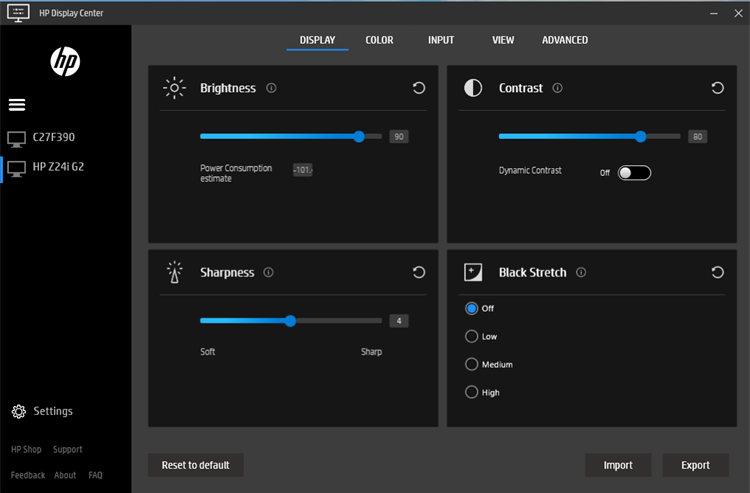| Developer: | HP Inc. (91) | ||
| Price: | Free | ||
| Rankings: | 0 | ||
| Reviews: | 0 Write a Review | ||
| Lists: | 1 + 0 | ||
| Points: | 9 + 111 ¡ | ||
| Points + 1 | |||
Description

What's new
- Version: PC
- Updated:
Price
- Today: Free
- Minimum: Free
- Maximum: Free
Track prices
Developer
- HP Inc.
- Platforms: Android Apps (36) iOS Apps (22) macOS Apps (4) Windows Apps (28) Windows Games (1)
- Lists: 82 + 9
- Points: 278 + 9,317,818 ¡
- Rankings: 5 (2)
- Reviews: 0
- Discounts: 0
- Videos: 1
- RSS: Subscribe
Points
Rankings
Not found ☹️
Lists
- (1) My Favorites

- 0 vee
- 1
Reviews
Be the first to review!
Additional Information
Contacts
- Website:
http://www.hp.com/
You may also like
-
- HP Accessory Center
- Windows Apps: Utilities & Tools By: HP Inc.
- Free
- Lists: 1 + 1 Rankings: 0 Reviews: 0
- Points: 4 + 29 Version: PC The HP Accessory Center (HPAC) allows you to tailor the settings of your supported HP accessories to suit your personal needs. Use the software to customize programmable buttons to ...
-
- Display Tester
- Windows Apps: Utilities & Tools By: JTek Apps
- * Free
- Lists: 1 + 0 Rankings: 0 Reviews: 0
- Points: 1 + 53 Version: PC Test and improve various characteristics of your display such as contrast, banding and gamma level! You can also test for dead pixels and try to repair burn-in! Features: Tests and ...
-
- Display Brightness Control
- Windows Apps: Utilities & Tools By: Device Apps
- Free
- Lists: 0 + 0 Rankings: 0 Reviews: 0
- Points: 0 + 165 Version: PC Set the brightness of the display to a desired level. Your device will revert to its previous brightness setting/level once the app is closed. This app demonstrates the ...
-
- Display color picker
- Windows Apps: Utilities & Tools By: Insyde Software Corp.
- Free
- Lists: 0 + 0 Rankings: 0 Reviews: 0
- Points: 0 + 13 Version: PC Use the cursor to select the color anywhere on the display and copy it to the clipboard.
-
- Alienware Command Center
- Windows Apps: Utilities & Tools By: Dell Inc
- * Free
- Lists: 2 + 0 Rankings: 0 Reviews: 0
- Points: 10 + 717 Version: PC Alienware Command Center is designed to enable Alienware Gaming Devices and provide a single interface to transform a Windows PC into an improved gaming environment.
-
- MSI Center Pro
- Windows Apps: Utilities & Tools By: MICRO-STAR INTERNATIONAL CO., LTD
- Free
- Lists: 1 + 0 Rankings: 0 Reviews: 0
- Points: 7 + 210 Version: PC MSI Center Pro is designed for business elites to enhance user s experience on MSI devices. With MSI Center Pro you can easily improve your productivity with optimized system and keep ...
-
- Microsoft Wireless Display Adapter
- Windows Apps: Utilities & Tools By: Microsoft Corporation
- Free
- Lists: 2 + 0 Rankings: 0 Reviews: 0
- Points: 5 + 5,031 Version: PC Meet the brand-new companion app for your Microsoft Wireless Display Adapter. Personalization Name the adapter Change the adapter language Customize the display wallpaper (new) Fit to ...
-
- Killer Intelligence Center
- Windows Apps: Utilities & Tools By: INTEL CORP
- Free
- Lists: 12 + 0 Rankings: 5 (1) Reviews: 0
- Points: 86 + 389 Version: PC Note: Killer Intelligence Center requires the Killer drivers and services to be installed. Killer™ Networking products deliver the network performance that enthusiasts and gamers ...
-
- TA/UTAX Print Center
- Windows Apps: Utilities & Tools By: TA Triumph-Adler GmbH
- Free
- Lists: 15 + 2 Rankings: 0 Reviews: 0
- Points: 33 + 9 Version: PC TA/UTAX Print Center is a utility app for TA/UTAX printers that share a network connection with computers or tablets running on Windows 10 or later. With this app, you can do the ...
-
- KYOCERA Print Center
- Windows Apps: Utilities & Tools By: KYOCERA Document Solutions Inc
- Free
- Lists: 62 + 2 Rankings: 5 (1) Reviews: 4 (1)
- Points: 200 + 129 Version: PC KYOCERA Print Center is a utility app for KYOCERA printers that share a network connection with computers or tablets running on Windows 10 or later. With this app, you can do the ...
-
- MSI Driver & App Center
- Windows Apps: Utilities & Tools By: msiappadm
- Free
- Lists: 9 + 1 Rankings: 0 Reviews: 0
- Points: 29 + 154 Version: PC Driver & App Center is an useful tool that can help you keep your MSI applications and drivers up to date.
-
- VAIO Control Center
- Windows Apps: Utilities & Tools By: VAIO Corporation
- Free
- Lists: 1 + 0 Rankings: 0 Reviews: 0
- Points: 10 + 19 Version: PC VAIO Control Center is a Universal Windows Platform (UWP) application that can be used to set some VAIO performance settings easily on Windows PC of VAIO.
-
- LG Control Center
- Windows Apps: Utilities & Tools By: LG Electronics Inc.
- Free
- Lists: 1 + 0 Rankings: 0 Reviews: 0
- Points: 10 + 2 Version: PC Description: It is a LG Control Center app provided with LG Electronics' computer products. Functions: It allows you to change PC settings, power options, Windows security settings, ...
-
- EasyCast - Mirror Display
- Windows Apps: Utilities & Tools By: Hao Cai
- * Free
- Lists: 6 + 0 Rankings: 0 Reviews: 0
- Points: 14 + 849 Version: PC EasyCast is a simple tool that help you to view iPhone or Android phone screen on your computer or Xbox. Key Features View iPhone screen on your computer/Xbox View Android phone screen