| Developer: | Microsoft Corporation (763) | ||
| Price: | Free | ||
| Rankings: | 0 | ||
| Reviews: | 0 Write a Review | ||
| Lists: | 2 + 0 | ||
| Points: | 5 + 5,031 (3.1) ¡ | ||
| Windows Store | |||
Description

Personalization
• Name the adapter
• Change the adapter language
• Customize the display wallpaper (new)
• Fit to display
• Options for connecting quickly (new)*
Network
• Connect your adapter to Wi-Fi for better performance (new)*
Update and security
• Update firmware
• Enable HDCP to stream digital copyrighted content (new)*
• Enable PIN when connecting a new device
• Enable password for adapter settings
App features vary per adapter hardware* and Windows edition**.
* Microsoft 4K Wireless Display Adapter only
** Windows 10 desktop
Screenshots
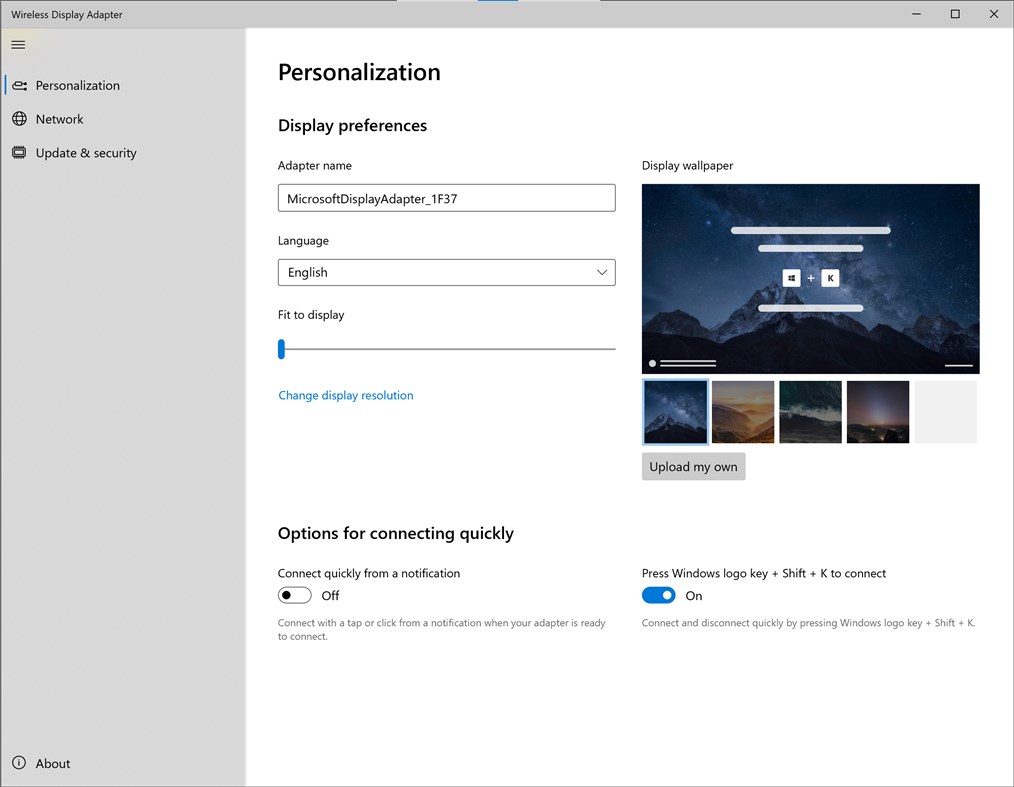
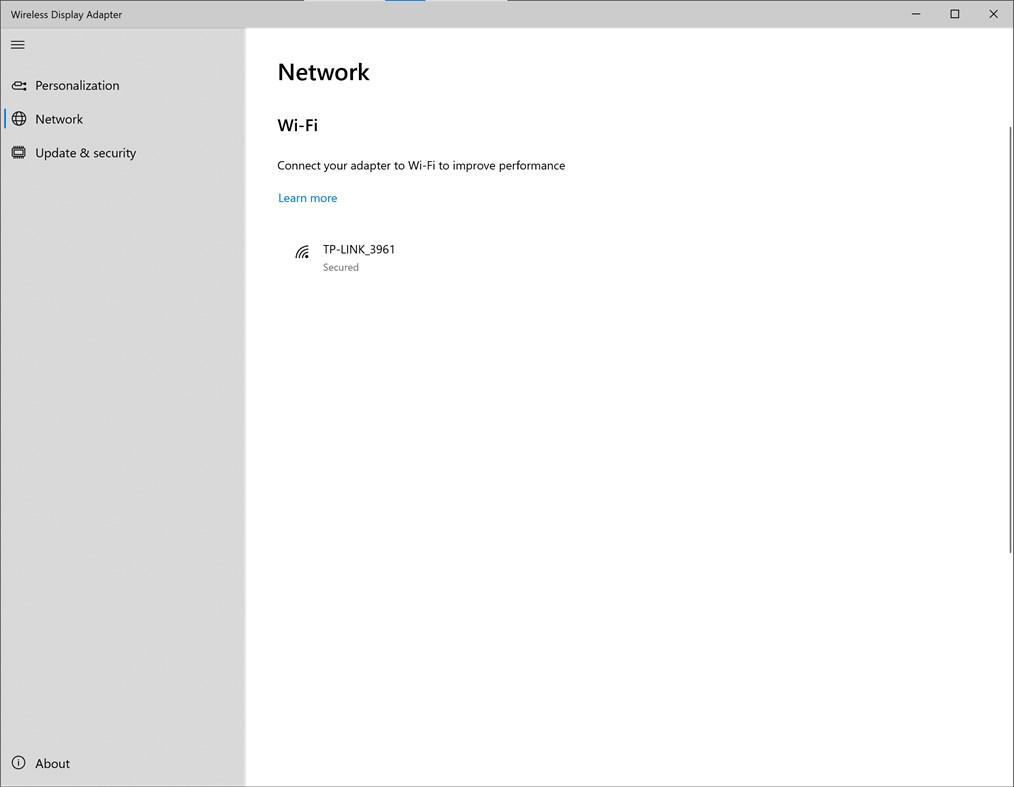
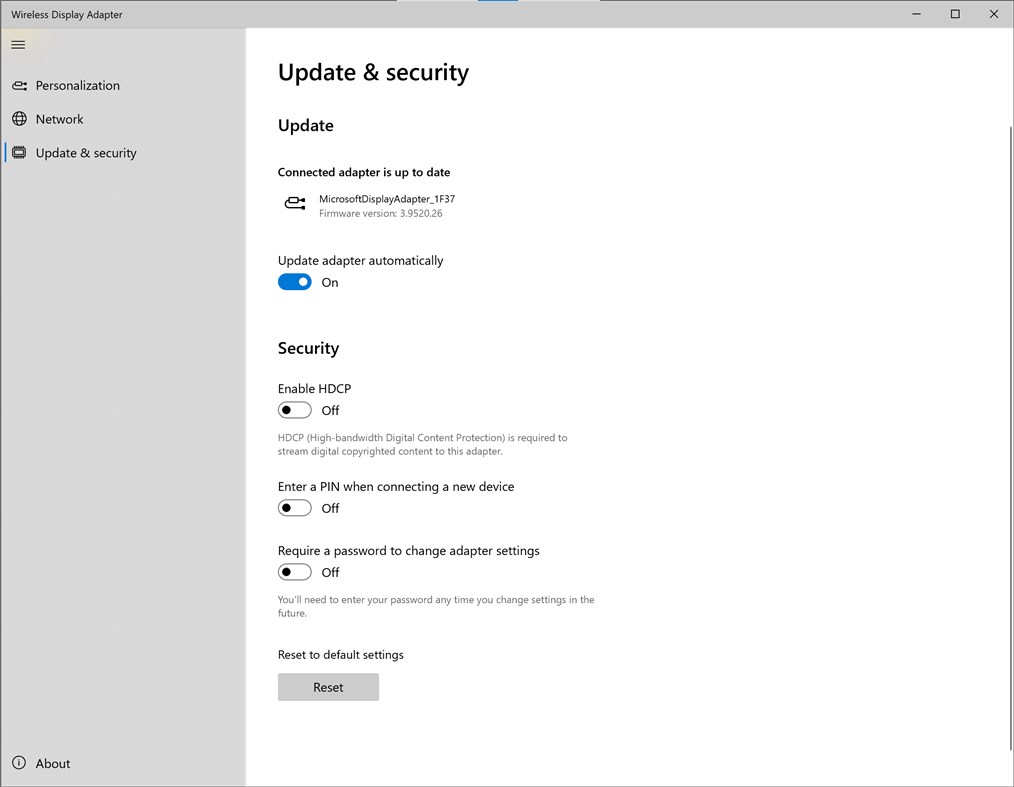
What's new
- Version: PC
- Updated:
Price History
- Today: Free
- Minimum: Free
- Maximum: Free
Track prices
Developer
- Microsoft Corporation
- Platforms: Android Apps (67) Android Games (5) iOS Apps (58) iOS Games (5) macOS Apps (15) Windows Apps (577) Windows Games (2) Steam Games (1) PlayStation Games (32) Xbox Games (1)
- Lists: 242 + 46
- Points: 1,051 + 106,183,266 ¡
- Rankings: 4.8 (26)
- Reviews: 5 (1)
- Discounts: 9
- Videos: 37
- RSS: Subscribe
Points
-

- 1 AYAAN irfan
- +1
-

- 52 Taylor
- +1
-

- 1 Rob
- +1
-

- 1 kay
- +1
-

- 1 Raj Shah
- +1
Rankings
0 ☹️
Lists
Reviews
Be the first to review 🌟
Additional Information
- Version: PC
- Category:
Windows Apps›Utilities & Tools - OS:
HoloLens,PC,Surface Hub,Xbox - Size:
98 Mb - Supported Languages:
Chinese,Czech,Danish,Dutch,English,Finnish,French,German,Italian,Japanese,Korean,Norwegian,Polish,Portuguese,Russian,Spanish,Swedish,Thai - Content Rating:
EVERYONE - Windows Store Rating:
3.1(5,031) - Updated:
- Release Date:
«Microsoft Wireless Display Adapter» is a Utilities & Tools app for Windows, developed by «Microsoft Corporation». It was first released on and last updated on . This app is currently free. This app has not yet received any ratings or reviews on AppAgg. It has been added to 2 public lists and 0 private lists created by users. AppAgg has tracked 5 confirmed points plus 5,031 indirect points for this app. On Windows Store, the current store rating is 3.1 based on 5,031 votes. Available languages: Chinese, Czech, Danish, Dutch, English, Finnish, French, German, Italian, Japanese, Korean, Norwegian, Polish, Portuguese, Russian, Spanish, Swedish, Thai. AppAgg continuously tracks the price history, ratings, and user feedback for «Microsoft Wireless Display Adapter». Subscribe to this app or follow its RSS feed to get notified about future discounts or updates.
- 🌟 Share
- Windows Store
You may also like
-
- Microsoft Sticky Notes
- Windows Apps: Utilities & Tools By: Microsoft Corporation
- Free
- Lists: 2 + 3 Rankings: 0 Reviews: 0
- Points: 8 + 43,762 (3.9) Version: PC Need to remember something for later? Use Microsoft Sticky Notes. They're the simple way to quickly save something for later, so you can stay in the flow. With Sticky Notes, you can ... ⥯
-
- Display Switch
- Windows Apps: Utilities & Tools By: Hereafter2
- $1.09
- Lists: 0 + 0 Rankings: 0 Reviews: 0
- Points: 0 + 0 Version: PC Give your computer displays a software power switch. Turn off all displays with one click, without messing with power plans. If you have a display without any physical power button, ... ⥯
-
- Sierra Wireless
- Windows Apps: Utilities & Tools By: Sierra Wireless
- Free
- Lists: 0 + 0 Rankings: 0 Reviews: 0
- Points: 0 + 3 (3.0) Version: PC Configure and manage Sierra Wireless mobile broadband modems. This app provides easy access to the full capabilities of your Sierra Wireless hardware. Compatible with Sierra Wireless ... ⥯
-
- Display Brightness Control
- Windows Apps: Utilities & Tools By: Device Apps
- Free
- Lists: 0 + 0 Rankings: 0 Reviews: 0
- Points: 0 + 165 (1.5) Version: PC Set the brightness of the display to a desired level. Your device will revert to its previous brightness setting/level once the app is closed. This app demonstrates the ... ⥯
-
- Display color picker
- Windows Apps: Utilities & Tools By: Insyde Software Corp.
- Free
- Lists: 0 + 0 Rankings: 0 Reviews: 0
- Points: 0 + 13 (3.4) Version: PC Use the cursor to select the color anywhere on the display and copy it to the clipboard. ⥯
-
- HP Display Center
- Windows Apps: Utilities & Tools By: HP Inc.
- Free
- Lists: 1 + 0 Rankings: 0 Reviews: 0
- Points: 10 + 148 (3.4) Version: PC HP Display Center unlocks advanced display capabilities allowing you to personalize your settings to meet your workflows. With just a few clicks, enhance screen quality, ergonomics, ... ⥯
-
- SmartMirrorReceiver - Wireless Mirror & Cast to PC
- Windows Apps: Utilities & Tools By: 成都增强视图科技有限公司
- $2.99
- Lists: 1 + 2 Rankings: 0 Reviews: 0
- Points: 4 + 17 (3.5) Version: PC Tired of spending time and money finding an external tool for screen sharing between multi-devices? Now, SmartMirrorReceiver - Wireless Mirror & Cast to PC will totally solve your ... ⥯
-
- WS Display Settings
- Windows Apps: Utilities & Tools By: WizardSoft
- $4.99
- Lists: 0 + 0 Rankings: 0 Reviews: 0
- Points: 0 + 7 (4.0) Version: PC > Press `ALT` + `SPACE` to open the application menu WS Display Settings is a utility to save and apply Windows display settings (monitor positioning, resolution, refresh rate, display ⥯
-
- Led Display
- Windows Apps: Utilities & Tools By: Yang Shue
- Free
- Lists: 0 + 0 Rankings: 0 Reviews: 0
- Points: 1 + 9 (4.4) Version: PC LED Display - An universal LED Banner Tool ⥯
-
- CPU Display Code
- Windows Apps: Utilities & Tools By: Million
- $5.19
- Lists: 0 + 0 Rankings: 0 Reviews: 0
- Points: 0 + 0 Version: PC All are the same as 'CPU Display', plus the core codes used to make this program with detailed explanations, code files, etc... (C#, partly C & Assembly) Display CPU Information. It ... ⥯
-
- Dell Display Manager
- Windows Apps: Utilities & Tools By: EnTech Taiwan
- Free
- Lists: 0 + 0 Rankings: 0 Reviews: 0
- Points: 0 + 15 (4.2) Version: PC Dell Display Manager is used to manage a monitor or a group of monitors, allowing manual adjustment of the displayed image, assignment of automatic settings, energy management, open ... ⥯
-
- Network Adapter Info
- Windows Apps: Utilities & Tools By: okano
- Free
- Lists: 0 + 0 Rankings: 0 Reviews: 0
- Points: 0 + 0 Version: PC Displays a list of network adapters and displays information such as IP addresses and the number of bytes sent and received. ⥯
-
- Gestures Beta
- Windows Apps: Utilities & Tools By: Microsoft Mobile
- Free
- Lists: 0 + 0 Rankings: 0 Reviews: 0
- Points: 0 + 0 Version: PC "Welcome to Gestures ! With Gestures you can control some of the functionalities of your phone without touching the display. Our first release will enable you to control calls and ... ⥯
-
- Verizon Connection Manager
- Windows Apps: Utilities & Tools By: Verizon Wireless
- Free
- Lists: 0 + 0 Rankings: 0 Reviews: 0
- Points: 0 + 58 (2.5) Version: PC The Verizon Connection Manager app gives you a centralized place to manage your Verizon Wireless mobile broadband connection. For use with Verizon mobile broadband tablets. A Verizon ... ⥯