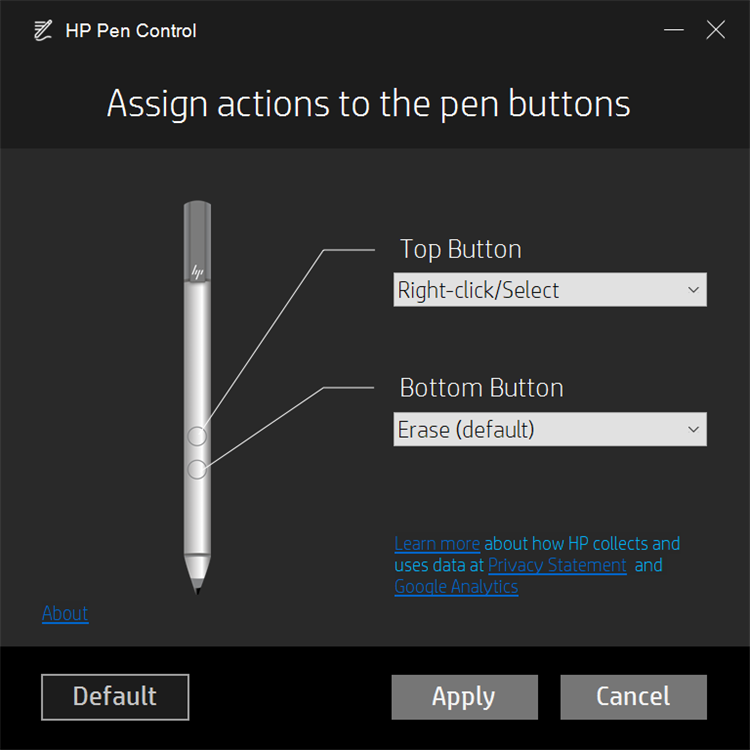| Developer: | HP Inc. (91) | ||
| Price: | Free | ||
| Rankings: | 0 | ||
| Reviews: | 0 Write a Review | ||
| Lists: | 15 + 0 | ||
| Points: | 86 + 54 ¡ | ||
| Points + 1 | |||
Description

What's new
- Version: PC
- Updated:
Price
- Today: Free
- Minimum: Free
- Maximum: Free
Track prices
Developer
- HP Inc.
- Platforms: Android Apps (36) iOS Apps (22) macOS Apps (4) Windows Apps (28) Windows Games (1)
- Lists: 82 + 9
- Points: 278 + 9,343,291 ¡
- Rankings: 5 (2)
- Reviews: 0
- Discounts: 0
- Videos: 1
- RSS: Subscribe
Points
Rankings
Not found ☹️
Lists
Reviews
Be the first to review!
Additional Information
- Category:
Windows Apps›Utilities & Tools - OS:
PC - Size:
7 Mb - Supported Languages:
Arabic,Bulgarian,Chinese,Croatian,Czech,Danish,Dutch,English,Estonian,Finnish,French,German,Greek,Hebrew,Hungarian,Indonesian,Italian,Japanese,Korean,Latvian,Lithuanian,Norwegian,Polish,Portuguese,Romanian,Russian,Serbian,Slovak,Slovenian,Spanish,Swedish,Thai,Turkish - Content Rating:
EVERYONE - Windows Store Rating:
1.9(54) - Updated:
- Release Date:
You may also like
-
- HP Display Center
- Windows Apps: Utilities & Tools By: HP Inc.
- Free
- Lists: 1 + 0 Rankings: 0 Reviews: 0
- Points: 9 + 111 Version: PC HP Display Center gives you access to custom settings you need to personalize your display. With just a few clicks, you can change display settings, and more, letting you increase your
-
- Control Program for Magic Light-BLE
- Windows Apps: Utilities & Tools By: Shipwreck Software
- * Free
- Lists: 0 + 0 Rankings: 0 Reviews: 0
- Points: 0 + 12 Version: PC Control your Magic Light LED bulb! Available for all Windows 8.1 devices, this app lets you control multiple LED lamps, setting the color, brightness, and more. Personalize your ...
-
- Pen Pad
- Windows Apps: Utilities & Tools By: Kenichiro Tanaka
- Free
- Lists: 0 + 0 Rankings: 0 Reviews: 0
- Points: 0 + 16 Version: PC This app helps to communicate through hand writing. Especially for ones who have some disabilities
-
- Control Center 3.0
- Windows Apps: Utilities & Tools By: CLEVO CO.
- Free
- Lists: 43 + 1 Rankings: 1 (1) Reviews: 0
- Points: 330 + 131 Version: PC This app descript what features this notebook support. And user could launch other apps by clicking those icons. User can also switch the power mode via this app.
-
- Tablet Pro Pen Tool
- Windows Apps: Utilities & Tools By: Tablet Pro
- $4.99
- Lists: 2 + 0 Rankings: 0 Reviews: 0
- Points: 2 + 158 Version: PC Use the Pen Tool to use CTRL, ALT or SHIFT modifiers, HOVER RIGHT CLICK or keyboard shortcuts by pressing the stylus side button or Bluetooth button on your stylus while working in ...
-
- Victrix Control Hub
- Windows Apps: Utilities & Tools By: Victrix
- Free
- Lists: 0 + 0 Rankings: 0 Reviews: 0
- Points: 0 + 91 Version: PC Make your controller as unique as your gaming with the free Victrix Control Hub*. Configure settings to fit your play style, run diagnostics, and update your controller s firmware all ...
-
- ASUS Dial & Control Panel
- Windows Apps: Utilities & Tools By: ASUSTeK COMPUTER INC.
- Free
- Lists: 0 + 0 Rankings: 0 Reviews: 0
- Points: 1 + 26 Version: PC ASUS Dial & Control Panel can be used with any installed application on your laptop with a range of customizable and personalized features that allowing you to create your own ...
-
- Sony Remote Control
- Windows Apps: Utilities & Tools By: eStyle
- * Free
- Lists: 0 + 0 Rankings: 0 Reviews: 0
- Points: 0 + 32 Version: PC This app for control Sony Smart TV Devices (beta). Sony Bravia 4 generation devices are supported. Tested on Bravia KDL-40W605B. When you register your TV, the username field must be ...
-
- VAIO Control Center
- Windows Apps: Utilities & Tools By: VAIO Corporation
- Free
- Lists: 1 + 0 Rankings: 0 Reviews: 0
- Points: 10 + 19 Version: PC VAIO Control Center is a Universal Windows Platform (UWP) application that can be used to set some VAIO performance settings easily on Windows PC of VAIO.
-
- NVIDIA Control Panel
- Windows Apps: Utilities & Tools By: NVIDIA Corp.
- Free
- Lists: 7 + 0 Rankings: 0 Reviews: 0
- Points: 13 + 9,860 Version: PC Featuring display management, application, and gaming-specific features, the NVIDIA Control Panel ensures the best overall experience using NVIDIA graphics
-
- LG Control Center
- Windows Apps: Utilities & Tools By: LG Electronics Inc.
- Free
- Lists: 1 + 0 Rankings: 0 Reviews: 0
- Points: 10 + 2 Version: PC Description: It is a LG Control Center app provided with LG Electronics' computer products. Functions: It allows you to change PC settings, power options, Windows security settings, ...
-
- TV Remote Control for Windows 10
- Windows Apps: Utilities & Tools By: Flor!an
- Free
- Lists: 1 + 0 Rankings: 0 Reviews: 0
- Points: 3 + 157 Version: PC With this app you can interact with your Samsung Smart TV. This app offers you all the functions of your classic tv remote with the advantage of controlling multiple devices and even ...
-
- Synaptics TouchPad Control Panel
- Windows Apps: Utilities & Tools By: Synaptics Incorporated
- Free
- Lists: 1 + 0 Rankings: 0 Reviews: 0
- Points: 4 + 89 Version: PC ThinkPad Touchpad Hardware Support Application Configuration application for the ThinkPad Windows 10 UltraNav Driver.
-
- WSA System Control
- Windows Apps: Utilities & Tools By: Ahnaf Mahmud
- Free
- Lists: 0 + 0 Rankings: 0 Reviews: 0
- Points: 0 + 11 Version: PC A simple system tray application that allows you to monitor the status of Windows Subsystem for Android as well as start/stop the subsystem. You can also launch the WSA Settings app, ...