| ผู้พัฒนา: | Gerrie Gossens (1) | ||
| ราคา: | ฟรี | ||
| การจัดอันดับ: | 0 | ||
| ความเห็น: | 0 เขียนความเห็น | ||
| รายการ: | 0 + 0 | ||
| แต้มแล: | 0 + 0 ¡ | ||
| Windows Store | |||
คำอธิบาย

The app connects to the “Nissan Connect” / “Carwings” site. You need a working account there.
Leaf Connect is a Universal Windows App. This means that it runs on every Windows 10 device (PC, Laptop, Phone, Tablet) as long as it is Windows 10 Build 14393 or higher.
You can:
• Select a display language (English, Dutch, German, French, Spanish, Danish, Finnish, Norwegian, Japanese, Chinese)
• Get the latest battery status
• Check if the car is plugged in
• Check if the car is charging
• Start charging (if the car is plugged in and on timer)
• Get the estimated range (with and without the climate control)
• Turn on/off the climate control
• Set a climate control timer
Some comments:
• If logging on fails. Double check the “Username” and “Password” fields, they are both case sensitive and make sure you selected the right “Region”.
• If logging on still fails. On the Nissan website you can find your mail address and a “user ID”. Try them both in the “User Name” field.
• If you select “Save Settings” the app will logon automatically and forward you to the Status screen.
• If you turn on the climate control with the app switch or timer and the climate control is turned off on timeout by the car itself or you manually turn off the climate control in the car. The app will keep telling you that the climate control is activated, even if you “Refresh status”. You have to put the app switch in the off position to correct this. The problem is that the car does not report the climate control status to the Nissan website.
• Some commands only need communication with the Nissan website, other commands need communication with your car. This will take around 20 seconds.
• You don’t have to wait for the status update from the car if you only want to switch on the Climate control. As soon as the switch gets enabled you can use it.
• If the app detects that the last logon was more than 24 hours ago, it will logon again to prevent a communication session token timeout.
• I tested the app with my Windows 10 Laptop, my Windows 10 Phone and my first generation Nissan Leaf. If you are having trouble with the app, let me know, maybe we can fix it.
• You can contact me on LeafConnect@Outlook.Com
Changes in Version 1.2
• The app would hang if there is no cached car data on the Nissan website.
• In the release version of the app there was a problem with any logon attempt except the first one.
• Added a separate “Climate Control” tab to make the app better sizeable.
• I moved the Advertisement from the logon tab to the bottom of the screen to make it more visible and hopefully earn me some money.
Changes in Version 1.3
• The app is now corrected to connect to the updated Nissan website.
Changes in Version 1.4
• The app is now corrected to connect to the updated Nissan website.
Changes in Version 1.5
• The app is now corrected to connect to the updated Nissan website.
ภาพหน้าจอ
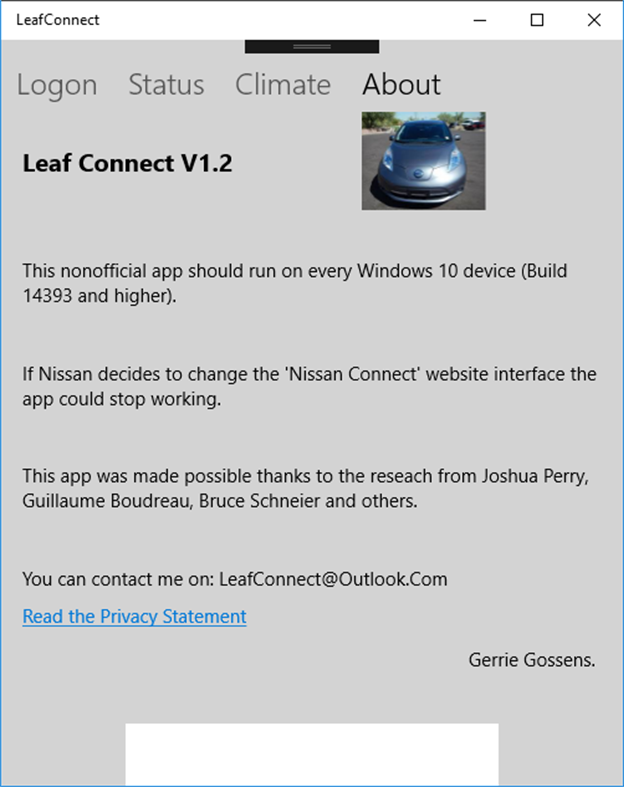
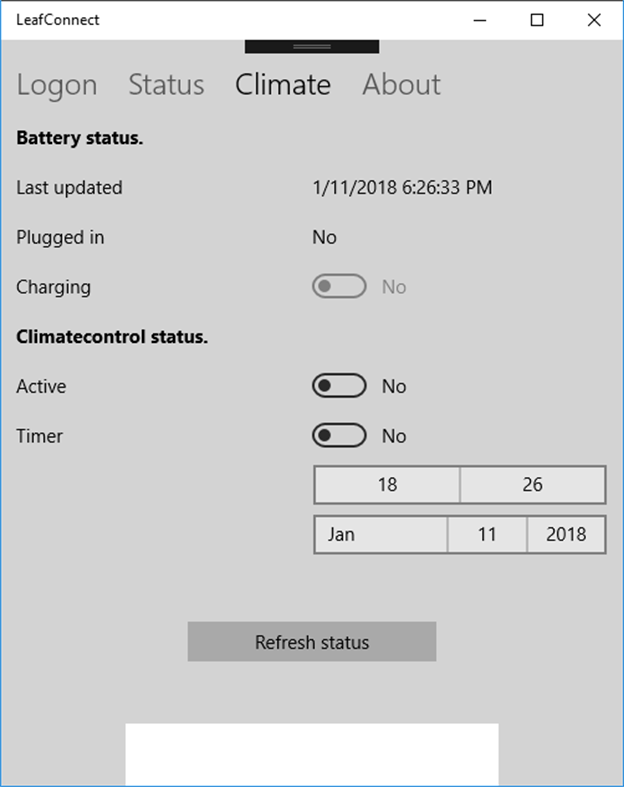
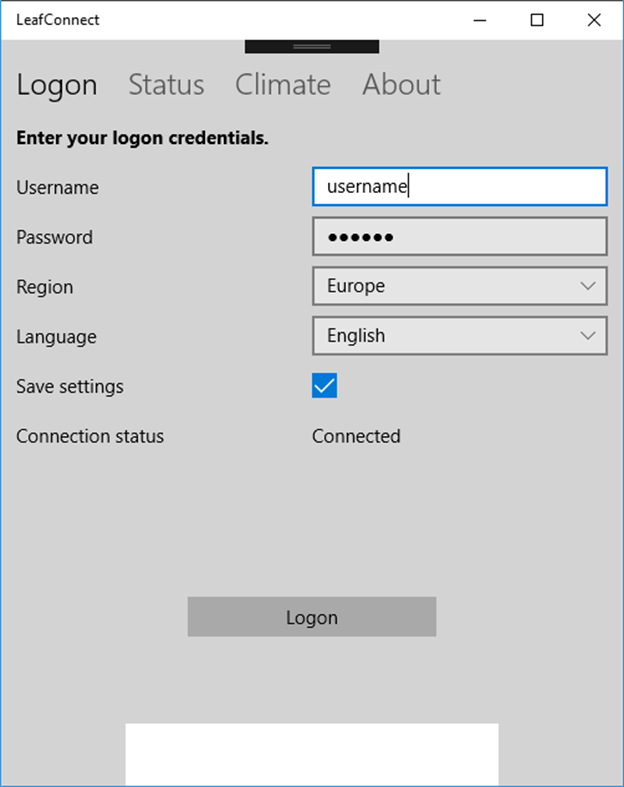
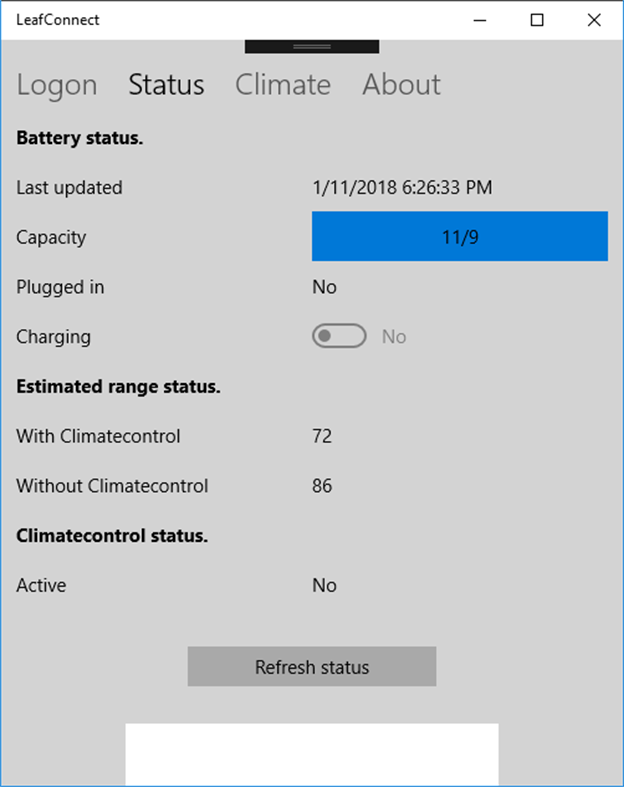
มีอะไรใหม่
- เวอร์ชัน: PC
- อัปเดต:
ราคา
- วันนี้: ฟรี
- ต่ำสุด: ฟรี
- มากที่สุด: ฟรี
ติดตามราคา
ผู้พัฒนา
- Gerrie Gossens
- แพลตฟอร์ม: Windows แอป (1)
- รายการ: 0 + 0
- แต้มแล: 0 + 0 ¡
- การจัดอันดับ: 0
- ความเห็น: 0
- ลดราคา: 0
- วิดีโอ: 0
- RSS: ติดตาม
แต้มแล
0 ☹️
การจัดอันดับ
0 ☹️
รายการ
0 ☹️
ความเห็น
แสดงรีวิวเป็นคนแรกเลย 🌟
ข้อมูลเพิ่มเติม
- เวอร์ชัน: PC
- หมวดหมู่:
Windows แอป›เครื่องมือและอรรถประโยชน์ - ระบบปฏิบัติการ:
HoloLens,Mobile,PC,Surface Hub - ขนาด:
27 Mb - ภาษาที่สนับสนุน:
English - การจัดประเภทเนื้อหา:
EVERYONE - Windows Store คะแนนโดย:
0 - อัปเดต:
- วันที่วางจำหน่าย:
- 🌟 แชร์
- Windows Store
คุณอาจชอบ
- -30%
- Leaf Notes - Note Taking App
- Windows แอป: เครื่องมือและอรรถประโยชน์ โดย: Neon TM
- $6.99
$9.99-30% - รายการ: 0 + 0 การจัดอันดับ: 0 ความเห็น: 0
- แต้มแล: 0 + 0 เวอร์ชัน: PC Leaf Notes is a note-taking app where your ideas come first. You can paint, add texts, and export them easily. Take notes, draw a sketch, or do your math homework. Leaf Notes includes ... ⥯
-
- Connect My Pi To WiFi
- Windows แอป: เครื่องมือและอรรถประโยชน์ โดย: Same Day Rules
- ฟรี
- รายการ: 1 + 0 การจัดอันดับ: 0 ความเห็น: 0
- แต้มแล: 0 + 2 (3.0) เวอร์ชัน: PC Connect your Raspberry Pi (or other compatible Linux-based computer) to your home WiFi network using Bluetooth. Configuring the wireless interface on a newly deployed Raspberry Pi ... ⥯
-
- Radwag Connect
- Windows แอป: เครื่องมือและอรรถประโยชน์ โดย: Radwag Wagi
- ฟรี
- รายการ: 0 + 0 การจัดอันดับ: 0 ความเห็น: 0
- แต้มแล: 0 + 0 เวอร์ชัน: PC RADWAG Connect is a software designed to work with any Windows 10 devices. This tool allows connecting to any scale or balance produced by RADWAG via local network. All of the basic ... ⥯
-
- Canvas Connect
- Windows แอป: เครื่องมือและอรรถประโยชน์ โดย: Dell Inc
- ฟรี
- รายการ: 0 + 0 การจัดอันดับ: 0 ความเห็น: 0
- แต้มแล: 0 + 8 (3.8) เวอร์ชัน: PC With the Canvas Connect, quickly learn the functionality of each of the special hardware and software components of Dell Canvas. The application helps you explore your Canvas device ... ⥯
-
- HYTORC Connect
- Windows แอป: เครื่องมือและอรรถประโยชน์ โดย: HYTORC
- ฟรี
- รายการ: 0 + 0 การจัดอันดับ: 0 ความเห็น: 0
- แต้มแล: 0 + 0 เวอร์ชัน: PC The HYTORC Connect App provides wireless configuration and data exchange for Bluetooth® enabled HYTORC Electric Torque Tools, simplifying and speeding up bolting operations while ... ⥯
-
- OneTouch Connect
- Windows แอป: เครื่องมือและอรรถประโยชน์ โดย: Stinger Equipment
- ฟรี
- รายการ: 0 + 0 การจัดอันดับ: 0 ความเห็น: 0
- แต้มแล: 0 + 0 เวอร์ชัน: PC Use the Stinger OneTouch Connect app to manage the presets and calibration of your Stinger Gateway Applicator. ⥯
-
- Panasonic PC Settings Utility
- Windows แอป: เครื่องมือและอรรถประโยชน์ โดย: Panasonic Connect Co., Ltd.
- ฟรี
- รายการ: 1 + 2 การจัดอันดับ: 0 ความเห็น: 0
- แต้มแล: 10 + 7 (3.4) เวอร์ชัน: PC This application provides various settings on Panasonic PCs. * Functions provided differ depending on the model. [Target Models] Panasonic PC that is pre-installed "Panasonic PC ... ⥯
-
- S7 PLC
- Windows แอป: เครื่องมือและอรรถประโยชน์ โดย: TarCo
- $9.99
- รายการ: 0 + 0 การจัดอันดับ: 0 ความเห็น: 0
- แต้มแล: 0 + 1 (5.0) เวอร์ชัน: PC Connect to Siemens PLCs remotely. S7 PLC allows connectivity to Siemens PLC (S7 300, S7 1200, S7 1500). Multiple dashboard customization Multiple PLCs connectivity Unlimited projects ... ⥯
-
- Canon PRINT
- Windows แอป: เครื่องมือและอรรถประโยชน์ โดย: Canon Inc.
- ฟรี
- รายการ: 1 + 1 การจัดอันดับ: 0 ความเห็น: 0
- แต้มแล: 9 + 9,032 (4.8) เวอร์ชัน: PC Canon PRINT (previously Canon Inkjet Smart Connect) is an application to help you make full use of your printer's functions. Canon PRINT offers the following features. - Simple ... ⥯
-
- WiFi QR Code Scanner
- Windows แอป: เครื่องมือและอรรถประโยชน์ โดย: Matthias Duyck
- ฟรี
- รายการ: 6 + 0 การจัดอันดับ: 0 ความเห็น: 0
- แต้มแล: 13 + 153 (4.0) เวอร์ชัน: PC WiFi QR Code Scanner allows you to scan and generate standard WiFi QR Codes. Scan using your webcam and instantly connect to that network. Simply hold a WiFi QR Code up to your webcam ... ⥯
-
- Microsoft Wireless Display Adapter
- Windows แอป: เครื่องมือและอรรถประโยชน์ โดย: Microsoft Corporation
- ฟรี
- รายการ: 2 + 0 การจัดอันดับ: 0 ความเห็น: 0
- แต้มแล: 5 + 5,031 (3.1) เวอร์ชัน: PC Meet the brand-new companion app for your Microsoft Wireless Display Adapter. Personalization Name the adapter Change the adapter language Customize the display wallpaper (new) Fit to ... ⥯
-
- WiFi Analyzer
- Windows แอป: เครื่องมือและอรรถประโยชน์ โดย: Matt Hafner
- * ฟรี
- รายการ: 2 + 0 การจัดอันดับ: 0 ความเห็น: 0
- แต้มแล: 7 + 2,891 (4.2) เวอร์ชัน: PC WiFi Analyzer can help you to identify Wi-Fi problems, find the best channel or the best place for your router/access-point by turning your PC/laptop, tablet or mobile device into an ... ⥯
-
- APK File Installer for Windows
- Windows แอป: เครื่องมือและอรรถประโยชน์ โดย: HUXSoft.com
- * ฟรี
- รายการ: 2 + 1 การจัดอันดับ: 0 ความเห็น: 0
- แต้มแล: 5 + 1,198 (4.5) เวอร์ชัน: PC Install APK Files, Run Android Apps, and Play Android Games on Windows 11 and Windows 10. Support APK, XAPK, APKM, and APKS files. APK File Installer for Windows lets you seamlessly ... ⥯
-
- SFTP Manager
- Windows แอป: เครื่องมือและอรรถประโยชน์ โดย: Sergey-2025
- * ฟรี
- รายการ: 2 + 1 การจัดอันดับ: 0 ความเห็น: 0
- แต้มแล: 6 + 6 (2.5) เวอร์ชัน: PC SFTP Manager is a convenient and powerful client for securely managing files via SFTP (Secure File Transfer Protocol). The application is designed for users who need to connect to ... ⥯