| Developer: | Melvin Dev (8) | ||
| Price: | * Free | ||
| Rankings: | 0 | ||
| Reviews: | 0 Write a Review | ||
| Lists: | 0 + 1 | ||
| Points: | 2 + 37 (3.6) ¡ | ||
| Windows Store | |||
Description

ARROWAT™ System Speech.
Screenshots
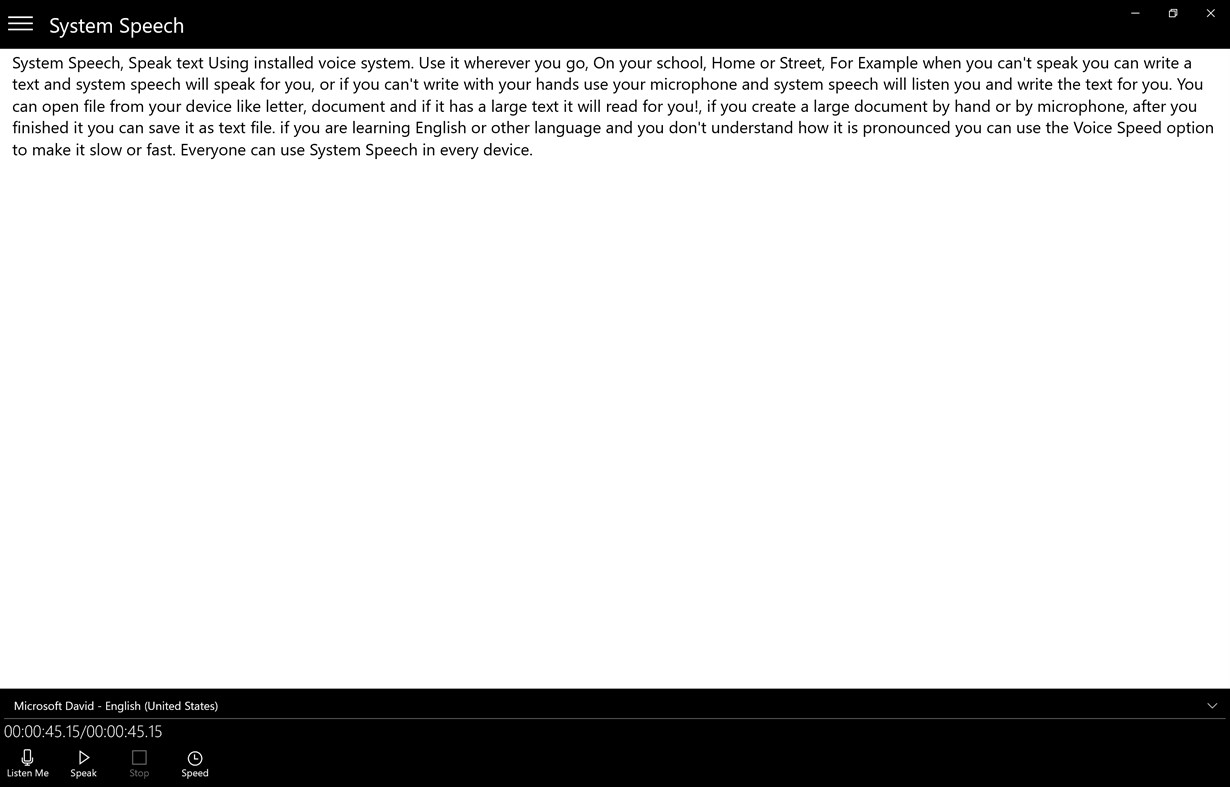
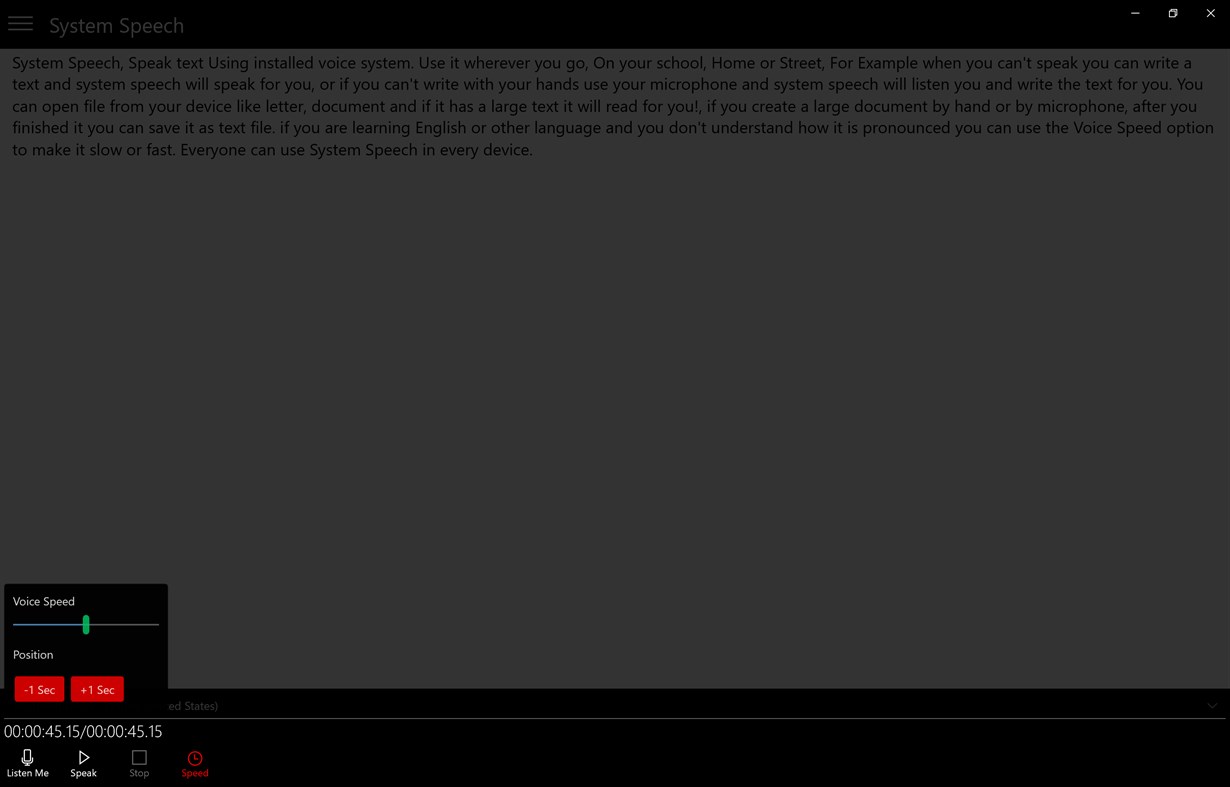
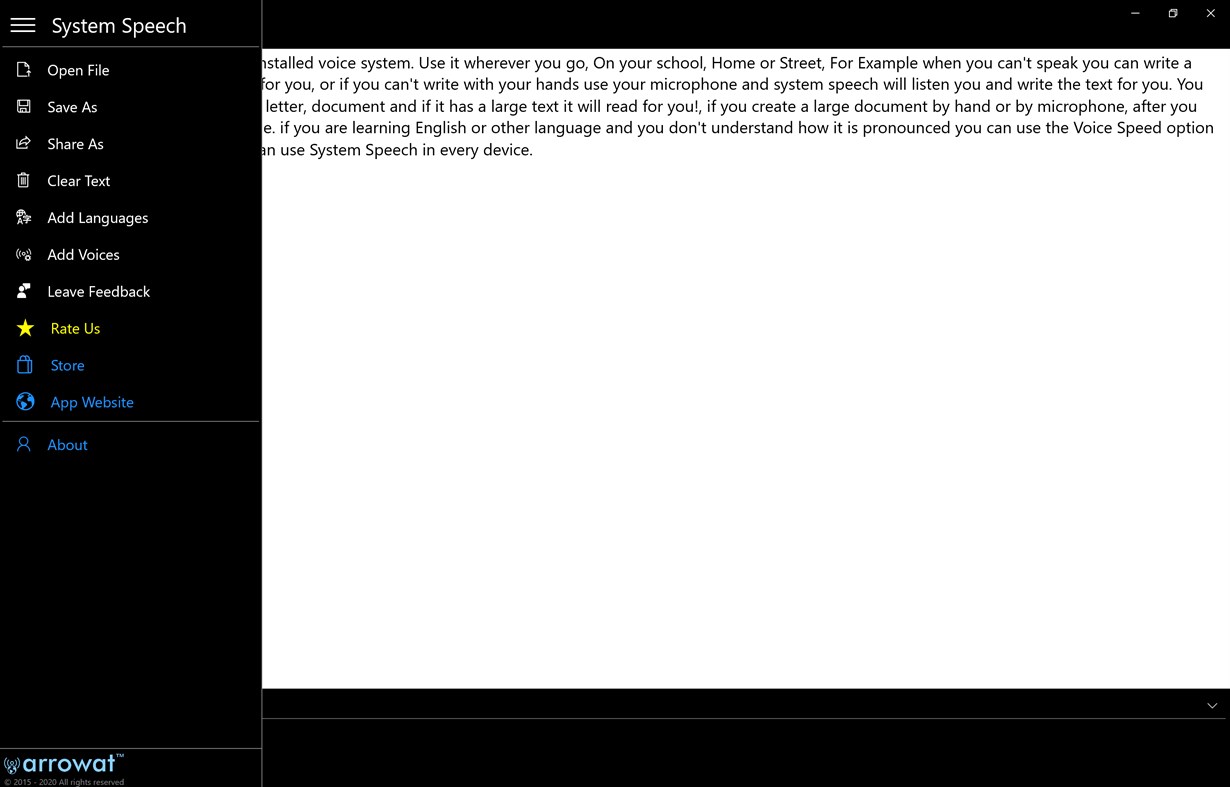
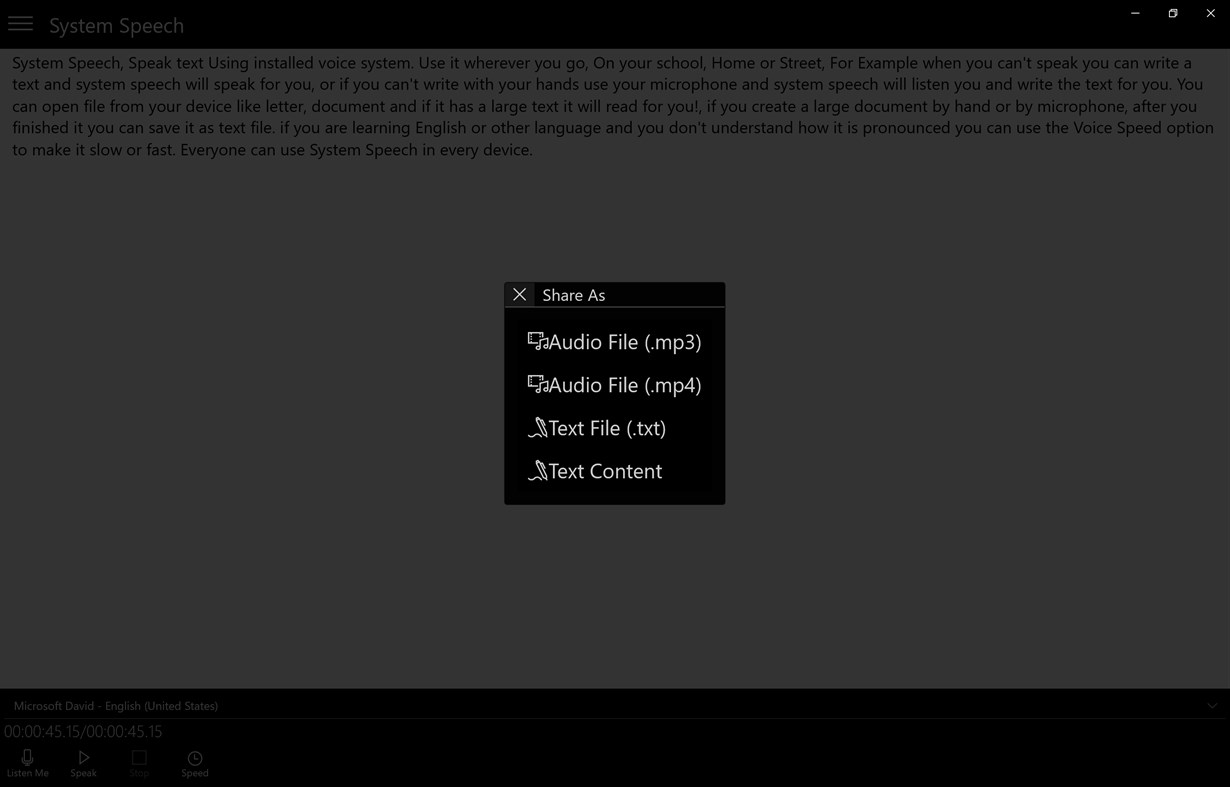
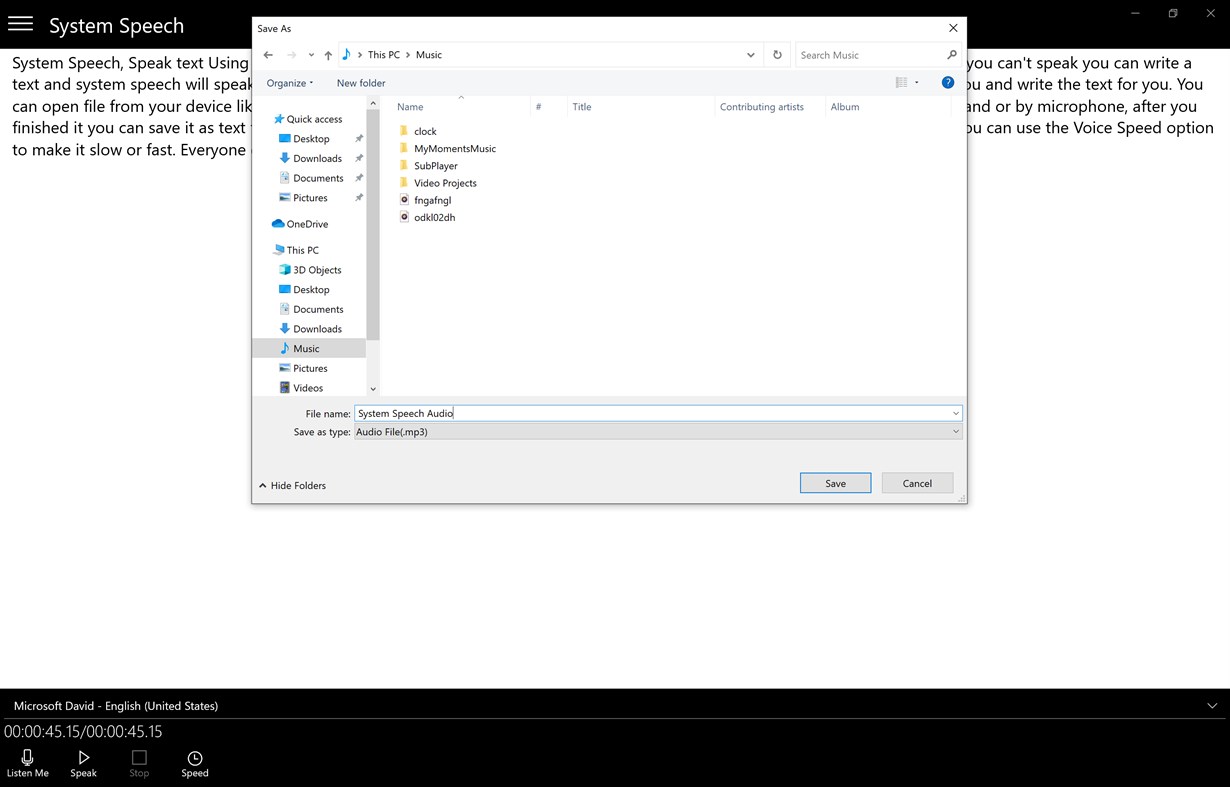

What's new
- Version: PC
- Updated:
Price History
-
* In-App Purchases - Today: Free
- Minimum: Free
- Maximum: $1.99
Track prices
Developer
- Melvin Dev
- Platforms: Windows Apps (8)
- Lists: 2 + 2
- Points: 5 + 137 ¡
- Rankings: 0
- Reviews: 0
- Discounts: 0
- Videos: 0
- RSS: Subscribe
Points
-

- 10,199 Simon Chan
- +1
-

- 103 Chris
- +1
Rankings
0 ☹️
Lists
0 ☹️
Reviews
Be the first to review 🌟
Additional Information
- Version: PC
- Category:
Windows Apps›Utilities & Tools - OS:
HoloLens,Mobile,PC,Surface Hub,Xbox - Size:
8 Mb - Supported Languages:
English - Content Rating:
EVERYONE - Windows Store Rating:
3.6(37) - Updated:
- Release Date:
Contacts
- Website:
https://arrowat.net/systemspeech
«System Speech» is a Utilities & Tools app for Windows, developed by «Melvin Dev». It was first released on and last updated on . This app is currently free. This app has not yet received any ratings or reviews on AppAgg. AppAgg has tracked 2 confirmed points plus 37 indirect points for this app. On Windows Store, the current store rating is 3.6 based on 37 votes. Available languages: English. AppAgg continuously tracks the price history, ratings, and user feedback for «System Speech». Subscribe to this app or follow its RSS feed to get notified about future discounts or updates.
- 🌟 Share
- Windows Store
You may also like
-
- Speech Documents Creator
- Windows Apps: Utilities & Tools By: Vimoo Softs
- $9.99
- Lists: 0 + 0 Rankings: 0 Reviews: 0
- Points: 0 + 1 (5.0) Version: PC Speech Document Creator is a great app to create and edit documents with ability to type text with speech recognition and handle almost all editing by voice commands. The file types ... ⥯
-
- System Timed Shutdown
- Windows Apps: Utilities & Tools By: Franz Fischer
- Free
- Lists: 0 + 0 Rankings: 0 Reviews: 0
- Points: 0 + 0 Version: PC System Timed Shutdown ermöglicht es Ihnen, den Computer zeitgesteuert in den Stand-by-Modus oder Ruhezustand zu versetzen, den Benutzer abzumelden, den Computer herunterzufahren oder ... ⥯
-
- System Internals (exploring & studying)
- Windows Apps: Utilities & Tools By: Million
- Free
- Lists: 4 + 1 Rankings: 0 Reviews: 0
- Points: 7 + 7 (4.0) Version: PC A program developed to explore and study the internals of a computer system. Run as administrator. Some features may still be blocked by Windows permissions. Type 'lua help' in the ... ⥯
-
- System Essentials Tools for Windows 10
- Windows Apps: Utilities & Tools By: LLC "SKYSPARK CORP"
- * Free
- Lists: 0 + 1 Rankings: 0 Reviews: 0
- Points: 2 + 2,953 (4.3) Version: PC Integrated system solution for home and Office. Get comprehensive information about the Tablet, an ultrabook, notebook and desktop PCs: hardware, operating system, network and ... ⥯
-
- Speech Recognition To Key Press
- Windows Apps: Utilities & Tools By: Dr.Maschine
- $4.79
- Lists: 0 + 0 Rankings: 0 Reviews: 0
- Points: 0 + 0 Version: PC attention: usable for Aerofly FS 4 and X-Plane 12, unfortunately not Microsoft Flight Simulator. this is a little desktop tool to assign speech recognition to a key press. as example ... ⥯
-
- System Health Widget
- Windows Apps: Utilities & Tools By: EvlarSoft LLC
- $3.99
- Lists: 1 + 0 Rankings: 0 Reviews: 0
- Points: 0 + 5 (3.0) Version: PC Keep your system performance in check with System Health Widget, the ultimate desktop widget that provides real-time stats at a glance. Designed for power users and casual users alike, ⥯
-
- Speech Text and File Translator
- Windows Apps: Utilities & Tools By: Message Service
- * Free
- Lists: 1 + 0 Rankings: 0 Reviews: 0
- Points: 1 + 85 (4.2) Version: PC Our application supports instant mode translation and dialog mode translation, task mode translation, and support for vocabulary functions. The program is free for 7 days. Translate ... ⥯
-
- System Color Picker
- Windows Apps: Utilities & Tools By: Starry Apps
- $0.99
- Lists: 0 + 0 Rankings: 0 Reviews: 0
- Points: 0 + 9 (4.4) Version: PC This app is a screen color picker. Drag your mouse from the preview area to the point from where you want to pick color, and the preview area will show the pixels around that point ... ⥯
-
- Text to Speech Tool
- Windows Apps: Utilities & Tools By: Applite
- Free
- Lists: 0 + 1 Rankings: 0 Reviews: 0
- Points: 1 + 4 (3.0) Version: PC Text to Speech Tool is the a converter of plain text to Speech. Supports Male and Female voices. Word being spell will be highlighted. How To Guide: - Launch App - Type text in the ... ⥯
-
- WSA System Control
- Windows Apps: Utilities & Tools By: Ahnaf Mahmud
- Free
- Lists: 2 + 1 Rankings: 0 Reviews: 0
- Points: 3 + 16 (4.6) Version: PC A simple system tray application that allows you to monitor the status of Windows Subsystem for Android as well as start/stop the subsystem. You can also launch the WSA Settings app, ... ⥯
-
- Text to Speech Voice Reader
- Windows Apps: Utilities & Tools By: Some Media Apps
- * Free
- Lists: 0 + 1 Rankings: 0 Reviews: 0
- Points: 0 + 79 (4.5) Version: PC Text to Speech Voice Reader read out loud text for you, whether the text is written by you, copy and pasted from a webpage, or imported from a document. In addition, it provides a ... ⥯
-
- Experience Index System Assessment Tool
- Windows Apps: Utilities & Tools By: barbez.eu
- Free
- Lists: 1 + 1 Rankings: 0 Reviews: 0
- Points: 3 + 75 (4.3) Version: PC About the app This app uses the WinSAT component that still exist under the hood in Windows. This Experience Index System Assessment Tool is a replacement for the graphical user ... ⥯
-
- AI Text to Speech Studio - Voice Over and Cloning
- Windows Apps: Utilities & Tools By: parmata
- $4.99
- Lists: 0 + 0 Rankings: 0 Reviews: 0
- Points: 0 + 6 (2.3) Version: PC AI Text to Speech Studio - Voice Over and Cloning Transform your text into lifelike speech with AI Text to Speech Studio, the ultimate voice-over and cloning app designed for seamless ... ⥯
-
- Text to Speech Prime
- Windows Apps: Utilities & Tools By: Indus Valley Apps
- $1.49
- Lists: 0 + 0 Rankings: 0 Reviews: 0
- Points: 0 + 0 Version: PC Text to Speech Prime is easy to use and one click away the operation like play, pause, stop and manipulate the speech in offline without any privacy issues of the text. We can save ... ⥯