| ผู้พัฒนา: | Microsoft Corporation (762) | ||
| ราคา: | ฟรี | ||
| การจัดอันดับ: | 0 | ||
| ความเห็น: | 0 เขียนความเห็น | ||
| รายการ: | 0 + 1 | ||
| แต้มแล: | 1 + 47 (3.8) ¡ | ||
| Windows Store | |||
คำอธิบาย
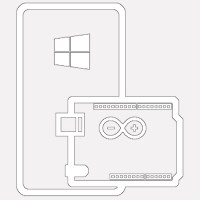
With these tools, the Virtual Shields for Arduino application is fast and easy way to build projects on an Arduino board. Follow our tutorials at http://ms-iot.github.io/content/en-US/GetStarted.htm to get started.
ภาพหน้าจอ
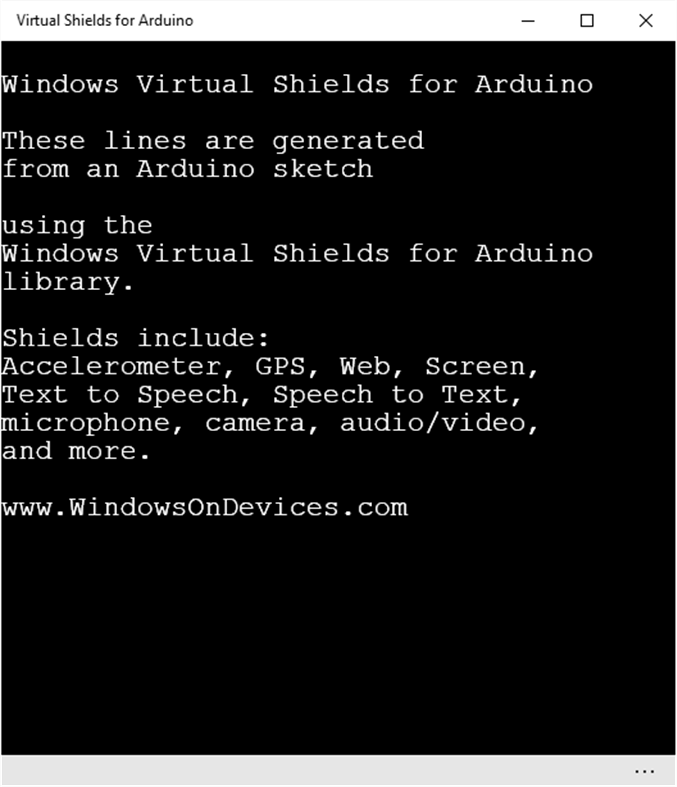
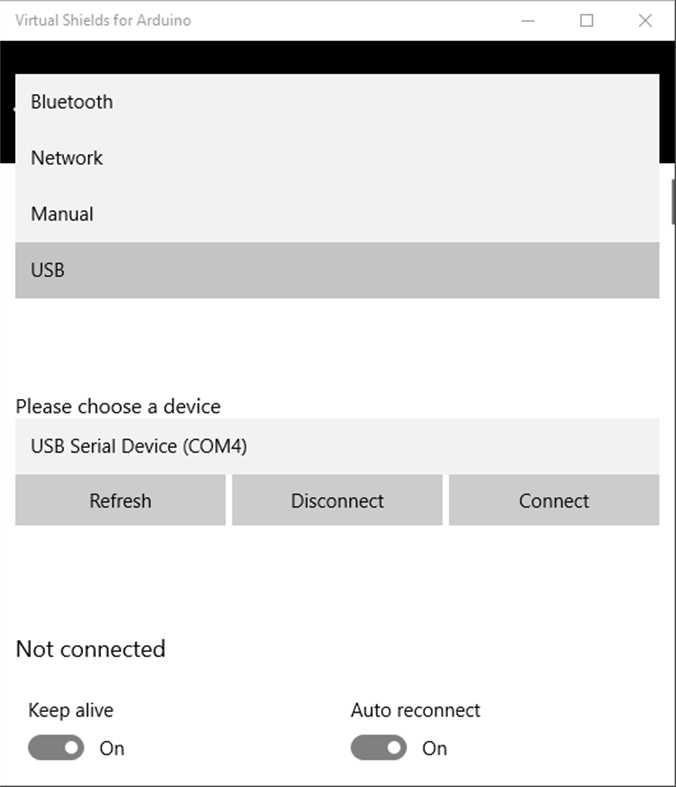
มีอะไรใหม่
- เวอร์ชัน: PC
- อัปเดต:
ราคา
- วันนี้: ฟรี
- ต่ำสุด: ฟรี
- มากที่สุด: ฟรี
ติดตามราคา
ผู้พัฒนา
- Microsoft Corporation
- แพลตฟอร์ม: Android แอป (67) Android เกม (5) iOS แอป (58) iOS เกม (5) macOS แอป (15) Windows แอป (576) Windows เกม (2) Steam เกม (1) PlayStation เกม (32) Xbox เกม (1)
- รายการ: 242 + 46
- แต้มแล: 1,051 + 106,045,855 ¡
- การจัดอันดับ: 4.8 (26)
- ความเห็น: 5 (1)
- ลดราคา: 9
- วิดีโอ: 37
- RSS: ติดตาม
แต้มแล
-

- 10,235 Simon Chan
- +1
การจัดอันดับ
0 ☹️
รายการ
0 ☹️
ความเห็น
แสดงรีวิวเป็นคนแรกเลย 🌟
ข้อมูลเพิ่มเติม
- เวอร์ชัน: PC
- หมวดหมู่:
Windows แอป›เครื่องมือและอรรถประโยชน์ - ระบบปฏิบัติการ:
Mobile,PC,Surface Hub - ขนาด:
8 Mb - ภาษาที่สนับสนุน:
English - การจัดประเภทเนื้อหา:
EVERYONE - Windows Store คะแนนโดย:
3.8(47) - อัปเดต:
- วันที่วางจำหน่าย:
- 🌟 แชร์
- Windows Store
คุณอาจชอบ
-
- Virtual Language
- Windows แอป: เครื่องมือและอรรถประโยชน์ โดย: Melvin Dev
- $16.99
- รายการ: 1 + 0 การจัดอันดับ: 0 ความเห็น: 0
- แต้มแล: 1 + 0 เวอร์ชัน: PC Virtual Language allows you to create language that you need, it hides the alphabet letter by the letter or sign you provide when you create a language. this app can help you to hide ... ⥯
-
- Windows Clock
- Windows แอป: เครื่องมือและอรรถประโยชน์ โดย: Microsoft Corporation
- ฟรี
- รายการ: 2 + 1 การจัดอันดับ: 0 ความเห็น: 0
- แต้มแล: 5 + 14,303 (3.6) เวอร์ชัน: PC The Clock app is your hub for time management and focus on Windows. Build healthy digital habits and get more done with Focus Sessions. The Clock app also makes it easy to quickly ... ⥯
-
- Virtual Data Generator
- Windows แอป: เครื่องมือและอรรถประโยชน์ โดย: MeetmeXM Technology Co., Ltd
- * $4.99
- รายการ: 0 + 0 การจัดอันดับ: 0 ความเห็น: 0
- แต้มแล: 0 + 3 (5.0) เวอร์ชัน: PC Generate Virtual Identity Information Easily Introduction: Virtual Data Generator is an innovative app designed to provide you with the ability to generate virtual identity information ⥯
-
- Virtual Person Info - Random Generator
- Windows แอป: เครื่องมือและอรรถประโยชน์ โดย: White Moonlight
- * ฟรี
- รายการ: 0 + 0 การจัดอันดับ: 0 ความเห็น: 0
- แต้มแล: 0 + 0 เวอร์ชัน: PC Introducing the Virtual Person Info - Random Generator App! Are you in need of realistic and random identity information for various purposes? Look no further! Our app is designed to ... ⥯
-
- Windows Caffeinated
- Windows แอป: เครื่องมือและอรรถประโยชน์ โดย: JoeFinApps
- ฟรี
- รายการ: 0 + 0 การจัดอันดับ: 0 ความเห็น: 0
- แต้มแล: 0 + 34 (4.6) เวอร์ชัน: PC A quick System Tray toggle for keeping your PC screen on. ⥯
-
- PDF Jack - PDF Editor for Windows
- Windows แอป: เครื่องมือและอรรถประโยชน์ โดย: kaeros corps
- * ฟรี
- รายการ: 1 + 1 การจัดอันดับ: 0 ความเห็น: 0
- แต้มแล: 9 + 413 (4.7) เวอร์ชัน: PC Free & Secure PDF Editor for Windows 10 & 11. Edit, merge, split, annotate, and convert PDFs all offline, all on your PC with no ads. Upgrade anytime to remove watermark. PDF Jack Your ⥯
-
- APK File Installer for Windows
- Windows แอป: เครื่องมือและอรรถประโยชน์ โดย: HUXSoft.com
- * ฟรี
- รายการ: 2 + 1 การจัดอันดับ: 0 ความเห็น: 0
- แต้มแล: 5 + 1,198 (4.5) เวอร์ชัน: PC Install APK Files, Run Android Apps, and Play Android Games on Windows 11 and Windows 10. Support APK, XAPK, APKM, and APKS files. APK File Installer for Windows lets you seamlessly ... ⥯
-
- Cover Windows
- Windows แอป: เครื่องมือและอรรถประโยชน์ โดย: 25/8
- $12.99
- รายการ: 0 + 1 การจัดอันดับ: 0 ความเห็น: 0
- แต้มแล: 2 + 0 เวอร์ชัน: PC Cover Windows is a tool that allows area sections of any window to be covered with other windows! [Note] If "MSVCR100.dll" error shows up at launch, users must install x86 version of ... ⥯
-
- Drag and Drop Toolbar for Windows 11
- Windows แอป: เครื่องมือและอรรถประโยชน์ โดย: V3TApps
- ฟรี
- รายการ: 0 + 1 การจัดอันดับ: 0 ความเห็น: 0
- แต้มแล: 5 + 112 (3.6) เวอร์ชัน: PC 22/11/22: as the Windows 11 22H2 brings back the original task bar drag and drop feature, this app will be hidden from Microsoft Store. It is only available to users with direct link ... ⥯
-
- Speed Test for Windows
- Windows แอป: เครื่องมือและอรรถประโยชน์ โดย: LISAppStudio.com
- * ฟรี
- รายการ: 1 + 2 การจัดอันดับ: 0 ความเห็น: 0
- แต้มแล: 1 + 590 (4.4) เวอร์ชัน: PC Easily test your internet connection speed with the Speed Test for Windows app and receive clear, accurate results from anywhere in the world. The app measures your network throughput ... ⥯
-
- WS Virtual Desktop Tool
- Windows แอป: เครื่องมือและอรรถประโยชน์ โดย: WizardSoft
- $4.99
- รายการ: 0 + 0 การจัดอันดับ: 0 ความเห็น: 0
- แต้มแล: 0 + 16 (4.1) เวอร์ชัน: PC WS Virtual Desktop Tool is our utility that improves upon the Windows 10 Virtual Desktop feature. Its menu is accessible through the Windows System Tray (the area left to the clock) ... ⥯
-
- WinOptimizer Pro – Windows Tweaker & Optimizer
- Windows แอป: เครื่องมือและอรรถประโยชน์ โดย: TweakNow Software
- $6.99
- รายการ: 0 + 1 การจัดอันดับ: 0 ความเห็น: 0
- แต้มแล: 2 + 0 เวอร์ชัน: PC A number-one all-in-one utility for optimizing and maintaining Windows 11 and 10. It includes more than 20 tools to make your everyday life easier. QR Code Creator: Instantly create ... ⥯
-
- PCmover - Windows Store Edition
- Windows แอป: เครื่องมือและอรรถประโยชน์ โดย: Laplink Software Inc
- ฟรี
- รายการ: 0 + 0 การจัดอันดับ: 0 ความเห็น: 0
- แต้มแล: 1 + 7 (2.7) เวอร์ชัน: PC Easily transfer your Music, Videos, Pictures, and Documents from one Windows 10 PC to another Windows 10 PC using PCmover - Windows Store Edition. Install PCmover on both PCs, select ... ⥯
-
- Sticky Windows
- Windows แอป: เครื่องมือและอรรถประโยชน์ โดย: Hereafter2
- $2.99
- รายการ: 1 + 0 การจัดอันดับ: 0 ความเห็น: 0
- แต้มแล: 0 + 12 (4.0) เวอร์ชัน: PC This app makes any of your application windows sticky. Sticky windows always stay on top even if it is not active. You could easily have a picture-in-picture experience for all other ... ⥯