| Vývojář: | Anatole Schaff (1) | ||
| Cena: | $1.99 | ||
| Hodnocení: | 0 | ||
| Recenze: | 0 Napsat recenzi | ||
| Seznamy: | 1 + 0 | ||
| Body: | 0 + 0 ¡ | ||
| Mac App Store | |||
Popis
DemoPro has no visible interface in order not to distract your audience. Each tool can be activated with a hotkey, which can be customized by going to DemoPro in the menu bar.
DRAW ON ANY APPLICATION AT ANY TIME
• No matter what's on your screen, just press a hotkey to activate the drawing tool of your choice (freehand, line, arrow, or rectangle).
• Draw on any application, presentation, web page, and even live Video
• Works with Keynote, Powerpoint, and Google Slides in presentation mode
• Works with Zoom, Skype, Google Meets, or Microsoft Teams as long as you share your entire screen
• 5 color presets that can be customized
• Support for multiple screens
• Choose between two activation modes: hold the hotkey down to annotate, or press it once to activate annotation mode and once again to turn it off
• Support for drawing tablets like Wacom and XP-Pen
• Support for iPad and Apple Pencil when using Sidecar, Astropad, or Duet
BREAK TIMER
• Let your audience know how much time they have left during breaks
• Customize the timer with your own message
WHITEBOARD / BLACKBOARD
• Cover the screen with a whiteboard or blackboard at any time
• When using multiple screens the board only shows up on the screen where your mouse is, so that you can still read your notes if you are presenting
DemoPro does not include a Zoom function as it is built-in macOS.
See the FAQ on www.demoproapp.com for more details.
Snímky obrazovky
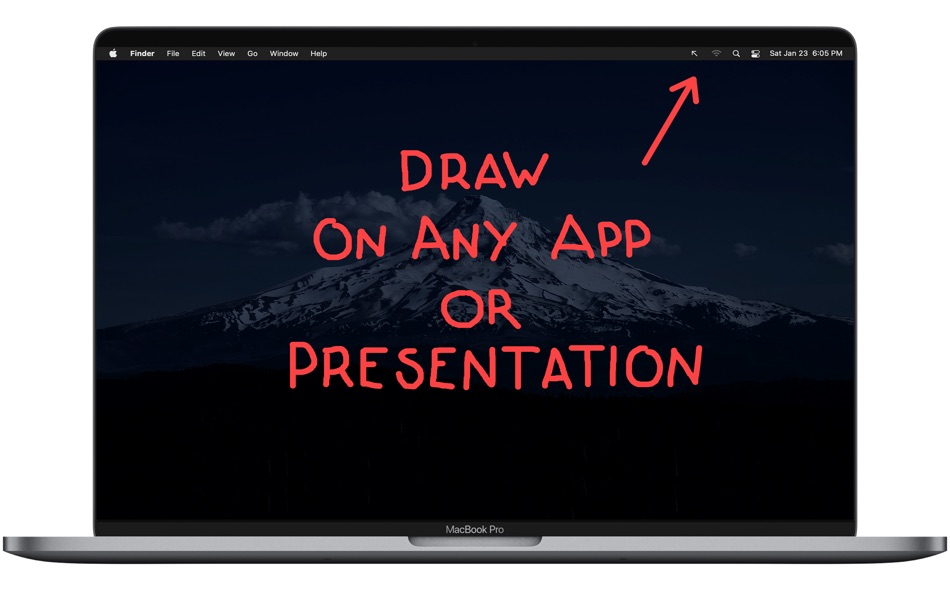
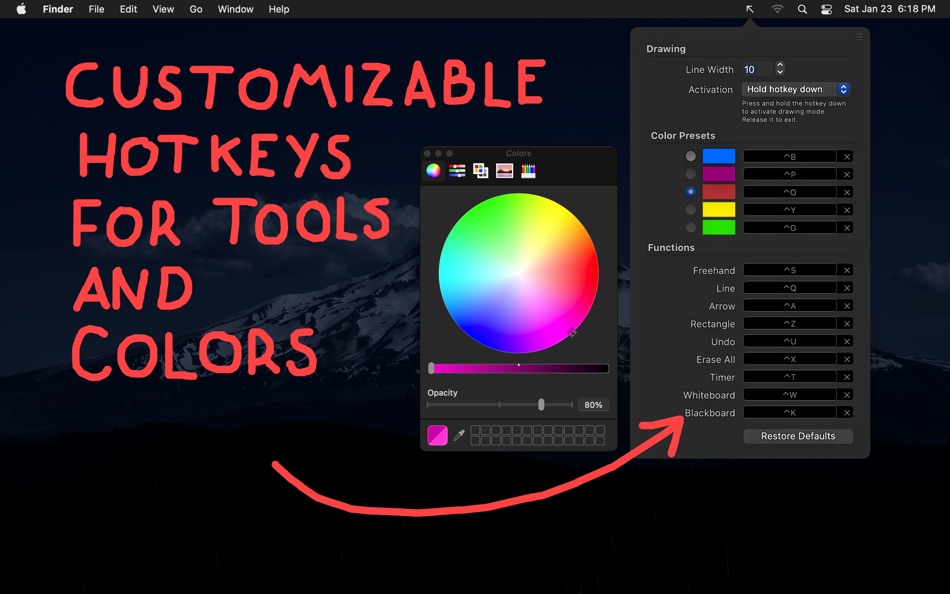
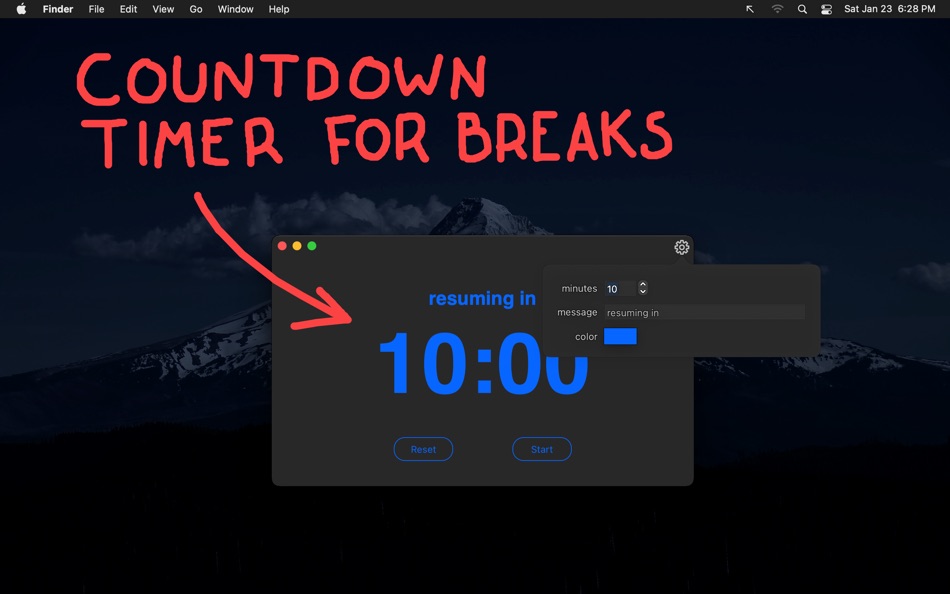
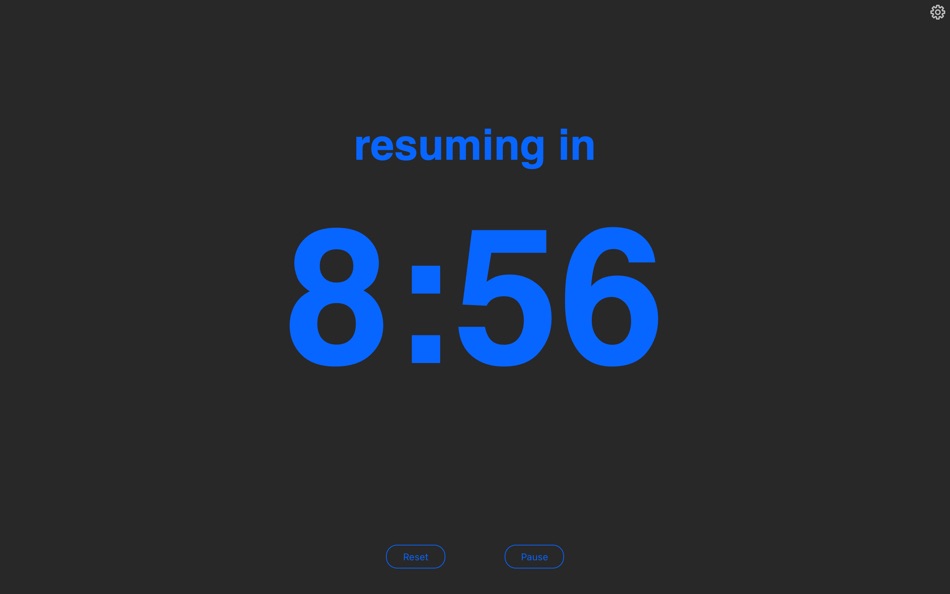
Novinky
- Verze: 1.4
- Aktualizováno:
- • 5 color presets with corresponding hotkeys
• New whiteboard and blackboard functions
• Fixes for reported issues, including (but not limited to) sampling colors from anywhere on the screen and using tablets to draw on Keynote
Cena
- Dnes: $1.99
- Minimální: $0.99
- Maximální: $1.99
Sledovat ceny
Vývojář
- Anatole Schaff
- Platformy: macOS Aplikace (1)
- Seznamy: 1 + 0
- Body: 0 + 0 ¡
- Hodnocení: 0
- Recenze: 0
- Slevy: 0
- Videa: 0
- RSS: Odebírat
Body
0 ☹️
Hodnocení
0 ☹️
Seznamy
- DemoPro - Screen Annotation
Recenze
Buďte první, kdo bude hodnotit 🌟
Další informace
- Verze: 1.4
- Kategorie:
macOS Aplikace›Produktivita - OS:
macOS,macOS 10.11 a vyšší - Velikost:
8 Mb - Podporovaný jazyk:
English - Hodnocení obsahu:
4+ - Mac App Store Hodnocení:
0 - Aktualizováno:
- Datum vydání:
Kontakty
- 🌟 Sdílet
- Mac App Store
Mohlo by se Vám také líbit
- Novinka
- Inkora - Pro Screen Annotator
- macOS Aplikace: Produktivita Podle: Sapan Das
- $12.00
- Seznamy: 0 + 0 Hodnocení: 0 Recenze: 0
- Body: 0 + 0 Verze: 1.0 Inkora is a smart screen annotation overlay for macOS that helps you explain clearly right on top of any application. Draw, highlight, add shapes, and place text while keeping your ... ⥯
-
- Record It Pro-Screen Recorder
- macOS Aplikace: Produktivita Podle: Build to Connect, Inc.
- $19.99
- Seznamy: 1 + 0 Hodnocení: 0 Recenze: 0
- Body: 2 + 0 Verze: 1.7.7 Record It is a light, practical and professional application that performs well in recording screen and sound activity. The tool enables you to capture everything that happens on your ... ⥯
-
- Presentify - Screen Annotation
- macOS Aplikace: Produktivita Podle: Ram Patra
- $14.99
- Seznamy: 0 + 1 Hodnocení: 5 (1) Recenze: 0
- Body: 1 + 0 Verze: 7.2.1 A macOS menu bar app that helps you give better presentations, online classes, or video tutorials by letting you annotate any screen, highlight your cursor, and more. You can annotate ... ⥯
-
- Screen Recorder by Omi
- macOS Aplikace: Produktivita Podle: JingZhi He
- * Zdarma
- Seznamy: 0 + 1 Hodnocení: 0 Recenze: 0
- Body: 10 + 0 Verze: 1.3.27 Screen Recorder for Mac is a powerful tool that allows you to quickly and easily capture your computer screen in high-quality video format. With just one click, you can record the full ⥯
-
- Screen Mirror: Cast Anywhere
- macOS Aplikace: Produktivita Podle: Erik Wegener
- $2.99
- Seznamy: 0 + 0 Hodnocení: 0 Recenze: 0
- Body: 0 + 0 Verze: 1.4 Screen Mirror makes your screen accessible on any device in your network that has a web browser. Simply start Screen Mirror and open the URL on your other device, and you will see a ... ⥯
-
- Pro Mouse
- macOS Aplikace: Produktivita Podle: Alec Summers
- $3.99
- Seznamy: 0 + 0 Hodnocení: 0 Recenze: 0
- Body: 0 + 0 Verze: 1.10 Present like a Pro! Have your audience follow your every click. Highlight what matters by DRAWING anywhere with Pro Mouse. Clear your drawings at a click of a button. With the ... ⥯
-
- Screen Bandit for Mac OS X
- macOS Aplikace: Produktivita Podle: Milos Rankovic
- Zdarma
- Seznamy: 0 + 0 Hodnocení: 0 Recenze: 0
- Body: 0 + 0 Verze: 1.0 Ever wondered why floating windows do not really float? With Screen Bandit anything can be made to actually float, glide, hover, move out of your way, yet remain always visible. To see ⥯
-
- Screen Barcode Detector
- macOS Aplikace: Produktivita Podle: Masaharu Tsukamoto
- $0.99
- Seznamy: 0 + 1 Hodnocení: 0 Recenze: 0
- Body: 4 + 0 Verze: 1.0.1 Screen Barcode Detector is an application that scans QR and barcode displayed on the screen. How to use Launch this application and display a QR or barcode on the screen, and it will ... ⥯
-
- Pro Everything
- macOS Aplikace: Produktivita Podle: 晨 王
- * Zdarma
- Seznamy: 0 + 0 Hodnocení: 0 Recenze: 0
- Body: 4 + 0 Verze: 1.3.23 Pro Everything(the app) is a professional efficient software that quickly finds the files you need based on file name information, Similar to Everything on Windows, help you save time ... ⥯
-
- Screen Tint
- macOS Aplikace: Produktivita Podle: FIPLAB Ltd
- $2.99
- Seznamy: 0 + 1 Hodnocení: 0 Recenze: 0
- Body: 0 + 0 Verze: 1.0.6 Screen Tint is a handy utility app that is designed to reduce the brightness of your Mac s screen, proving particularly useful for users with sensitive eyes and for those that wish to ... ⥯
-
- Screen-Record
- macOS Aplikace: Produktivita Podle: 育平 姚
- $4.99
- Seznamy: 0 + 0 Hodnocení: 0 Recenze: 0
- Body: 1 + 0 Verze: 3.1 Screen-Record is a powerful screen record app. It can screen record and support edit the video. Select Area Auto-identify windows, menus etc Magnifying glass help you accurate select ... ⥯
-
- Screen Recorder - Pro Lite
- macOS Aplikace: Produktivita Podle: Alessandro Gimenes Ferri
- $2.99
- Seznamy: 0 + 1 Hodnocení: 0 Recenze: 0
- Body: 8 + 0 Verze: 4.68 Record your screen, camera, and mic together or separately perfect for tutorials, actions, and seamless PiP. Capture Screen and Camera, Together or Separately! Elevate your content ... ⥯
-
- Screen Mirror to TV & Device
- macOS Aplikace: Produktivita Podle: Raymond NG
- * Zdarma
- Seznamy: 1 + 0 Hodnocení: 0 Recenze: 0
- Body: 3 + 0 Verze: 2.3.4 Mirror your Mac's screen to multiple devices simultaneously with virtually zero-second delay! You can mirror your Mac's screen to multiple devices simultaneously. Any digital device ... ⥯
-
- Screen Size Tools
- macOS Aplikace: Produktivita Podle: 君 许
- * Zdarma
- Seznamy: 0 + 1 Hodnocení: 0 Recenze: 0
- Body: 1 + 0 Verze: 5.6 Introducing Screen Size Tools, the ultimate utility app designed to enhance your Mac experience with a suite of powerful and convenient features. Whether you're a multitasker, a ... ⥯
