| ผู้พัฒนา: | Besher Al Maleh (4) | ||
| ราคา: | $4.99 | ||
| การจัดอันดับ: | 0 | ||
| ความเห็น: | 0 เขียนความเห็น | ||
| รายการ: | 0 + 1 | ||
| แต้มแล: | 0 + 0 ¡ | ||
| Mac App Store | |||
คำอธิบาย
The editor lets you iterate quickly on your particle designs without having to constantly rebuild your app. The preview window shows instant visual feedback as you tweak the values in the controls on the right (click & drag to scrub through values). Fireworks also lets you modify values directly in the code on the left.
You can move the particles around by tapping on the preview, and you can easily resize the emitter and experiment with different shapes by holding down Control or the right mouse button then dragging across.
Fireworks features:
* Generates ready-to-use code that uses the familiar CAEmitter Core Animation API
* macOS and iOS code variants are supported
* Import & export textures from the editor
* Comes with several built-in templates, including snow, rain, fireworks, and smoke among others
* All numeric values can be scrubbed by dragging left & right
* Values can be adjusted directly in the editor
* See immediate feedback in the preview following any change
Implementing the particle effects in your iOS or Mac project is as simple as adding the texture to your assets and pasting the generated code
No third-party libraries or dependencies needed!
Swift, iOS, macOS, and Core Animation are trademarks of Apple Inc
Fireworks is not affiliated or in any way connected with Apple Inc.
ภาพหน้าจอ
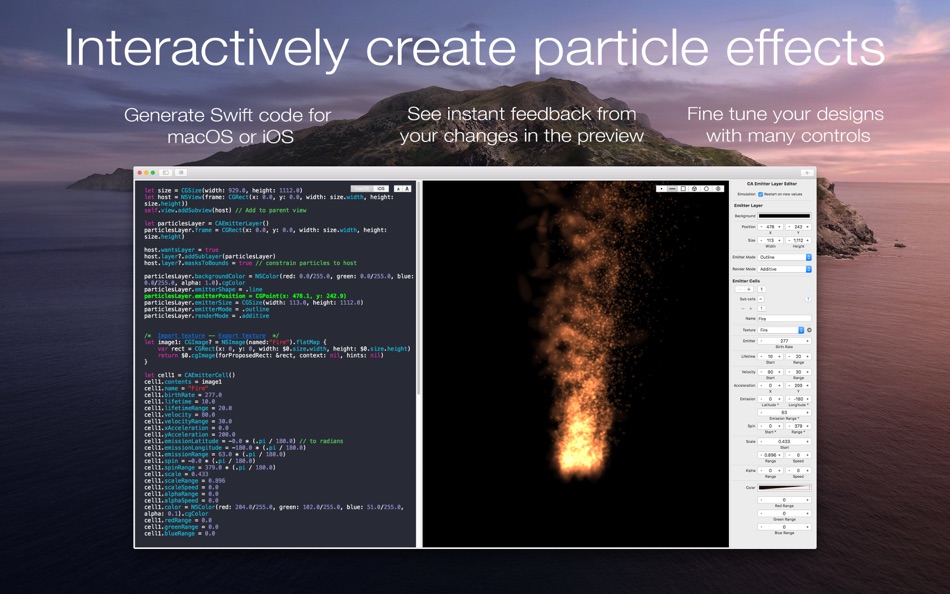






มีอะไรใหม่
- เวอร์ชัน: 1.2
- อัปเดต:
- - Added ability to save your config on disk and reopen it later
- Improved app performance
- Fixed bug when loading external images/textures
ราคา
- วันนี้: $4.99
- ต่ำสุด: $2.99
- มากที่สุด: $4.99
ติดตามราคา
ผู้พัฒนา
แต้มแล
0 ☹️
การจัดอันดับ
0 ☹️
รายการ
0 ☹️
ความเห็น
แสดงรีวิวเป็นคนแรกเลย 🌟
ข้อมูลเพิ่มเติม
- เวอร์ชัน: 1.2
- หมวดหมู่:
macOS แอป›เครื่องมือ - ระบบปฏิบัติการ:
macOS,macOS 10.13 และสูงกว่า - ขนาด:
5 Mb - ภาษาที่สนับสนุน:
English - การจัดประเภทเนื้อหา:
4+ - Mac App Store คะแนนโดย:
0 - อัปเดต:
- วันที่วางจำหน่าย:
รายชื่อติดต่อ
- เว็บไซท์:
https://www.fireworksapp.xyz
- 🌟 แชร์
- Mac App Store
คุณอาจชอบ
-
- Cookie-Editor
- macOS แอป: เครื่องมือ โดย: Christophe Gagnier
- ฟรี
- รายการ: 4 + 1 การจัดอันดับ: 0 ความเห็น: 0
- แต้มแล: 6 + 25 (3.3) เวอร์ชัน: 1.13.0 Cookie-Editor is designed to have a simple to use interface that let you do most standard cookie operations. It is ideal for developing and testing web pages or even manual management ... ⥯
-
- HTML Editor
- macOS แอป: เครื่องมือ โดย: Intrepid
- ฟรี
- รายการ: 0 + 0 การจัดอันดับ: 0 ความเห็น: 0
- แต้มแล: 5 + 646 (4.2) เวอร์ชัน: 2.9 HTML Editor is a lightweight HTML editor complete with syntax highlighting, focused code completion suggestions and a live preview panel. With HTML Editor, you can open any existing ... ⥯
-
- Markdown Editor for Safari
- macOS แอป: เครื่องมือ โดย: Coffee & Fun LLC
- $2.99
- รายการ: 0 + 0 การจัดอันดับ: 0 ความเห็น: 0
- แต้มแล: 5 + 1 (5.0) เวอร์ชัน: 1.3 Create and view markdown files easily from anywhere with our simple and easy, GitHub-flavored markdown editor. Say hello to your new favorite Markdown editor, designed to make your ... ⥯
-
- Py Editor for Python
- macOS แอป: เครื่องมือ โดย: Andromeda Corp LTD
- ฟรี
- รายการ: 1 + 0 การจัดอันดับ: 0 ความเห็น: 0
- แต้มแล: 2 + 0 เวอร์ชัน: 26.0.0 Python Editor is a native macOS application that lets you write and run Python code instantly, with no installation or configuration required. Python 3.11 is embedded directly in the ... ⥯
-
- Xliff Editor
- macOS แอป: เครื่องมือ โดย: SweetP Productions, Inc.
- $19.99
- รายการ: 0 + 2 การจัดอันดับ: 0 ความเห็น: 0
- แต้มแล: 0 + 0 เวอร์ชัน: 3.0 Xliff Editor - its fast to load, easy to use, and has a low memory footprint. Did we forget to mention Inline tag protection, Search & Replace, Regex search, Fuzzy search, intuitive ... ⥯
-
- Brackets JSON Editor
- macOS แอป: เครื่องมือ โดย: junichi nakamura
- $2.99
- รายการ: 0 + 0 การจัดอันดับ: 0 ความเห็น: 0
- แต้มแล: 0 + 0 เวอร์ชัน: 1.4 Brackets JSON Editor is simple and easy-to-use JSON editor. You can edit the JSON data displayed in the outline. ⥯
- ใหม่
- JSON Editor for SSEM DEV
- macOS แอป: เครื่องมือ โดย: DongSeop Kim
- ฟรี
- รายการ: 0 + 0 การจัดอันดับ: 0 ความเห็น: 0
- แต้มแล: 0 + 0 เวอร์ชัน: 1.0 JSON Editor is a web-based tool to view, edit, format, and validate JSON data. Features: Tree view and code view modes Syntax highlighting with Ace Editor JSON validation and ... ⥯
-
- RESX Editor
- macOS แอป: เครื่องมือ โดย: Oebele Beetstra
- $1.99
- รายการ: 0 + 0 การจัดอันดับ: 0 ความเห็น: 0
- แต้มแล: 0 + 0 เวอร์ชัน: 1.0 When you make use of Visual Studio for Mac to build multi-platform apps with Xamarin Forms, you can make them support multiple languages by adding so called RESX files. A RESX file is ... ⥯
-
- PLIST Editor
- macOS แอป: เครื่องมือ โดย: VDT LABS S.R.L.
- * $7.99
- รายการ: 1 + 0 การจัดอันดับ: 0 ความเห็น: 0
- แต้มแล: 3 + 0 เวอร์ชัน: 1.62 PLIST Editor is a side-by-side tree & text editor for property list (plist) data. In a clean and easy to use interface, it allows you to quickly create, inspect, modify and save your ... ⥯
-
- Screenshot Editor Lite
- macOS แอป: เครื่องมือ โดย: Alessandro Gimenes Ferri
- $0.99
- รายการ: 2 + 0 การจัดอันดับ: 0 ความเห็น: 0
- แต้มแล: 5 + 0 เวอร์ชัน: 4.50 Turn Simple Screenshots into Stunning, Sales-Boosting Snapshots! Make your products stand out with our Smart Snapshot Enhancer the ultimate tool for transforming basic product ... ⥯
-
- Penguin - Plist Editor
- macOS แอป: เครื่องมือ โดย: Triplane
- ฟรี
- รายการ: 2 + 1 การจัดอันดับ: 0 ความเห็น: 0
- แต้มแล: 6 + 0 เวอร์ชัน: 2.0 Looking for an easier way to edit plist files? Penguin lets you edit any plist file in a beautiful and easy to understand tree view. Drag, drop, expand, reorder and modify your plist ... ⥯
-
- RocketCake Website Editor
- macOS แอป: เครื่องมือ โดย: Ambiera
- ฟรี
- รายการ: 2 + 0 การจัดอันดับ: 0 ความเห็น: 0
- แต้มแล: 5 + 0 เวอร์ชัน: 6.4.1 RocketCake is a website designer for creating responsive websites, for beginners and professional web developers. No programming needed. It includes the following features: - WYSIWYG ... ⥯
-
- Power JSON Editor
- macOS แอป: เครื่องมือ โดย: 基伟 徐
- $4.99
- รายการ: 1 + 2 การจัดอันดับ: 0 ความเห็น: 0
- แต้มแล: 2 + 0 เวอร์ชัน: 2.18.0 Power JSON Editor is a JSON editor for developers with Visual Tree View and multiple plugins like Array Table Editor and jq Processor, also with format converter plugins, it is easy to ⥯
-
- SQLiteFlow - SQLite Editor
- macOS แอป: เครื่องมือ โดย: 晨亮 贾
- * ฟรี
- รายการ: 1 + 0 การจัดอันดับ: 0 ความเห็น: 0
- แต้มแล: 6 + 0 เวอร์ชัน: 6.7.4 Two-week free trial! So you can purchase SQLiteFlow after you know you like it! SQLiteFlow is an SQLite editor for Mac & iOS which is intuitive, stable and reliable to use. It includes ⥯