| ผู้พัฒนา: | Dmitry Suvorov (5) | ||
| ราคา: | * ฟรี | ||
| การจัดอันดับ: | 0 | ||
| ความเห็น: | 0 เขียนความเห็น | ||
| รายการ: | 1 + 0 | ||
| แต้มแล: | 8 + 0 ¡ | ||
| แต้มแล +1 | |||
คำอธิบาย
Key Features:
Using the latest GPT model of 12 Sept 2024
Seamless integration with Xcode for Swift developers
Access to AI expertise through code comments
Quick results within seconds
Improved understanding of complex code structures and concepts
How it Works:
To use GPT-Xcode within your Xcode, simply add a comment with a special tag to your Swift code, execute the command, and receive the results from AI in just a matter of seconds. This process allows you to benefit from the advanced AI-powered insights of GPT, resulting in a more efficient and informed coding experience.
Install it as an application on your Mac OS computer and you will get the detailed instruction of how to setup the Xcode Extension properly with ease.
Please be notified that the application and the Xcode extension requires a paid subscription.
ภาพหน้าจอ

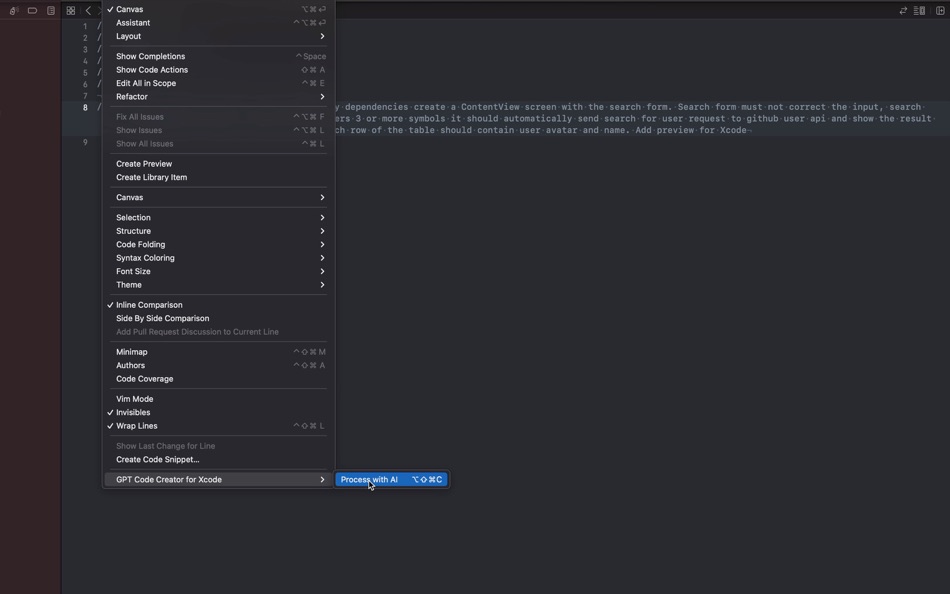



ราคา
-
* การซื้อภายในแอพ - วันนี้: ฟรี
- ต่ำสุด: ฟรี
- มากที่สุด: $4.99
ติดตามราคา
ผู้พัฒนา
แต้มแล
-

- 1,322 Anthony
-

- 147 nick ruag
-

- 566 dl
-

- 9,234 Simon Chan
การจัดอันดับ
ไม่พบ ☹️
รายการ
- (2,940) Mac Owned

- 9,234 Simon Chan
- 304
ความเห็น
แสดงรีวิวเป็นคนแรกเลย 🌟
ข้อมูลเพิ่มเติม
- เวอร์ชัน: 1.19
- ID: fi.taigo.ChatGPT4
- หมวดหมู่:
macOS แอป›เครื่องมือ - ระบบปฏิบัติการ:
macOS,macOS 13.1 และสูงกว่า - ขนาด:
7 Mb - ภาษาที่สนับสนุน:
English - การจัดประเภทเนื้อหา:
4+ - Mac App Store คะแนนโดย:
0 - อัปเดต:
- วันที่วางจำหน่าย:
รายชื่อติดต่อ
คุณอาจชอบ
-
- Xcode
- macOS แอป: เครื่องมือ โดย: Apple
- ฟรี
- รายการ: 23 + 7 การจัดอันดับ: 5 (1) ความเห็น: 0
- แต้มแล: 10 + 0 เวอร์ชัน: 16.3 Xcode offers all the tools you need to craft great apps for iPhone, iPad, Apple TV, Apple Watch, Apple Vision Pro, and Mac. It enables a unified workflow that spans from the earliest ... ⥯
-
- Code Runner for Python
- macOS แอป: เครื่องมือ โดย: Omer UCEL
- $4.99
- รายการ: 0 + 0 การจัดอันดับ: 0 ความเห็น: 0
- แต้มแล: 0 + 0 เวอร์ชัน: 4.0 Code Runner for Python is your personal Python sandbox, perfect for learning, experimenting, and quickly testing code snippets wherever you are. Ditch the complex server setup for ... ⥯
-
- Code Cleaner
- macOS แอป: เครื่องมือ โดย: Andre Yonadam
- $1.99
- รายการ: 0 + 0 การจัดอันดับ: 0 ความเห็น: 0
- แต้มแล: 0 + 0 เวอร์ชัน: 1.0 Clean your HTML, CSS and Javascript files with Code Cleaner! Also great for making minified HTML, CSS and Javascript files easier to read again! Clean your code at your command within ... ⥯
-
- Code Replay
- macOS แอป: เครื่องมือ โดย: Aryaman Sharda
- ฟรี
- รายการ: 1 + 1 การจัดอันดับ: 0 ความเห็น: 0
- แต้มแล: 3 + 0 เวอร์ชัน: 1.0 Code Replay is an innovative and powerful tool designed specifically for developers, presenters, and teachers. It enables you to record your coding session in Xcode for playback later. ⥯
-
- Code Review for GitHub PRs
- macOS แอป: เครื่องมือ โดย: Zsolt Versenyi
- ฟรี
- รายการ: 1 + 0 การจัดอันดับ: 0 ความเห็น: 0
- แต้มแล: 7 + 0 เวอร์ชัน: 1.0.6 Code comparison done right: MergEase seamlessly integrates into your browser to enhance GitHub's code review interface with advanced diff features. It saves you time and effort during ... ⥯
-
- Code for SQLite3
- macOS แอป: เครื่องมือ โดย: ZeeZide GmbH
- $13.99
- รายการ: 0 + 0 การจัดอันดับ: 0 ความเห็น: 0
- แต้มแล: 1 + 0 เวอร์ชัน: 1.0.4 Code for SQLite3 is a little macOS application that accepts either SQLite3 database files or SQL source code, and generates Swift source code for them. This is done for two main use ... ⥯
-
- Code Signing
- macOS แอป: เครื่องมือ โดย: Sergii Kryvoblotskyi
- $1.99
- รายการ: 0 + 0 การจัดอันดับ: 0 ความเห็น: 0
- แต้มแล: 1 + 0 เวอร์ชัน: 1.0.7 Code Signing is a developer tool that reads files' signing information and validates the signature. There is no more need to use command-line tools, parse the results, or read the ... ⥯
-
- Code School for Xcode Free -Learn How to Make Apps
- macOS แอป: เครื่องมือ โดย: Best App Limited
- ฟรี
- รายการ: 1 + 1 การจัดอันดับ: 0 ความเห็น: 0
- แต้มแล: 1 + 0 เวอร์ชัน: 1.1.3 ** FREE IOS APP DEVELOPMENT COURSE ** Learn Xcode and How to Make Apps for iPhone and iPad Using Swift ** Includes Step-by-Step Video Tutorials, Sample Codes, and Important Reference ... ⥯
-
- Code Recipes
- macOS แอป: เครื่องมือ โดย: Fedor Obraztsov
- * ฟรี
- รายการ: 0 + 1 การจัดอันดับ: 0 ความเห็น: 0
- แต้มแล: 2 + 51 (4.6) เวอร์ชัน: 3.00 Contains a directory of standard, frequently used operations in Swift, Java, JavaScript, Python, Rust, PHP, C#, C++, Golang, TypeScript, Kotlin, Ruby and SQL queries. Over 300 of code ... ⥯
-
- Code - Compile & Run Program
- macOS แอป: เครื่องมือ โดย: Arjun Komath
- * $3.99
- รายการ: 0 + 1 การจัดอันดับ: 0 ความเห็น: 0
- แต้มแล: 1 + 15 (3.9) เวอร์ชัน: 3.5 A coding experience custom tailored for iOS that is useful for learning, experimenting and fast prototyping. No downloads, no configs, no setups required, just login and you re ready ... ⥯
-
- Code Converter AI
- macOS แอป: เครื่องมือ โดย: SUN TEAME PTE. LTD.
- * ฟรี
- รายการ: 1 + 0 การจัดอันดับ: 0 ความเห็น: 0
- แต้มแล: 1 + 1 (1.0) เวอร์ชัน: 2.1 Welcome to the future of programming with Code Converter AI, the revolutionary AI-driven coding assistant designed to make your coding experience effortless and efficient! Code ... ⥯
-
- Code Naming Machine
- macOS แอป: เครื่องมือ โดย: 保安 黄
- $2.99
- รายการ: 0 + 0 การจัดอันดับ: 0 ความเห็น: 0
- แต้มแล: 0 + 0 เวอร์ชัน: 1.3.0 A mac app to generate swift model file from JSON text. Generate JSON model file for you with selected language and framework support. As an Apple developer. You need more time to think ⥯
-
- MyUtils for Xcode
- macOS แอป: เครื่องมือ โดย: 文涛 隋
- ฟรี
- รายการ: 1 + 0 การจัดอันดับ: 0 ความเห็น: 0
- แต้มแล: 1 + 0 เวอร์ชัน: 1.5 该项目为项目 Xcode Source Editor Extension 项目 该项目是一个开源项目 https://github.com/wintelsui/MyUtilsForXcode MyUtils For Xcode Xcode's Best Assistant 我的 Xcode 工具集 开发好帮手 #FFFFFF -> [UIColor ... ⥯
-
- Swiftify for Xcode
- macOS แอป: เครื่องมือ โดย: Swiftify, Inc.
- * ฟรี
- รายการ: 0 + 1 การจัดอันดับ: 0 ความเห็น: 0
- แต้มแล: 0 + 0 เวอร์ชัน: 6.1 To install Swiftify for Xcode in Xcode 16 (or Xcode 15) on macOS Sequoia (or Sonoma): Quit Xcode Launch Swiftify for Xcode from your Applications folder and follow the link to get your ⥯