| 개발자: | Tomoyuki Okawa (64) | ||
| 가격: | 무료 | ||
| 순위: | 0 | ||
| 리뷰: | 0 리뷰 작성 | ||
| 목록: | 1 + 0 | ||
| 포인트: | 1 + 0 ¡ | ||
| Mac App Store | |||
기술
Oh My Gradient 2 is a desktop application for software developers who wish to design color gradient patterns with ease and then automatically generate code for them. Oh My Gradient 2 lets you set an unlimited number of color stops (markers) over a horizontally-stretched view. Select a color and then click on one of the five location tabs (0.0, 0.25, 0.50, 0.75, 1.0) to set a new color stop. Or enter the relative location where to set one manually. You can move a color marker you have set left to right with your mouse pointer.
Oh My Gradient 2 lets you generate code in three different formats. One is an array of dictionaries in Objective-C or Swift with keys such as 'red,' 'green,' 'blue,' 'alpha,' 'location.' Another format of code is used to create a CAGradient layer in Objective-C or Swift. The third format of code that Oh My Gradient 2 supports is the Gradient struct for SwiftUI.
- What's new? -
1. Generate a programming code snippet for SwiftUI Gradient struct.
2. Generate a programming code snippet for an array of dictionaries with keys such as 'red,' 'green,' 'blue,' 'alpha,' 'location.'
3. Save a color gradient pattern you select as a separate application file (.omc2). Recover Recover data from one.
4. Save a group of color gradient patterns you select as a separate application file (.omg2). Recover data from one.
5. Additional group icons are available now with a total of 224 icons.
6. Move a color gradient pattern you select to a different group.
7. Duplicate a color gradient pattern you select.
- Features -
1. Add an unlimited number of color stops (color markers) to the gradient view.
2. Create different groups to store color gradient patterns.
3. Preview the color gradient pattern you design in different directions.
4. Save the color gradient pattern shown over the preview screen as an image to the disk.
5. Generate lines of code for an array of dictionaries with keys such as 'red,' 'green,' 'blue,' 'alpha,' 'location.'
6. Generate lines of code for the CAGradientLayer class in Objective-C and Swift.
7. Generate lines of code for the SwiftUI Gradient struc.
8. Write code for all color gradient patterns for the group you select to a text file.
9. Save a color gradient pattern as a separate application file. Open and recover data from a saved file.
10.Save all color gradient patterns under the group you select as a separate application file. Open and recover data from a saved file.
11.Move a color gradient pattern you select to a different group.
12.Duplicate a color gradient pattern you select.
13.Download a zip file containing sample Xcode projects.
14.The application supports the light mode and the dark mode.
15.The fullScreen mode is supported.
16.The application supports the retina screen.
17.Languages: English only.
18.Choose Show User's Guide (Command + Shift + G) to read application's user's guide.
- System requirements -
1. 10.14, 10.15 (10.15.7), 11.0 (11.0.1)
2. 64-bit system
- Limitations -
1. The supported export formats for a color gradient pattern preview image are BMP, GIF, HEIC, JPEG, JPEG 2000, PNG, TIFF. Not all of these graphic formats support the high resolutions. If the user chooses BMP, GIF, HEIC or JPEG 2000, a resulting image will have resolutions of 72 dpi x 72 dpi whether they have a retina display or not.
스크린샷
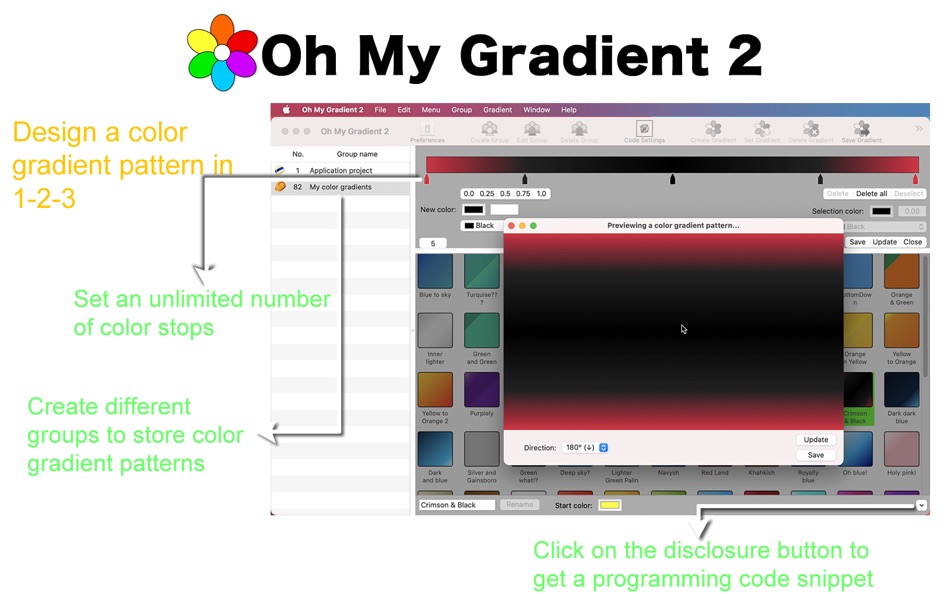
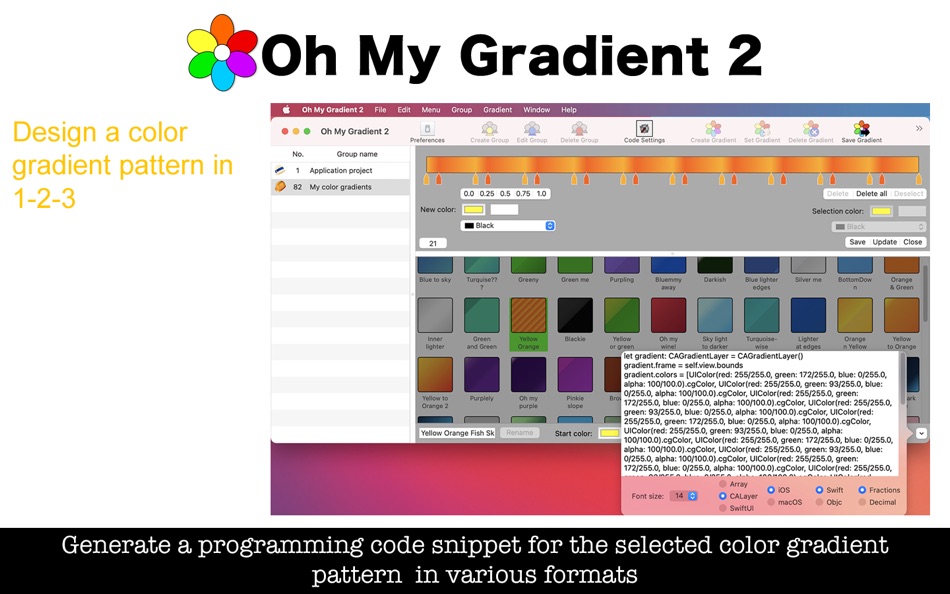
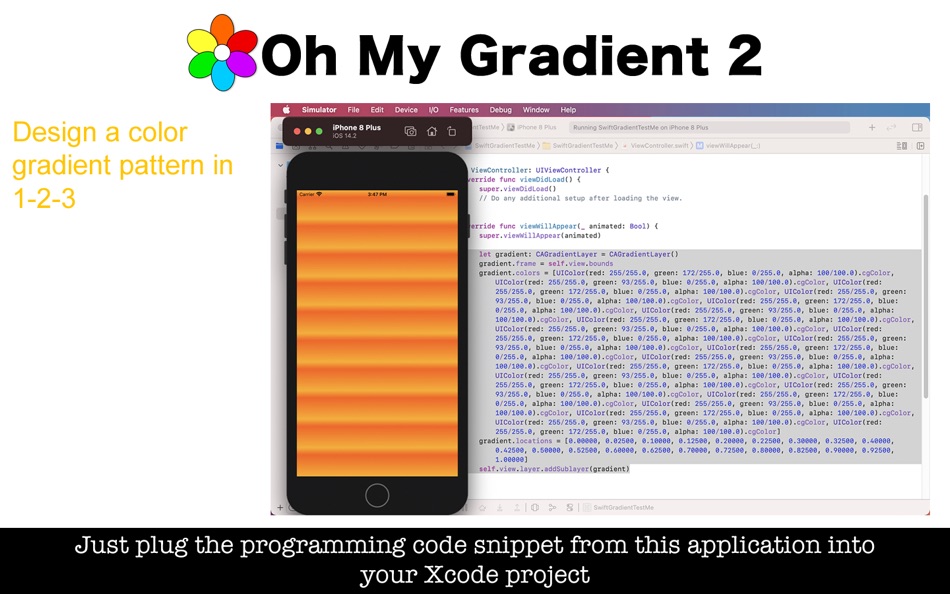
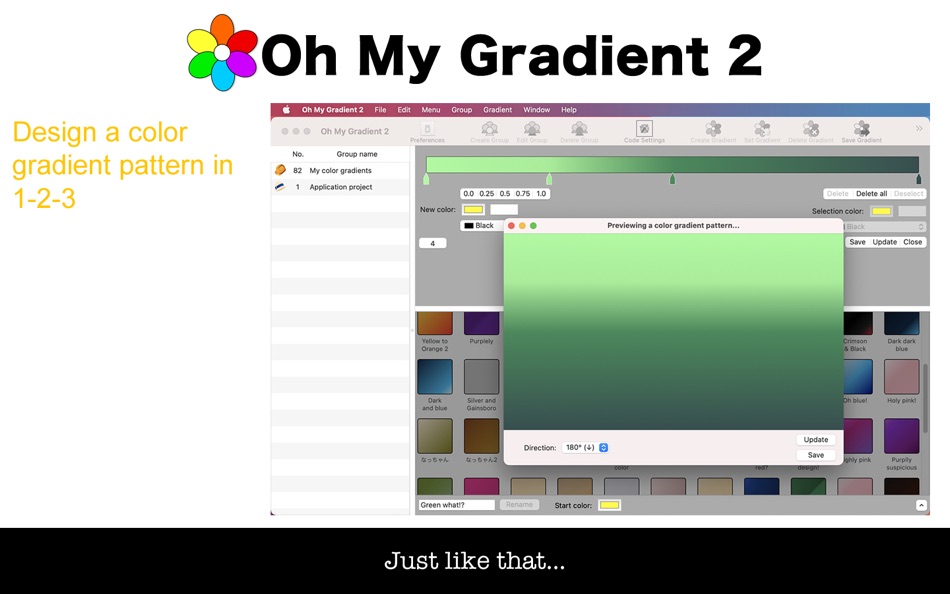
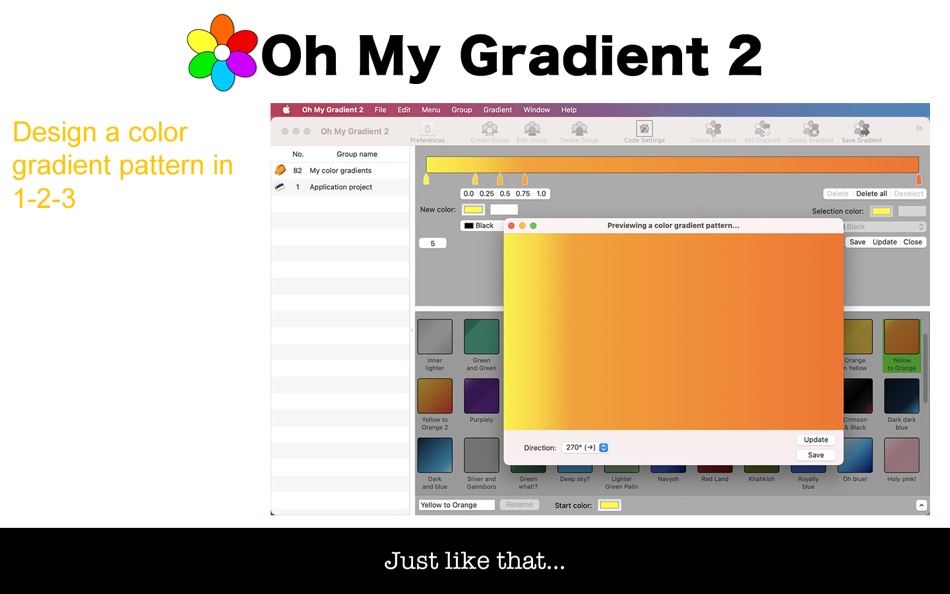
가격
- 오늘: 무료
- 최소: 무료
- 최대: 무료
가격 추적
개발자
포인트
-

- 10,411 Simon Chan
- +1
순위
0 ☹️
목록
리뷰
첫 번째 리뷰를 남겨보세요 🌟
추가 정보
- 🌟 공유하기
- Mac App Store
당신은 또한 같은 수 있습니다
-
- Gradient: Lab - Generator
- macOS 앱: 개발자 도구 게시자: luis reynaldo cedeno manzanilla
- $0.99
- 목록: 0 + 0 순위: 0 리뷰: 0
- 포인트: 0 + 1 (5.0) 버전: 1.4.3 Gradient: Lab - Generator Where colors come to life. Gradient: Lab - Generator is your personal playground for designing stunning gradients with precision and style all from your ... ⥯
-
- Oh My Bees
- macOS 앱: 개발자 도구 게시자: Tomoyuki Okawa
- * 무료
- 목록: 0 + 0 순위: 0 리뷰: 0
- 포인트: 0 + 0 버전: 1.0.4 If you are in software development business, you want to have a system to manage bug reports collectively. Oh My Bees lets you open a bug report, assigning it a level of seriousness. ... ⥯
-
- Mesh Gradient Tool
- macOS 앱: 개발자 도구 게시자: Michael Bedar
- 무료
- 목록: 0 + 0 순위: 0 리뷰: 0
- 포인트: 0 + 0 버전: 1.0 Mesh Gradient Tool is a SwiftUI-focused design and developer utility for crafting complex MeshGradients with precision. Build gradients visually using a Bezier-point grid and live ... ⥯
-
- DrupalPod Helper
- macOS 앱: 개발자 도구 게시자: Darren Oh
- 무료
- 목록: 0 + 0 순위: 0 리뷰: 0
- 포인트: 2 + 0 버전: 1.0.6 This extension allows Drupal contribution in one click. Open this extension from any issue page on Drupal.org, and a full Drupal development environment in the cloud will open. ⥯
-
- GradientFinder: Color Designer
- macOS 앱: 개발자 도구 게시자: Shivam Rishi
- $0.99
- 목록: 0 + 0 순위: 0 리뷰: 0
- 포인트: 0 + 0 버전: 1.1 Create stunning gradients instantly with GradientFinder - the ultimate gradient generator for developers and designers. Export SwiftUI code with one click and build beautiful color ... ⥯
-
- OhMyStar
- macOS 앱: 개발자 도구 게시자: NEURAL CRAFT LIMITED
- 무료
- 목록: 1 + 0 순위: 0 리뷰: 0
- 포인트: 1 + 0 버전: 2.2.8 Oh My Star, the best way to organize your Github Stars. Only for macOS. If you are Github player, you should try this excellent application to keep your stars' repo organized. ... ⥯
-
- SVG Shaper for SwiftUI
- macOS 앱: 개발자 도구 게시자: ZeeZide GmbH
- 무료
- 목록: 1 + 2 순위: 0 리뷰: 0
- 포인트: 8 + 0 버전: 1.0.6 SVG Shaper for SwiftUI is a little macOS application that accepts images in the Scalable Vector Graphics format (SVG) and converts those into SwiftUI source code. Got an SVG icon from ... ⥯
-
- BezierCode
- macOS 앱: 개발자 도구 게시자: WAN LUTFI WAN MD HATTA
- $2.99
- 목록: 1 + 1 순위: 0 리뷰: 0
- 포인트: 6 + 0 버전: 1.32 Drawing manually using Xcode is tedious, if not hard. BezierCode is a full vector drawing application that will automatically translate your drawing into Objective C code. Its user ... ⥯
-
- Monodraw
- macOS 앱: 개발자 도구 게시자: Helftone
- $9.99
- 목록: 3 + 1 순위: 0 리뷰: 0
- 포인트: 2 + 0 버전: 1.7 Monodraw allows you to easily create text-based art (like diagrams, layouts, flow charts) and visually represent algorithms, data structures, binary formats and more. Because it's all ... ⥯
-
- Icon Maker Professional
- macOS 앱: 개발자 도구 게시자: Mert Can Kus
- * 무료
- 목록: 1 + 0 순위: 0 리뷰: 0
- 포인트: 7 + 3 (3.7) 버전: 1.0.1 This application allows you to create icon packs for iOS, Android, Apple watch ,MacOS, Windows (.ico file). -iOS - MacOS hybrid application. You can use it on both iOS and MacOS. ... ⥯
-
- Pixera
- macOS 앱: 개발자 도구 게시자: Parth Antala
- * 무료
- 목록: 0 + 0 순위: 0 리뷰: 0
- 포인트: 0 + 0 버전: 1.6 Pixera Stylish Screenshots, Instantly Pixera transforms ordinary screenshots into beautifully framed, share-ready visuals. Automatically! With a single shortcut, Pixera opens an ... ⥯
-
- AppGraphics
- macOS 앱: 개발자 도구 게시자: Day 1 Solutions SRL
- $5.99
- 목록: 1 + 0 순위: 0 리뷰: 0
- 포인트: 1 + 0 버전: 1.2 "AppGraphics offers you the possibility to quickly generate graphic resources for your iOS applications with ease. The app allows you to rely on the built-in collection of designs and ... ⥯
-
- Shell Assistant
- macOS 앱: 개발자 도구 게시자: Michael Taylor
- 무료
- 목록: 0 + 0 순위: 0 리뷰: 0
- 포인트: 3 + 0 버전: 0.9.6 Great SSH server management tool SSH Client Terminal SFTP File manager View images and pdfs Stream audio and video Edit code on the server Use selections in the terminal Paste history ... ⥯
-
- Circles - Node Editor
- macOS 앱: 개발자 도구 게시자: Anton Heestand
- 무료
- 목록: 1 + 1 순위: 0 리뷰: 0
- 포인트: 2 + 7 (5.0) 버전: 1.6.1 Circles is a node editor for creating live graphics, animations, automations and interfaces. In Circles you can connect nodes that flow in all directions. You can create graphics or ... ⥯