| ผู้พัฒนา: | Early Moon, LLC (7) | ||
| ราคา: | ฟรี | ||
| การจัดอันดับ: | 0 | ||
| ความเห็น: | 0 เขียนความเห็น | ||
| รายการ: | 3 + 0 | ||
| แต้มแล: | 3 + 960 (4.6) ¡ | ||
| Mac App Store | |||
คำอธิบาย
ServerCat makes it easy to monitor your server status on your mobile. It shows detail running status of your linux servers and docker containers.
It only needs an SSH account without any other dependencies. It will not install any tools to your system.
Free Features
Monitor detail status of your server including:
・CPU usage per-core
・GPU usage and running process
・Memory usage
・Network traffic/speed and TCP stats
・Docker containers and stats
・Disk blocks and IO per second
Premium Features
・ SSH Shell Terminal
・ Sync data across all your iOS devices
・ Create and Manage containers
・Background SSH
Security:
All SSH credentials are AES-encrypted and saved locally. The Cloud Sync uses iCloud to sync AES-encrypted data securely and nobody can inspect your data in the cloud.
Terms of Use
https://www.apple.com/legal/internet-services/itunes/dev/stdeula/
Privacy Policy
https://servercat.app/privacy
ภาพหน้าจอ
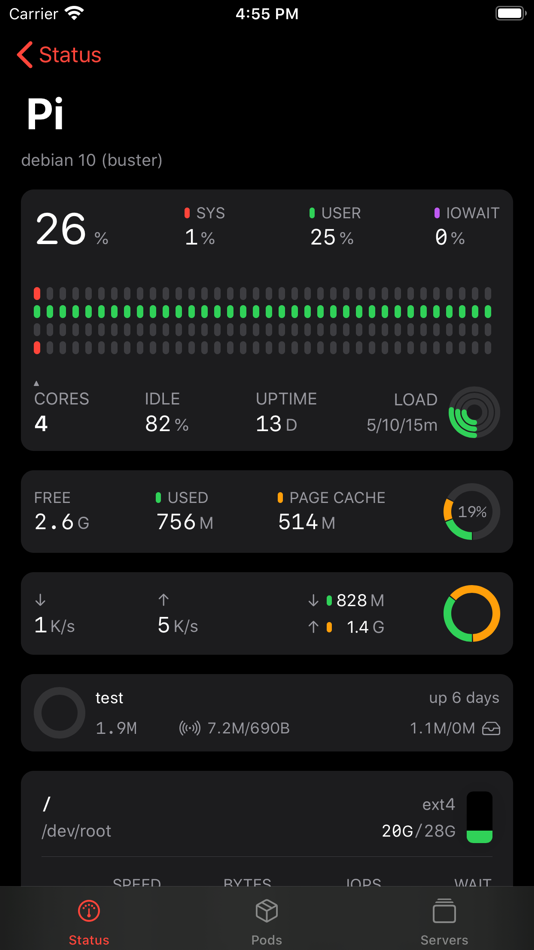




ราคา
- วันนี้: ฟรี
- ต่ำสุด: ฟรี
- มากที่สุด: ฟรี
ติดตามราคา
ผู้พัฒนา
แต้มแล
-

- 885 Net
- +1
-

- 32 Nathan Ward
- +1
-

- 10,876 Simon Chan
- +1
การจัดอันดับ
0 ☹️
รายการ
- ServerCat - SSH Terminal
ความเห็น
แสดงรีวิวเป็นคนแรกเลย 🌟
ข้อมูลเพิ่มเติม
รายชื่อติดต่อ
- เว็บไซท์:
https://servercat.app/
- 🌟 แชร์
- Mac App Store
คุณอาจชอบ
-
- Termify - AI SSH Terminal
- macOS แอป: เครื่องมือ โดย: Maple Labs Co., Ltd
- * ฟรี
- รายการ: 0 + 0 การจัดอันดับ: 0 ความเห็น: 0
- แต้มแล: 0 + 0 เวอร์ชัน: 1.0.6 TERMIFY Professional SSH Client + AI Assistant Manage servers, transfer files, and automate workflows with military-grade security and AI-powered assistance. Why Termify? * Advanced ... ⥯
-
- SSH Client - Secure ShellFish
- macOS แอป: เครื่องมือ โดย: Anders Borum
- * ฟรี
- รายการ: 4 + 2 การจัดอันดับ: 0 ความเห็น: 0
- แต้มแล: 12 + 1,224 (4.8) เวอร์ชัน: 2026.6 Lightning fast SSH terminal with remote file access. No other app fuses your SSH servers and iOS devices as well as Secure ShellFish. Tap Get and see for yourself. Terminal supports ... ⥯
-
- SSH&SFTP Tool
- macOS แอป: เครื่องมือ โดย: Beijing Lucky Journey Technology Co., Ltd
- ฟรี
- รายการ: 0 + 0 การจัดอันดับ: 0 ความเห็น: 0
- แต้มแล: 1 + 0 เวอร์ชัน: 1.0.8 SSHTool is a modern cross-platform SSH client supporting macOS, iPhone, and iPad, providing developers and system administrators with a consistent, efficient, and secure remote server ... ⥯
-
- SSH Tunnel Menu
- macOS แอป: เครื่องมือ โดย: Henry Schober
- $0.99
- รายการ: 0 + 0 การจัดอันดับ: 0 ความเห็น: 0
- แต้มแล: 0 + 0 เวอร์ชัน: 1.2 SSH Tunnel Menu simplifies the management of secure SSH tunnels directly from your macOS menu bar. Perfect for developers, system administrators, and anyone who regularly connects to ... ⥯
-
- SSH Proxy: Tunnel Forwarding
- macOS แอป: เครื่องมือ โดย: Shenyang Yuzu Technology Co., Ltd
- $0.99
- รายการ: 0 + 0 การจัดอันดับ: 0 ความเห็น: 0
- แต้มแล: 0 + 0 เวอร์ชัน: 1.5 SSH Proxy is a macOS status bar application for port forwarding through SSH tunnels. Main Features: - Supports local and remote port forwarding. Local forwarding maps a remote server ... ⥯
-
- SSH Key Wallet
- macOS แอป: เครื่องมือ โดย: Keisuke Chinone
- $1.49
- รายการ: 0 + 0 การจัดอันดับ: 0 ความเห็น: 0
- แต้มแล: 0 + 0 เวอร์ชัน: 1.1 SSH Key Wallet is the easiest way to manage SSH encryption keys and SSH Config files in ~/.ssh/ based on OpenSSH. There is no need to use a terminal-based command line tool to manage ... ⥯
-
- SSH Copy
- macOS แอป: เครื่องมือ โดย: Codinn Technologies
- $9.99
- รายการ: 0 + 0 การจัดอันดับ: 0 ความเห็น: 0
- แต้มแล: 0 + 0 เวอร์ชัน: 17.03.1 SSH Copy is an intuitive SFTP (Secure File Transfer Protocol) client lets you manage remote files as in Finder. Notable Features: - Uploading / downloading your remote files or folders ⥯
-
- SSH VPN - Port Forwarding
- macOS แอป: เครื่องมือ โดย: Hexa Software
- * ฟรี
- รายการ: 0 + 0 การจัดอันดับ: 0 ความเห็น: 0
- แต้มแล: 0 + 18 (3.4) เวอร์ชัน: 2.6 SSH VPN is a VPN app that can tunnel SSH via DNS with UDP Gateway (UDPGW) support And Port Forwarding. Simple and Easy Tunneling VPN with our VPN Client App. Features: - Port ... ⥯
-
- SSH Client - Terminal, Telnet
- macOS แอป: เครื่องมือ โดย: Moon Technolabs Pvt Ltd
- ฟรี
- รายการ: 1 + 2 การจัดอันดับ: 0 ความเห็น: 0
- แต้มแล: 5 + 393 (3.5) เวอร์ชัน: 4.9.4 Here is one of the most intelligent & advanced SSH Client apps to manage and connect remote servers for your iOS and Mac devices About SSH Client: SSH Client is an on-the-go SSH-Telnet ⥯
-
- SSH Config Editor
- macOS แอป: เครื่องมือ โดย: Petr Hejkal
- $9.99
- รายการ: 1 + 0 การจัดอันดับ: 0 ความเห็น: 0
- แต้มแล: 1 + 0 เวอร์ชัน: 2.6.10 Handy tool for manage your OpenSSH ssh client configuration file. You can add or edit identity files, port forwardings (with graphical preview) and any other ssh config option. ... ⥯
-
- Server for Home Assistant
- macOS แอป: เครื่องมือ โดย: Kenneth Kao
- $12.99
- รายการ: 0 + 0 การจัดอันดับ: 0 ความเห็น: 0
- แต้มแล: 0 + 0 เวอร์ชัน: 1.4 Set up and run Home Assistant OS on your Mac effortlessly. Turn your Mac into a powerful smart home automation hub with just one click. Easily set up a server that runs Home Assistant ... ⥯
-
- Server Dashboard
- macOS แอป: เครื่องมือ โดย: TxThinking, Inc.
- * $9.99
- รายการ: 0 + 0 การจัดอันดับ: 0 ความเห็น: 0
- แต้มแล: 0 + 1 (5.0) เวอร์ชัน: 20260101.0.0 A dashboard for Linux Monitor: CPU, Memory, Disk, Socket, Network, Traffic. ⥯
-
- Termix - SSH Companion
- macOS แอป: เครื่องมือ โดย: Luke Gustafson
- ฟรี
- รายการ: 0 + 0 การจัดอันดับ: 0 ความเห็น: 0
- แต้มแล: 1 + 9 (5.0) เวอร์ชัน: 1.2.0 Requires a Termix server - install at https://docs.termix.site/install Full remote SSH control of your servers with Termix, the ultimate SSH server management tool. It connects to your ⥯
-
- Bay Terminal
- macOS แอป: เครื่องมือ โดย: Parag Arora
- * ฟรี
- รายการ: 0 + 0 การจัดอันดับ: 0 ความเห็น: 0
- แต้มแล: 0 + 0 เวอร์ชัน: 1.1 SSH client and terminal emulator for macOS with built-in AI assistant. Connect to remote Linux servers, VPS, AWS EC2, DigitalOcean, and cloud instances with real-time monitoring and ... ⥯