| ผู้พัฒนา: | Thomas Weber (2) | ||
| ราคา: | ฟรี | ||
| การจัดอันดับ: | 0 | ||
| ความเห็น: | 0 เขียนความเห็น | ||
| รายการ: | 0 + 0 | ||
| แต้มแล: | 0 + 0 ¡ | ||
| Mac App Store | |||
คำอธิบาย
- Runs projects up to 100x faster
- Uses significantly less memory and energy when idle
- Dark mode
- Developer tools, searchable dropdowns, onion skinning
- Many more addons and customizability options
- Brand new extensions
- Builtin-in project packager to generate HTML files or apps
- Less lag when editing large projects
- Optional support for interpolation, 60 FPS, high quality pen, infinite clones
- Backpack
- and more
The developers of TurboWarp have no affiliation with the Scratch Team. This is a community-developed mod.
ภาพหน้าจอ
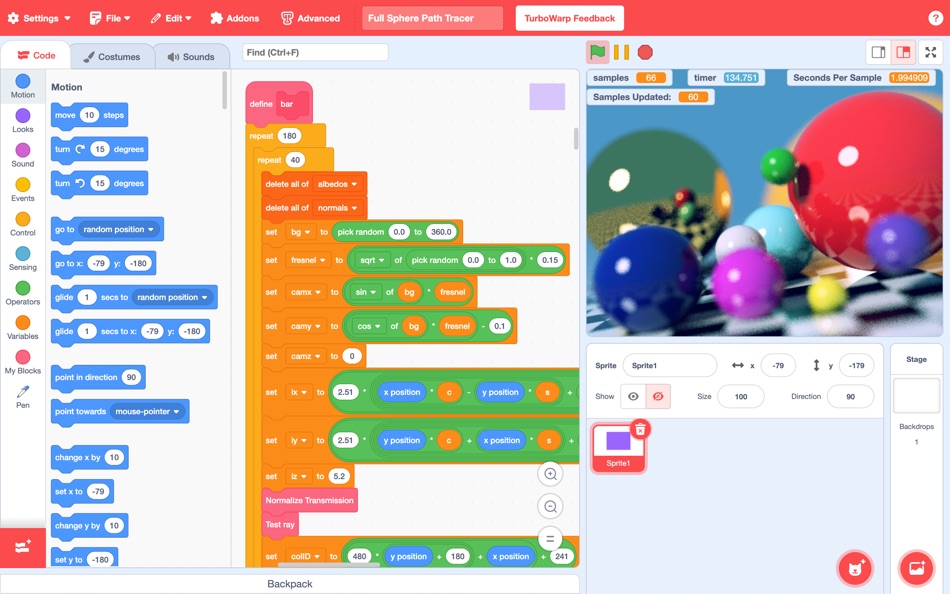
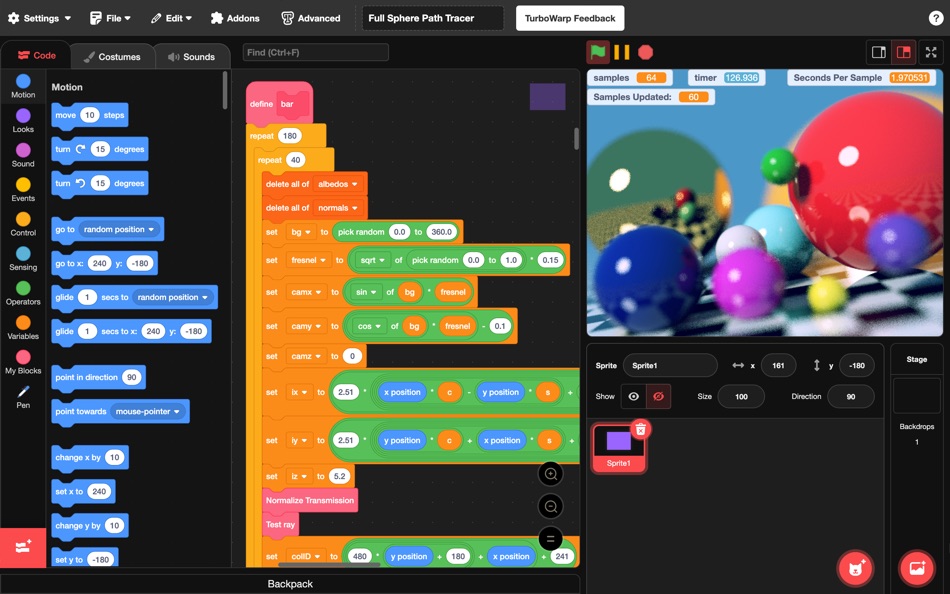
มีอะไรใหม่
- เวอร์ชัน: 1.14.4
- อัปเดต:
- - Reduced size of packaged projects by 400KB
- Fixed some large projects not working when packaged
- Fixed Clipping and Blending extension
- Improved performance of Animated Text extension when many clones have been created and deleted
- Improved performance of Camera V2 extension when many clones have been created and deleted
- Improved performance of Simple 3D extension while mouse is pressed
ราคา
- วันนี้: ฟรี
- ต่ำสุด: ฟรี
- มากที่สุด: ฟรี
ติดตามราคา
ผู้พัฒนา
- Thomas Weber
- แพลตฟอร์ม: macOS แอป (1) Windows แอป (1)
- รายการ: 0 + 0
- แต้มแล: 1 + 633 ¡
- การจัดอันดับ: 0
- ความเห็น: 0
- ลดราคา: 0
- วิดีโอ: 0
- RSS: ติดตาม
แต้มแล
0 ☹️
การจัดอันดับ
0 ☹️
รายการ
0 ☹️
ความเห็น
แสดงรีวิวเป็นคนแรกเลย 🌟
ข้อมูลเพิ่มเติม
- เวอร์ชัน: 1.14.4
- ID: org.turbowarp.desktop
- หมวดหมู่:
macOS แอป›เครื่องมือ - ระบบปฏิบัติการ:
macOS,macOS 11.0 และสูงกว่า - ขนาด:
183 Mb - ภาษาที่สนับสนุน:
Afrikaans,Amharic,Arabic,Bengali,Bulgarian,Catalan,Chinese,Croatian,Czech,Danish,Dutch,English,Estonian,Finnish,French,German,Greek,Gujarati,Hebrew,Hindi,Hungarian,Indonesian,Italian,Japanese,Kannada,Korean,Latvian,Lithuanian,Malay,Malayalam,Marathi,Norwegian,Persian,Polish,Portuguese,Romanian,Russian,Serbian,Slovak,Slovenian,Spanish,Swahili,Swedish,Tamil,Telugu,Thai,Turkish,Ukrainian,Urdu,Vietnamese - การจัดประเภทเนื้อหา:
4+ - Mac App Store คะแนนโดย:
0 - อัปเดต:
- วันที่วางจำหน่าย:
รายชื่อติดต่อ
- เว็บไซท์:
https://desktop.turbowarp.org/
คุณอาจชอบ
-
- Shellcut - Open in Terminal
- macOS แอป: เครื่องมือ โดย: Leon Boettger
- ฟรี
- รายการ: 0 + 0 การจัดอันดับ: 0 ความเห็น: 0
- แต้มแล: 0 + 0 เวอร์ชัน: 1.1.1 Shellcut lets you open a new Terminal window directly from Finder, with the working directory set to the folder currently displayed in the Finder window. Shellcut supports Apple's ... ⥯
-
- New Terminal Here
- macOS แอป: เครื่องมือ โดย: 兰桂 吴
- $1.99
- รายการ: 0 + 0 การจัดอันดับ: 0 ความเห็น: 0
- แต้มแล: 1 + 0 เวอร์ชัน: 1.4.1 New Terminal Here allows you to open the current Finder folder in Terminal / iTerm2 / Hyper / kitty / Warp / Ghostty via the right-click context menu / toolbar item. New Terminal Here ... ⥯
-
- Calcish: Run JavaScript + AI
- macOS แอป: เครื่องมือ โดย: Koding Robots doo
- * $9.99
- รายการ: 0 + 1 การจัดอันดับ: 0 ความเห็น: 0
- แต้มแล: 0 + 0 เวอร์ชัน: 1.4 Calcish is a universal tool that allows you to quickly do calculations, run JavaScript code, and chat with local or remote AI easily using the notebook interface. If you know ... ⥯
-
- Circles - Node Editor
- macOS แอป: เครื่องมือ โดย: Anton Heestand
- ฟรี
- รายการ: 1 + 1 การจัดอันดับ: 0 ความเห็น: 0
- แต้มแล: 2 + 6 (5.0) เวอร์ชัน: 1.6.1 Circles is a node editor for creating live graphics, animations, automations and interfaces. In Circles you can connect nodes that flow in all directions. You can create graphics or ... ⥯