| ผู้พัฒนา: | Glare Technologies (2) | ||
| ราคา: | $99.99 | ||
| การจัดอันดับ: | 0 | ||
| ความเห็น: | 0 เขียนความเห็น | ||
| รายการ: | 0 + 0 | ||
| แต้มแล: | 0 + 0 ¡ | ||
| Mac App Store | |||
คำอธิบาย

Novice users can enjoy editing the included examples and randomly generated fractals to easily produce gorgeous, high definition fractal images.
Professional users can produce stunningly detailed print renders and animations effortlessly thanks to the cutting edge, high-powered CPU and multi-GPU rendering engine.
Now in Chaotica 2 users can easily produce stunning animations, and save them to high-definition video.
Chaotica Free 2 is limited to 1.23 megapixel still images (e.g. 1280x960) and up to 30 second 480p animations, while Chaotica HD 2 can generate high definition renders up to 4 megapixels (e.g. 2560x1600) and amazing 720p animations up to 3 minutes long. Chaotica Studio 2 has no limits whatsoever!
Features include:
● Easily generate an enormous variety of stunning random fractals.
● Powerful built-in editor for ultimate control and artistic expression.
● Keyframe animation support to easily create amazing motion-blurred videos.
● Apophysis / Flam3 compatibility - Turbocharge your existing flames!
● Unrivaled image quality - Gorgeous images out of the box!
● Modern rendering engine - Leaves other renderers in the dust.
● Real-time imaging controls - Tweak your render to perfection without losing time.
● GPU rendering - Use one or more GPUs to accelerate your renders.
● Video output - Save stunning animations in H.264 or H.265 video.
ภาพหน้าจอ

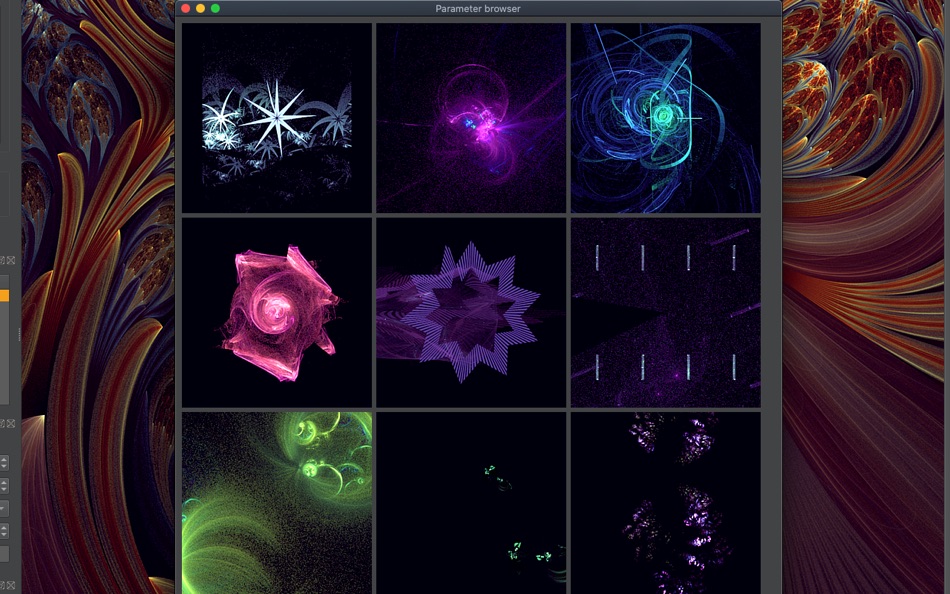


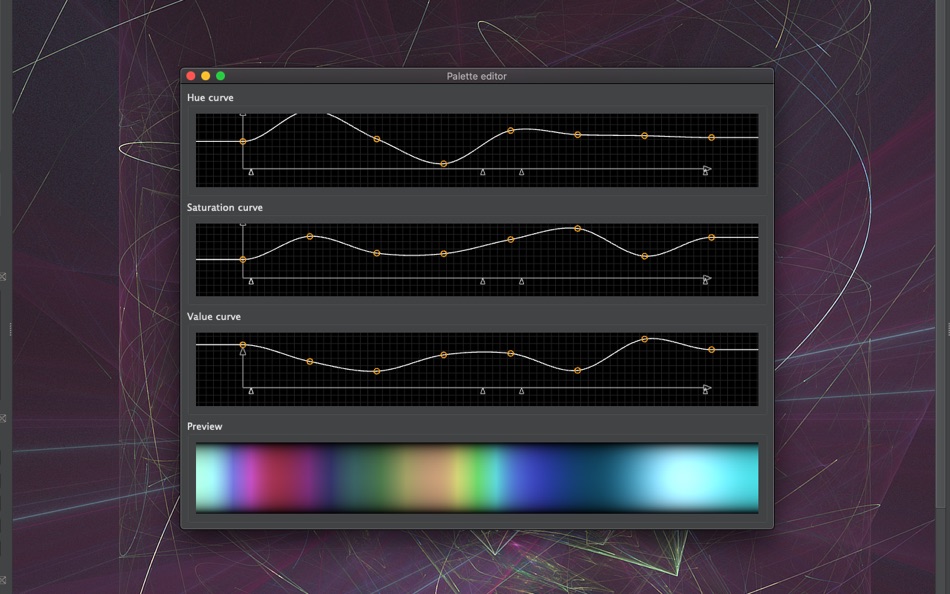
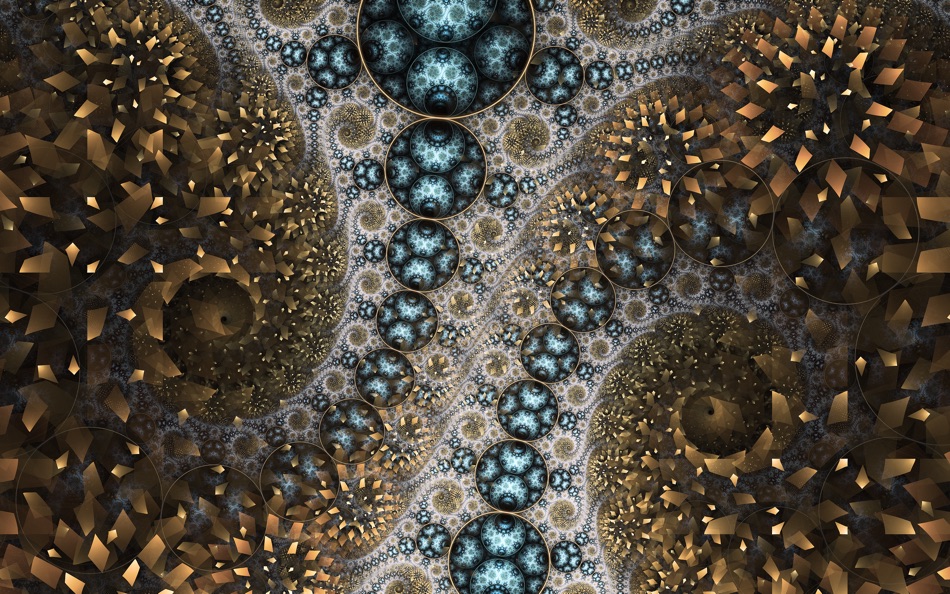
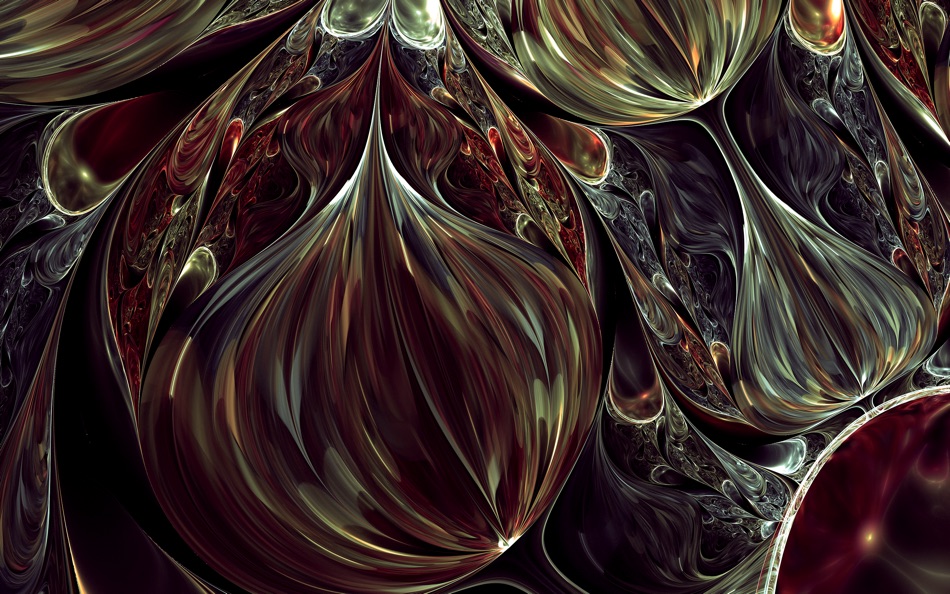
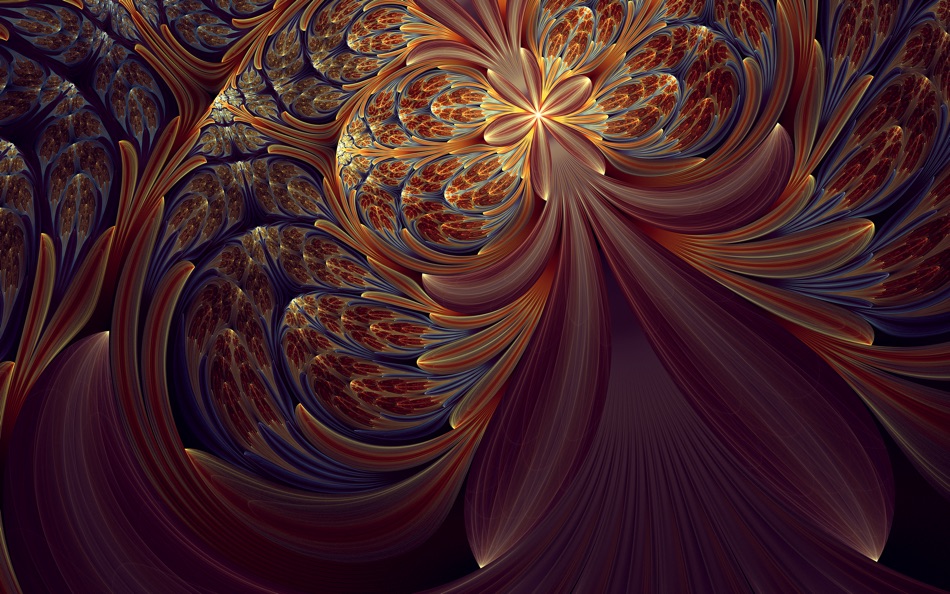
มีอะไรใหม่
- เวอร์ชัน: 2.0.33
- อัปเดต:
- 2.0.33
* Added CMD+SHIFT+T as keyboard shortcut to make new transform in world editor.
* Removed 'Ultra quality' checkbox (ultra quality rendering itself was removed a while ago).
* Made escape key close the parameter browser window.
2.0.32
* When OpenCL rendering is enabled, choose a default device to enable if none are enabled.
This is so Chaotica doesn't get stuck in a state where OpenCL rendering is enabled, but no devices are enabled.
* Added 'Mouse wheel changes zoom level' option in settings dialog. True by default.
* Mouse wheel changes now zoom on Mac also.
* Added a "Delete key: remove knot" piece of help text to the curve editor.
* Made CMD+P, CMD+T, CMD+E shortcuts work in the editor windows (used to just work in main window).
* Added CMD+M to show/select main window, works in editor windows.
* Made shortcuts activate/focus the window as well as just showing it.
2.0.31
* Removed 'Max individual mem alloc' display from OpenCL device info, as was not accurate.
ราคา
- วันนี้: $99.99
- ต่ำสุด: $99.99
- มากที่สุด: $99.99
ติดตามราคา
ผู้พัฒนา
- Glare Technologies
- แพลตฟอร์ม: macOS แอป (2)
- รายการ: 0 + 0
- แต้มแล: 0 + 0 ¡
- การจัดอันดับ: 0
- ความเห็น: 0
- ลดราคา: 0
- วิดีโอ: 0
- RSS: ติดตาม
แต้มแล
0 ☹️
การจัดอันดับ
0 ☹️
รายการ
0 ☹️
ความเห็น
แสดงรีวิวเป็นคนแรกเลย 🌟
ข้อมูลเพิ่มเติม
- เวอร์ชัน: 2.0.33
- หมวดหมู่:
macOS แอป›กราฟิกและการออกแบบ - ระบบปฏิบัติการ:
macOS,macOS 10.13.0 และสูงกว่า - ขนาด:
24 Mb - ภาษาที่สนับสนุน:
English - การจัดประเภทเนื้อหา:
4+ - Mac App Store คะแนนโดย:
0 - อัปเดต:
- วันที่วางจำหน่าย:
รายชื่อติดต่อ
- เว็บไซท์:
https://www.chaoticafractals.com
- 🌟 แชร์
- Mac App Store
คุณอาจชอบ
-
- Osmosi AI : Color Studio
- macOS แอป: กราฟิกและการออกแบบ โดย: Studio Schematics, LLC
- * ฟรี
- รายการ: 1 + 1 การจัดอันดับ: 0 ความเห็น: 0
- แต้มแล: 6 + 9 (5.0) เวอร์ชัน: 16.6 Osmosi AI Design by Intent Color is hard. From palette selection to persuading clients and stakeholders, opinions diverge fast. Even with just four hues, digital color space yields ... ⥯
-
- Chaotica Lite 2
- macOS แอป: กราฟิกและการออกแบบ โดย: Glare Technologies
- ฟรี
- รายการ: 0 + 0 การจัดอันดับ: 0 ความเห็น: 0
- แต้มแล: 0 + 0 เวอร์ชัน: 2.0.33 Chaotica is a next-generation fractal art creation environment, designed for both novices and experienced professionals. Novice users can enjoy editing the included examples and ... ⥯
-
- Studio A.I. - AI Art
- macOS แอป: กราฟิกและการออกแบบ โดย: Stahl Labs
- * ฟรี
- รายการ: 0 + 0 การจัดอันดับ: 0 ความเห็น: 0
- แต้มแล: 0 + 0 เวอร์ชัน: 1.3.0 Turn your words into stunning art with Studio AI using generative AI! You just need to describe your image, pick a style and sit back for your idea to come to life. Let your creativity ⥯
-
- Design Studio : Craft Space
- macOS แอป: กราฟิกและการออกแบบ โดย: MAJESTIC STUDIO
- ฟรี
- รายการ: 0 + 0 การจัดอันดับ: 0 ความเห็น: 0
- แต้มแล: 0 + 259 (4.2) เวอร์ชัน: 2.8 Design studio created just for businesses. This app lets those who are seeking to create their brand identity build their brand label on a mobile device while saving time. We include ... ⥯
-
- t-Studio Render
- macOS แอป: กราฟิกและการออกแบบ โดย: t-Studio AB
- * ฟรี
- รายการ: 0 + 0 การจัดอันดับ: 0 ความเห็น: 0
- แต้มแล: 0 + 0 เวอร์ชัน: 0.9.12 t-Studio Render blends classical rendering techniques with a cutting-edge AI model uniquely crafted for digital fashion design, offering an unmatched level of photorealism. ... ⥯
-
- Verto Studio 3D
- macOS แอป: กราฟิกและการออกแบบ โดย: Verto Studio LLC
- ฟรี
- รายการ: 0 + 0 การจัดอันดับ: 0 ความเห็น: 0
- แต้มแล: 1 + 0 เวอร์ชัน: 2.5.1 Verto Studio 3D is an innovative, fully-functional 3D modeling program designed to rival over-complicated studio modeling programs. It strives to push the boundaries of what is capable ⥯
-
- PrintLab Studio 3
- macOS แอป: กราฟิกและการออกแบบ โดย: Abdusodiq Saidov
- $4.99
- รายการ: 2 + 1 การจัดอันดับ: 0 ความเห็น: 0
- แต้มแล: 17 + 0 เวอร์ชัน: 3.0.2 PrintLab Studio 3 is a lightweight and easy to use vector drawing illustration application for macOS. PrintLab Studio 3 has tools you need to create basic shapes. Create designs ... ⥯
-
- JPG Studio
- macOS แอป: กราฟิกและการออกแบบ โดย: JPG Store
- ฟรี
- รายการ: 0 + 0 การจัดอันดับ: 0 ความเห็น: 0
- แต้มแล: 2 + 0 เวอร์ชัน: 1.0.0 Unleash your creativity with JPG Studio, the no-code NFT art generator. Transform your artwork into a full blown NFT collection with ease. Unlock a world of possibilities as each layer ⥯
-
- AI Cut Machine Design - Studio
- macOS แอป: กราฟิกและการออกแบบ โดย: Usama Daood
- * ฟรี
- รายการ: 0 + 0 การจัดอันดับ: 0 ความเห็น: 0
- แต้มแล: 0 + 0 เวอร์ชัน: 1.0 AI Cricut Design Studio is the ultimate macOS app for crafting enthusiasts, transforming your creative ideas into professionally designed graphics tailored for Cricut machines. With ... ⥯
-
- Image Playground Studio
- macOS แอป: กราฟิกและการออกแบบ โดย: Dor Pascal
- $0.99
- รายการ: 0 + 0 การจัดอันดับ: 0 ความเห็น: 0
- แต้มแล: 0 + 0 เวอร์ชัน: 1.1 Unleash your imagination with stunning AI-generated art. Image Playground Studio is a beautifully crafted macOS app that transforms your words into captivating visuals using ... ⥯
-
- SportFX Studio
- macOS แอป: กราฟิกและการออกแบบ โดย: CrowdScores, Inc.
- ฟรี
- รายการ: 0 + 0 การจัดอันดับ: 0 ความเห็น: 0
- แต้มแล: 0 + 0 เวอร์ชัน: 1.2.3 Dozens of customizable templates with dynamic scores, mascots, logos and more are all pulled from the ScoreStream servers in realtime. Capture the play on your camera and then capture ... ⥯
-
- Separation Studio
- macOS แอป: กราฟิกและการออกแบบ โดย: Splash Colors
- $9.99
- รายการ: 1 + 1 การจัดอันดับ: 0 ความเห็น: 0
- แต้มแล: 15 + 0 เวอร์ชัน: 2.2.6 Separation Studio is powerful, easy to use color separation and artwork generator tool designed exclusively for Mac. Separation Studio is an application that allows you to create ... ⥯
-
- Modulart Studio
- macOS แอป: กราฟิกและการออกแบบ โดย: Peter Yaacoub
- ฟรี
- รายการ: 0 + 0 การจัดอันดับ: 0 ความเห็น: 0
- แต้มแล: 1 + 1 (5.0) เวอร์ชัน: 2.0 Unlock the profound relationship between math and art with Modulart Studio. Immerse yourself in the world of modular arithmetic through visually stunning circles and intricate ... ⥯
-
- 8mm Vintage Studio
- macOS แอป: กราฟิกและการออกแบบ โดย: PSDC Creative Inc.
- $5.99
- รายการ: 0 + 1 การจัดอันดับ: 0 ความเห็น: 0
- แต้มแล: 2 + 0 เวอร์ชัน: 1.0 8mm Vintage Studio Memories deserve design, Contains 256 filters, Photos of your daily life and travelling can be depicted as the most memorable moment, Be a part of this awesome ... ⥯