| Programista: | Caven Lim (4) | ||
| Cena: | Bezpłatny | ||
| Rankingi: | 0 | ||
| Opinie: | 0 Napisać recenzję | ||
| Listy: | 1 + 0 | ||
| Punkty: | 0 + 0 ¡ | ||
| Mac App Store | |||
Opis
*** DuckMode is completely free so you’ll get access to all the features be it now or in days to come. ***
Get your colours be it by hex code, rgb code and many more….
Features
◆ Saving Colours (new this version)
⁃ Users can now see save their favourite colours and be able to see them on the homepage.
- Users can also view their favourite colours on different Macs since we have started supporting syncing of iCloud, they just have to be logged in with same Apple ID.
◆ Complementary Mode
⁃ Users can now see complementary colours of their selected colours in this mode.
◆ Random Mode
⁃ Users can now get inspiration from random colours mode if they’re ever lost.
◆ Dark to Light/ Light to Dark
⁃ There are options to toggle depending on users if they want the colours from light to dark or otherwise.
- Users can also toggle it when the input is filled or when colour is selected with colour picker
so that users don’t have to retype or rechoose between each mode.
◆ Color Picker/ Color Input
- The colour picker will allow a better experience for user since they can choose and see accordingly without having to know the hex code.
- It supports various type of colour codes from Rgb to Cmyk thus most of the colour code formats are supported.
- However the colour input field only supports hex code for now.
◆ Color List
- The selected colour either from colour picker or input field will be shown horizontally on a list where user can scroll through to see it in the mode they selected be it dark or light ordered.
◆ Color Invalidation
- The colour that user input has to be in correct hex code format eg: #fff or fff else they will be warned of invalid code.
- That is why there is the colour picker.
◆ Copy Colour Code
- There will also be a function in the colour list to copy the hex code or rgb code that user can just directly use in wherever they might need the colour code.
Privacy
◆ There will be no tracking at all and we won’t be storing any information too, it is as safe as it sounds.
ABOUT ME
DuckMode - Hi, my name is Caven a developer from Singapore this is my first MacOs application released on the App Store developed using SwiftUI all by myself, this application was created to help many like myself that always get a headache trying to find the colour i want and it is usually very tedious so I thought why not help many like myself do so.
Get your own DuckMode now!!
Zrzuty ekranu
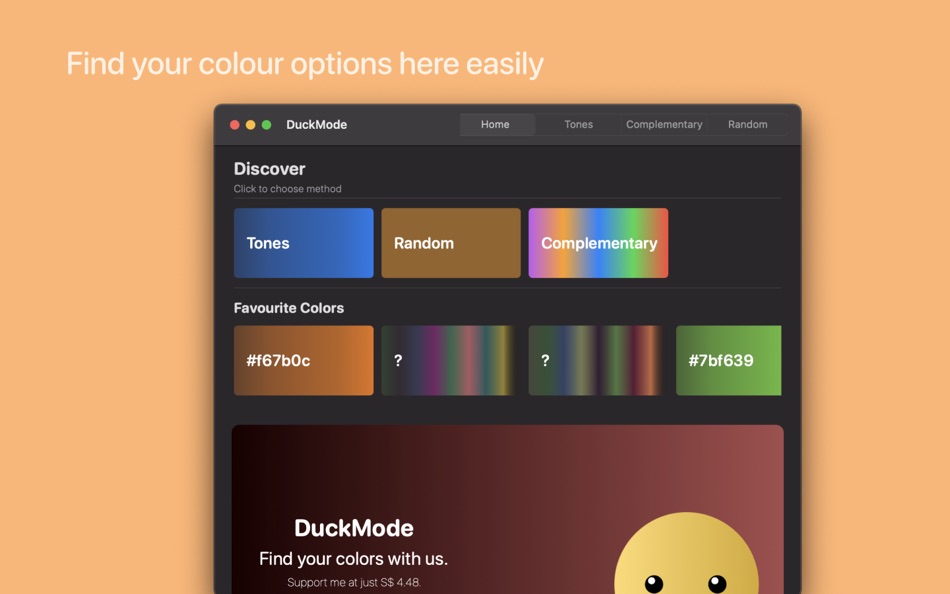
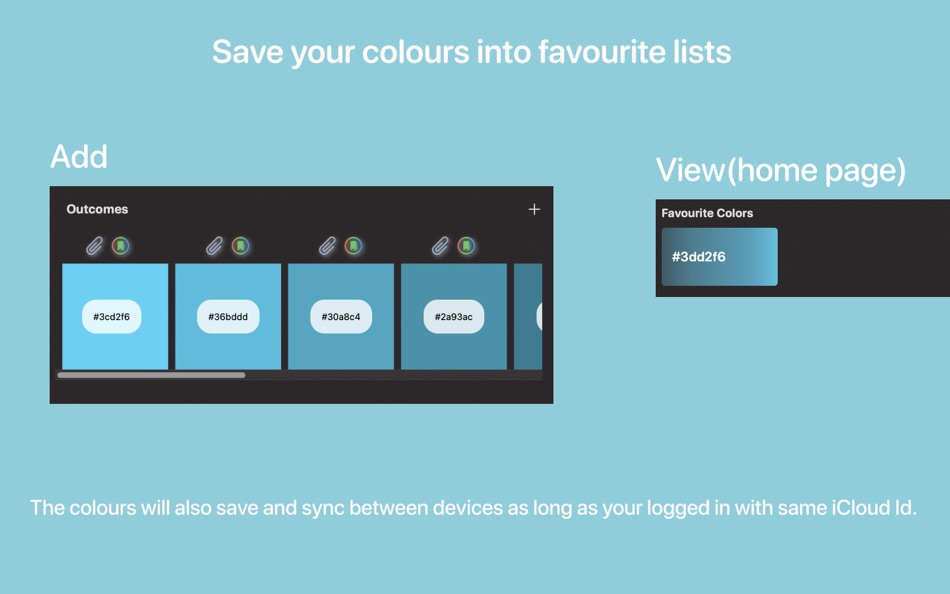
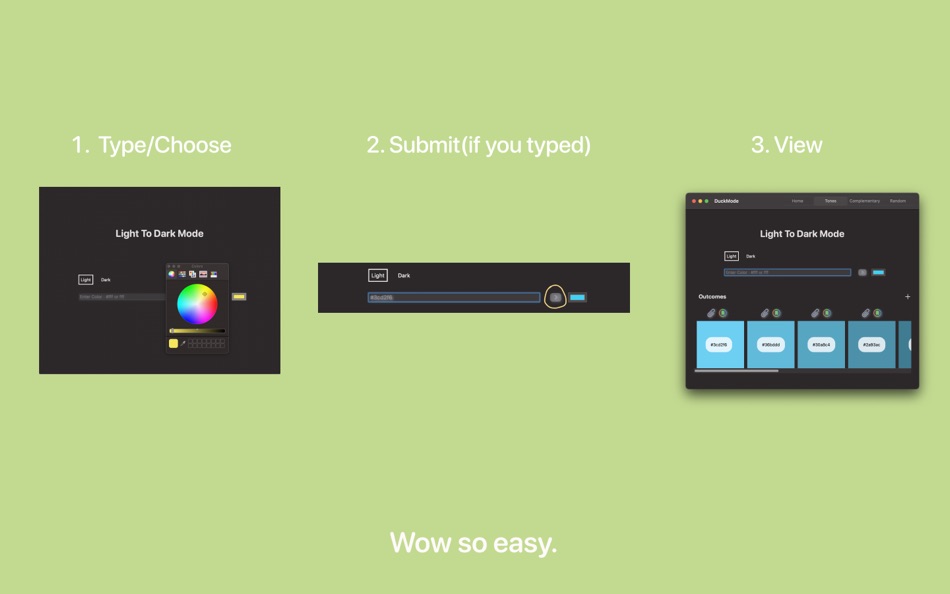
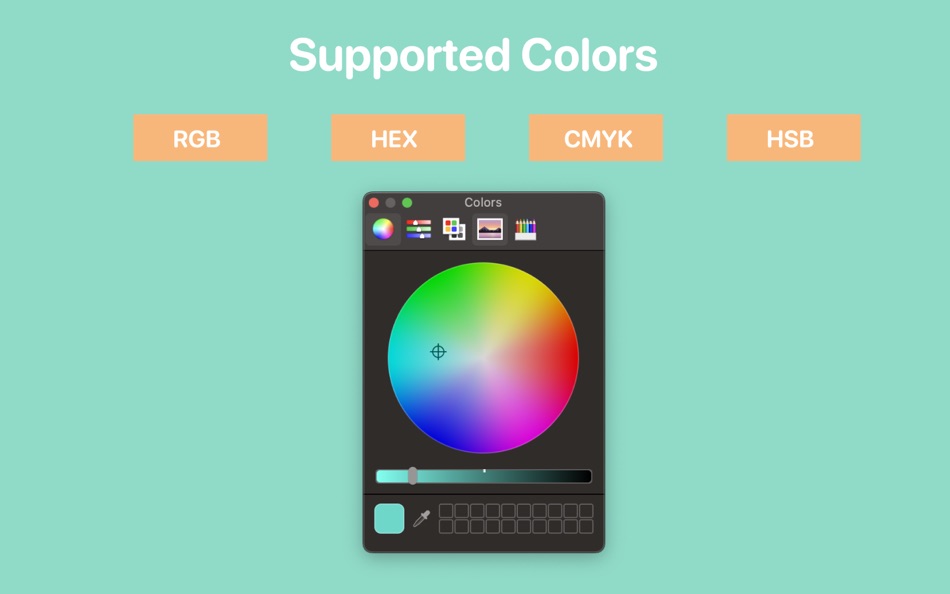
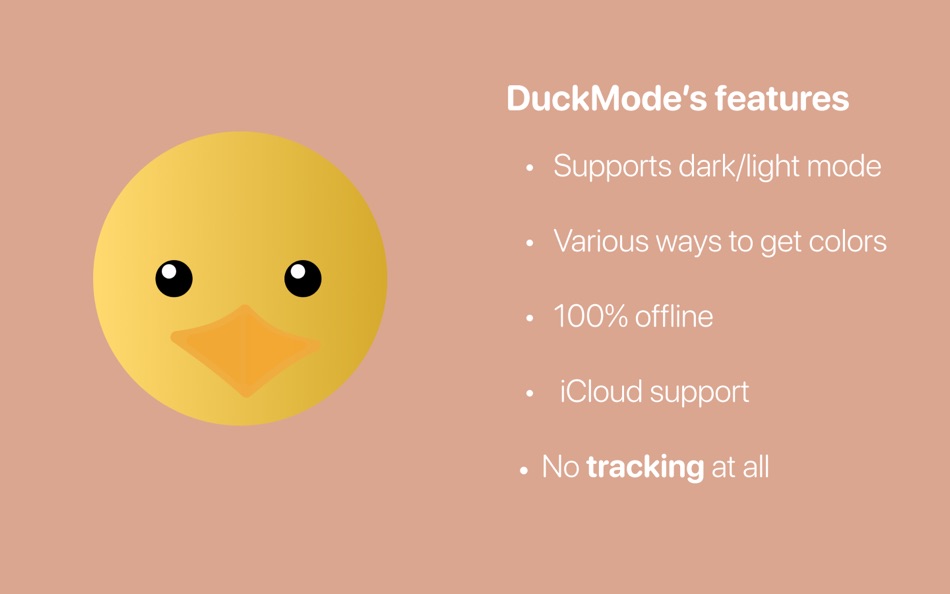
Nowości
- Wersja: 1.2
- Zaktualizowano:
- Whole New Feature!
We have started supporting iCloud syncing which will allow all users to see the colour they store on different Macs.
Also, you can now support me either by donating or sharing app with your friends & family with the new banner in app.
~ Stay Tune & stay Safe while DuckMode continues to bring more to the board
Cena
- Dziś: Bezpłatny
- Minimalna: Bezpłatny
- Maksymalna: Bezpłatny
Monitoruj ceny
Programista
- Caven Lim
- Platformy: iOS Aplikacje (2) iOS Gry (1) macOS Aplikacje (1)
- Listy: 2 + 1
- Punkty: 8 + 0 ¡
- Rankingi: 0
- Opinie: 0
- Zniżki: 0
- Filmy: 0
- RSS: Subskrybuj
Punkty
0 ☹️
Rankingi
0 ☹️
Listy
Opinie
Bądź pierwszą osobą, która napisze recenzję 🌟
Dodatkowe informacje
- Wersja: 1.2
- ID: caven.Lim.DuckMode
- Kategoria:
macOS Aplikacje›Graphics & Design - System operacyjny:
macOS,macOS 11.0 i nowsze - Rozmiar:
3 Mb - Obsługiwany język:
English - Ocena treści:
4+ - Mac App Store Ocena:
0 - Zaktualizowano:
- Data wydania:
Może ci się spodobać również
-
- ScreenKit - App Icons & Widget
- macOS Aplikacje: Graphics & Design Przez: Twinstar Creatives
- Bezpłatny
- Listy: 1 + 1 Rankingi: 0 Opinie: 0
- Punkty: 2 + 55,018 (3.9) Wersja: 8.5 Loved by 10 Million happy users, ScreenKit app is the #1 choice to customize your iPhone & iPad homescreen & lockscreen with aesthetic themes, app icons & widgets! It s a must-download ⥯
-
- Initiater
- macOS Aplikacje: Graphics & Design Przez: Abdusodiq Saidov
- * Bezpłatny
- Listy: 2 + 2 Rankingi: 0 Opinie: 0
- Punkty: 26 + 0 Wersja: 1.1.4 Capture Text and Graphics! Upgrade your productivity to the next level! Create text and graphic notes from captured parts! Initiater is an easy to use small macOS OCR (Optical ... ⥯
-
- Sprite Pencil
- macOS Aplikacje: Graphics & Design Przez: 256 Arts
- Bezpłatny
- Listy: 4 + 3 Rankingi: 0 Opinie: 0
- Punkty: 13 + 59 (4.6) Wersja: 4.11 Sprite Pencil enables you to create beautiful pixel art sprites on the go. Sprite Pencil has a simple set of tools, and a powerful drawing engine. Sprite Pencil allows you to open and ... ⥯
-
- Pixen
- macOS Aplikacje: Graphics & Design Przez: Furnace Creek Software LLC
- * Bezpłatny
- Listy: 2 + 1 Rankingi: 0 Opinie: 0
- Punkty: 16 + 0 Wersja: 5.6.2 Pixen is a professional pixel art editor designed for working with low-resolution raster art, such as those 8-bit sprites found in old-school video games. Pixen packs all the tools ... ⥯
-
- Graphic
- macOS Aplikacje: Graphics & Design Przez: Picta, Inc
- $29.99
- Listy: 7 + 4 Rankingi: 0 Opinie: 0
- Punkty: 0 + 0 Wersja: 3.1 Graphic is a powerful feature-packed vector drawing and illustration application for macOS. "Lightweight vector drawing; easy to use; 9/10" - Mac.AppStorm.net Featured in "Amazing Mac ... ⥯
-
- NiBoard: Sketch & Whiteboard
- macOS Aplikacje: Graphics & Design Przez: Enid Hadaj
- Bezpłatny
- Listy: 2 + 0 Rankingi: 0 Opinie: 0
- Punkty: 13 + 420 (4.6) Wersja: 9.7 NiBoard makes drawing simple and fun for everyone kids and adults alike. Whether you re an artist, student, teacher, or just love to doodle, NiBoard lets you draw quickly and easily. ... ⥯
-
- Photo Info Viewer · View Exif
- macOS Aplikacje: Graphics & Design Przez: Xi'an 7kit Technology Co., Ltd.
- $0.99
- Listy: 1 + 0 Rankingi: 0 Opinie: 0
- Punkty: 12 + 0 Wersja: 26 Photo Info Viewer supports viewing the Exif (Exchangeable image file format) information of images. I. Exif Information Photo Info Viewer supports viewing the following Exif ... ⥯
-
- Image2icon - Make your icons
- macOS Aplikacje: Graphics & Design Przez: Shiny Frog Ltd.
- Bezpłatny
- Listy: 1 + 1 Rankingi: 5 (1) Opinie: 0
- Punkty: 6 + 0 Wersja: 2.18 Your Mac, your icons. Image2icon is the easiest way to create your own mac icons and customize your folders and files. Version 2.0 provides: ## Image to Icon Conversion ## It s easy as ⥯
-
- Goldie App
- macOS Aplikacje: Graphics & Design Przez: Ignazio Lacitignola
- $19.99
- Listy: 4 + 2 Rankingi: 0 Opinie: 0
- Punkty: 1 + 0 Wersja: 2.3 Golden Ratio Without the Math. ADAPTIVE RULER Goldie adapts to background color while applying an overlay ruler on your screen. Ruler-referencing made simple! QUICK & CLEAN Switch ... ⥯
-
- Typeface 4
- macOS Aplikacje: Graphics & Design Przez: Floor Steeg
- * Bezpłatny
- Listy: 1 + 2 Rankingi: 0 Opinie: 0
- Punkty: 8 + 0 Wersja: 4.2.1 Typeface is a beautiful font manager that helps you pick the perfect font for your designs. Effortlessly organize your library with flexible tags and improve your design workflow by ... ⥯
-
- UGScan - 3D Scanner
- macOS Aplikacje: Graphics & Design Przez: 成亮 单
- Bezpłatny
- Listy: 1 + 0 Rankingi: 0 Opinie: 0
- Punkty: 9 + 12 (4.6) Wersja: 2.3.1 UGScan is a cutting-edge 3D scanning application that leverages advanced LiDAR technology to deliver fast and precise scanning experiences. Whether you're scanning objects, ... ⥯
-
- iStudio Publisher
- macOS Aplikacje: Graphics & Design Przez: iStudio Software Limited
- * Bezpłatny
- Listy: 2 + 0 Rankingi: 0 Opinie: 0
- Punkty: 7 + 0 Wersja: 1.7.5 As featured by Apple in Apps for Designers , and more recently in Create a Design Masterpiece Desktop Publishing for Mac. A powerful, intuitive page layout application, perfect for ... ⥯
-
- Easy Watermark-Add to Pic,Movi
- macOS Aplikacje: Graphics & Design Przez: Muhammad Yasin Javed
- $5.99
- Listy: 1 + 0 Rankingi: 0 Opinie: 0
- Punkty: 8 + 0 Wersja: 1.4 Add watermarks to your Pics, Photos, Movies and videos in a few steps. Powerful AI editor to add logo, autograph, time stamp, Trademark and more. Easy Watermark - add to photo & Video ... ⥯
- -50%
- Logoist 5
- macOS Aplikacje: Graphics & Design Przez: Synium Software GmbH
- ▼ $19.99
$39.99-50% - Listy: 2 + 3 Rankingi: 0 Opinie: 0
- Punkty: 1 + 77 (4.7) Wersja: 5.2.1 Create impressive images and vector graphics with Logoist 5 from simple layouts to sophisticated designs. Logoist 5 offers everything you ll need to make your creative ideas come to ... ⥯
