기술

When the app is launched the file open dialog will be shown, so please choose photo files to be processed, then the app shows setting window. Dragging and dropping photo files can be accepted too. Then just input setting and hit Resize button and it's done.
The setting can be saved as preset.
If the aspect ratio have to be kept, just input 0 to height or width then ResizeIt automatically calculate the appropriate value and resize. For example input H:500 W:0, ResizeIt calculate width to keep aspect ratio.
Please refer to manual about other details. Manual can be shown by choose ResizeIt>Manual menu when setting window is shown.
If you like this software, I'd like to ask to make small donation to help effort for the Japan earthquake and tsunami disaster.
스크린샷
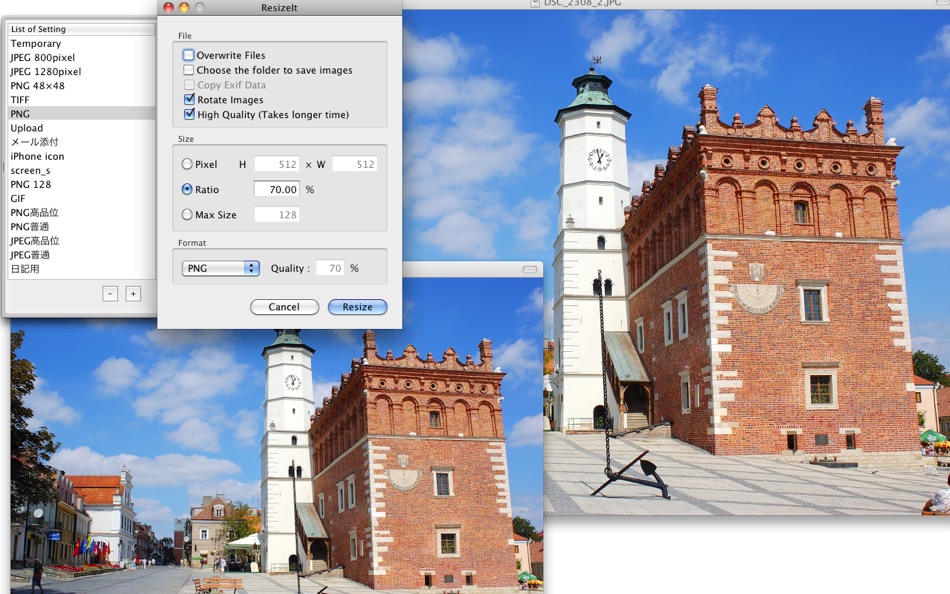
가격
- 오늘: 무료
- 최소: 무료
- 최대: 무료
가격 추적
포인트
0 ☹️
순위
0 ☹️
목록
0 ☹️
리뷰
첫 번째 리뷰를 남겨보세요 🌟
추가 정보
- 🌟 공유하기
- Mac App Store
당신은 또한 같은 수 있습니다
-
- Resize Sense - Image Resizer
- macOS 앱: 그래픽 및 디자인 게시자: VeprIT
- $19.99
- 목록: 0 + 0 순위: 0 리뷰: 0
- 포인트: 0 + 0 버전: 2.3.3 Eliminate hours of tedious work needed to resize, crop, straighten, rotate, flip, and rename many images! Edit IPTC and even EXIF metadata in multiple images at a time. Whether you ... ⥯
-
- Batch Resize Pictures
- macOS 앱: 그래픽 및 디자인 게시자: 军 龙
- * 무료
- 목록: 0 + 0 순위: 0 리뷰: 0
- 포인트: 0 + 0 버전: 3.7 Software introduction: "Batch Resize Pictures" can easily and quickly resize a large number of images, zoom in or out, and also convert image file types in batches, modify image DPI in ⥯
-
- Bulk Cropper: Resize & Crop
- macOS 앱: 그래픽 및 디자인 게시자: Pelle de Graaf
- * 무료
- 목록: 1 + 0 순위: 0 리뷰: 0
- 포인트: 0 + 0 버전: 1.3 Bulk Cropper is a powerful yet easy-to-use macOS tool designed to streamline your image workflow. Whether you're a photographer, designer, or e-commerce professional, Bulk Cropper ... ⥯
-
- Object Removal AI Retouch
- macOS 앱: 그래픽 및 디자인 게시자: 煦慧 蒙
- 무료
- 목록: 1 + 0 순위: 0 리뷰: 0
- 포인트: 6 + 70,550 (4.6) 버전: 5.0.9 Object Removal lets you easily remove unwanted content from your photos like backgrounds, objects, people, buildings, pimples, & more! Our AI guided photo editing tools can help you: ... ⥯
-
- xPhotoResizerLite
- macOS 앱: 그래픽 및 디자인 게시자: Hui Xiang
- 무료
- 목록: 0 + 0 순위: 0 리뷰: 0
- 포인트: 0 + 0 버전: 1.0 Resize, Rename, Convert multiple photos easily. xPhotoResizerLite is a simple photo resizing tool that allows users to resize, rename,convert the photos in a quick and easy batch mode. ⥯
- -100%
- Creative Convert
- macOS 앱: 그래픽 및 디자인 게시자: Splash Colors
- ▼ 무료
$0.99-100% - 목록: 1 + 0 순위: 0 리뷰: 0
- 포인트: 33 + 0 버전: 1.4.3 Creative Convert is a simple, beautiful app for converting JPG, JPEG, BMP, TIFF, PNG, PDF, Ai, SVG, PSD and/or EPS, PS (PostScript) files into separate Graphic file formats. Creative ... ⥯
-
- Bulk Image Editor
- macOS 앱: 그래픽 및 디자인 게시자: Thomas Coomer
- 무료
- 목록: 1 + 0 순위: 0 리뷰: 0
- 포인트: 20 + 5 (3.2) 버전: 1.2.3 Bulk Image Editor allows you to apply multiple effects to a group of images in a single operation. Import images from your Photo Library or from the Files app. Add a list of effects to ⥯
-
- PixelStyle Photo Editor
- macOS 앱: 그래픽 및 디자인 게시자: 秀英 朱
- 무료
- 목록: 1 + 1 순위: 0 리뷰: 0
- 포인트: 19 + 0 버전: 4.4.0 PixelStyle Photo Editor is a useful and easy-to-use image editing tool which easily creates original unique artworks. It brings dozens of high-quality filters and comes with useful ... ⥯
-
- Poster Maker - Crea
- macOS 앱: 그래픽 및 디자인 게시자: Salix Dijital Pazarlama Anonim Sirketi
- 무료
- 목록: 0 + 1 순위: 0 리뷰: 0
- 포인트: 3 + 8,988 (4.8) 버전: 1.123 Design stunning visuals in seconds with Poster Maker - Crea! Create logos, flyers, posters, business cards, and more using 100,000+ ready-to-edit templates and powerful AI tools. ... ⥯
-
- PhotoResize
- macOS 앱: 그래픽 및 디자인 게시자: RootRise Technologies Pvt. Ltd.
- $3.99
- 목록: 0 + 0 순위: 0 리뷰: 0
- 포인트: 0 + 0 버전: 6.0.2 PhotoResize is fantastic tool to resize and rename thousands of images and photos at lightning fast speed. It offers features like resize using flexible editing controls with sharpness ⥯
- -50%
- Artstudio Pro - Desktop
- macOS 앱: 그래픽 및 디자인 게시자: Lucky Clan
- $9.99
$19.99-50% - 목록: 2 + 2 순위: 0 리뷰: 0
- 포인트: 3 + 0 버전: 5.2.9 Introducing Artstudio Pro, the most powerful painting and photo editing app available for both macOS and iOS . The successor to our famous ArtStudio app has been redesigned bringing ... ⥯
-
- Total Resizer
- macOS 앱: 그래픽 및 디자인 게시자: Max Schlee
- $5.99
- 목록: 0 + 0 순위: 0 리뷰: 0
- 포인트: 0 + 0 버전: 1.23 Attention photo enthusiasts! Introducing the ultimate solution to all your photo editing needs - the Resize and Crop app. With its user-friendly interface and full performance, this ... ⥯
-
- ElectricDesignPro
- macOS 앱: 그래픽 및 디자인 게시자: Tien Thinh Vu
- 무료
- 목록: 0 + 0 순위: 0 리뷰: 0
- 포인트: 0 + 0 버전: 3.3 ElectricDesign(Pro version) is a graphical environment for creating electrical circuit plans, wiring diagrams via an intuitive user interface and electrically intelligent symbols in ... ⥯