| ผู้พัฒนา: | Denk Alexandru (63) | ||
| ราคา: | $0.99 | ||
| การจัดอันดับ: | 0 | ||
| ความเห็น: | 0 เขียนความเห็น | ||
| รายการ: | 1 + 0 | ||
| แต้มแล: | 1 + 0 ¡ | ||
| Mac App Store | |||
คำอธิบาย
Ruler for Safari is a great extension, just a click away, ready to use every time you need to measure website graphics, layouts and spaces.
FEATURES
• Measure the dimensions of any website object and layout
• Find distance between items
• Show pixel distance between guides and grid dimensions
• Display on screen rulers, guides and frames that float on top of any website and stay in sync with your browser scrolling
• Save and load guides for future review
• Snap guides to page objects for better control
SUPPORT
We read your support emails every day, day by day.
Write with confidence any question, feedback or complain and you will receive an answer in a very short period of time.
ภาพหน้าจอ
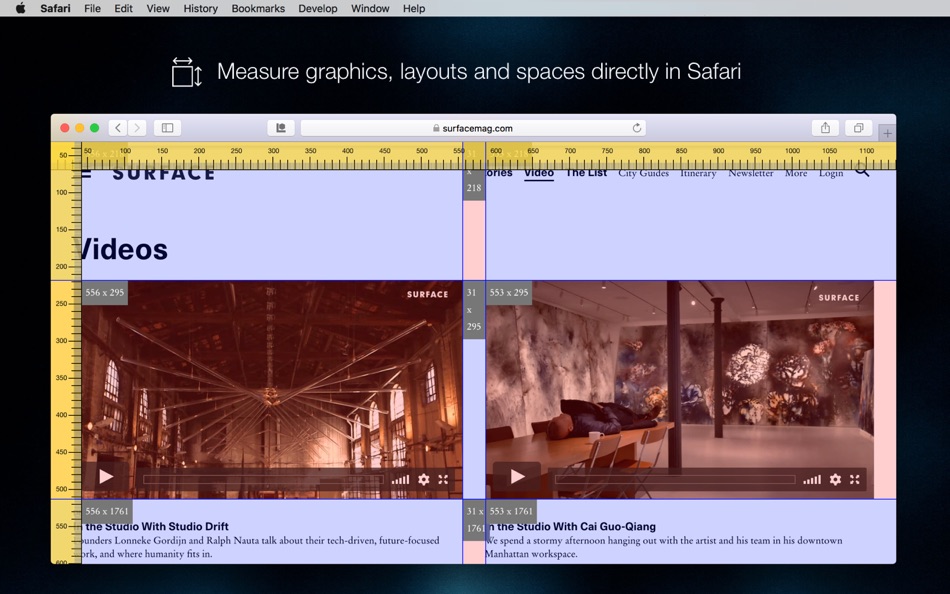
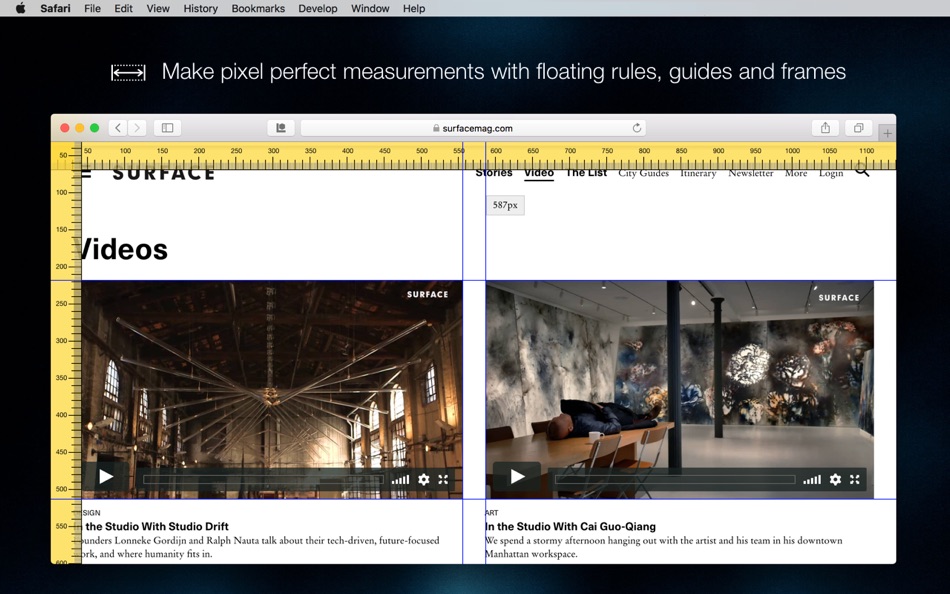
ราคา
- วันนี้: $0.99
- ต่ำสุด: $0.99
- มากที่สุด: $1.99
ติดตามราคา
ผู้พัฒนา
แต้มแล
-

- 659 Erin
- +1
การจัดอันดับ
0 ☹️
รายการ
ความเห็น
แสดงรีวิวเป็นคนแรกเลย 🌟
ข้อมูลเพิ่มเติม
- เวอร์ชัน: 1.2.0
- หมวดหมู่:
macOS แอป›กราฟิกและการออกแบบ - ระบบปฏิบัติการ:
macOS,macOS 10.12 และสูงกว่า - ขนาด:
4 Mb - ภาษาที่สนับสนุน:
English - การจัดประเภทเนื้อหา:
4+ - Mac App Store คะแนนโดย:
0 - อัปเดต:
- วันที่วางจำหน่าย:
รายชื่อติดต่อ
- เว็บไซท์:
https://alexdenk.eu/
- 🌟 แชร์
- Mac App Store
คุณอาจชอบ
-
- Page Ruler for Safari
- macOS แอป: กราฟิกและการออกแบบ โดย: Alfredo Grassau
- $2.99
- รายการ: 0 + 2 การจัดอันดับ: 0 ความเห็น: 0
- แต้มแล: 1 + 0 เวอร์ชัน: 1.0.16 Introducing "Page Ruler for Safari," the ultimate browser extension that redefines precision and ease in digital measurement. This innovative tool is designed to cater to the needs of ... ⥯
-
- Background Images for Safari
- macOS แอป: กราฟิกและการออกแบบ โดย: UAB Macmanus
- $4.99
- รายการ: 0 + 0 การจัดอันดับ: 0 ความเห็น: 0
- แต้มแล: 2 + 0 เวอร์ชัน: 1.0 Easily changeable and professionally designed backgrounds for unforgettable and even better internet browsing experiences. - Stylish browsing simplicity. Browsing could be more playful ⥯
-
- Eagle for Safari
- macOS แอป: กราฟิกและการออกแบบ โดย: YiHao Chen
- ฟรี
- รายการ: 0 + 1 การจัดอันดับ: 0 ความเห็น: 0
- แต้มแล: 7 + 0 เวอร์ชัน: 3.1.20 With the latest update, our browser extension introduces powerful new features to improve your image collection experience and enhance productivity. 1. Download Through Browser Enables ⥯
-
- iRuler - screen ruler for work
- macOS แอป: กราฟิกและการออกแบบ โดย: Daniel Mekis
- $1.99
- รายการ: 0 + 0 การจัดอันดับ: 0 ความเห็น: 0
- แต้มแล: 0 + 0 เวอร์ชัน: 1.1.2 It allows you to measure anything on your screen. How to use: Just drag and drop the rulers. If you tap anywhere on the screen the rulers will be transparent. Oh, and it has a pointer. ⥯
-
- PrintLab Studio 3
- macOS แอป: กราฟิกและการออกแบบ โดย: Abdusodiq Saidov
- $19.99
- รายการ: 2 + 1 การจัดอันดับ: 0 ความเห็น: 0
- แต้มแล: 17 + 0 เวอร์ชัน: 3.0.2 PrintLab Studio 3 is a lightweight and easy to use vector drawing illustration application for macOS. PrintLab Studio 3 has tools you need to create basic shapes. Create designs ... ⥯
-
- Goldie App
- macOS แอป: กราฟิกและการออกแบบ โดย: Ignazio Lacitignola
- $19.99
- รายการ: 4 + 2 การจัดอันดับ: 0 ความเห็น: 0
- แต้มแล: 1 + 0 เวอร์ชัน: 2.3 Golden Ratio Without the Math. ADAPTIVE RULER Goldie adapts to background color while applying an overlay ruler on your screen. Ruler-referencing made simple! QUICK & CLEAN Switch ... ⥯
-
- Paint S
- macOS แอป: กราฟิกและการออกแบบ โดย: 勇 陈
- * ฟรี
- รายการ: 4 + 1 การจัดอันดับ: 5 (1) ความเห็น: 0
- แต้มแล: 5 + 0 เวอร์ชัน: 7.18.3 Paint S is an easy-to-use drawing tool and image editor which can help you to draw something or edit your existing photos. With it you can sketch, crop, rotate and scale images very ... ⥯
-
- WebP Converter.
- macOS แอป: กราฟิกและการออกแบบ โดย: Reiji Kobayashi
- * ฟรี
- รายการ: 2 + 0 การจัดอันดับ: 0 ความเห็น: 0
- แต้มแล: 1 + 0 เวอร์ชัน: 6.0.1 An unlimited Batch converter for HEIC, PNG, JPG (and much more!) to WebP without upgrading. An Unlimited Batch converter for WebP to PNG (to JPEG is enabled by upgrading). Add a ... ⥯
-
- Tayasui Sketches
- macOS แอป: กราฟิกและการออกแบบ โดย: SKETCHES SRL
- * ฟรี
- รายการ: 3 + 1 การจัดอันดับ: 0 ความเห็น: 0
- แต้มแล: 1 + 0 เวอร์ชัน: 6.7 Because beautiful tools make beautiful drawings, we endlessly refined Sketches brushes to create the most realistic drawing and painting tools. With a modern and lean UI, Sketches is ... ⥯
-
- VisualDesigner2
- macOS แอป: กราฟิกและการออกแบบ โดย: Tien Thinh Vu
- * ฟรี
- รายการ: 0 + 1 การจัดอันดับ: 0 ความเห็น: 0
- แต้มแล: 3 + 0 เวอร์ชัน: 2.9 VisualDesigner2 is a PRO version from standard VisualDesigner app. The application is a multi-purpose design application, it helps you make diagrams, UI mockup, flow-charts, UML, floor ⥯
-
- Acorn 8
- macOS แอป: กราฟิกและการออกแบบ โดย: Flying Meat Inc.
- $19.99
- รายการ: 2 + 0 การจัดอันดับ: 0 ความเห็น: 0
- แต้มแล: 1 + 0 เวอร์ชัน: 8.3.2 Discover Acorn: Your Ultimate Mac Image Editor Meet Acorn an award-winning, beloved image editor crafted exclusively for the Mac. Whether you re touching up photos, creating detailed ... ⥯
-
- Animatrice
- macOS แอป: กราฟิกและการออกแบบ โดย: telethon k.k.
- ฟรี
- รายการ: 0 + 0 การจัดอันดับ: 0 ความเห็น: 0
- แต้มแล: 3 + 0 เวอร์ชัน: 1.1.13 Animatrice is your one-stop-shop for animations on macOS. Create, edit, annotate or convert animated image files with ease. Starting from scratch? Use Animatrice to record from your ... ⥯
-
- Empire Express Basic
- macOS แอป: กราฟิกและการออกแบบ โดย: Harry Haddon
- ฟรี
- รายการ: 2 + 0 การจัดอันดับ: 0 ความเห็น: 0
- แต้มแล: 0 + 0 เวอร์ชัน: 2.3.1 Design your model railroad with Empire Express. Empire Express harnesses the ease of use and power of your Mac so you can quickly, easily, and accurately design your model railroad ... ⥯
-
- ibisPaint - Your Art Studio
- macOS แอป: กราฟิกและการออกแบบ โดย: ibis inc.
- * ฟรี
- รายการ: 0 + 0 การจัดอันดับ: 0 ความเห็น: 0
- แต้มแล: 1 + 0 เวอร์ชัน: 13.1.16 ibis Paint is a popular and versatile drawing app downloaded more than 480 million times in total as a series, which provides over 47000 brushes, over 27000 materials, over 2100 fonts, ⥯