| ผู้พัฒนา: | Mineko IMANISHI (4) | ||
| ราคา: | * ฟรี | ||
| การจัดอันดับ: | 0 | ||
| ความเห็น: | 0 เขียนความเห็น | ||
| รายการ: | 4 + 3 | ||
| แต้มแล: | 8 + 0 ¡ | ||
| Mac App Store | |||
คำอธิบาย
Just For Mac
The application is exactly made for macOS. CotEditor looks and behaves just as macOS applications should. It means, you already know how to use it even on the first launch. There are no complicated setting files that require geek knowledge so that you can access all your settings including syntax definitions and themes from a standard settings window.
Quick, Easy, and Powerful
CotEditor launches so quickly that you can write your text immediately when you want to. It's perfect for you to write a draft version of your document or a scratch code. The simply organized user interface doesn't disturb your task. However, at the same time, CotEditor is neither software only for beginners nor a typical minimal “zen-style” editor. It is fully customizable. There are, of course, syntax highlighting for various languages, find and replace with the regular expression, auto-indentation, command-line tool, and lots of other deep functions. You can also easily write your own macro in your favorite languages.
Key Features
• Syntax highlighting including more than 50 preset languages
• Powerful find and replace with the regular expression
• Auto-backup with/without overwriting actual document files
• Line numbers view
• Live character/word/line count
• Handling file encoding and line endings with care
• Auto-generated outline menu for fast navigation
• Character inspector that shows the zoomed glyph and Unicode information
• Vertical text layout mode
• Various Unicode normalizations
• Semi-transparent window
• Command-line tool
• Scriptable with your favorite language
• CJK-languages friendly
Terms of Service: https://www.apple.com/legal/internet-services/itunes/dev/stdeula/
Privacy Policy: https://coteditor.com/privacy
ภาพหน้าจอ



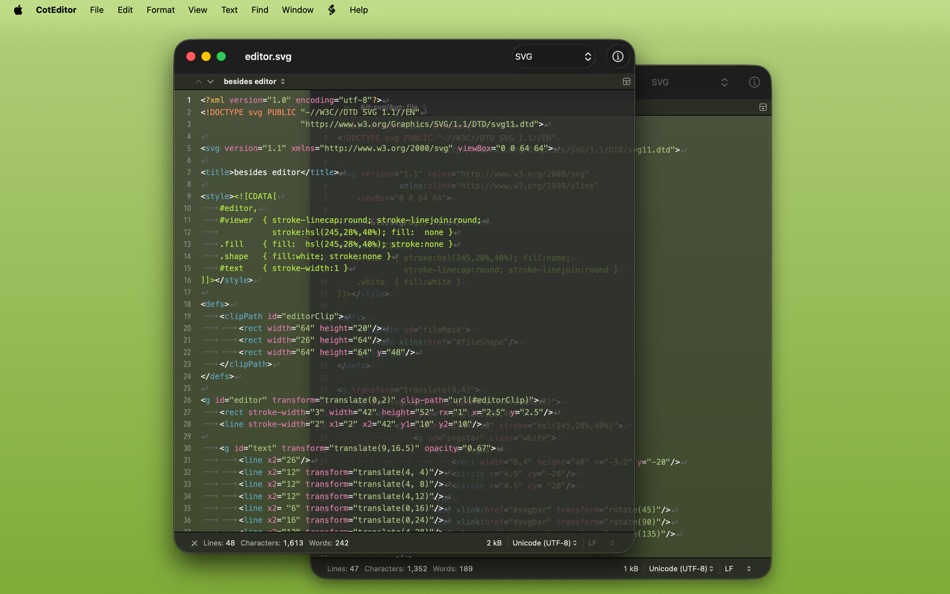

มีอะไรใหม่
- เวอร์ชัน: 6.1.1
- อัปเดต:
- Improvements
- Reset filename filtering by performing the Add File/Folder commands.
Fixes
- Fix an issue where the editor doesn’t receive focus by document opening when the system keyboard navigation feature is enabled.
- Fix an issue where a focus ring appears in an empty area in the navigation bar by document opening when the system keyboard navigation feature is enabled.
- Fix an issue in the file browser where the the items are not sorted when a top-level item was renamed.
- Fix an issue in the Quick Action bar where the last input remains.
- Fix an issue in editors where the word selection doesn’t expand properly when dragging the mouse.
ราคา
-
* การซื้อภายในแอพ - วันนี้: ฟรี
- ต่ำสุด: ฟรี
- มากที่สุด: ฟรี
ติดตามราคา
ผู้พัฒนา
- Mineko IMANISHI
- แพลตฟอร์ม: macOS แอป (4)
- รายการ: 4 + 3
- แต้มแล: 21 + 0 ¡
- การจัดอันดับ: 0
- ความเห็น: 0
- ลดราคา: 0
- วิดีโอ: 0
- RSS: ติดตาม
แต้มแล
-

- 105 윤대남
- +1
-

- 431 QenTox
- +1
-

- 61 FUKASHI NOBE
- +1
-

- 1 Dr MHQ
- +1
-

- 66 Kai Lee
- +1
-

- 3 Steven Liou
- +1
การจัดอันดับ
0 ☹️
รายการ
ความเห็น
แสดงรีวิวเป็นคนแรกเลย 🌟
ข้อมูลเพิ่มเติม
- เวอร์ชัน: 6.1.1
- หมวดหมู่:
macOS แอป›ประสิทธิภาพการผลิต - ระบบปฏิบัติการ:
macOS,macOS 15.0 และสูงกว่า - ขนาด:
11 Mb - ภาษาที่สนับสนุน:
Chinese,Czech,Dutch,English,French,German,Italian,Japanese,Korean,Polish,Portuguese,Russian,Spanish,Turkish - การจัดประเภทเนื้อหา:
4+ - Mac App Store คะแนนโดย:
0 - อัปเดต:
- วันที่วางจำหน่าย:
รายชื่อติดต่อ
- เว็บไซท์:
https://coteditor.com
- 🌟 แชร์
- Mac App Store
คุณอาจชอบ
-
- Plain Text Editor
- macOS แอป: ประสิทธิภาพการผลิต โดย: Sindre Sorhus
- $5.00
- รายการ: 1 + 1 การจัดอันดับ: 0 ความเห็น: 0
- แต้มแล: 10 + 5 (4.0) เวอร์ชัน: 1.8.2 Simple distraction-free text editor without any rich text nonsense. The simplicity is a feature. Highlights - No formatting. Just text. - Edit any plain text file like .txt, .csv, .md, ⥯
-
- Lightweight Text Editor
- macOS แอป: ประสิทธิภาพการผลิต โดย: Erik Wegener
- ฟรี
- รายการ: 1 + 0 การจัดอันดับ: 0 ความเห็น: 0
- แต้มแล: 12 + 18 (4.2) เวอร์ชัน: 1.0 Lightweight Text Editor is a great tool for users who work with plain text files. If you want to work with raw text without having to worry about formatting, then this app is for you. ... ⥯
-
- Foxit PDF Editor: Convert&Sign
- macOS แอป: ประสิทธิภาพการผลิต โดย: FOXIT SOFTWARE INCORPORATED
- * ฟรี
- รายการ: 0 + 1 การจัดอันดับ: 0 ความเห็น: 0
- แต้มแล: 0 + 0 เวอร์ชัน: 2025.2.1 Foxit PDF Editor is an AI-integrated PDF solution that innovates your way to work intelligently with PDF files. This easy-to-use PDF editor allows you to view and annotate PDFs for ... ⥯
-
- Textbundle Editor
- macOS แอป: ประสิทธิภาพการผลิต โดย: Xelaton Software
- $1.99
- รายการ: 0 + 0 การจัดอันดับ: 0 ความเห็น: 0
- แต้มแล: 0 + 0 เวอร์ชัน: 1.2.1 With "Textbundle Editor" you can quickly and easily open, edit and create new Textbundle- and Textpack-files. # Customize your Editor It is completely up to you what the text editor ... ⥯
-
- OffiDocs editor
- macOS แอป: ประสิทธิภาพการผลิต โดย: SSA
- ฟรี
- รายการ: 0 + 0 การจัดอันดับ: 0 ความเห็น: 0
- แต้มแล: 2 + 0 เวอร์ชัน: 1.1 OffiDocs Editor is an extension that allows to create, edit and view any Microsoft Word document, Excel spreadsheet and Powerpoint slide. It is an integration with LibreOffice Online ... ⥯
-
- SingAccord Song Editor
- macOS แอป: ประสิทธิภาพการผลิต โดย: Sing Accord LLC
- ฟรี
- รายการ: 0 + 0 การจัดอันดับ: 0 ความเห็น: 0
- แต้มแล: 1 + 0 เวอร์ชัน: 1.2.0 While worship leaders use the SingAccord app, it has no ability to edit MusicXML files once they import a song, other than basic section re-ordering. So composers, publishers and ... ⥯
-
- Braille Editor
- macOS แอป: ประสิทธิภาพการผลิต โดย: Halim C Temirci
- * ฟรี
- รายการ: 0 + 0 การจัดอันดับ: 0 ความเห็น: 0
- แต้มแล: 0 + 1 (5.0) เวอร์ชัน: 2.0.4 With the Braille Editor application, you can make uncontracted Braille translation in Turkish and English languages. Translated documents will be suitable for viewing on Braille ... ⥯
-
- PDF Editor : Converter & Sign
- macOS แอป: ประสิทธิภาพการผลิต โดย: Muhammad Farooq
- * ฟรี
- รายการ: 0 + 0 การจัดอันดับ: 0 ความเห็น: 0
- แต้มแล: 0 + 0 เวอร์ชัน: 1.2 Ultimate PDF Toolkit Convert, Edit, Merge & Conversions Turn your files into professional PDFs in seconds! Ultimate PDF Toolkit is your all-in-one PDF solution, offering fast file ... ⥯
-
- iLovePDF - PDF Editor & Scan
- macOS แอป: ประสิทธิภาพการผลิต โดย: iLovePDF
- ฟรี
- รายการ: 1 + 0 การจัดอันดับ: 0 ความเห็น: 0
- แต้มแล: 1 + 45,190 (4.8) เวอร์ชัน: 3.12.5 Read, convert, annotate and sign PDF in just a few seconds with this handy document scanner and editor. Boost your productivity with every tool you need to work on the go. PHONE ... ⥯
-
- PDF Pro - Reader Editor Forms
- macOS แอป: ประสิทธิภาพการผลิต โดย: Dominic Rodemer
- ฟรี
- รายการ: 1 + 1 การจัดอันดับ: 0 ความเห็น: 0
- แต้มแล: 0 + 6,476 (4.7) เวอร์ชัน: 5.7.1 PDF Pro lets you read, edit and annotate your PDF documents directly on your iPhone and iPad. Highlight text, take notes, embed shapes or draw with your finger. You can even embed ... ⥯
- -100%
- LFF JSON Editor
- macOS แอป: ประสิทธิภาพการผลิต โดย: 斌 虞
- ▼ ฟรี
$4.99-100% - รายการ: 2 + 0 การจัดอันดับ: 0 ความเห็น: 0
- แต้มแล: 8 + 0 เวอร์ชัน: 1.2.25 The ultra small JSON and Plist editor. There's a JSON editor embedded in Lifofinn code editor years, that allows user fast and visually edit JSON file or text block with tree ... ⥯
-
- Notepad - Text Editor
- macOS แอป: ประสิทธิภาพการผลิต โดย: 长江 吴
- * ฟรี
- รายการ: 1 + 0 การจัดอันดับ: 0 ความเห็น: 0
- แต้มแล: 9 + 0 เวอร์ชัน: 2.3 This is a basic text editor. No formatting, styles, graphics, or unnecessary frills. Get it now and avoid all those text formatting headaches! Also, do you need to remember something ... ⥯
-
- Plain Text Editor Pro
- macOS แอป: ประสิทธิภาพการผลิต โดย: 远腾 李
- $4.99
- รายการ: 1 + 0 การจัดอันดับ: 0 ความเห็น: 0
- แต้มแล: 9 + 0 เวอร์ชัน: 6.6.6 Plain Text Editor Pro is a minimalist text editor designed for speed, clarity, and distraction-free writing. Whether you re jotting down notes, editing code, or cleaning up copied ... ⥯
-
- PDF Editor : PDF Reader,Signer
- macOS แอป: ประสิทธิภาพการผลิต โดย: AppDash LLC
- ฟรี
- รายการ: 1 + 0 การจัดอันดับ: 0 ความเห็น: 0
- แต้มแล: 7 + 65 (4.2) เวอร์ชัน: 1.4.4 PDF Editor is a powerful and user-friendly tool specifically designed for handling PDF files. It integrates a wealth of features that empower you when dealing with PDF files. Here is a ⥯