| Developer: | Praveen Gowda I V (1) | ||
| Price: | Free | ||
| Rankings: | 0 | ||
| Reviews: | 0 Write a Review | ||
| Lists: | 0 + 0 | ||
| Points: | 1 + 0 ¡ | ||
| Mac App Store | |||
Description
FloatCal is a OS X menu bar application that provides an intuitive calendar that pops out of the menu bar.
You can quickly browse the events for each day in the calendar.
Screenshots
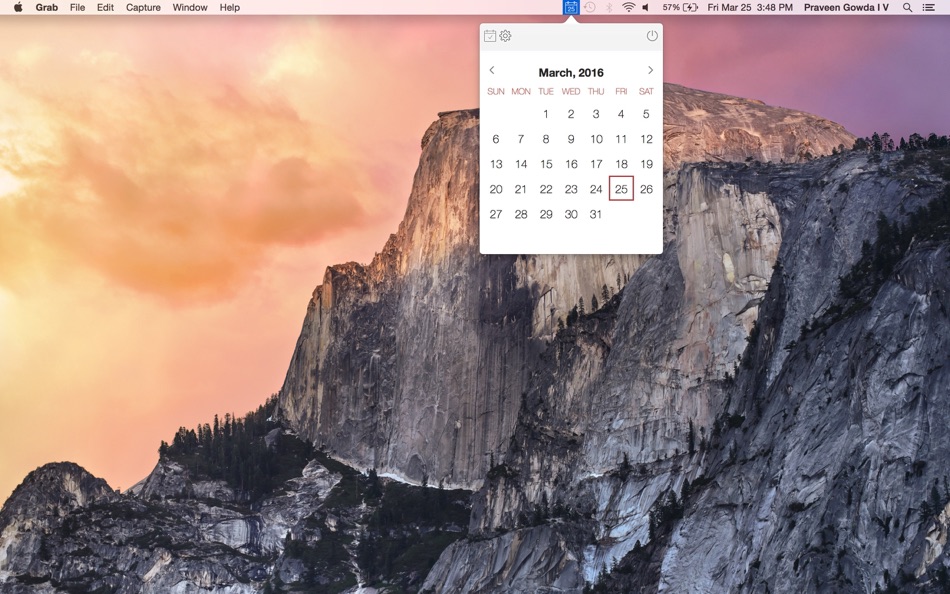
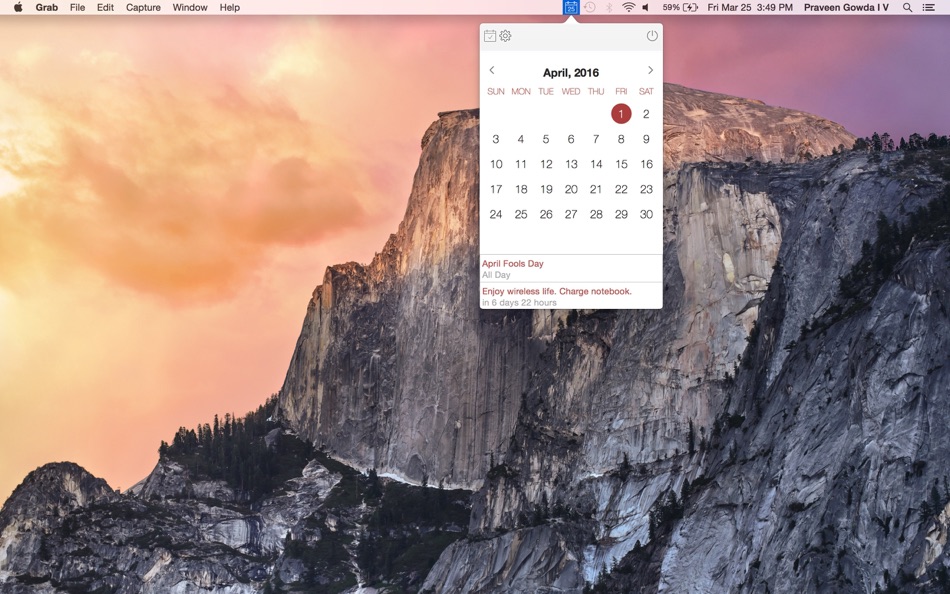
Price History
- Today: Free
- Minimum: Free
- Maximum: Free
Track prices
Developer
- Praveen Gowda I V
- Platforms: macOS Apps (1)
- Lists: 0 + 0
- Points: 1 + 0 ¡
- Rankings: 0
- Reviews: 0
- Discounts: 0
- Videos: 0
- RSS: Subscribe
Points
-

- 2,976 Dragon
- +1
Rankings
0 ☹️
Lists
0 ☹️
Reviews
Be the first to review 🌟
Additional Information
- Version: 1.1
- Category:
macOS Apps›Productivity - OS:
macOS,macOS 10.10 and up - Size:
3 Mb - Supported Languages:
English - Content Rating:
4+ - Mac App Store Rating:
0 - Updated:
- Release Date:
«FloatCal - A Quick Access Calendar on the Menu Bar» is a Productivity app for macOS, developed by «Praveen Gowda I V». It was first released on and last updated on . This app is currently free. This app has not yet received any ratings or reviews on AppAgg. AppAgg has tracked 1 confirmed points plus 0 indirect points for this app. Available languages: English. AppAgg continuously tracks the price history, ratings, and user feedback for «FloatCal - A Quick Access Calendar on the Menu Bar». Subscribe to this app or follow its RSS feed to get notified about future discounts or updates.
- 🌟 Share
- Mac App Store
You may also like
-
- Mini Calendar - Menu Bar
- macOS Apps: Productivity By: Kalavathi Ekambaram
- $0.99
- Lists: 0 + 0 Rankings: 0 Reviews: 0
- Points: 0 + 0 Version: 2.0 MiniCalendar brings your calendar right to your Mac's menu bar for instant access to your schedule. Never miss a meeting again. MiniCalendar sits quietly in your menu bar, giving you ... ⥯
-
- Menu AI: Ask AI in menu bar.
- macOS Apps: Productivity By: INII Co., Ltd.
- * Free
- Lists: 0 + 0 Rankings: 0 Reviews: 0
- Points: 0 + 0 Version: 1.2.0 Menu AI - Ask AI in menu bar. Menu AI is a powerful AI chat assistant that lives in your menu bar, providing instant access to both GPT and Claude AI capabilities. With its sleek and ... ⥯
-
- Menu Bar Calendar
- macOS Apps: Productivity By: Sindre Sorhus
- Free
- Lists: 2 + 0 Rankings: 0 Reviews: 0
- Points: 4 + 0 Version: 1.6.2 Quickly access a monthly calendar from your menu bar. You can click a date in the calendar to reveal it in the Calendar app or Google Calendar. The calendar displays dates and days in ... ⥯
- New
- Cal+ for Google Calendar
- macOS Apps: Productivity By: Rocky Sand Studio Ltd.
- * Free
- Lists: 0 + 0 Rankings: 0 Reviews: 0
- Points: 0 + 0 Version: 1.0 Enjoy all the advantages of accessing Google Calendar, separately from your browser. Highlighted features: - Easily access all your Google Calendar events - Smooth and responsive look ... ⥯
-
- Menu Bar Timer
- macOS Apps: Productivity By: Efe Ertugrul
- $0.99
- Lists: 0 + 0 Rankings: 0 Reviews: 0
- Points: 1 + 0 Version: 2.4.5 Menu Bar Timer adds a Stopwatch or a Timer to your menu bar so you can keep track of time whatever you've been working on without an extra app icon on your dock. You can choose ... ⥯
-
- InstaCal - Menu Bar Calendar
- macOS Apps: Productivity By: Higher Bar, LLC
- $4.99
- Lists: 1 + 2 Rankings: 0 Reviews: 0
- Points: 1 + 0 Version: 1.9.8 InstaCal is the missing menu bar calendar macOS deserves. InstaCal is an affordable, yet powerful calendar app that puts all your events right at your fingertips, always available in ... ⥯
-
- Menu bar Launcher
- macOS Apps: Productivity By: Pawan Dixit
- $1.99
- Lists: 1 + 1 Rankings: 0 Reviews: 0
- Points: 1 + 0 Version: 1.4 This is a simple menu bar utility to keep your frequent Files and Apps right into the menu bar so that you can quickly launch them when you want to work on them without locating then ... ⥯
-
- Quick View Calendar
- macOS Apps: Productivity By: Jeffrey Morgan
- Free
- Lists: 0 + 0 Rankings: 0 Reviews: 0
- Points: 2 + 0 Version: 2.4 Quickly view a calendar of the current month from the menu bar. Today's date is highlighted in the current system preference highlight color. The week starts on the day selected by the ⥯
-
- Menu Bar Reminder: Dojo
- macOS Apps: Productivity By: Florian Schweizer
- Free
- Lists: 1 + 0 Rankings: 0 Reviews: 0
- Points: 2 + 0 Version: 1.1 Add a single reminder to your menu bar - always visible. You can enter any text that you'd like to have on the menu bar and it will be shown to you at all times. You can also activate ... ⥯
-
- Menu Bar Hub: work.bench
- macOS Apps: Productivity By: Dimitri Giani
- * Free
- Lists: 0 + 0 Rankings: 0 Reviews: 0
- Points: 0 + 0 Version: 1.2 work.bench is the ultimate menu bar utility for macOS that revolutionizes your workflow. Designed exclusively for Mac with a beautiful notch-inspired interface, work.bench brings ... ⥯
-
- Availability Sync Menu Bar
- macOS Apps: Productivity By: David Fuerst
- Free
- Lists: 1 + 0 Rankings: 0 Reviews: 0
- Points: 7 + 0 Version: 1.14 Availability Sync Menu Bar: Your Availability at a Glance Tired of the endless back-and-forth when scheduling meetings? Meet Availability Sync, your new availability superpower! Key ... ⥯
-
- ToDoBar-Tasks on your menu bar
- macOS Apps: Productivity By: Ram Patra
- $2.99
- Lists: 1 + 0 Rankings: 5 (1) Reviews: 0
- Points: 2 + 0 Version: 2.1.0 ToDoBar is a minimalistic yet powerful to-do list app for your menu bar. It lets you create tasks effortlessly and reminds you to complete them before their deadline. ToDoBar offers a ... ⥯
-
- Motivational Menu Bar
- macOS Apps: Productivity By: Veskisoft OÜ
- $1.99
- Lists: 1 + 0 Rankings: 0 Reviews: 0
- Points: 6 + 0 Version: 1.0.6 Unleash daily inspiration right at your fingertips with our Motivational Menu Bar App! Designed for those who crave a sprinkle of positivity throughout their day, our app seamlessly ... ⥯
-
- Popnote: Menu bar notes
- macOS Apps: Productivity By: Aliaksei Keda
- $2.99
- Lists: 0 + 1 Rankings: 0 Reviews: 0
- Points: 2 + 0 Version: 1.0.6 Popnote Quick Notes, Minimal Design, and Seamless Sync Popnote is built for simplicity, speed, and focus. Instead of overwhelming you with the complexity of full-featured editors, ... ⥯