| Developer: | Pranoy Chowdhury (14) | ||
| Price: | * Free | ||
| Rankings: | 0 | ||
| Reviews: | 0 Write a Review | ||
| Lists: | 0 + 1 | ||
| Points: | 4 + 0 ¡ | ||
| Points +1 | |||
Description
It stays in your Mac's menu bar and shows you the remaining time there. No extra clutter.
You can pick from a variety of default timers. Or you can create your own custom timer. It remembers your custom timers and you can edit them.
It remembers your last set timer and you can right-click the menu bar button to Start/Pause.
Upon completion, it plays an alarm sound. You can change its volume, mute it, and loop it.
You can enter a Shortcuts URL or a web URL to launch when timer starts OR finishes.
You can make the timer auto restart upon finish.
I've been using this personally to remember to stand up and help my lower back recover. Otherwise, it gets sore from sitting all day and affects my workouts. I set a 25 minute timer and start working. After 25 min, I take a short break to stand up, walk around, drink water. Then I right-click the timer to restart for another 25 minutes. I keep doing this until my work gets done. I have the "Loop alarm sound" switched off and have reduced the volume to be subtle. Hope this helps others.
Developed by a solo independent developer.
Free version allows timers up to 5 minutes. A small one-time only in-app purchase lets you set timers over 5 minutes and set custom timers. It also helps me pay for development costs.
There are NO subscriptions, ads, trackers, analytics or other nonsense in my app. This allows me to provide the absolute best user-experience to my users. If you find my app useful, please leave me a positive rating on the App Store as that helps me get the word out to others. Thank you for your support!
If you have any feedback or feature requests, please email me at:
pran@pranapps.com
Screenshots
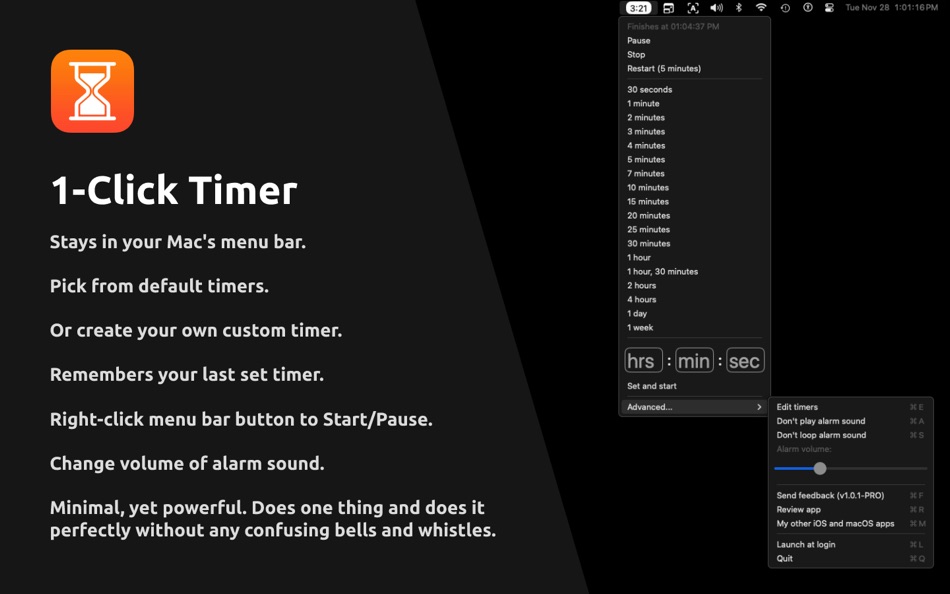
What's new
- Version: 17
- Updated:
- - Fixed a bug where the Buy button for in app purchase wasn't showing. If this issue still exists, please email me at pran@pranapps.com
- Added a new setting "Don't fill menu bar icon text" if you want only the timer text without the background color.
Small indie developers like me benefit from your support. There are NO subscriptions, ads, trackers, analytics or other nonsense in my app. This allows me to provide the best user-experience to my users. If you are finding my app useful, please support me by purchasing the one-time only in-app purchase. You can also leave me a positive rating on the app store as that helps get the word out to others.
Send feedback or feature requests at:
pran@pranapps.com
Price
-
* In-App Purchases - Today: Free
- Minimum: Free
- Maximum: Free
Track prices
Developer
- Pranoy Chowdhury
- Platforms: iOS Apps (7) iOS Games (3) macOS Apps (4)
- Lists: 7 + 6
- Points: 17 + 4,681 ¡
- Rankings: 0
- Reviews: 0
- Discounts: 0
- Videos: 0
- RSS: Subscribe
Rankings
Not found ☹️
Lists
Not found ☹️
Reviews
Be the first to review 🌟
Additional Information
- Version: 17
- ID: com.pranapps.MenuTimer
- Category:
macOS Apps›Productivity - OS:
macOS,macOS 10.13 and up - Size:
3 Mb - Supported Languages:
English - Content Rating:
4+ - Mac App Store Rating:
0 - Updated:
- Release Date:
Contacts
You may also like
-
- Pull - Menu Timer
- macOS Apps: Productivity By: Duncan Gillespie
- $0.99
- Lists: 0 + 0 Rankings: 0 Reviews: 0
- Points: 0 + 0 Version: 1.2 Press, drag, release. Pull is an easy to use timer that sits in your menu's status bar. To start the timer, just press on the icon, drag down to the time you want, and release. The ... ⥯
-
- Menu Bar Timer
- macOS Apps: Productivity By: Efe Ertugrul
- $0.99
- Lists: 0 + 0 Rankings: 0 Reviews: 0
- Points: 1 + 0 Version: 2.4.5 Menu Bar Timer adds a Stopwatch or a Timer to your menu bar so you can keep track of time whatever you've been working on without an extra app icon on your dock. You can choose ... ⥯
-
- Tiny PDF Editor - PDF Signer
- macOS Apps: Productivity By: 蒙蒙 贺
- Free
- Lists: 0 + 0 Rankings: 0 Reviews: 0
- Points: 0 + 0 Version: 1.3.7 Tiny PDF Editor - Great for filling out scanned versions of pdf forms and signing pdf agreements and contracts. What users say? "It s the best way to insert an image of a signature, ... ⥯
-
- Menu AI: Ask AI in menu bar.
- macOS Apps: Productivity By: INII Co., Ltd.
- * Free
- Lists: 0 + 0 Rankings: 0 Reviews: 0
- Points: 0 + 0 Version: 1.1.1 Menu AI - Ask AI in menu bar. Menu AI is a powerful AI chat assistant that lives in your menu bar, providing instant access to both GPT and Claude AI capabilities. With its sleek and ... ⥯
-
- Menu Bar Calendar
- macOS Apps: Productivity By: Sindre Sorhus
- Free
- Lists: 2 + 0 Rankings: 0 Reviews: 0
- Points: 4 + 0 Version: 1.5.0 Quickly access a monthly calendar from your menu bar. You can click a date in the calendar to reveal it in the Calendar app or Google Calendar. The calendar displays dates and days in ... ⥯
-
- Timer for Menu Bar App
- macOS Apps: Productivity By: sean behan
- $0.99
- Lists: 0 + 0 Rankings: 0 Reviews: 0
- Points: 0 + 0 Version: 1.0 The best timer menu bar app for MacOS! Timer Menu Bar App will... - Keeps time across computer restarts and application closes - Shows time remaining in menu bar - Flashes done in menu ⥯
-
- Menu Minder - To Do Reminders
- macOS Apps: Productivity By: Limit Point Software
- Free
- Lists: 0 + 0 Rankings: 0 Reviews: 0
- Points: 1 + 1 (4.0) Version: 2.1.4 Never forget anything ever again. Menu Minder is an app for organizing reminders. Keep your plans in order and make sure you are reminded of the tasks and plans you have set for ... ⥯
-
- Menu for Reminders
- macOS Apps: Productivity By: Gintaras Sikorskas
- $4.99
- Lists: 0 + 0 Rankings: 0 Reviews: 0
- Points: 0 + 0 Version: 1.0 Menu for Reminders is a menu bar app for those who are looking for a way to quickly add reminders. Just press ⌥+Space and start typing. Quick and simple. Synchronises all the data with ⥯
-
- Timer: Simple Menu Bar Timer
- macOS Apps: Productivity By: Nickolans Griffith
- Free
- Lists: 1 + 0 Rankings: 0 Reviews: 0
- Points: 2 + 0 Version: 2.0.0 Timer application designed with a minimalist menu bar interface, ensuring a focused and clutter-free time-tracking experience. Terms of Use: ... ⥯
-
- Timer Boom
- macOS Apps: Productivity By: Marian Raafat
- $1.99
- Lists: 0 + 0 Rankings: 0 Reviews: 0
- Points: 0 + 0 Version: 1.0.1 Timer Boom is a countdown timer can do many tasks Do you want to Sleep while listening to your iTunes music then shutdown automatically after a certain time sleep your mac ... ⥯
-
- Timer RH
- macOS Apps: Productivity By: Pavlo Liashenko
- * Free
- Lists: 0 + 0 Rankings: 0 Reviews: 0
- Points: 1 + 0 Version: 3.3 Capabilities: + Multiple timers + Repeating & Interval timers + Stopwatch + Text and color labels + One-touch timers adding + Status bar and Dock icon widgets + Scenarios (combining ... ⥯
-
- InstaCal - Menu Bar Calendar
- macOS Apps: Productivity By: Higher Bar, LLC
- $4.99
- Lists: 1 + 2 Rankings: 0 Reviews: 0
- Points: 1 + 0 Version: 1.9.8 InstaCal is the missing menu bar calendar macOS deserves. InstaCal is an affordable, yet powerful calendar app that puts all your events right at your fingertips, always available in ... ⥯
-
- Menu bar Launcher
- macOS Apps: Productivity By: Pawan Dixit
- $1.99
- Lists: 1 + 1 Rankings: 0 Reviews: 0
- Points: 1 + 0 Version: 1.4 This is a simple menu bar utility to keep your frequent Files and Apps right into the menu bar so that you can quickly launch them when you want to work on them without locating then ... ⥯
-
- Menu Bar Reminder: Dojo
- macOS Apps: Productivity By: Florian Schweizer
- Free
- Lists: 1 + 0 Rankings: 0 Reviews: 0
- Points: 2 + 0 Version: 1.1 Add a single reminder to your menu bar - always visible. You can enter any text that you'd like to have on the menu bar and it will be shown to you at all times. You can also activate ... ⥯
