| ผู้พัฒนา: | Bill Falconer (2) | ||
| ราคา: | $1.99 | ||
| การจัดอันดับ: | 0 | ||
| ความเห็น: | 0 เขียนความเห็น | ||
| รายการ: | 0 + 1 | ||
| แต้มแล: | 1 + 0 ¡ | ||
| Mac App Store | |||
คำอธิบาย
You can quickly change the sample rate or output to multiple devices at the same time.
AudioSwitcher supports any device directly attached to the host system: USB, DisplayPort, HDMI, Thunderbolt and Bluetooth.
It does not support AirPlay or AirPlay 2 devices.
AudioSwitcher is ideal if you have multiple sound devices attached to your Mac and want to be able to switch between them without having to use System Preferences.
Things to be aware of:
- If you have headphones physically plugged in then your internal speakers are disabled for some Apple hardware.
- Apple no longer allows 3rd party apps to see or view AirPlay devices
- HDMI contains no volume information: volume control is the responsibilty of the device that renders audio, eg, the monitor, TV etc. This is why you can't adjust volume via software
ภาพหน้าจอ
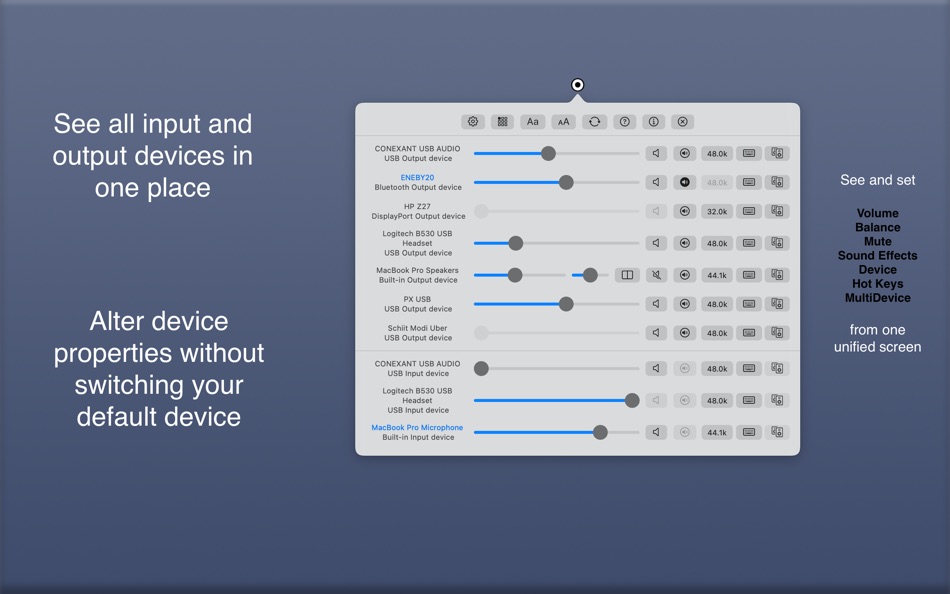
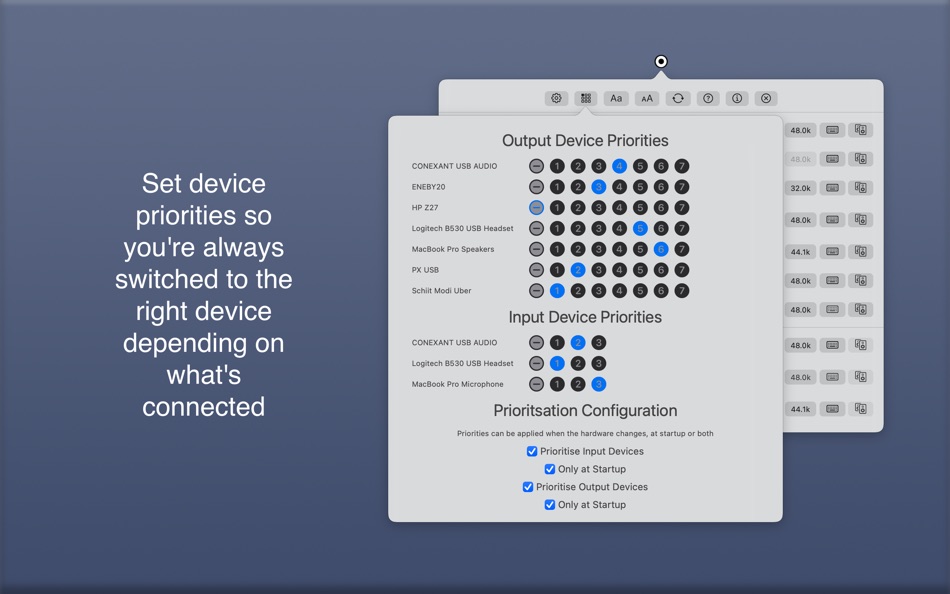
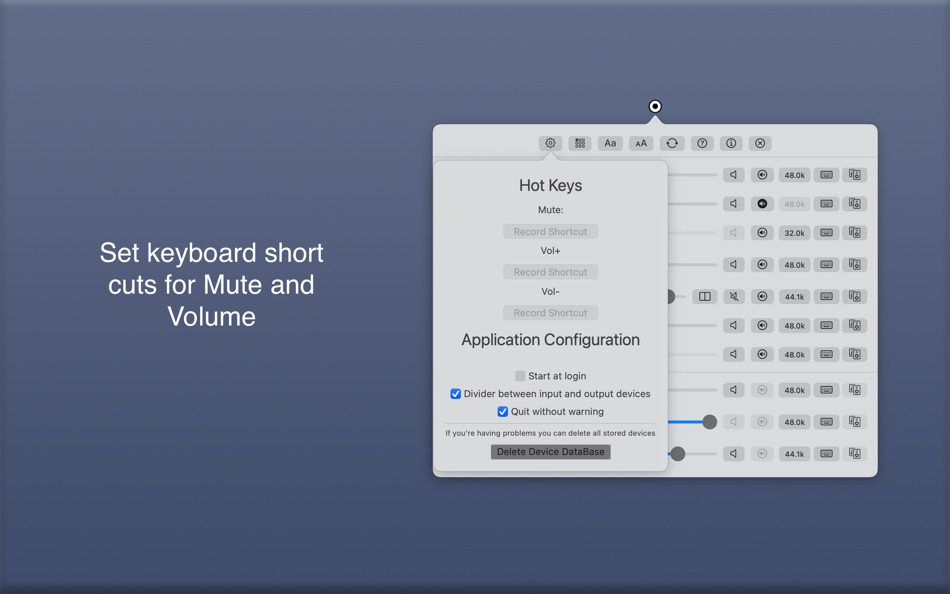
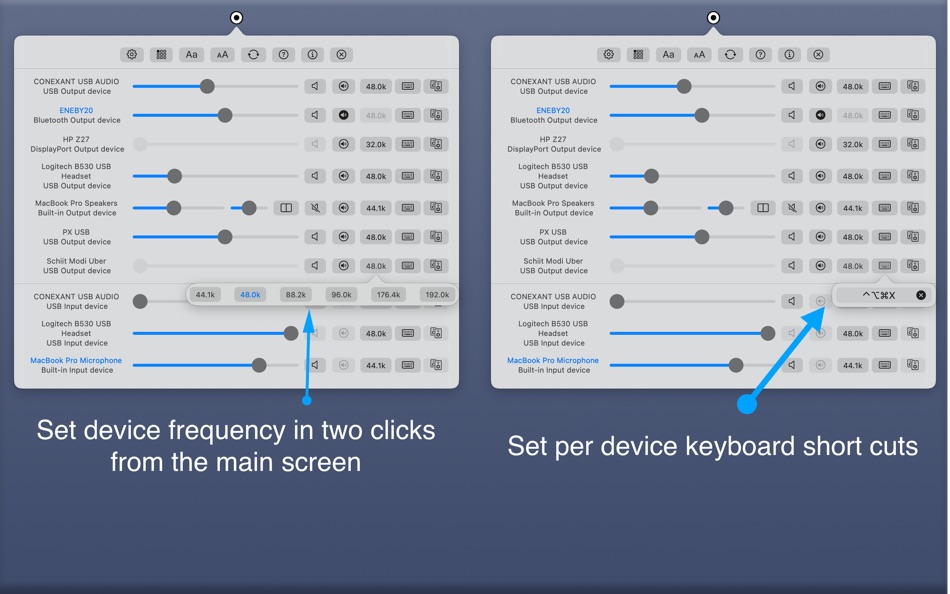
มีอะไรใหม่
- เวอร์ชัน: 3.0.8
- อัปเดต:
- - Fixes to the priority screen to stop priorities being lower than 0
- Fixes to the priority screen to stop devices automatically sorting based on priority
ราคา
- วันนี้: $1.99
- ต่ำสุด: $0.99
- มากที่สุด: $1.99
ติดตามราคา
ผู้พัฒนา
- Bill Falconer
- แพลตฟอร์ม: macOS แอป (2)
- รายการ: 1 + 1
- แต้มแล: 1 + 0 ¡
- การจัดอันดับ: 0
- ความเห็น: 0
- ลดราคา: 0
- วิดีโอ: 0
- RSS: ติดตาม
แต้มแล
-

- 1,152 m374
- +1
การจัดอันดับ
0 ☹️
รายการ
0 ☹️
ความเห็น
แสดงรีวิวเป็นคนแรกเลย 🌟
ข้อมูลเพิ่มเติม
- 🌟 แชร์
- Mac App Store
คุณอาจชอบ
-
- Instant Audio Switcher
- macOS แอป: ยูทิลิตี้ โดย: Jedidiah Fox
- ฟรี
- รายการ: 0 + 0 การจัดอันดับ: 0 ความเห็น: 0
- แต้มแล: 2 + 0 เวอร์ชัน: 1.5 The volume menu on macOS Big Sur allows you to change which device receives audio output. However, that takes a few clicks. This simple app gives you the ability to switch to a ... ⥯
-
- Dipper - Audio Capture
- macOS แอป: ยูทิลิตี้ โดย: Existential Audio
- * ฟรี
- รายการ: 0 + 1 การจัดอันดับ: 0 ความเห็น: 0
- แต้มแล: 6 + 0 เวอร์ชัน: 1.12 Introducing Dipper, the ultimate audio capture companion for your Mac. With its powerful capabilities, Dipper revolutionizes the way you effortlessly capture and manipulate audio from ... ⥯
-
- Audio Viewer
- macOS แอป: ยูทิลิตี้ โดย: Hideaki Tsukioka
- $0.99
- รายการ: 0 + 0 การจัดอันดับ: 0 ความเห็น: 0
- แต้มแล: 1 + 0 เวอร์ชัน: 1.3 This app displays the waveform of audio files. It can quickly display the waveform of a large file size over 1GB. ⥯
-
- Audio Logger
- macOS แอป: ยูทิลิตี้ โดย: Pavel Aristov
- $5.99
- รายการ: 0 + 0 การจัดอันดับ: 0 ความเห็น: 0
- แต้มแล: 1 + 0 เวอร์ชัน: 2.0.1 This program is designed for archiving of audio content, e.g. live radio broadcasts, to AAC, MP3, WAV or Apple Lossless files. As a source, you can use a microphone or any sound card ... ⥯
-
- Audio Book
- macOS แอป: ยูทิลิตี้ โดย: 栋 陈
- * ฟรี
- รายการ: 1 + 0 การจัดอันดับ: 0 ความเห็น: 0
- แต้มแล: 14 + 0 เวอร์ชัน: 1.9.8 Audio Book is a powerful and practical macOS Text-to-Speech, Document-to-Audio application, which enables you to convert text content and various types of document file to audio ... ⥯
-
- Audio Analyst
- macOS แอป: ยูทิลิตี้ โดย: 嘉欣 胡
- * ฟรี
- รายการ: 1 + 0 การจัดอันดับ: 0 ความเห็น: 0
- แต้มแล: 3 + 1 (5.0) เวอร์ชัน: 1.8.11 Audio Analyszer is a professional audio analysis software. Supports a variety of measurement modes such as spectrum analysis, phase spectrum analysis, audio oscilloscope, persistence ... ⥯
-
- Audio Profile Manager
- macOS แอป: ยูทิลิตี้ โดย: Septimal Mind Limited
- $4.99
- รายการ: 0 + 0 การจัดอันดับ: 0 ความเห็น: 0
- แต้มแล: 0 + 0 เวอร์ชัน: 1.1.7.18 Audio Profile Manager allows you to lock default input and output audio devices so it will be impossible for other apps to switch your microphone and speaker. Also, it allows you to ... ⥯
- -100%
- Audio Transcribe Pro
- macOS แอป: ยูทิลิตี้ โดย: Emanuele Floris
- ▼ * ฟรี
$24.99-100% - รายการ: 1 + 0 การจัดอันดับ: 0 ความเห็น: 0
- แต้มแล: 2 + 0 เวอร์ชัน: 2.1 Tired of spending hours transcribing interviews, lectures, or voice notes? This app transforms your Mac into a powerful transcription studio. Stop hitting 'pause' and 'play' hundreds ... ⥯
-
- Audio file and text conversion
- macOS แอป: ยูทิลิตี้ โดย: xiao dong zhou
- ฟรี
- รายการ: 1 + 0 การจัดอันดับ: 0 ความเห็น: 0
- แต้มแล: 2 + 0 เวอร์ชัน: 1.0.0 Features * Convert audio files to text. * Convert text to audio, and can export to audio file. Audio file support formats: aac, aif, aifc, aiff, caf, mp3, m4a, wav Export to audio file ⥯
-
- Audio Lock
- macOS แอป: ยูทิลิตี้ โดย: Elena Kryvytska
- $0.99
- รายการ: 0 + 1 การจัดอันดับ: 0 ความเห็น: 0
- แต้มแล: 0 + 0 เวอร์ชัน: 1.0 Small but very powerful application for saving your audio input/output. How much time you have connect you new audio device to macOS and system automatically choose new input/output ... ⥯
-
- Tabs Switcher
- macOS แอป: ยูทิลิตี้ โดย: Denk Alexandru
- * ฟรี
- รายการ: 2 + 1 การจัดอันดับ: 0 ความเห็น: 0
- แต้มแล: 5 + 0 เวอร์ชัน: 2.6.8 When you have to deal with a lot of tabs in your browser it's very hard to find one you want and move to it. Tabs Switcher is a powerful browser manager for Safari and Chrome that ... ⥯
-
- Mic Audio Level
- macOS แอป: ยูทิลิตี้ โดย: Clement Rousseau
- $3.99
- รายการ: 0 + 0 การจัดอันดับ: 0 ความเห็น: 0
- แต้มแล: 1 + 0 เวอร์ชัน: 1.10 Mic Audio Level is a simple sound level meter app that helps you monitor your microphone's audio levels directly from your Mac's menu bar. Whether you're recording a podcast, ... ⥯
-
- Final Audio Record
- macOS แอป: ยูทิลิตี้ โดย: 华芳 刘
- $1.99
- รายการ: 0 + 0 การจัดอันดับ: 0 ความเห็น: 0
- แต้มแล: 0 + 0 เวอร์ชัน: 2.1 Final Audio Record is a simple and user-friendly audio record software. * Support all kinds of audio input devices, such as Built-in、Microphone、Usb、Serial audio input device, etc. * ... ⥯
-
- Muzz - Audio Spectrum Analyzer
- macOS แอป: ยูทิลิตี้ โดย: Amit Nadir
- $5.99
- รายการ: 0 + 0 การจัดอันดับ: 0 ความเห็น: 0
- แต้มแล: 0 + 2 (1.0) เวอร์ชัน: 1.0.6 The purpose of Muzz is to help audio technicians, beginners and experts, to analyze any audio signal and to understand the characteristics of the spectrum fundamental, harmonics, ... ⥯