| Programista: | Denk Alexandru (63) | ||
| Cena: | $1.99 | ||
| Rankingi: | 0 | ||
| Opinie: | 0 Napisać recenzję | ||
| Listy: | 1 + 1 | ||
| Punkty: | 2 + 1 (1.0) ¡ | ||
| Mac App Store | |||
Opis
This Safari extension will re-enable copy, paste, text selection and mouse menu on all websites, even if the sites disable these features.
Many websites intentionally block text selection, copying, pasting and some standard user interface, like selection options - with this Safari extension you can bypass these annoyances and restore your browsing experience.
Features
• Allow cut, copy and paste on all websites
• Allow text selection (highlighting) and selection popup menu on all websites
• Per-site settings, easy to configure, no complicated options
Support
We read your support emails every day, day by day.
Write with confidence any question, feedback or complaint and you will receive an answer in a very short period of time.
Zrzuty ekranu
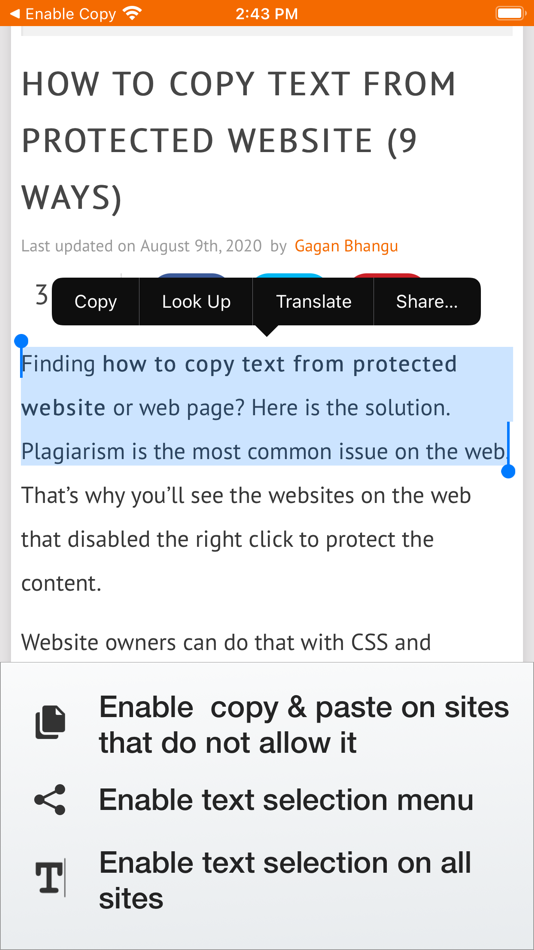
Cena
- Dziś: $1.99
- Minimalna: $1.99
- Maksymalna: $2.99
Monitoruj ceny
Programista
- Denk Alexandru
- Platformy: iOS Aplikacje (10) macOS Aplikacje (53)
- Listy: 14 + 13
- Punkty: 197 + 966 ¡
- Rankingi: 5 (1)
- Opinie: 5 (1)
- Zniżki: 0
- Filmy: 0
- RSS: Subskrybuj
Rankingi
0 ☹️
Listy
Opinie
Bądź pierwszą osobą, która napisze recenzję 🌟
Dodatkowe informacje
- Wersja: 1.4.4
- Kategoria:
macOS Aplikacje›Narzędzia - System operacyjny:
iPad,iPhone,macOS,macOS 15.0 i nowsze - Rozmiar:
10 Mb - Obsługiwany język:
English - Ocena treści:
4+ - Mac App Store Ocena:
1.0(1) - Zaktualizowano:
- Data wydania:
Kontakty
- Witryna internetowa:
https://alexdenk.eu/
- 🌟 Udostępnij
- Mac App Store
Może ci się spodobać również
-
- Enable Right Click for Safari
- macOS Aplikacje: Narzędzia Przez: Alfredo Grassau
- $2.99
- Listy: 0 + 1 Rankingi: 0 Opinie: 0
- Punkty: 1 + 1 (5.0) Wersja: 1.0.31 Discover the ultimate freedom in web browsing with "Enable Right Click for Safari," the essential Safari extension that transforms your Safari experience. Tired of being restricted by ... ⥯
-
- Enable Context Menu for Safari
- macOS Aplikacje: Narzędzia Przez: Dongwook Cho
- $2.99
- Listy: 0 + 0 Rankingi: 0 Opinie: 0
- Punkty: 4 + 2 (3.0) Wersja: 1.0 [Enable Context Menu] is a Safari extension which enables disabled context menu, right mouse click(or long press), text selection and copy. It removes the unnecessary restriction on ... ⥯
-
- copy everything
- macOS Aplikacje: Narzędzia Przez: ALEVLA SOFTWARE SOLUTIONS S.R.L.
- Bezpłatny
- Listy: 0 + 0 Rankingi: 0 Opinie: 0
- Punkty: 0 + 0 Wersja: 1.0 copy everything lets you do one simple thing: copy text that is not copiable. And it does this very well. With simple interface and simple control, you can get hold of any type of ... ⥯
-
- Copy Random Files
- macOS Aplikacje: Narzędzia Przez: Chapman Shoop
- Bezpłatny
- Listy: 0 + 0 Rankingi: 0 Opinie: 0
- Punkty: 0 + 0 Wersja: 1.0 Copy a random sample of files from a source folder to a destination folder. ⥯
-
- Copy History Mark Ⅱ
- macOS Aplikacje: Narzędzia Przez: kazutoshi miyasaka
- Bezpłatny
- Listy: 1 + 0 Rankingi: 0 Opinie: 0
- Punkty: 2 + 0 Wersja: 2.0.6 Functions ・ Searching copy histories with texts at the Menu bar ・ Filtering copy histories with the star-mark ・ Adding a label to a copied item ・ Deleting Items ・ Shortcuts for ... ⥯
-
- Copy URLs and Titles
- macOS Aplikacje: Narzędzia Przez: Yoshiko Sato
- $1.99
- Listy: 2 + 1 Rankingi: 0 Opinie: 0
- Punkty: 1 + 1 (5.0) Wersja: 2.0.0 This extension copies the URL and title. URLs and titles of multiple tabs can also be retrieved at once. This extension works on Safari. How to use the template setup screen ・Set the ... ⥯
-
- Copy & Paste Clipboard: OneTap
- macOS Aplikacje: Narzędzia Przez: Alexander Picard
- Bezpłatny
- Listy: 0 + 1 Rankingi: 0 Opinie: 0
- Punkty: 4 + 151 (4.7) Wersja: 7.1 At OneTap, our mission is to reinvent how we share content and utilize the keyboard on our iOS devices. OneTap Keyboard elevates your iOS experience with innovative OneTap Keyboard ... ⥯
-
- Copy Link in Markdown
- macOS Aplikacje: Narzędzia Przez: Tongfan Dai
- Bezpłatny
- Listy: 0 + 0 Rankingi: 0 Opinie: 0
- Punkty: 0 + 4 (5.0) Wersja: 1 The app provides a Safari Extension that lets you copy the link of the webpage you're on in Markdown format simply with a tap. ⥯
-
- Copy+-Manage clipboard history
- macOS Aplikacje: Narzędzia Przez: 万林 彭
- Bezpłatny
- Listy: 1 + 0 Rankingi: 0 Opinie: 0
- Punkty: 3 + 0 Wersja: 1.2 Automatically save your clipboard history Quickly preview recorded content Double click to copy the history content you selected Quickly search for records with keywords Rename the ... ⥯
-
- Copy Paster
- macOS Aplikacje: Narzędzia Przez: BIG STORY FILMMAKING SERVICE
- * Bezpłatny
- Listy: 0 + 0 Rankingi: 0 Opinie: 0
- Punkty: 0 + 0 Wersja: 39 Create customized text label for One-Tap-Paste. Works well with AI Prompt, Bot Command and client message reply. Free Feature: 1. Create cross timezone Unix timestamp. 2. JSON export & ⥯
-
- One Click Translate for Safari
- macOS Aplikacje: Narzędzia Przez: Dmitry Rodin
- $1.99
- Listy: 1 + 1 Rankingi: 0 Opinie: 0
- Punkty: 5 + 0 Wersja: 1.1 Safari extension to translate web pages in one click. You can set your preferred translation engine and language in the main app. ⥯
-
- Smpl for Safari
- macOS Aplikacje: Narzędzia Przez: Alex Kitcoff
- $1.99
- Listy: 0 + 0 Rankingi: 0 Opinie: 0
- Punkty: 0 + 12 (4.2) Wersja: 1.0.2 Tired of Google s AI-powered "Overview" panel cluttering your search results? Smpl is a lightweight Safari extension that restores the classic Google Search layout and fixes common ... ⥯
-
- Hover for Safari
- macOS Aplikacje: Narzędzia Przez: Justin Epstein
- Bezpłatny
- Listy: 2 + 0 Rankingi: 0 Opinie: 0
- Punkty: 9 + 0 Wersja: 3.5 Hover for Safari allows you to expand any image, link, or GIF just by hovering over it. With extensive support for popular websites, you'll be able to browse media-heavy content with ... ⥯
-
- AdBlock Pro for Safari
- macOS Aplikacje: Narzędzia Przez: Crypto Inc.
- Bezpłatny
- Listy: 4 + 3 Rankingi: 0 Opinie: 0
- Punkty: 31 + 65,284 (4.5) Wersja: 12.0.1 Since 2015, AdBlock Pro for Safari has been trusted by millions of users and featured by Apple multiple times. Enhance your browsing experience on iPhone, iPad, Mac, and Vision Pro ... ⥯

