| Developer: | Kandasamy Kaleeswaran (12) | ||
| Price: | $1.99 | ||
| Rankings: | 0 | ||
| Reviews: | 0 Write a Review | ||
| Lists: | 0 + 0 | ||
| Points: | 0 + 0 ¡ | ||
| Mac App Store | |||
Description
This app draws on screen.
You can draw over and above any app or page.
This app will be useful for online teaching,Making video tutorials,Highlighting phrases,Drawing on presentation slides, etc.
• Click 'Marker On':- Ready to Draw.You can not access other apps or folders.Only drawing is allowed.
• Click 'Marker Off':- Drawing mode off.You can access other apps or folders.Alternatively, you can click menu bar also.
• Click 'Undo':- erase last drawn item/object.
• Click 'Redo':- redo last undo action
• Click 'Erase All':- Erase all drawn items/objects.
• Click 'Show Properties':- Opens properties window.Pen thickness , Colour &Type can be changed.Free Hand drawing,Straight lines,Arrows,Oval and Rectangle are the available drawing Types.
• Click 'Save Screenshot':-Takes a screenshot.You will be asked to pick a location to save this screenshot.
• Click 'Screen Rec START':-Starts video recording of the screen as you draw. First, you will be asked to pick a location to save this video.
• Click 'Add To PDF':-The current screen is added to a temporary pdf document as a page
• Click 'Save PDF':-After adding multiple pages to pdf, you can save the temporary pdf document.
Note:This app does not do Annotation of PDF.You can draw on the screen and take a screenshot or video.
Screenshots
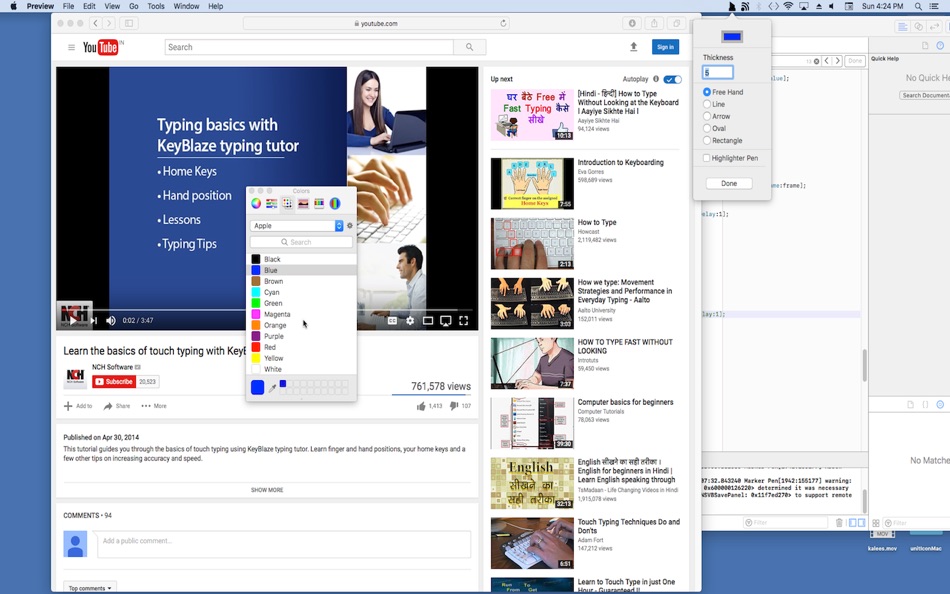
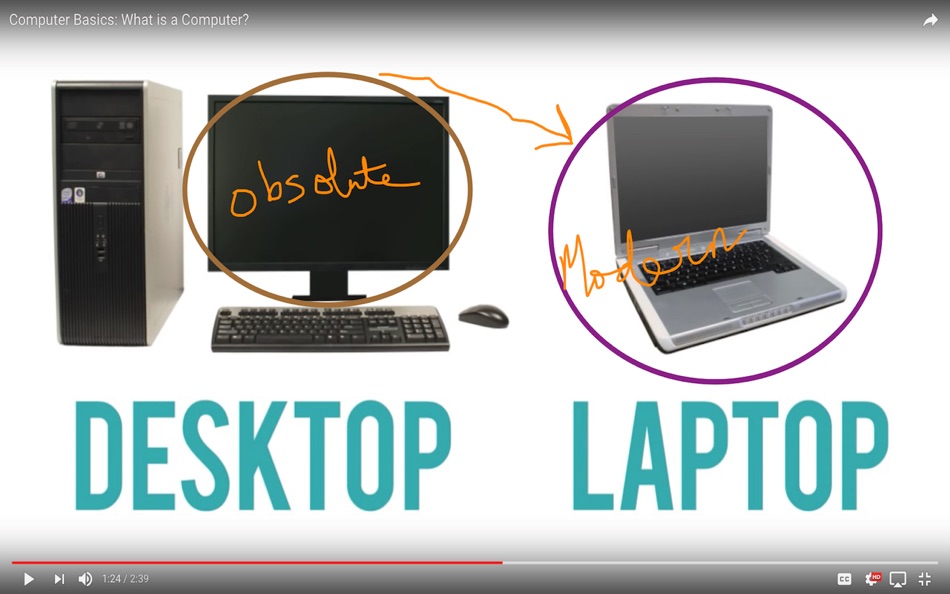
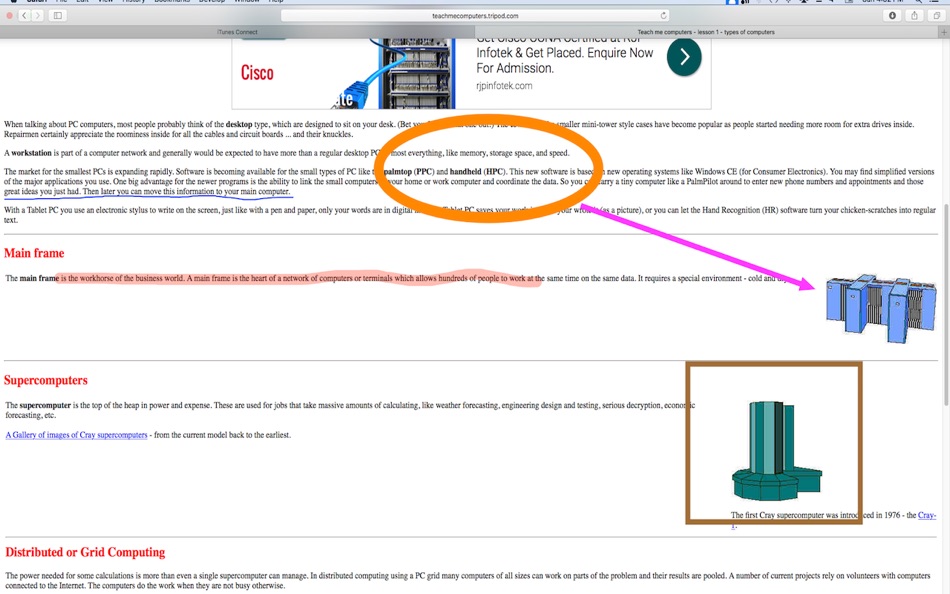
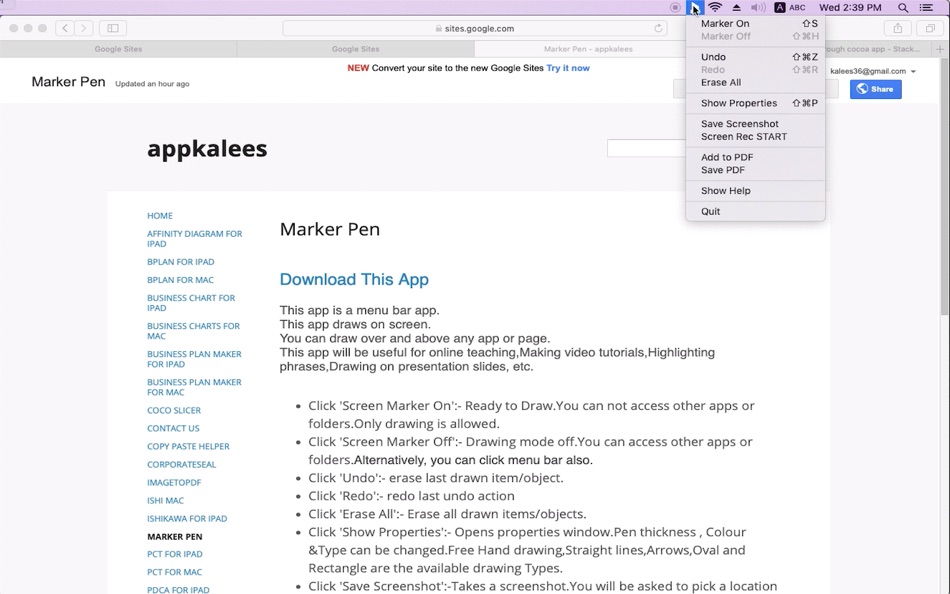
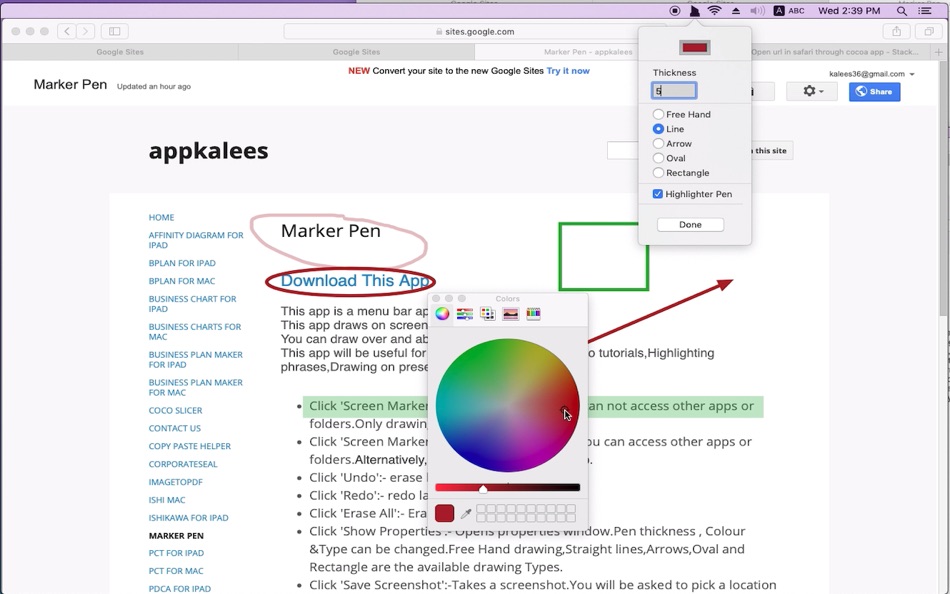
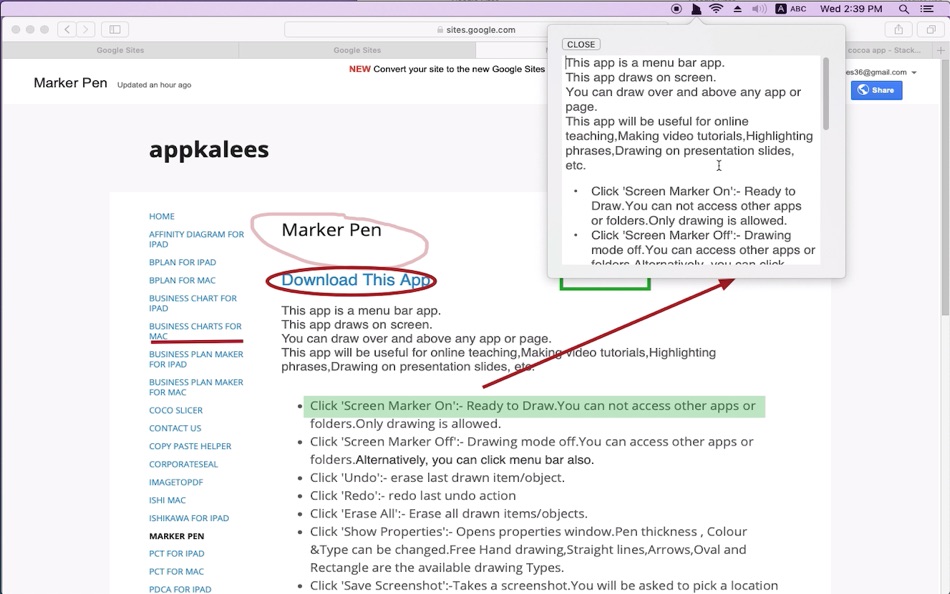
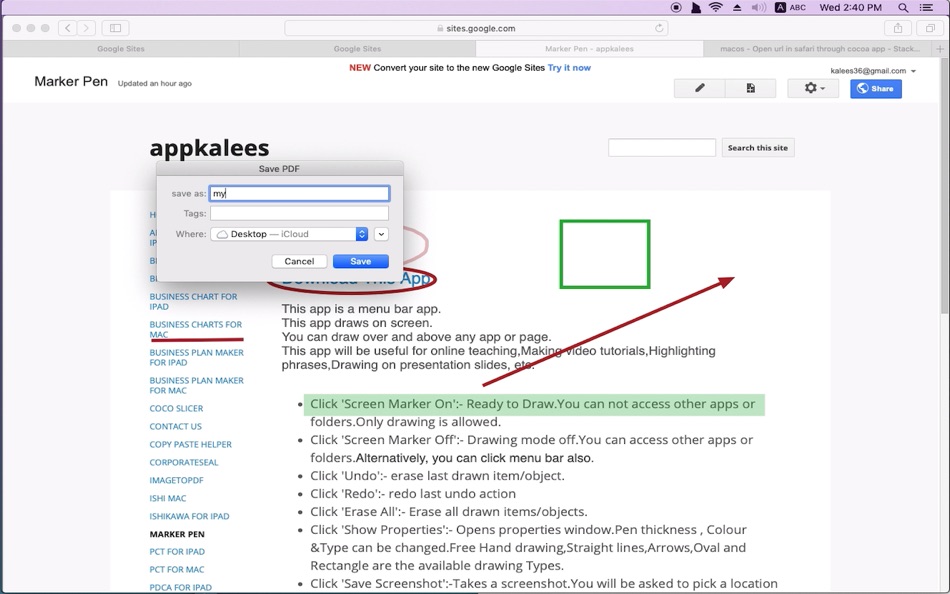
Price History
- Today: $1.99
- Minimum: $1.99
- Maximum: $3.99
Track prices
Developer
- Kandasamy Kaleeswaran
- Platforms: iOS Apps (1) macOS Apps (11)
- Lists: 0 + 0
- Points: 0 + 2 ¡
- Rankings: 0
- Reviews: 0
- Discounts: 0
- Videos: 0
- RSS: Subscribe
Points
0 ☹️
Rankings
0 ☹️
Lists
0 ☹️
Reviews
Be the first to review 🌟
Additional Information
- Version: 2.8
- Category:
macOS Apps›Utilities - OS:
macOS,macOS 11.5 and up - Size:
196 Kb - Supported Languages:
English - Content Rating:
4+ - Mac App Store Rating:
0 - Updated:
- Release Date:
«Marker Pen» is a Utilities app for macOS, developed by «Kandasamy Kaleeswaran». It was first released on and last updated on . The lowest historical price was $1.99 on , and the highest was $3.99 on . This app has not yet received any ratings or reviews on AppAgg. Available languages: English. AppAgg continuously tracks the price history, ratings, and user feedback for «Marker Pen». Subscribe to this app or follow its RSS feed to get notified about future discounts or updates.
- 🌟 Share
- Mac App Store
You may also like
-
- Chapter Marker Editor Pro
- macOS Apps: Utilities By: 泳诗 陈
- $4.99
- Lists: 1 + 0 Rankings: 0 Reviews: 0
- Points: 3 + 0 Version: 2.2 Chapter Marker Editor Pro is a chapter marker editor for MOV/MP4/M4v/M4a and other formats, can Edit Chapter Markers of movie and audio. The program allows you to add chapter markers ... ⥯
-
- Ultimate Pen
- macOS Apps: Utilities By: Snowmint Creative Solutions LLC
- $19.99
- Lists: 0 + 0 Rankings: 0 Reviews: 0
- Points: 0 + 0 Version: 1.6.5 Ultimate Pen is unique, creative software that allows you to draw on top of most applications. Think of Ultimate Pen as an incredibly easy way to annotate and doodle on your computer ... ⥯
-
- HN OP Marker
- macOS Apps: Utilities By: Adam Sotak
- Free
- Lists: 0 + 0 Rankings: 0 Reviews: 0
- Points: 0 + 0 Version: 1.0 Make sure you never lose the context when you are reading a thread on YCombinator News. HN OP Marker highlights the OP's (original poster's) username when browsing a discussion thread ... ⥯
-
- Voice Marker Clock
- macOS Apps: Utilities By: Yuichiro Niwa
- * Free
- Lists: 0 + 0 Rankings: 0 Reviews: 0
- Points: 0 + 0 Version: 2.0.0 An analog clock with voice reading and time marking perfect for busy mornings! Voice Time Announcements The time will be read aloud at regular intervals (every second / 10 seconds / 30 ⥯
-
- Screen Annotation+
- macOS Apps: Utilities By: 金玲 李
- $0.99
- Lists: 1 + 0 Rankings: 0 Reviews: 0
- Points: 8 + 0 Version: 3.0.2 Screen Annotation+ is a lightweight but powerful screen annotation tool, especially suitable for users who need to frequently perform screen annotation and demonstration. It has the ... ⥯
-
- Disk Cleaner PRO App
- macOS Apps: Utilities By: AppYogi Software
- * $9.99
- Lists: 1 + 0 Rankings: 0 Reviews: 0
- Points: 23 + 0 Version: 2.2 Disk Cleaner does all the work for you! We ve optimized the most efficient locations to quickly scan and remove all the junk taking up your valuable disk space. Stop wasting disk space ⥯
-
- Presentation Helper
- macOS Apps: Utilities By: Wise Tech Labs Private Limited
- $4.99
- Lists: 1 + 0 Rankings: 0 Reviews: 0
- Points: 11 + 0 Version: 1.8 Presentation Helper is a light weight menu bar app that assists you, when you are presenting anything from your desktop, to highlight, annotate, mark anything to explain things better ... ⥯
-
- Geo Measure Area Calculator
- macOS Apps: Utilities By: BMAC Infotech
- Free
- Lists: 0 + 0 Rankings: 0 Reviews: 0
- Points: 0 + 0 Version: 1.1.0 Geo Measure is the best free tool for field measurement when you want to purchase some property, and want to calculate the area of that property. Geo Measure will help you like your ... ⥯
-
- IPEVO Annotator
- macOS Apps: Utilities By: IPEVO
- Free
- Lists: 0 + 1 Rankings: 0 Reviews: 0
- Points: 1 + 0 Version: 4.6.4 IPEVO Annotator Enjoy greater interactivity on your interactive whiteboard system by using IPEVO Annotator. It s packed full of annotation tools that allow you to draw and annotate ... ⥯
-
- QOne
- macOS Apps: Utilities By: QConcept GmbH & Co. KG
- Free
- Lists: 0 + 0 Rankings: 0 Reviews: 0
- Points: 0 + 0 Version: 1.5.2 SMPTE Marker: Just export a marker list from Reaper and load it into QOne. You can then edit, add and delete markers at wish. Once you're ready simply export to your USB thumb drive, ... ⥯
-
- Easy Contour
- macOS Apps: Utilities By: 元荃 李
- $49.99
- Lists: 0 + 1 Rankings: 0 Reviews: 0
- Points: 0 + 0 Version: 5.7 Easy Contour is a 3D visualization, contouring and surface modeling package that runs under Mac. It is used for terrain modeling, landscape visualization, surface analysis, contour ... ⥯
-
- Noob Interval Notifier
- macOS Apps: Utilities By: Sigurdur Tomasson
- Free
- Lists: 2 + 0 Rankings: 0 Reviews: 0
- Points: 2 + 0 Version: 1.0 Let's say you're delivering a lecture and have a limited amount of time. Then it is very useful to be able to see time pass by as segments or intervals. You choose the interval count ... ⥯
-
- WorldPenScan Go
- macOS Apps: Utilities By: Penpower Technology Ltd.
- Free
- Lists: 0 + 0 Rankings: 0 Reviews: 0
- Points: 0 + 2 (5.0) Version: 1.2.0 WorldPenScan Go APP integrates wireless data transmission technology with Wi-Fi and BLE. No need to type anymore. You only need one second for pen scanner to recognize one line of ... ⥯
-
- Teampaper: Screen recorder
- macOS Apps: Utilities By: Stanislav Yakusevich
- Free
- Lists: 1 + 0 Rankings: 0 Reviews: 0
- Points: 3 + 0 Version: 3.4.4 Capture your screen with a video or screenshot, upload it to the cloud, and share a direct link with anyone at any time! Review your projects, design, or someone else's work. Check ... ⥯