| Developer: | Snowmint Creative Solutions LLC (4) | ||
| Price: | $19.99 | ||
| Rankings: | 0 | ||
| Reviews: | 0 Write a Review | ||
| Lists: | 0 + 0 | ||
| Points: | 0 + 0 ¡ | ||
| Mac App Store | |||
Description
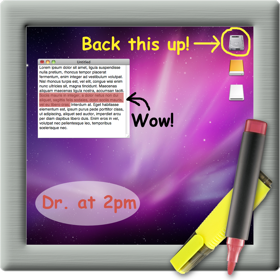
Ultimate Pen is a favorite among educators who use its drawing and highlighting features to actively engage students and to emphasize lecture concepts.
Ultimate Pen creates a full screen, transparent window on your computer screen allowing you draw on just about anything. You can add notes, draw shapes, make comments, or paste illustrations directly onto the screen. Use Ultimate Pen with a mouse, or, for even more control, use Ultimate Pen with a drawing tablet to take advantage of the tablet’s pressure sensitivity to modify the thickness or opacity of your drawings.
Once you've finished drawing, take a full screen screenshot, select part of the screen and grab only that, or copy your drawing to the clipboard for use in another app. Ultimate Pen's unique Click-Through Mode makes your drawing float on top of the screen even as you access and use other applications.
NOTE: Currently Ultimate Pen does NOT work on top of Keynote or PowerPoint while they are in presentation mode.
Note: If you experience a Hash Mismatch error when trying to update from Ultimate Pen v1.5 Apple recommends that you delete the App from your computer (should be in the Applications folder) and then launch the App Store and re-install the app. If that does not resolve the issue contact Apple Support directly.
Screenshots
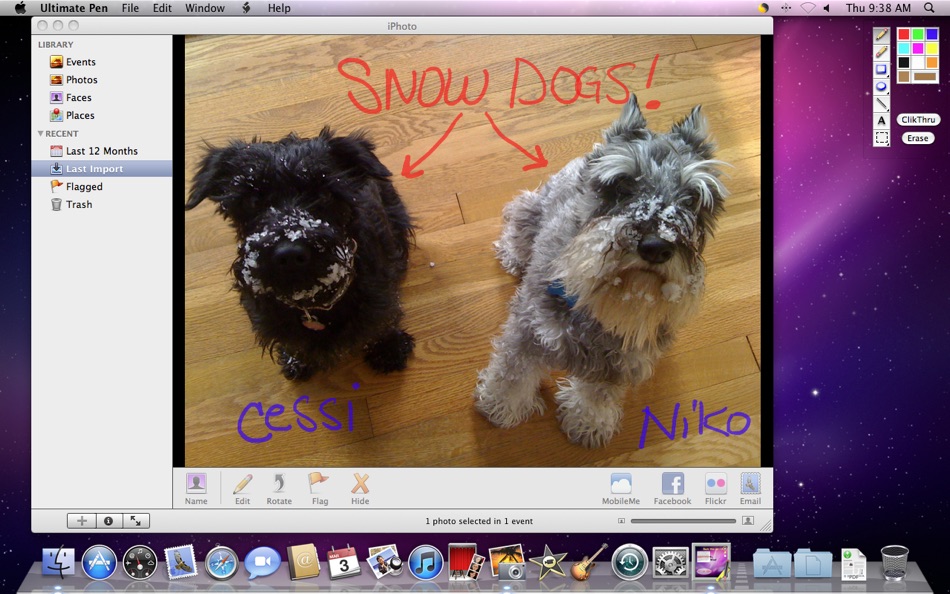
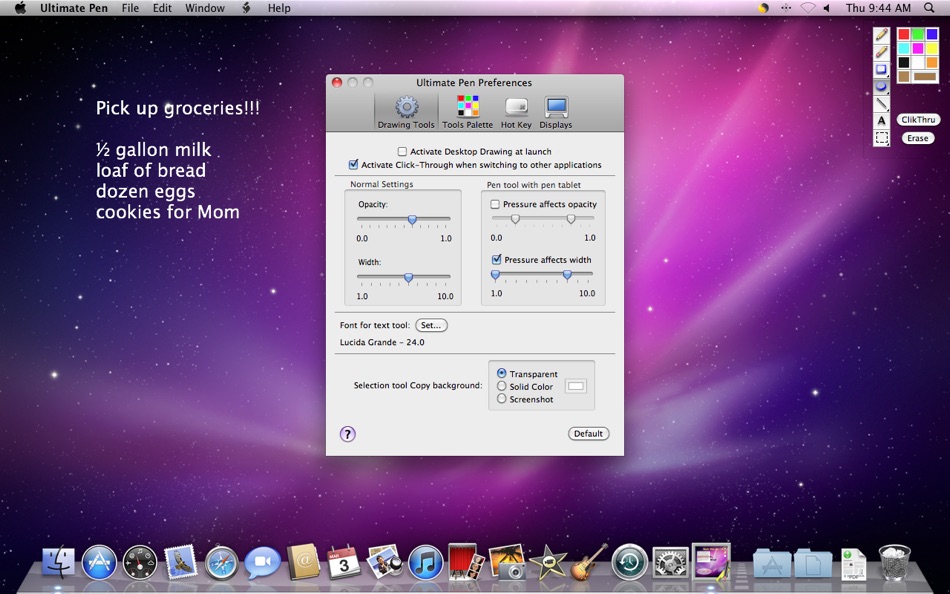
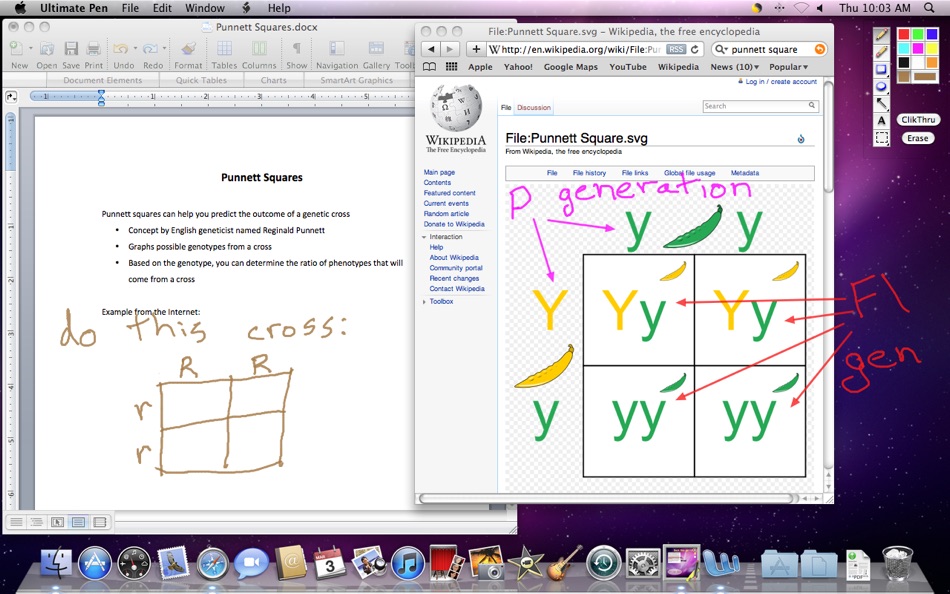
What's new
- Version: 1.6.5
- Updated:
- The text tool now properly keeps the drawn text on screen when done typing on macOS 10.14 and later.
Clicking the Erase button on the tools palette now ends any open text drawing and erases that text as well.
Price
- Today: $19.99
- Minimum: $19.99
- Maximum: $19.99
Track prices
Developer
- Snowmint Creative Solutions LLC
- Platforms: iOS Apps (1) macOS Apps (3)
- Lists: 0 + 0
- Points: 0 + 23 ¡
- Rankings: 0
- Reviews: 0
- Discounts: 0
- Videos: 0
- RSS: Subscribe
Points
Not found ☹️
Rankings
Not found ☹️
Lists
Not found ☹️
Reviews
Be the first to review 🌟
Additional Information
Contacts
«Ultimate Pen» is a Utilities app for macOS, developed by «Snowmint Creative Solutions LLC». It was first released on and last updated on . The lowest historical price was $19.99, and the highest was $19.99. This app has not yet received any ratings or reviews on AppAgg. Available languages: Chinese, Danish, English, French, German, Italian, Polish, Spanish. AppAgg continuously tracks the price history, ratings, and user feedback for «Ultimate Pen». Subscribe to this app or follow its RSS feed to get notified about future discounts or updates.
You may also like
-
- Marker Pen
- macOS Apps: Utilities By: Kandasamy Kaleeswaran
- $1.99
- Lists: 0 + 0 Rankings: 0 Reviews: 0
- Points: 0 + 0 Version: 2.8 This app is a menu bar app. This app draws on screen. You can draw over and above any app or page. This app will be useful for online teaching,Making video tutorials,Highlighting ... ⥯
-
- Screen Annotation+
- macOS Apps: Utilities By: 金玲 李
- $1.99
- Lists: 1 + 0 Rankings: 0 Reviews: 0
- Points: 4 + 0 Version: 3.0.2 Screen Annotation+ is a lightweight but powerful screen annotation tool, especially suitable for users who need to frequently perform screen annotation and demonstration. It has the ... ⥯
-
- Disk Cleaner PRO App
- macOS Apps: Utilities By: AppYogi Software
- * $9.99
- Lists: 1 + 0 Rankings: 0 Reviews: 0
- Points: 23 + 0 Version: 2.2 Disk Cleaner does all the work for you! We ve optimized the most efficient locations to quickly scan and remove all the junk taking up your valuable disk space. Stop wasting disk space ⥯
-
- IPEVO Annotator
- macOS Apps: Utilities By: IPEVO
- Free
- Lists: 0 + 1 Rankings: 0 Reviews: 0
- Points: 1 + 0 Version: 4.6.4 IPEVO Annotator Enjoy greater interactivity on your interactive whiteboard system by using IPEVO Annotator. It s packed full of annotation tools that allow you to draw and annotate ... ⥯
-
- Presentation Helper
- macOS Apps: Utilities By: Wise Tech Labs Private Limited
- $4.99
- Lists: 1 + 0 Rankings: 0 Reviews: 0
- Points: 11 + 0 Version: 1.8 Presentation Helper is a light weight menu bar app that assists you, when you are presenting anything from your desktop, to highlight, annotate, mark anything to explain things better ... ⥯
-
- WorldPenScan Go
- macOS Apps: Utilities By: Penpower Technology Ltd.
- Free
- Lists: 0 + 0 Rankings: 0 Reviews: 0
- Points: 0 + 2 (5.0) Version: 1.2.0 WorldPenScan Go APP integrates wireless data transmission technology with Wi-Fi and BLE. No need to type anymore. You only need one second for pen scanner to recognize one line of ... ⥯
-
- sdspeed check SD card photo
- macOS Apps: Utilities By: Michael Mustun
- $20.99
- Lists: 0 + 0 Rankings: 0 Reviews: 0
- Points: 0 + 0 Version: 26.0.0 sdspeed - check speed and integrity of your photography SD card sdspeed is the only product that measure the read and write rate and testing every bit of your SD memory card you can ... ⥯
-
- PDFAnnot
- macOS Apps: Utilities By: RootRise Technologies Pvt. Ltd.
- $1.99
- Lists: 0 + 0 Rankings: 0 Reviews: 0
- Points: 0 + 0 Version: 1.2 PDFAnnot is an intuitive Mac OS application to create, edit and modify the annotations in the PDF files. PDFAnnot offers tools to apply various kind of annotation to PDF file by ... ⥯
-
- DWG to PDF Converter Pro
- macOS Apps: Utilities By: JIANG LI
- Free
- Lists: 0 + 0 Rankings: 0 Reviews: 0
- Points: 0 + 0 Version: 5.01 DWG To PDF Converter Pro allows you convert DWG to PDF, DXF to PDF and DWF to PDF directly without need of AutoCAD, it converts DWG, DXF and DWF files into PDF files quickly and ... ⥯
-
- Teampaper: Screen capture tool
- macOS Apps: Utilities By: Stanislav Yakusevich
- Free
- Lists: 1 + 0 Rankings: 0 Reviews: 0
- Points: 3 + 0 Version: 3.3.0 Capture your screen with a video or screenshot, upload it to the cloud, and share a direct link with anyone at any time! Review your projects, design, or someone else's work. Check ... ⥯
-
- Paint Pad Lite
- macOS Apps: Utilities By: 勇 陈
- * $9.99
- Lists: 0 + 0 Rankings: 0 Reviews: 0
- Points: 2 + 0 Version: 7.12.0 Paint Pad Lite is a paint app for OS X which is similar to Microsoft Paint. It provides you the basic tools to draw quickly and allows the users to add text on images and resize, ... ⥯
-
- Duplicate File Scanner
- macOS Apps: Utilities By: Aaditya Singhal
- $4.99
- Lists: 0 + 0 Rankings: 0 Reviews: 0
- Points: 2 + 0 Version: 2.1 Duplicate File Scanner: Your Ultimate Solution for Removing Duplicate Files on Mac Are you struggling with limited storage space on your Mac? Duplicate File Scanner is the fast, safe, ... ⥯
-
- Webfolio: Menu Bar Bookmarks
- macOS Apps: Utilities By: Xeption I/O
- $0.99
- Lists: 0 + 0 Rankings: 0 Reviews: 0
- Points: 2 + 0 Version: 1.0.5 Webfolio: Simple Menu Bar Bookmark Management Welcome to Webfolio, the ultimate utility app that transforms how you manage your bookmarks. Designed exclusively for Mac, Webfolio ... ⥯
-
- PDF Form Filler
- macOS Apps: Utilities By: 科 姚
- $3.99
- Lists: 0 + 0 Rankings: 0 Reviews: 0
- Points: 0 + 0 Version: 3.3 PDF Form Filler is an easy app where you can fill out PDF forms effortlessly. Your PDF is not an interactive PDF form? Don't worry. With PDF Form Filler, you can easily fill out forms ... ⥯